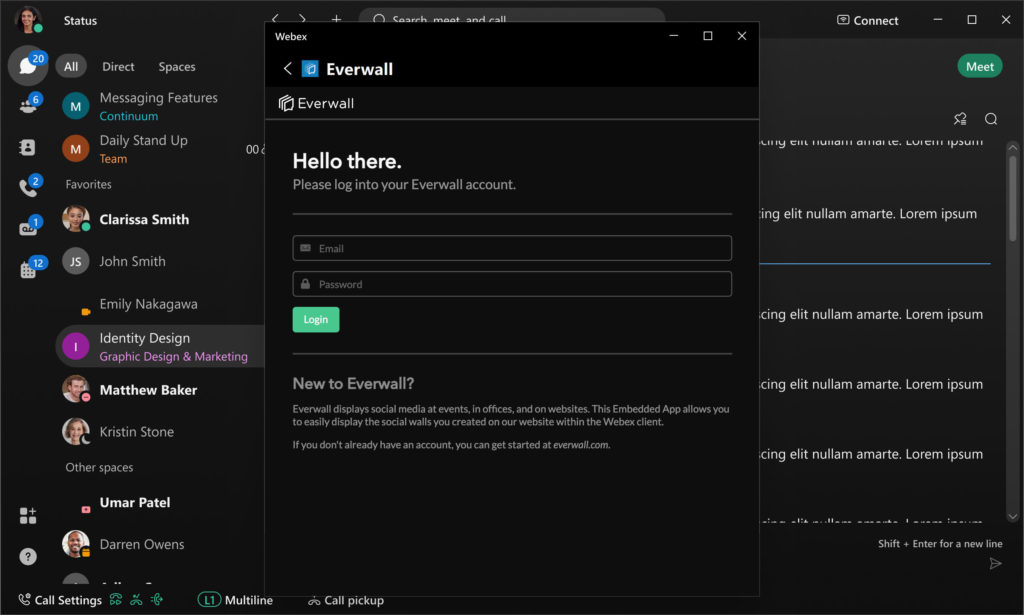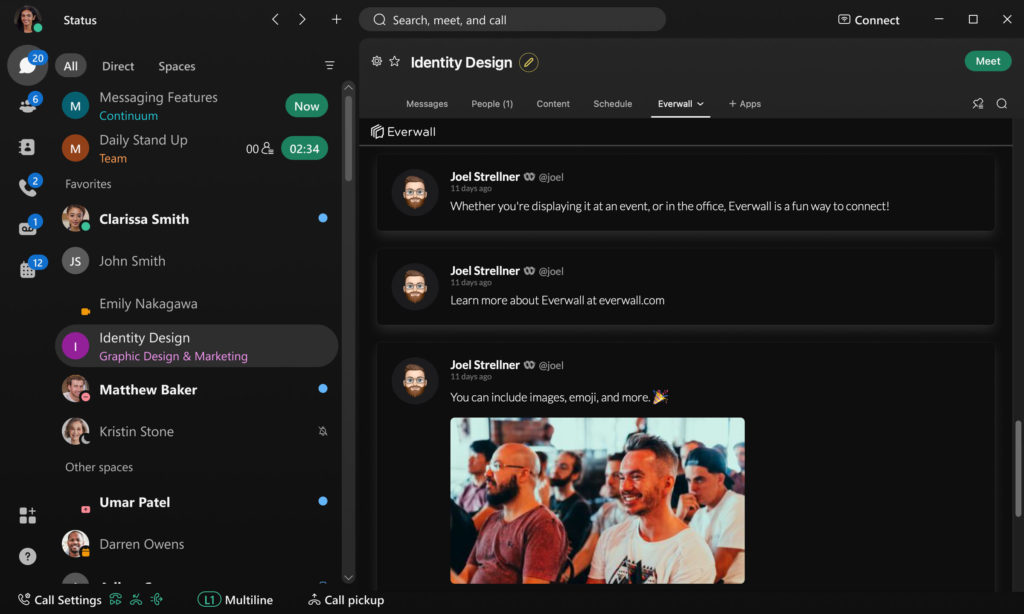Today we’re very excited to announce that Everwall and Webex have partnered to not only bring content from within Webex into Everwall, but also to bring Everwall into Webex via the just announced Webex Embedded Apps.
Webex has excelled at meetings and calling for years, but what a lot of people may not realize is that they have an amazing messaging platform called Webex Spaces, and all three of these areas are tightly integrated for an amazing experience. When we first learned about Spaces, and how they work, we knew we had to support it as a content source—and that’s exactly what we’ve done for the first part of this integration. It’s live today, and allows you to import content from any of your Spaces into Everwall.
For the second part of the integration, as a part of today’s announcement at the WebexOne Conference, Webex is announcing a brand new feature as a part of their app called Embedded Apps. And Everwall is proud to be one of their launch partners with our Embedded App being live and ready to use today.
We couldn’t be more excited about this partnership! This is the first time we’ve partnered with a company in such a holistic way where you can bring your Webex content into Everwall, and your Everwall Social Walls into Webex.
Joel Strellner, Founder/CEO, Everwall
What’s great about these integrations, is that they’re independent of one another—you can use either one, or both of them, to meet your workflow and collaboration needs.
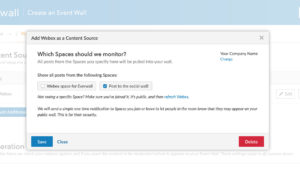 Webex as an Everwall Content Source
Webex as an Everwall Content Source
Adding Webex to Everwall is easy to use, and allows you to use your Webex Spaces as a part of your event, and shows the messages on your Everwall powered Social Walls.
To get started, just create or edit an existing Social Wall, and then on the Content Sources screen, choose the Webex icon. Once added you can pick from any Spaces you have access to, and those posts will appear on your Social Wall in real-time.
And, it doesn’t stop there. You can use all our other great features with Webex, like you would for any other supported sources. Post moderation, Announcements, Polls, and more.
You can learn more about the integration here, but to add it to your social wall, do that from within Everwall.
Displaying Everwall Within Webex
Because the Webex App is able to do video meetings and chat, there’s actually multiple ways you can use Everwall within Webex.
Within a Webex Space, you can include Everwall as a tab that can be easily accessed anytime—this is perfect if you’re wanting to easily see social media posts about your company, your event, or maybe something you’re launching from within a Space.
The other place that you can include Everwall is within a Webex Meeting. During the call you can quickly and easily launch the Everwall Embedded App, and then share the Social Wall for all guests to see. It’s perfect for webinars and live events.
Ready to get started?
You can learn more about using Webex as a Content Source, and Embedding Everwall within Webex.
If you already have both an Everwall account and a Webex account, you can add our Embedded App directly from within Webex. You can also learn more at the Webex App Hub.