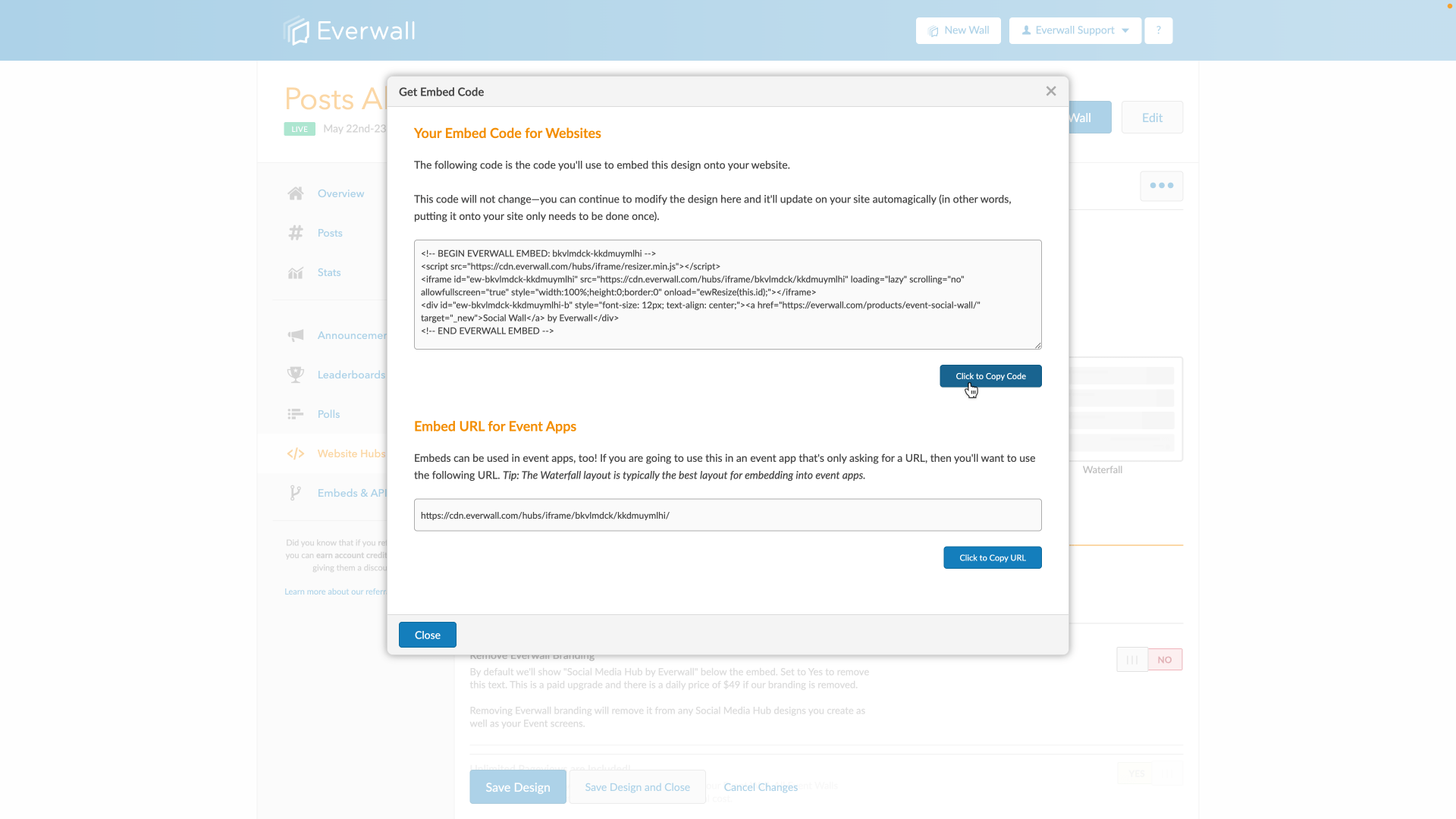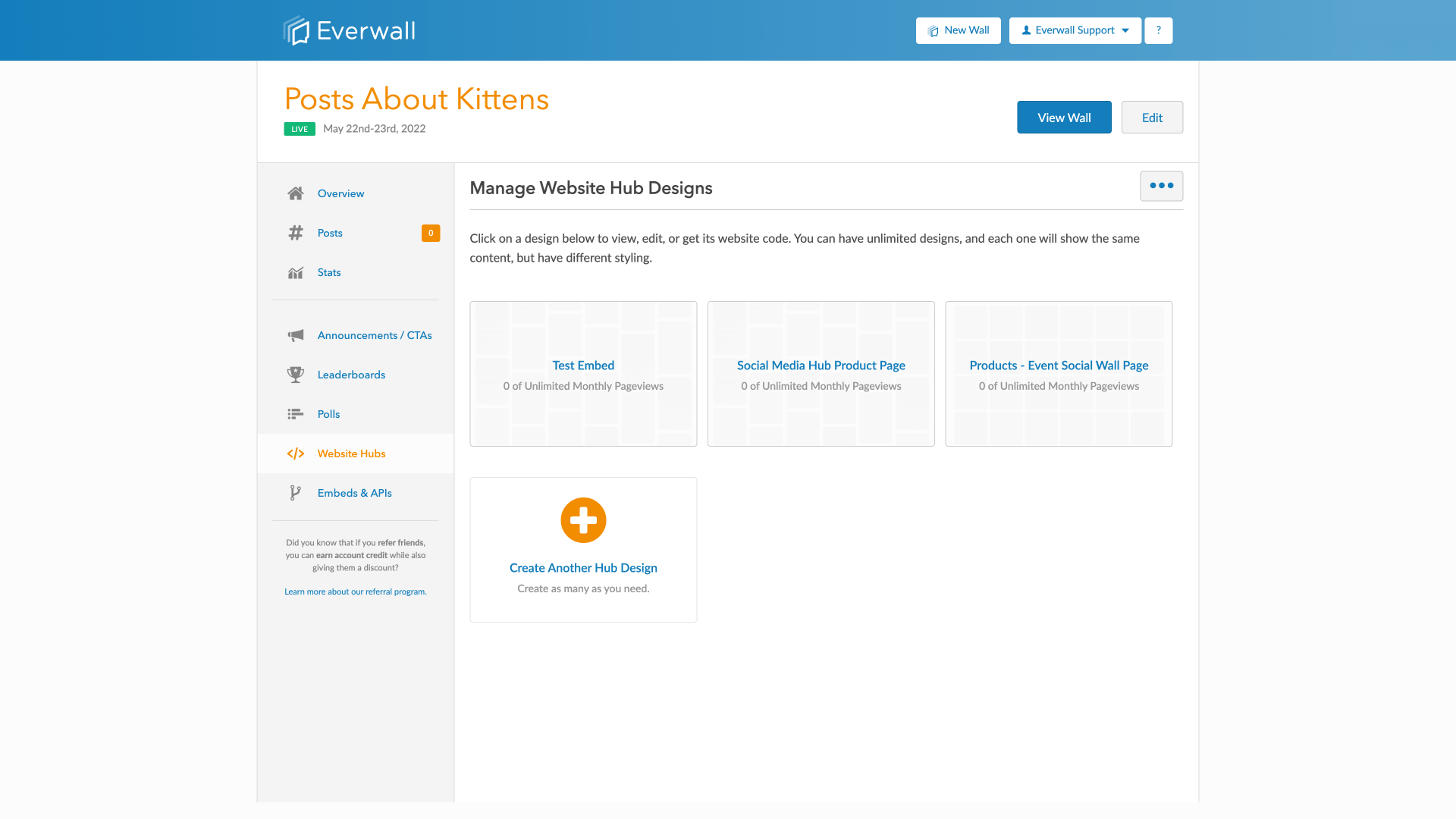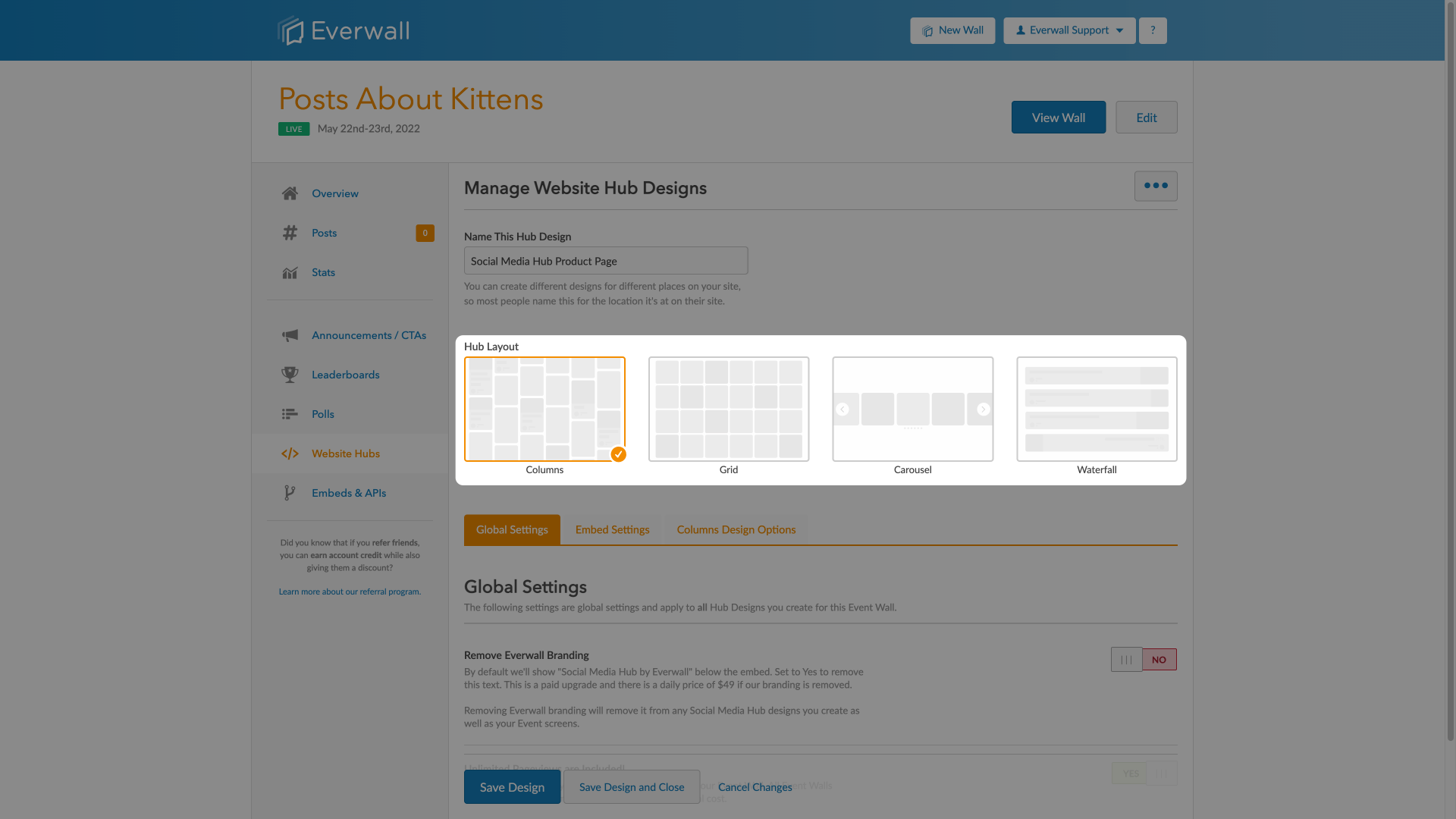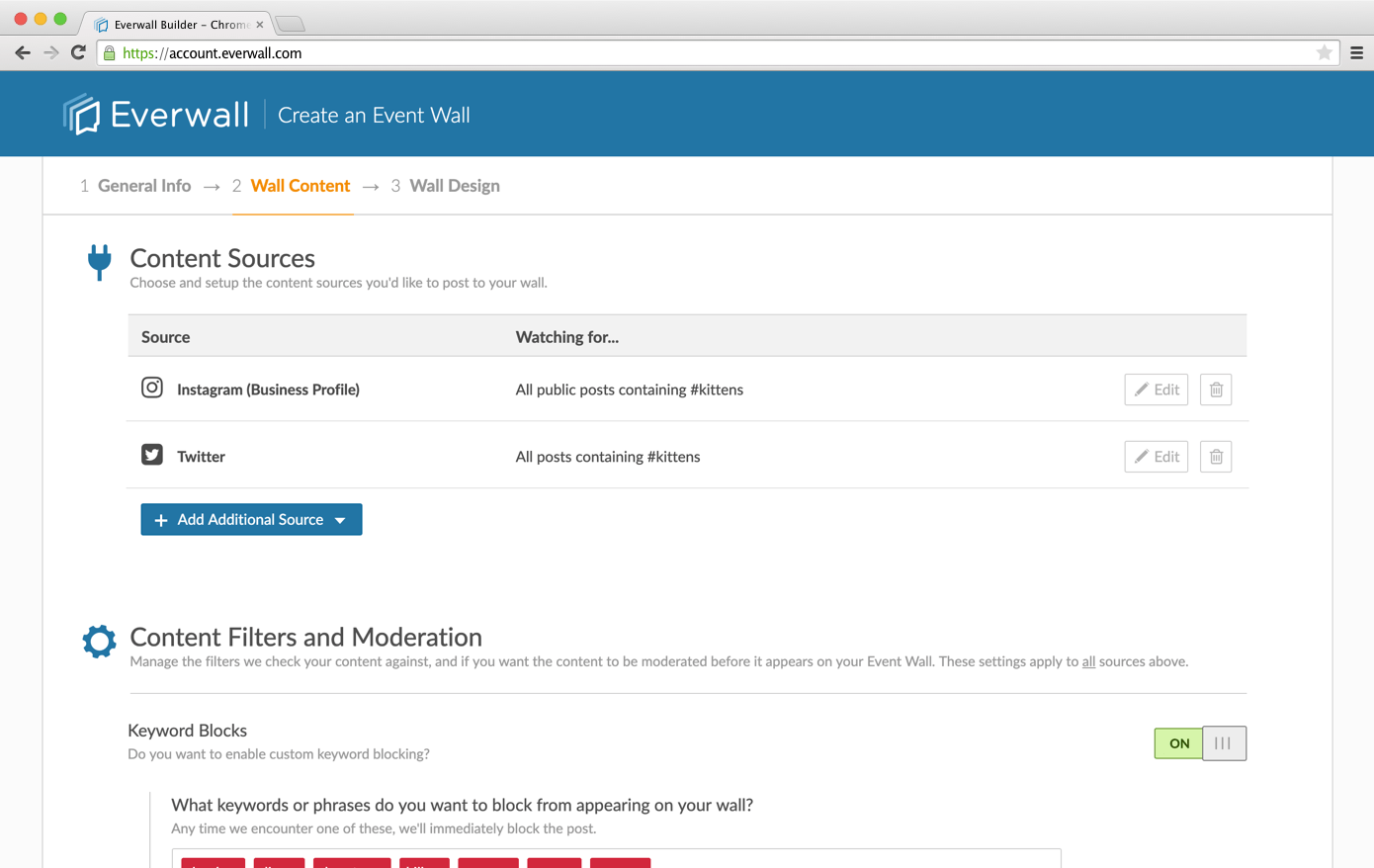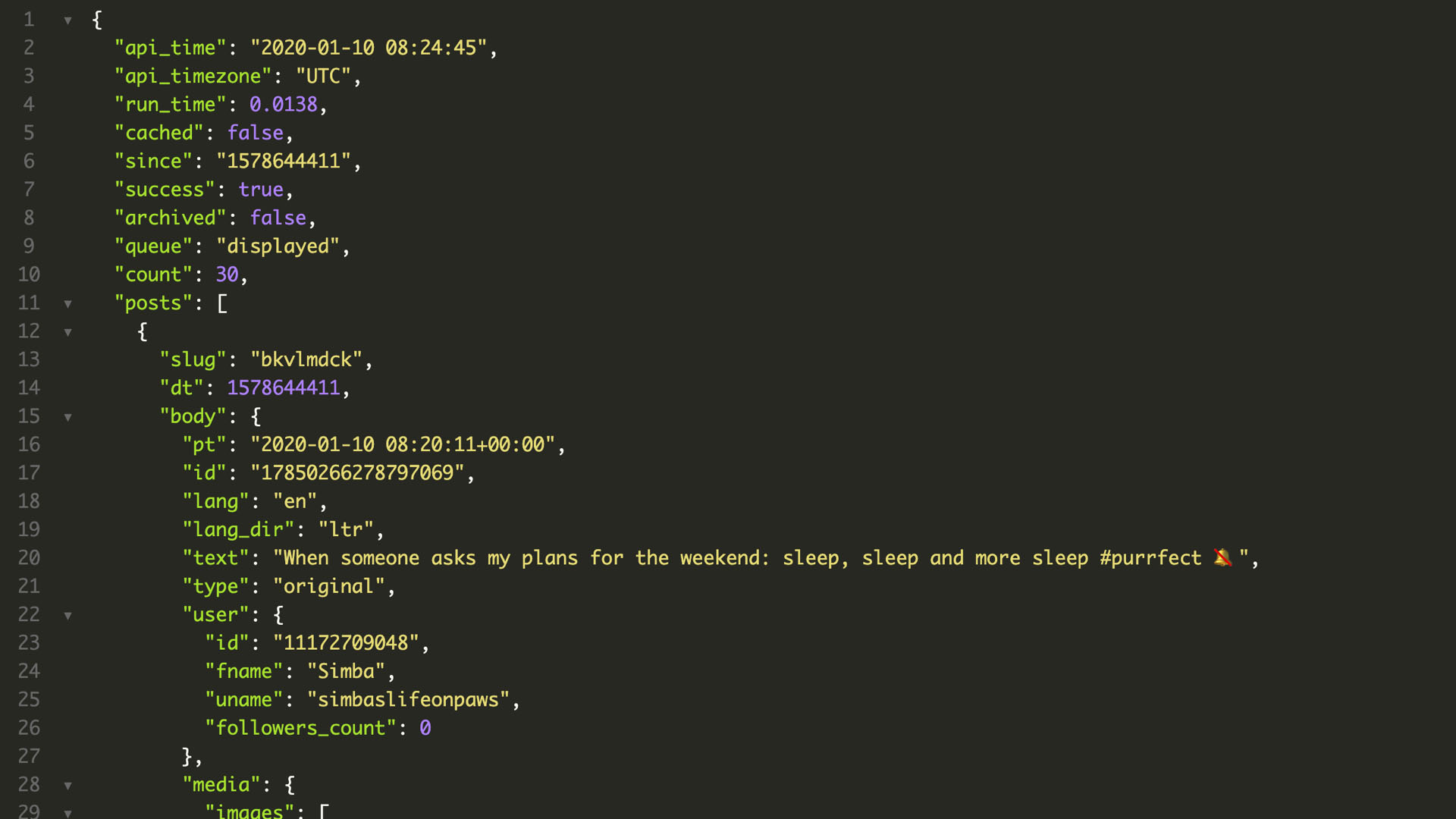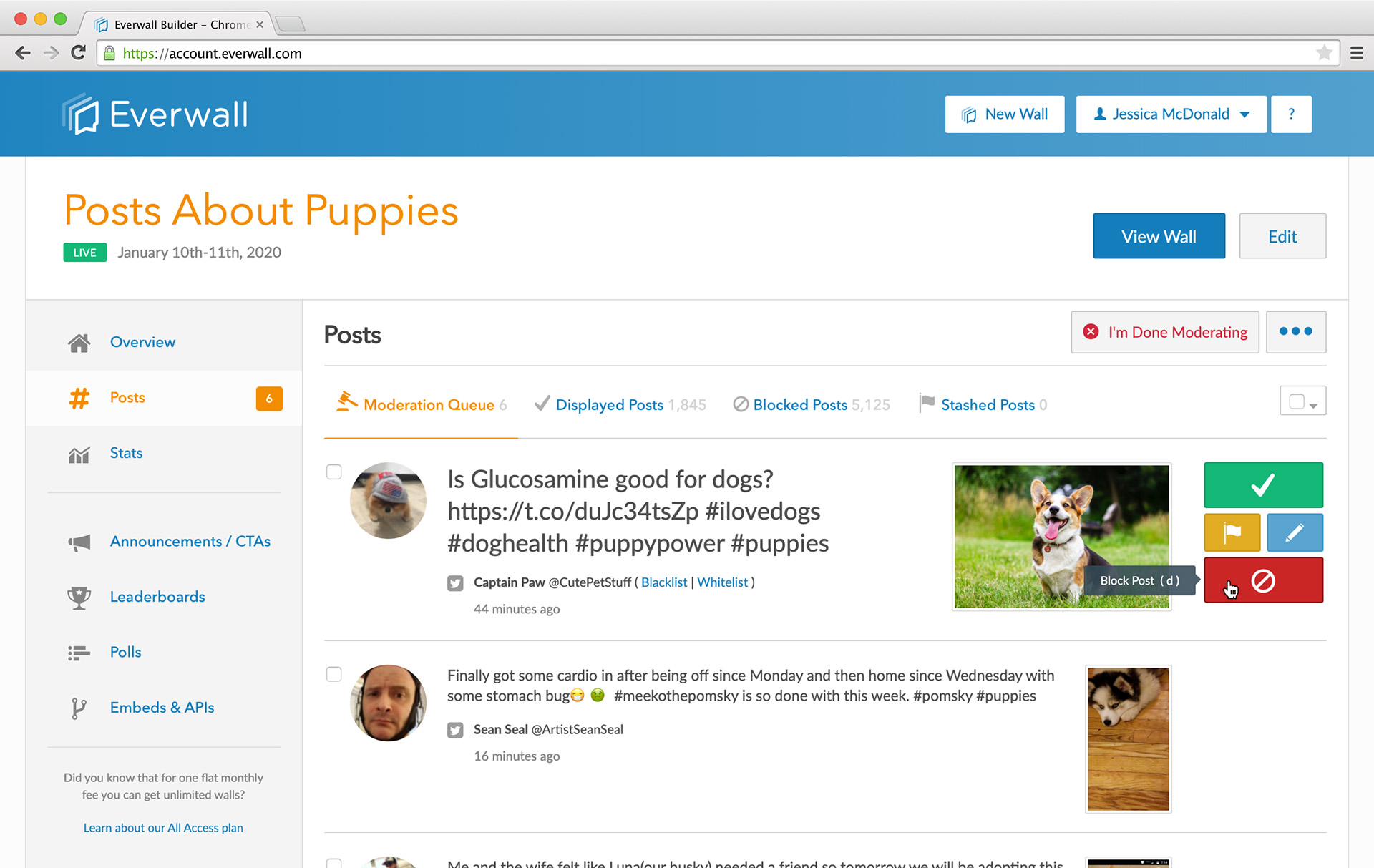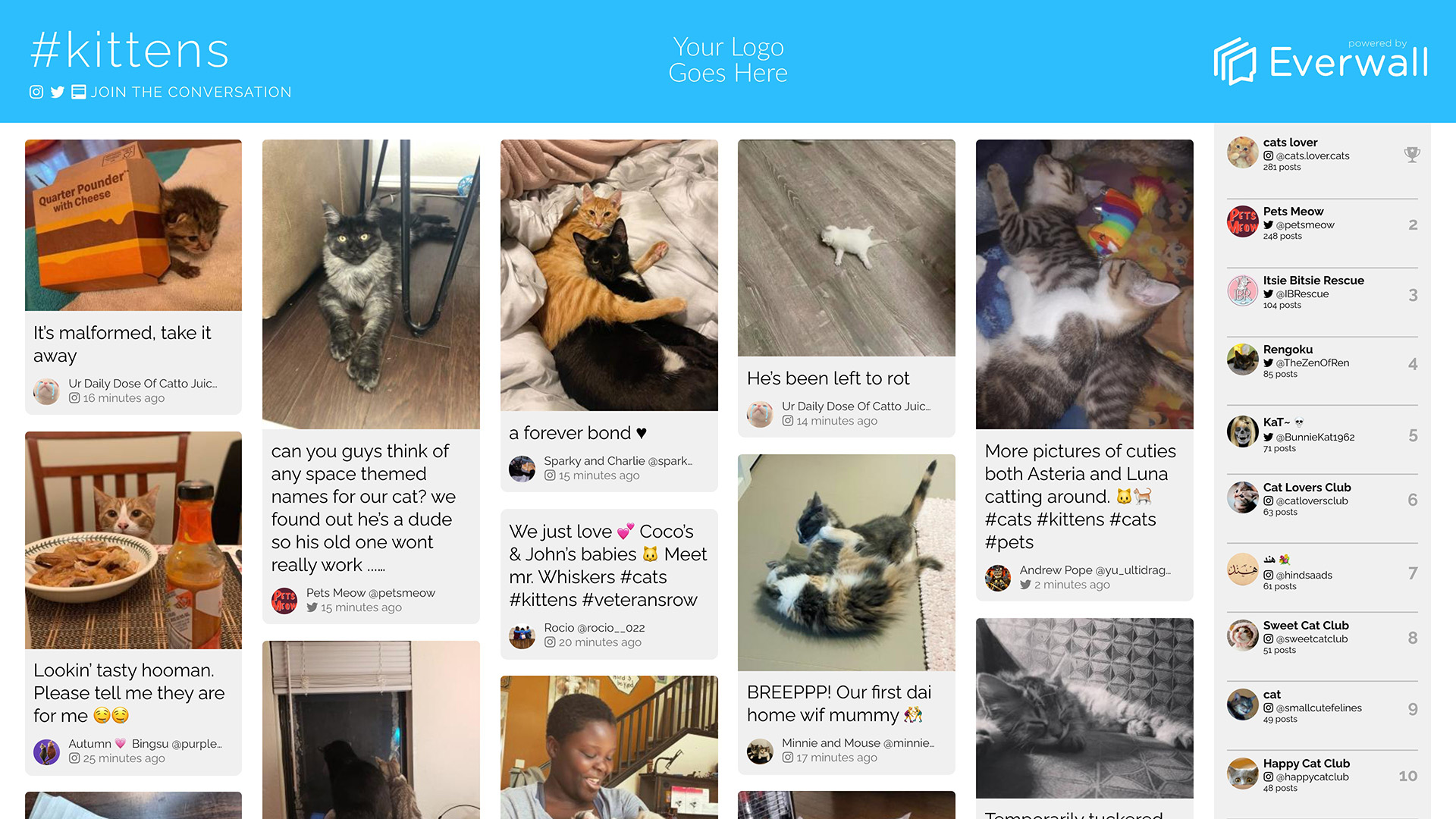Bring All Your Social Media Together
Automatically display live social media posts on your website—whether showcasing your brand content or engaging event audiences with real-time hashtag feeds.
Watch Twitter
Yes, we invented the Tweetwall in 2008. And yes, as a Twitter Enterprise partner, we still support displaying Tweets in real-time.
Monitor Instagram
We can monitor Instagram for your hashtags, too, and instantly display Instagram photos inline with the post’s text.
Get Texts
We support text and picture messages and have phone numbers available in 17 countries, including the US and Canada.
Listen to Slack
We can monitor Slack and instantly display posts from any of your channels — perfect for a community that’s already connected.
Use a Web Form
Keep it private, and allow posting from a web form. Include text, images, and videos. Embeddable into mobile event apps, too.
Post via Email
Allow your guests to post to your social wall via email, or you can password protect it if you want to keep that just for yourself.
These are just some the most common sources we support—we have 14 different content sources available for your Social Media Hub…
Monitoring Flexibility
Manually or automatically pull posts into your Social Media Hubs from multiple social networks using any number of hashtags, keywords, and more. Or use our Web Form to allow people to post directly. All of your posts from any of the configured sources show together in the one Hub for your website.
Filters & Moderation
Use filters to block specific keywords, or users from your Social Media Hub. We also have a great profanity filter to help out.
If you need something more robust, we offer the ability for you to use full moderation so you can approve every post before it’s shown.
Completely Realtime
Our entire platform runs in real-time, so the moment something gets posted, it’ll appear on your website immediately, Or, if you’ve opted to moderate your wall, it’ll appear in your moderation console instantly for you to approve it first, and then get displayed as soon as you approve it.
Ready to get started with a Social Media Hub for your website?
Create Your Social Media Hub Now
Or, learn more about our Event Social Walls or Social Media Digital Signage.