How to display a moderated live Twitter feed
Last Updated on May 26, 2023
There are multiple reasons and multiple places that you may want to show a live Twitter feed. Maybe you’ve got a website, and you want it a bit fresher without having to log in every day and update it. Or maybe you have an event coming up and you want to show the live Twitter feed on the screens there in the venue? Maybe you’re a hip company with a fancy office and you want to show it on screens in your lobby… Whatever the reason and purpose, almost immediately you’ll realize that it’s not as easy as it sounds.
Twitter has an option you can use, but if you want to pull in content automatically using keywords or a hashtag it wont work, and none of the embeds they offer have any kind of moderation. And that’s where Everwall comes in.
Everwall lets you display or embed a moderated live Twitter feed.
Using any of our social wall offerings—like our Social Media Hubs, for example—you can pull in posts from any public Twitter account. You can also pull in any Twitter posts that contain specific keywords of your choice, like your company name, or hashtags. We even support Instagram and more than dozen other source types, if you want more than just Twitter.
Keep your businesses fans informed and watch your branding efforts come to life with Everwall. Embed a live Twitter feed on your website. Start building your social wall today!
Once those Tweets are pulled into our platform, you can use any of our filters—like the profanity filter, keyword blocks, user blocks, and more—to make sure that only appropriate content is displayed on the live Twitter feed on your website.
Most importantly, if you need to moderate your Twitter feed, you can enable Full Moderation and you can review each post before it’s displayed on your website. If you see a Tweet that you don’t want on your website, just block it and it’ll never show up on the live Twitter feed on your website.
Moderating your realtime Twitter feed is easy.
Not only can you use a computer to moderate the posts, you can use your mobile phone anywhere you are, too. Moderation is always realtime and approved posts will appear live on your website or event displays instantly after approving them.
How do I get the code for my live Twitter feed embed?
- To get the code, first you have to register for an Everwall account.
- Then, you need to create Social Media Hub in Everwall. Social Media Hubs continue working until cancelled—which is perfect for embedding your Twitter feed on your site.
- Finally, you get the code snippet we provide and embed it on your website. It works with any content system you use, like WordPress, Drupal, etc.
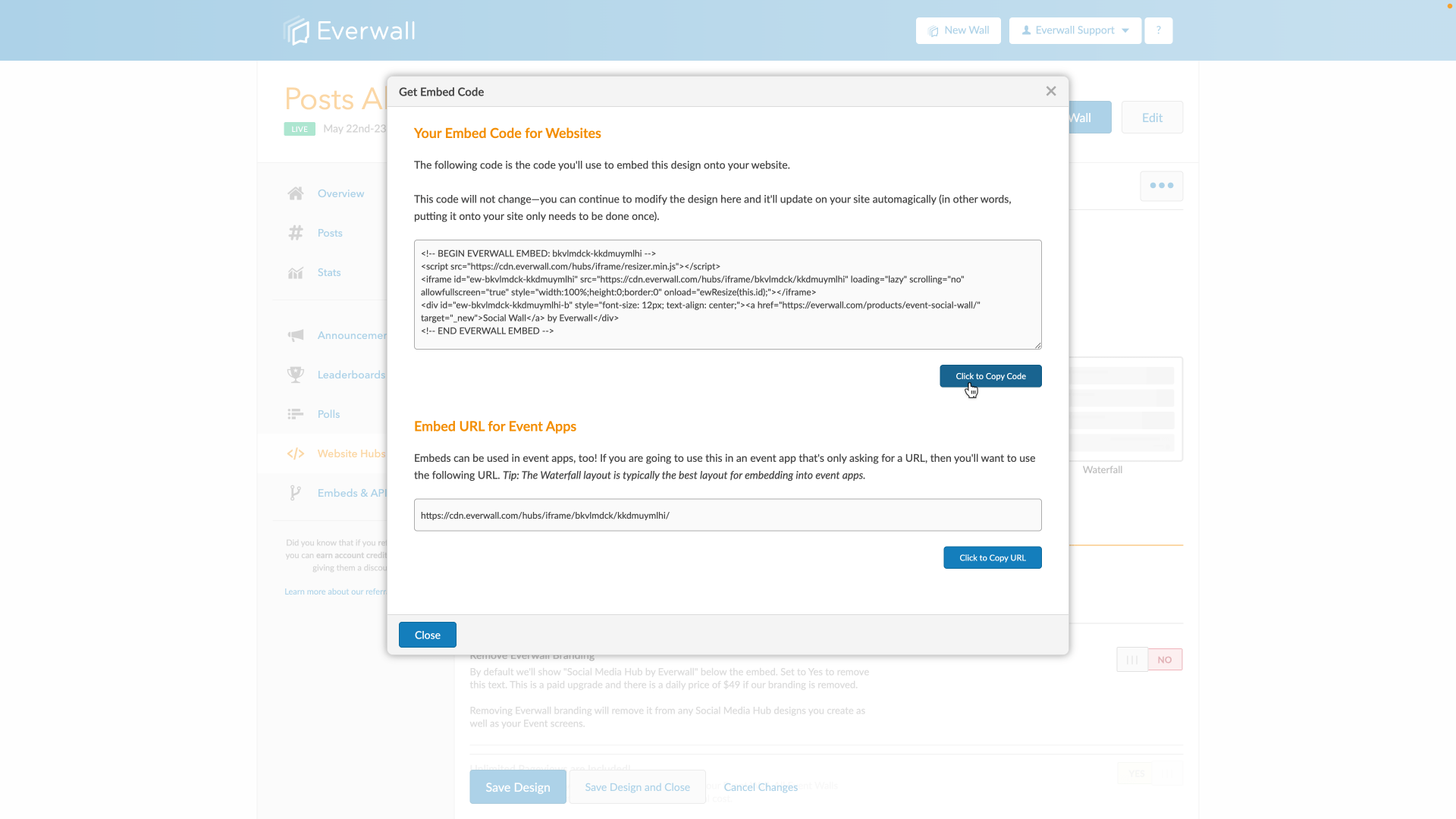
Once you’ve embedded your live twitter feed on your website, all you have to do next is get some content.
How to get content for your live Twitter feed.
Getting content is easy. When you build the Social Media Hub, we’ll ask you to log into your various social accounts and add the hashtags and other things you want us to pull in for you.
We can pull in posts from specific accounts, hashtags and keywords from Twitter, and from Instagram we can pull in specific hashtags and posts from specific accounts.
The terms you add on the content step of the builder will be pulled into your account in realtime and either displayed immediately (if it passes your filters), or once approved—if you have enabled moderation. Most people just need Twitter and Instagram for their embed, but we’ve got several other options as well.
If you need to pull in a post the doesn’t include something you’re watching for above, we have an import option that lets you import any post from Twitter or Instagram, too. You can use that feature like a search engine and just search for users, hashtags or keywords.
You can customize how it looks, too.
Our live Twitter feed embed is also very customizable. There’s 5 different designs, and for each of them you can customize the fonts, background or text colors, enable or disable links, and so much more. No two live Twitter feeds look the same. Take a peek at our live example here—we didn’t customize it in any crazy way, it’s just from changing options in the builder.
If you want an amazingly fast live Twitter feed on your website (or Instagram feed), and you want to have full control over the content that appears on it, Everwall’s social media hub for your website option is the best option. Get started now.


