How to Embed a Hashtag Feed on Your Website
Last Updated on October 17, 2023
We recently published a piece about embedding Instagram feeds onto your website, but what if you want to add other social content too? The good news is that you can embed a hashtag feed that pulls together content from various social media sites instead of just your Instagram feed.
This is a great way to introduce all of your social channels to customers as well as share the wider conversations going on in your industry regardless of the platform they’re happening on. Obviously, Instagram feeds are very visual which can get diluted when you’re pulling in content from X, LinkedIn, and other channels, but with the right tool, you can make a really neat addition to your website.
The benefits of adding a hashtag feed to your website
Embedding a hashtag feed on your website adds another layer of engagement. It helps connect your customers to your wider community and provides an insight into your brand’s personality and values.
Here are some of the core benefits:
Enhance your website’s design
We can all agree that websites need to be aesthetically pleasing—in fact, research shows that 66% of visitors prefer beautifully designed websites over simple ones. Adding a hashtag feed as another multimedia element to your site can help elevate your design and add a little extra jazz to your existing layout.
Increase time spent on site
One of the most important website engagement metrics is “time spent on site”. It’s simple: The longer someone spends on your website, the more engaged they are and the more likely they are to buy. Adding a hashtag feed provides something else for visitors to read and the consistently updating feed means there’s always something new to look at.
Cultivate a Thriving Community and Instill Trust – Embed Your Hashtag Feed with Everwall to Connect Your Audience!
Build social proof and trust
Seeing real-life comments and posts from real-life customers helps build trust with prospective buyers. It’s the next best thing to a recommendation from a family or friend. Social proof in the form of a hashtag feed can give consumers the reassurance they need to make a purchase or continue on the buying journey.
 Create a community
Create a community
Connecting up your social channels and your website with a hashtag feed creates a wider ecosystem around your brand—basically, it shows your company has a presence elsewhere on the net, not just the bubble of your website. This helps new and existing customers feel part of a community.
Encourage more engagement
People are more likely to contribute their own content to your hashtags when they see other people are already doing it. Embedding a hashtag feed creates a cyclical effect that sees consumers create content, share it, and inspire others with their content.
5 places to embed a hashtag feed both on-site and elsewhere
While there are plenty of benefits of embedding a hashtag feed on your website, there are several other places you can display content from your social channels.
Here are some of the most common:
1. Your website homepage
Adding a hashtag feed to your homepage provides immediate social proof for visitors who are landing on your site for the first time. It can help users better understand your product and services and add an engaging element to your homepage.
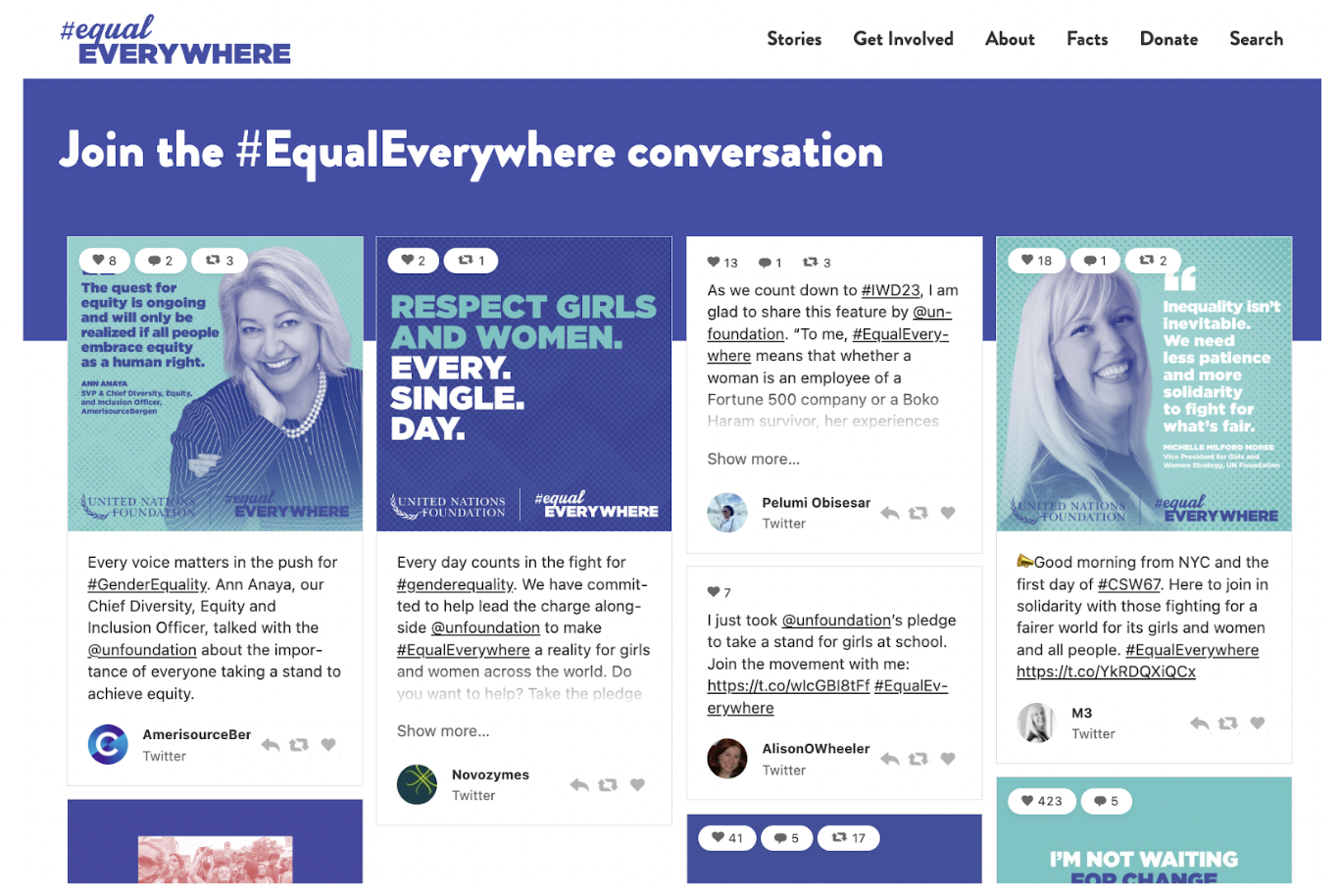
Equal Everywhere, a non-profit on the quest for equality, showcases a hashtag feed on its homepage (as well as most other pages on its site). It invites visitors to join the conversation and get a feel for the most recent discussions surrounding its plight.
 2. On a dedicated social media page
2. On a dedicated social media page
Why not give your hashtag feed a dedicated page on your website? This creates a central hub of engagement that visitors can go to for inspiration, reviews, and community. Plenty of fashion brands have dedicated pages for outfit inspiration, but you can use this in any way that suits your brand and audience: maybe you use it to share customer recipes, talks, or reviews of your products.
3. On an event wall
Bring together attendees at your conference, festival, or event with an embedded hashtag wall. You can create a dedicated hashtag for the duration of the event and encourage attendees to share their pictures, videos, and thoughts.
Every year, LA Opera shares a high-definition video feed of an LA Opera stage performance and, in recent years, it wanted to increase social media interactions around the event. It used Everwall to create a fully branded embedded hashtag wall it could pull content from and share in real time on a big screen.
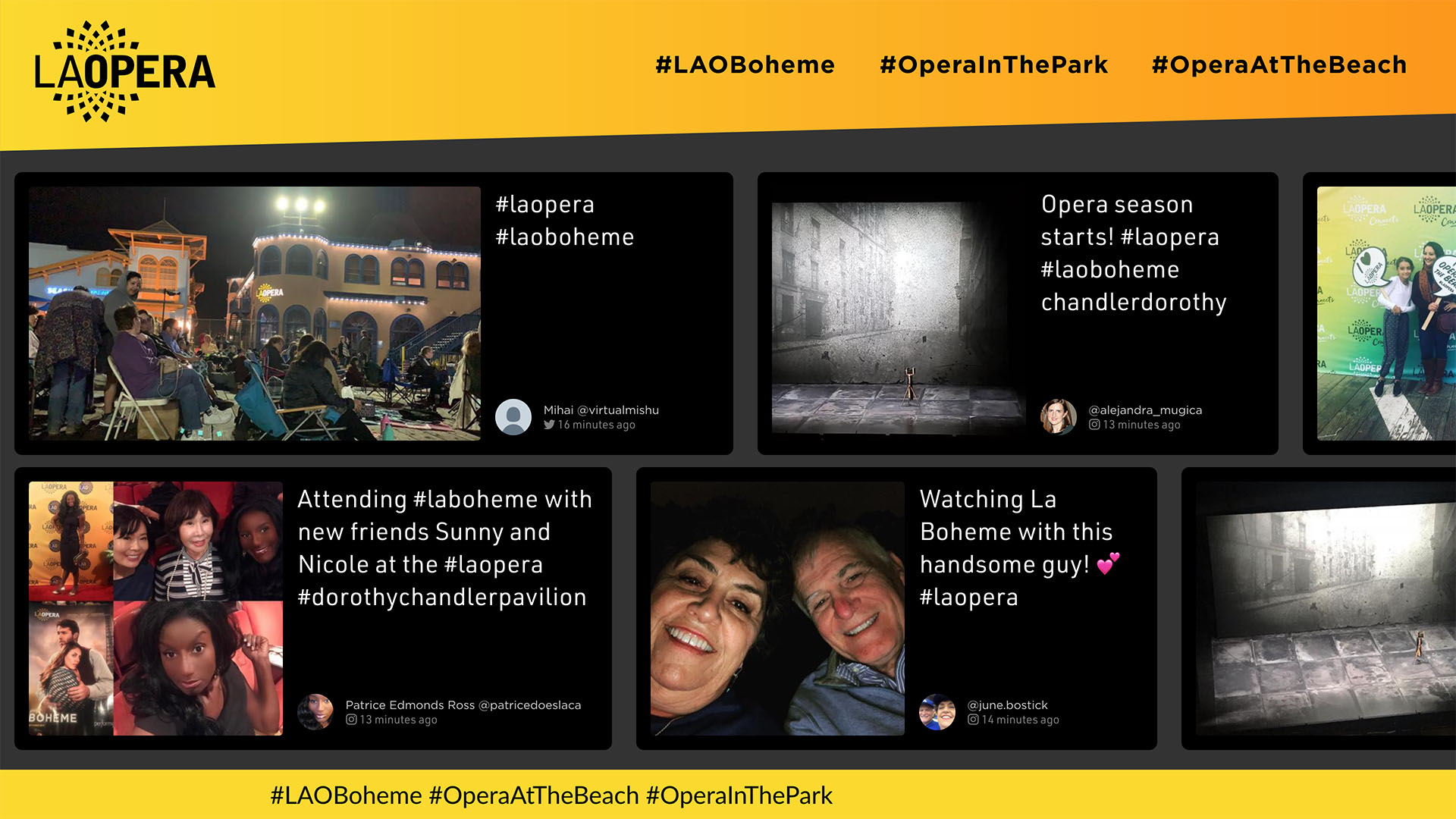
4. In your office, store, or venue
Keep in-house engagement levels high with an embedded hashtag feed in your office, venue, or store. Adding this extra layer of social proof to a physical location can increase engagement and provide a real-time overview of what’s happening at that very moment.
Plenty of brick-and-mortar shops are beginning to add an in-store hashtag feed, but you can get creative here. You might choose to embed a hashtag feed on a big screen in your office to keep team morale high, or you could add one to your lobby or reception.
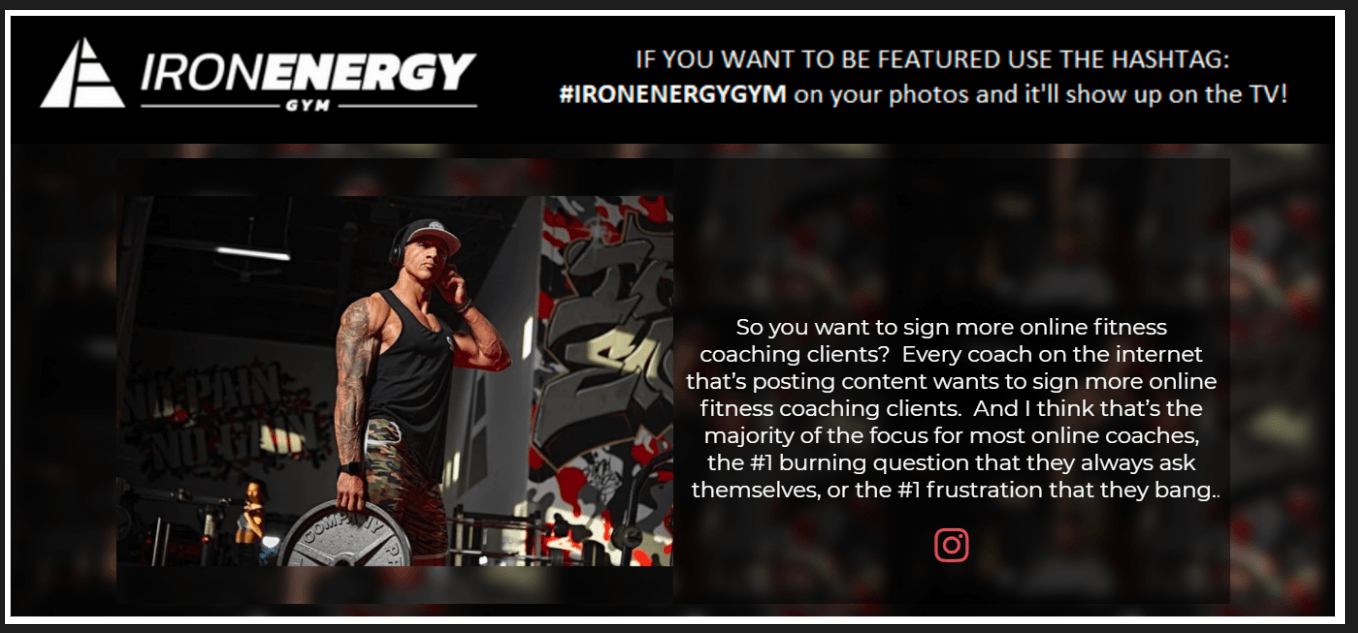
Iron Energy Gym invites its customers to share their content using the hashtag #ironenergygym. The content is then pulled onto a big screen shown throughout the gym.
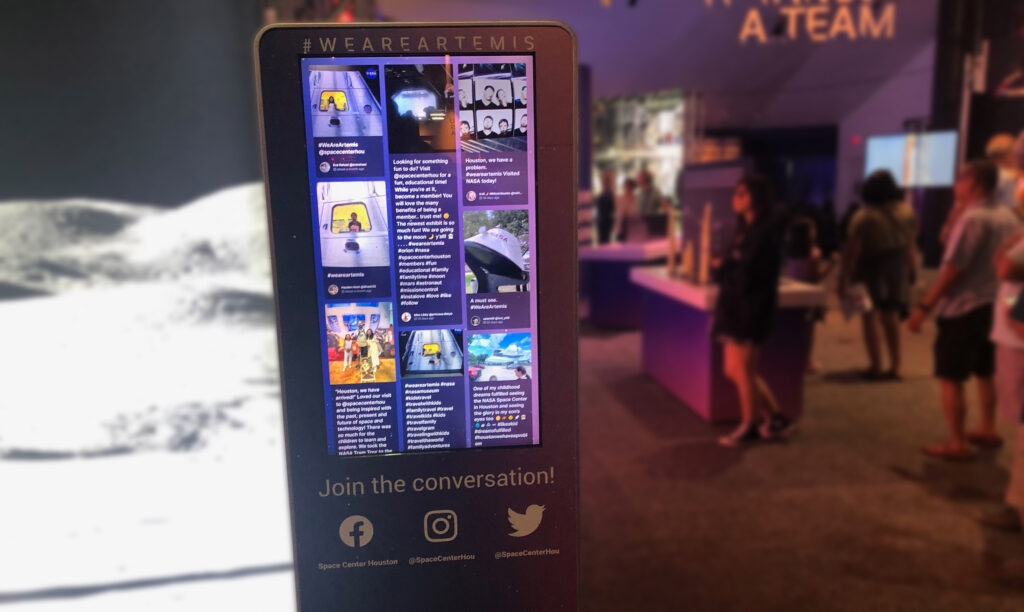
In a similar vein, Space Center Houston uses a hashtag feed and Everwall to show posts from its guests in their new Artemis exhibit. to share visitor stories throughout the grounds.
5. In your online and offline ad campaigns
Give your advertising campaigns an extra layer of trust with embedded hashtag feeds. You can either embed hashtag feeds onto landing pages for digital ad campaigns or you can take your feed into the real world and embed it onto a billboard. This can be a great way to generate exposure for a certain hashtag, especially if you’re trying to promote an event or a specific campaign around your brand or product.
How to embed a hashtag feed on your website with Everwall
1. Choose the hashtag(s) you want to link
Start by choosing which hashtags you want to pull content from. Usually, this will be your brand hashtag or a hashtag related to your event, industry, or marketing campaign. You can also choose which social channels you want to pull content from. Once you’ve decided, Everwall will create a widget and share a snippet code with you.
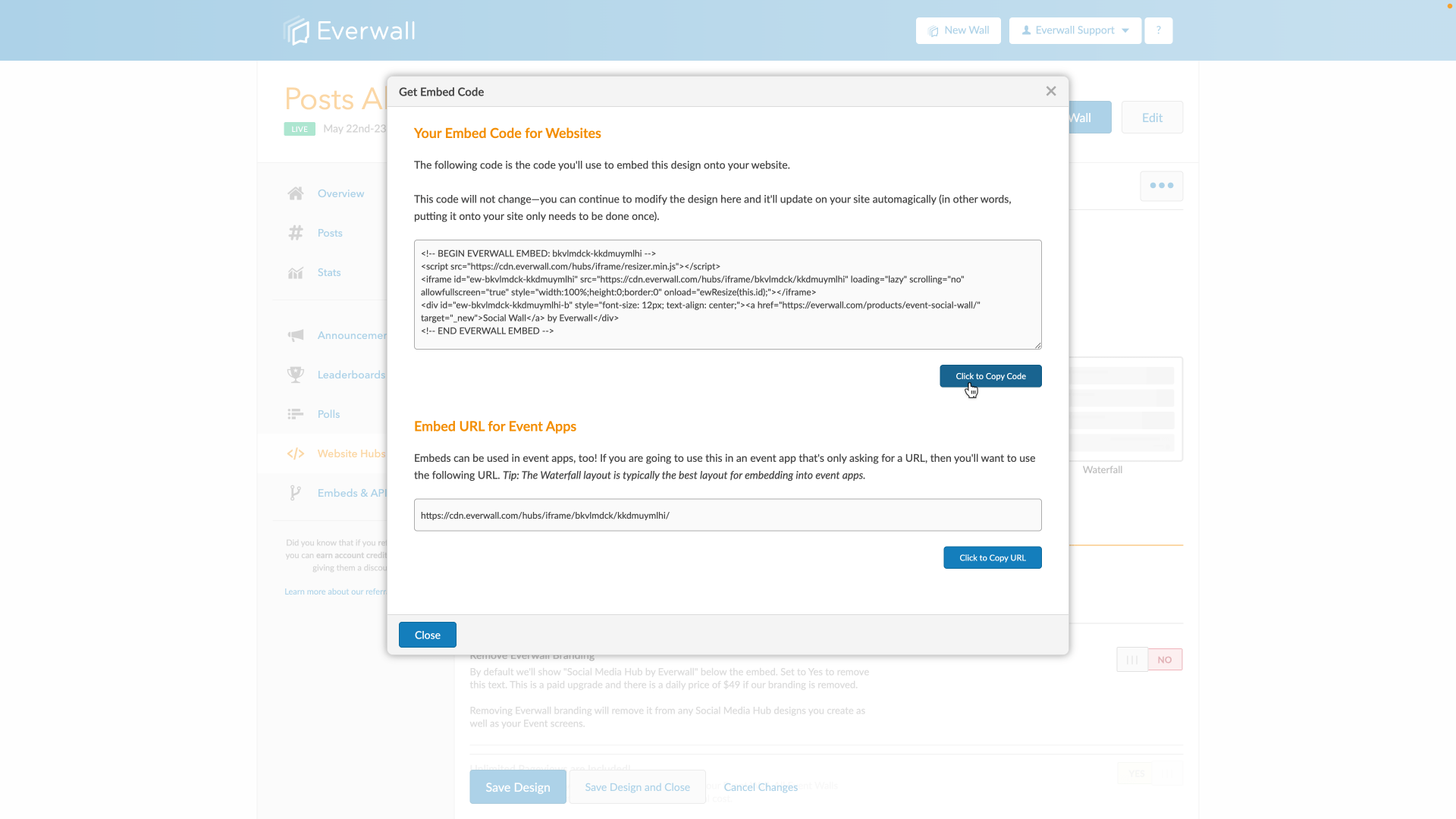
2. Paste the snippet code onto your website
Copy the snippet code and paste it into the backend of your website on the pages you want to display it on. The method will vary depending on what CMS tool you use, but it will usually either be via a plugin (WordPress) or by pasting the snippet code into an HTML box.
3. Customize your widget
Choose from four different layouts (you can have a different layout for different placements on your site), select your colors, and change the way the widget looks to match your brand and the design of your website.
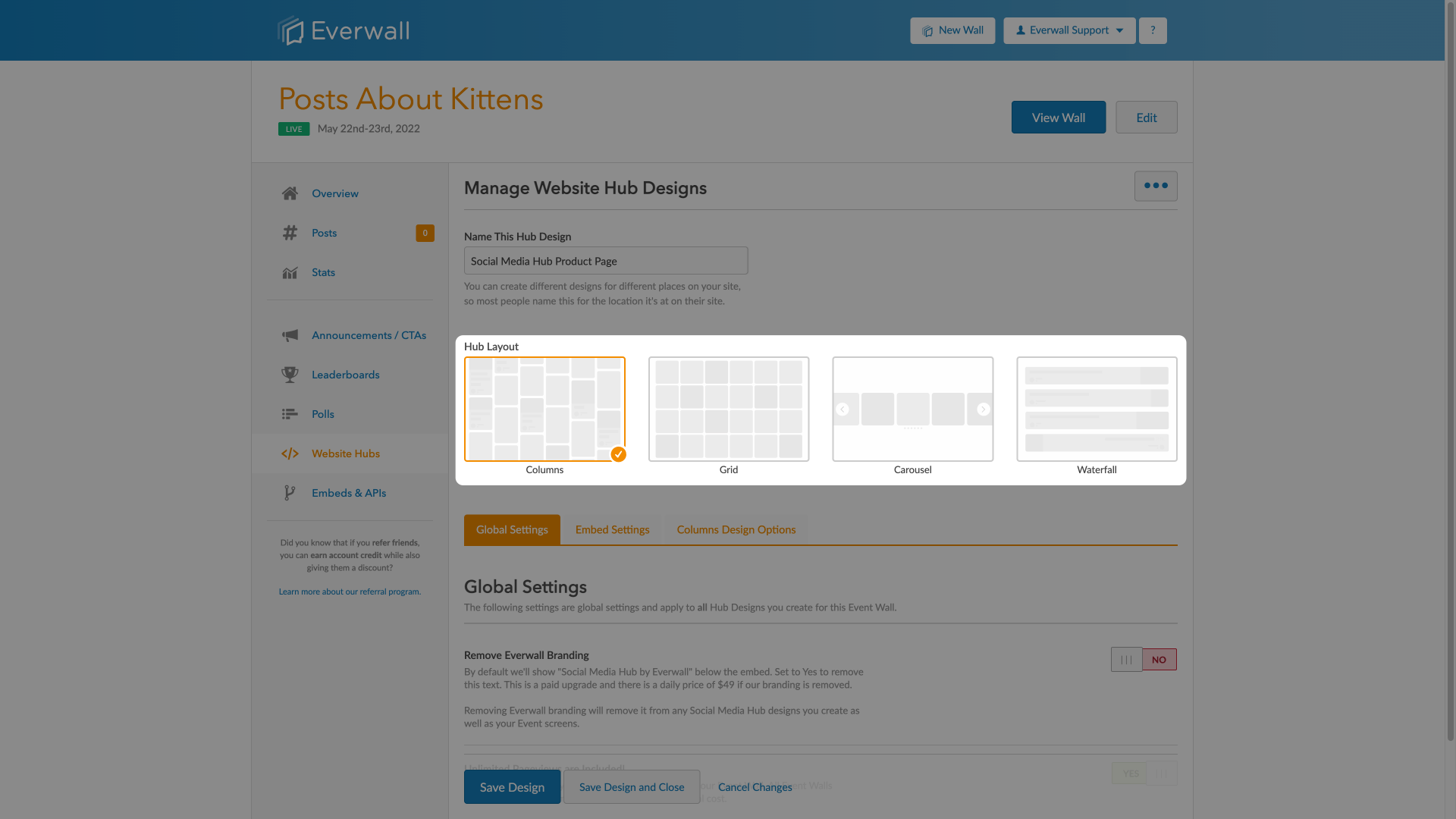
4. Add content filters and moderate
Everwall can automatically approve and reject content based on filters. You can set these up in your Everwall account or you can manually moderate each entry that comes in.
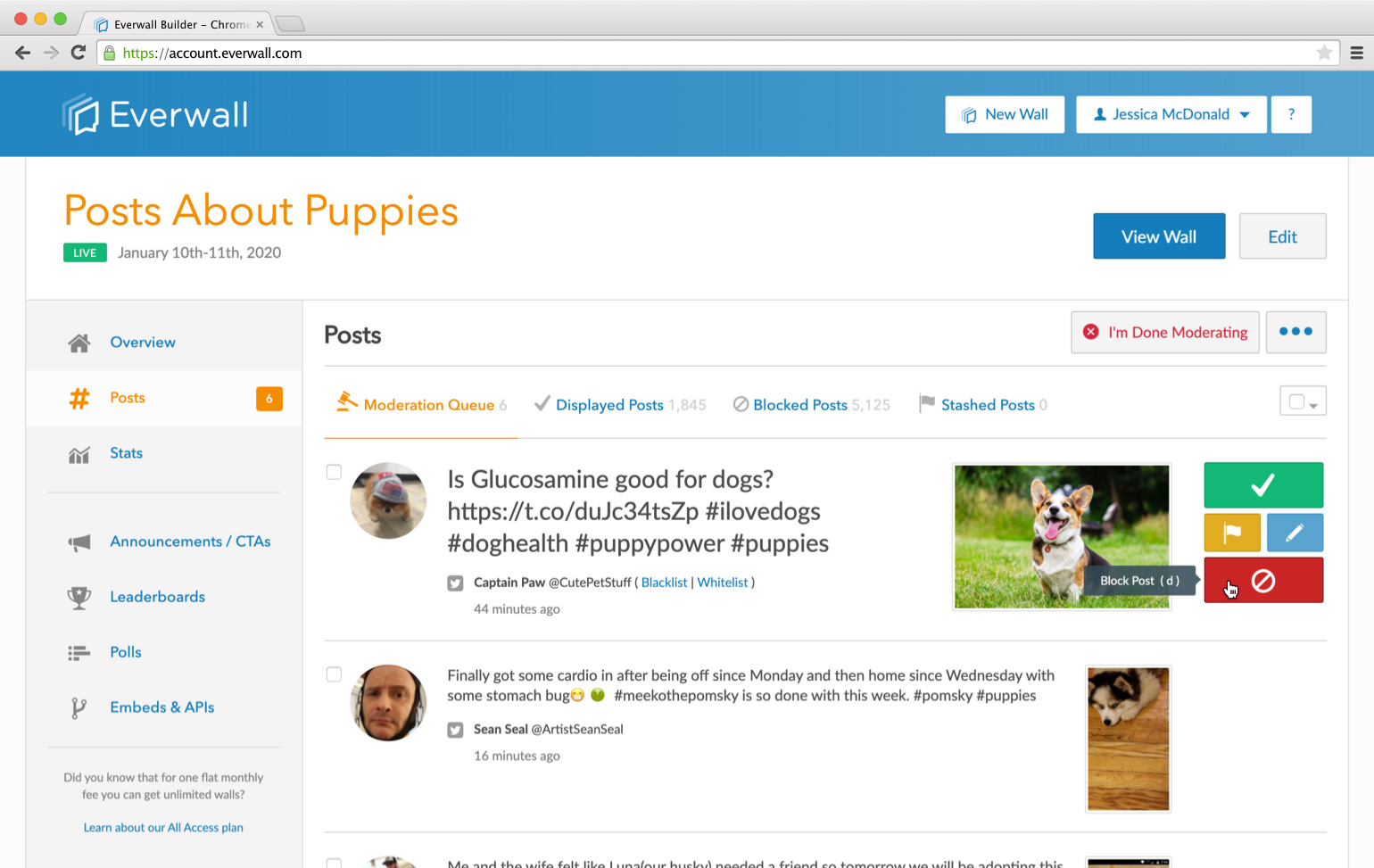
How to embed a hashtag feed on a social wall with Everwall
You can build your own social media event wall with Everwall or, if you want something a bit more unique, we can custom-build your wall for you.
Here’s what to do if you want to create it yourself:
Use the builder to choose what hashtags you want to show and any users you want to spotlight
- Customize your social wall by choosing from one of the existing templates and enhancing it with your own brand colors
- Connect your social wall to the big screen at your event or embed it onto your website using the steps above
Embed a hashtag feed on your website today
Embedding a hashtag feed on your website is a great opportunity to showcase the conversation around your event or brand and increase engagement across your website. Alternatively, you can embed a hashtag feed on an event wall or in your physical store or venue.
Transform Your Website’s Aesthetics and Elevate User Experience – Embed a Hashtag Feed with Everwall Today!


