I think my social wall is missing posts. What could be wrong?
If posts aren’t showing up on your wall, it’s usually due to one of these common causes:
-
You’ve misconfigured your monitoring
-
Full Moderation is enabled, but you haven’t moderated the posts yet.
-
A block word is filtering out posts you actually want.
-
The Retweet Filter is enabled, and it’s blocking retweets you want to show.
- Platform related settings are blocking the posts
Option 1 – Check Your Monitoring Setup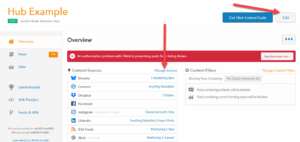
-
Log in to your account.
-
On your social wall, go to Content Sources:
-
Use the “Manage Sources” shortcut (shown in the image), or
-
Click Edit on the Overview page.
-
-
For any source where content seems to be missing, click Edit and verify the settings.
Option 2 – If You Purchased Full Moderation, Moderate the Posts
If Full Moderation is enabled, posts will stay in the moderation queue until you approve them.
-
Go to Posts in the left menu.
-
Click Moderation Queue.
-
Click Start Moderating and approve the posts you want.
Option 3 – Review Your Block Words
Block words can unintentionally filter out wanted posts.
- On your social wall, go to Content Sources:
-
-
Use the “Manage Sources” shortcut or
-
Click Edit on the Overview page.
-
-
-
Scroll down to the Moderation and Content Filters.
-
Review your block words and adjust them if needed.
Option 4 – Check Your Reposts (Retweets) & Replies Settings
If Reposts (Retweets) & Replies are missing:
- On your social wall, go to Content Sources:
-
Use the “Manage Sources” shortcut (shown in the image), or
-
Click Edit on the Overview page.
-
-
On the Content Sources page, select X (Twitter) or Bluesky
-
For X (Twitter): Scroll to Block Retweets? and turn it off to include retweets.
-
For Bluesky: Scroll to Replies and Reposts and turn it off to include them.
-
Option 5 – Other Possible Reasons
-
Private or protected accounts: Posts from non-public accounts on Twitter or Instagram cannot be shown, even if you follow them.
-
Platform restrictions: Some content may be blocked by the platform’s privacy rules.
Still Missing Posts?
If you’ve checked all settings and posts are still missing, contact our support. We can determine exactly why posts are missing by looking at all of these settings, as well as logs, and provide the appropriate solution to fix it.
You can also manually import posts, if needed.
FAQ last updated on August 21st, 2025
Still have questions? Get in touch.