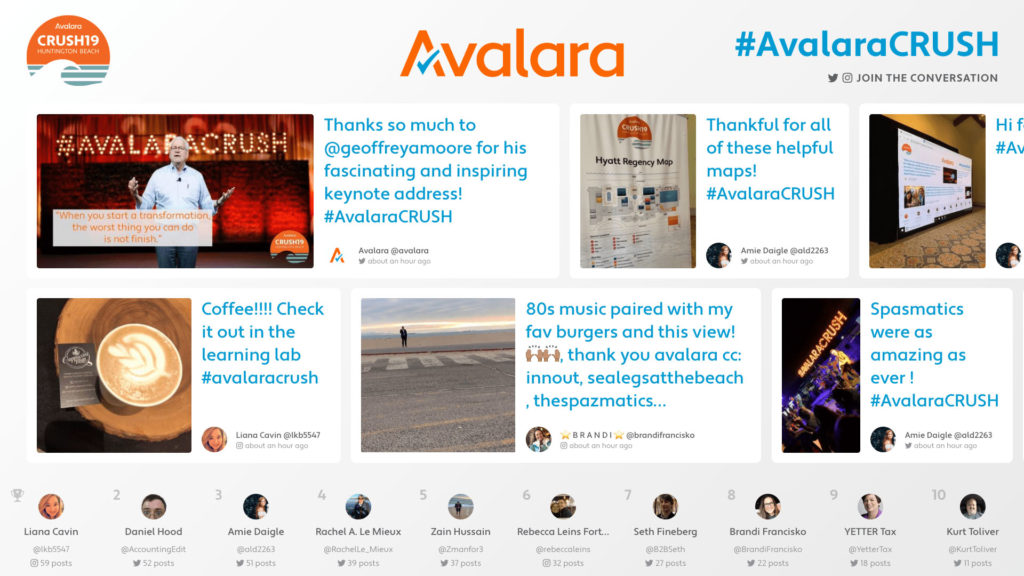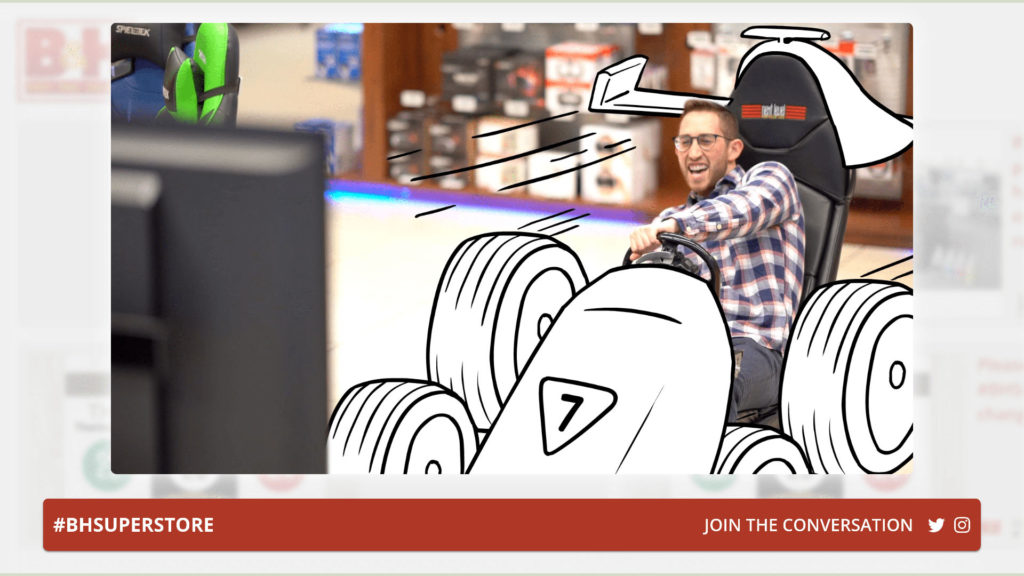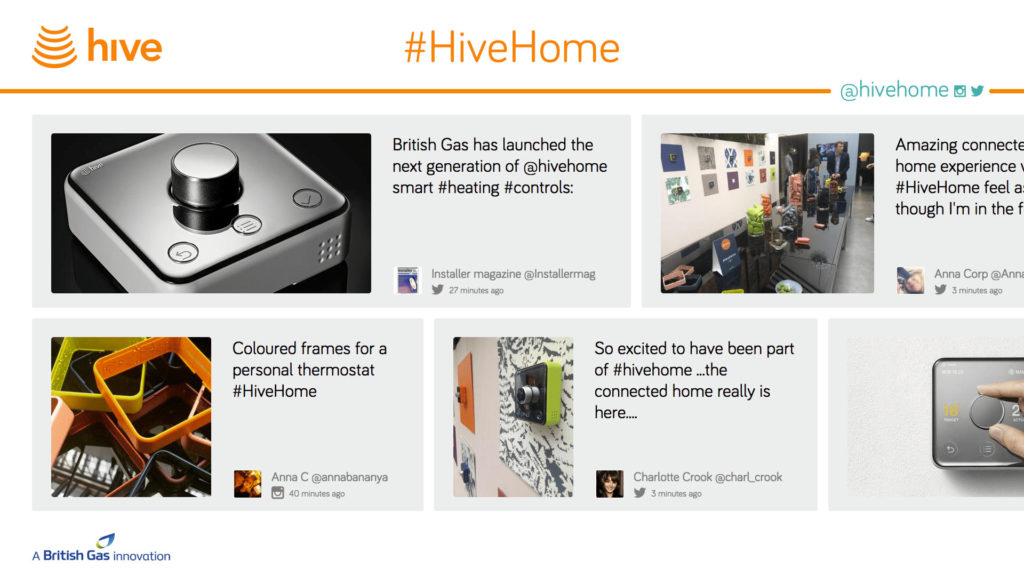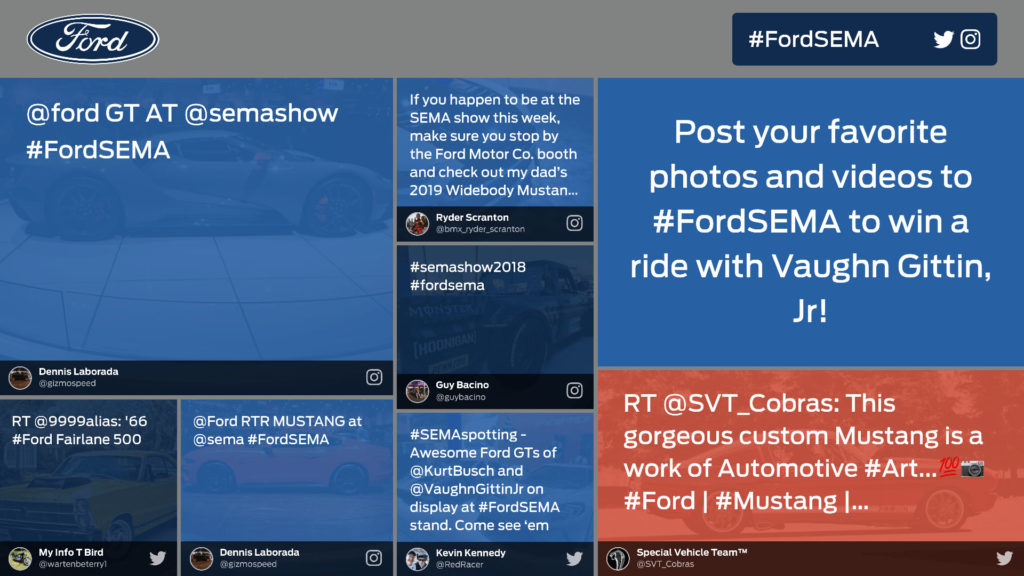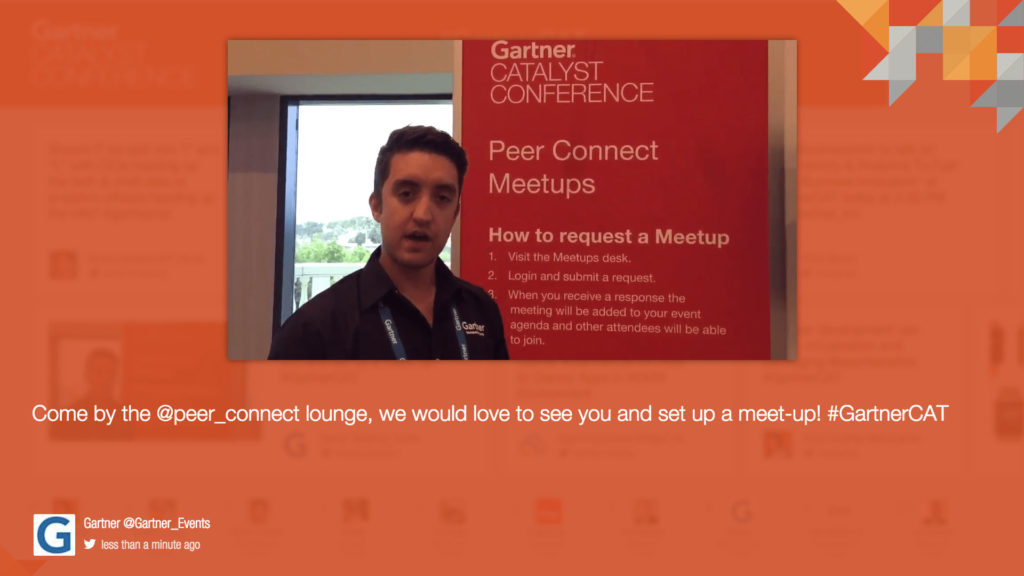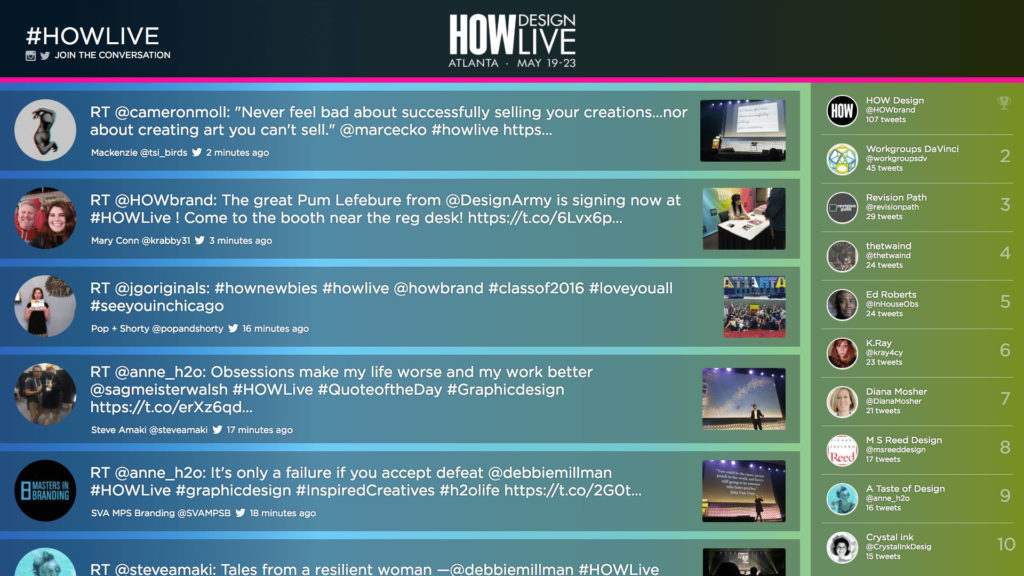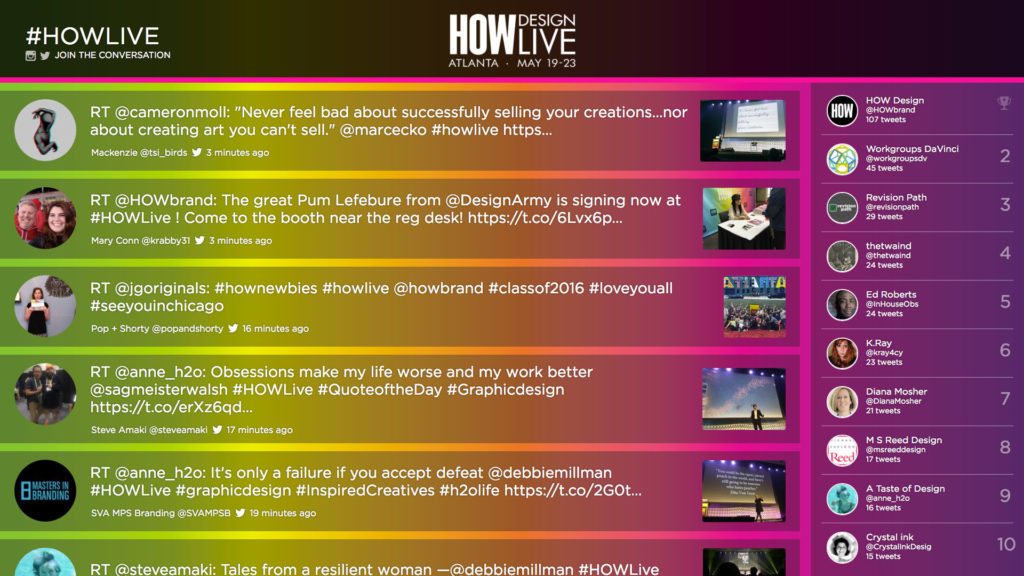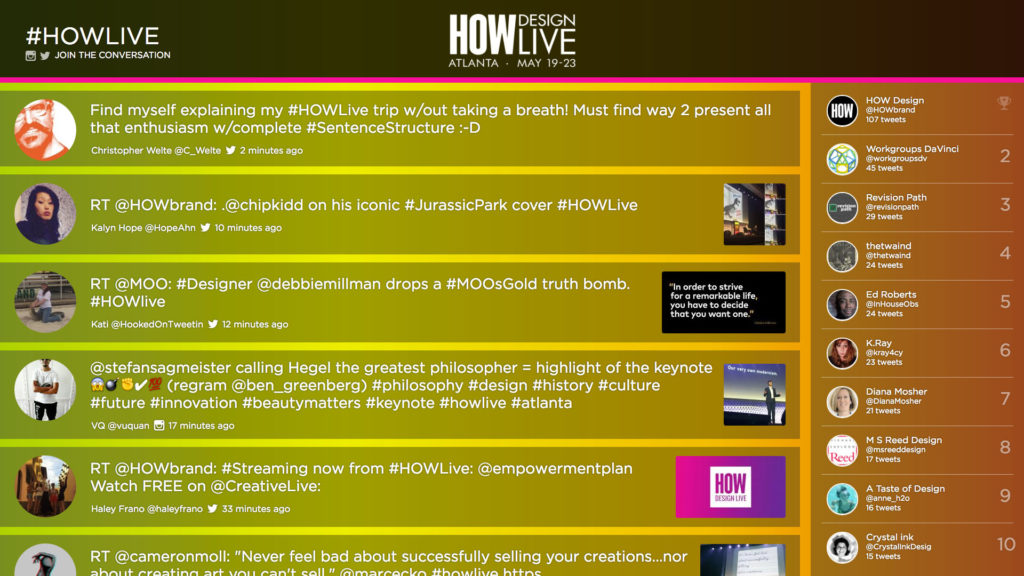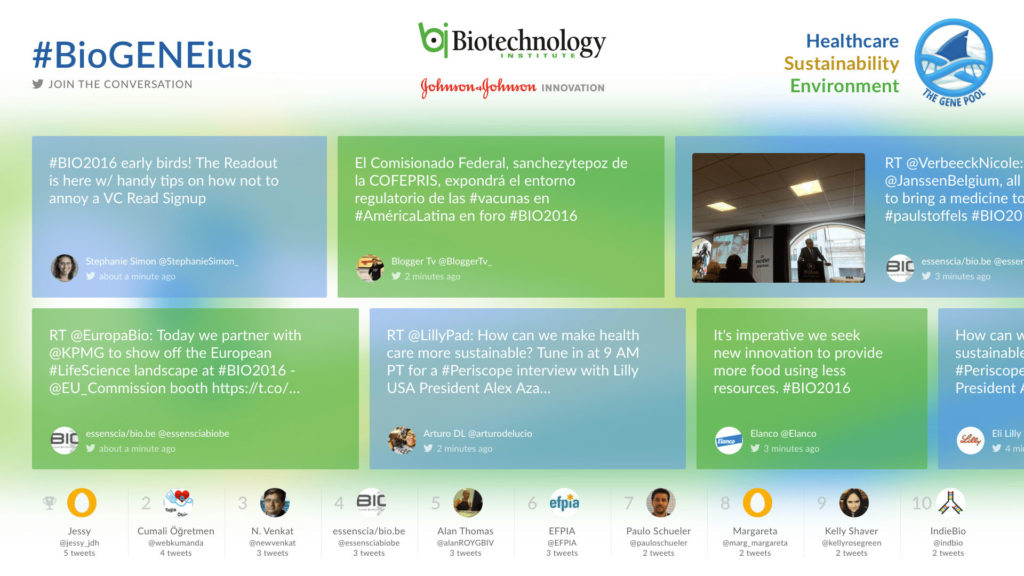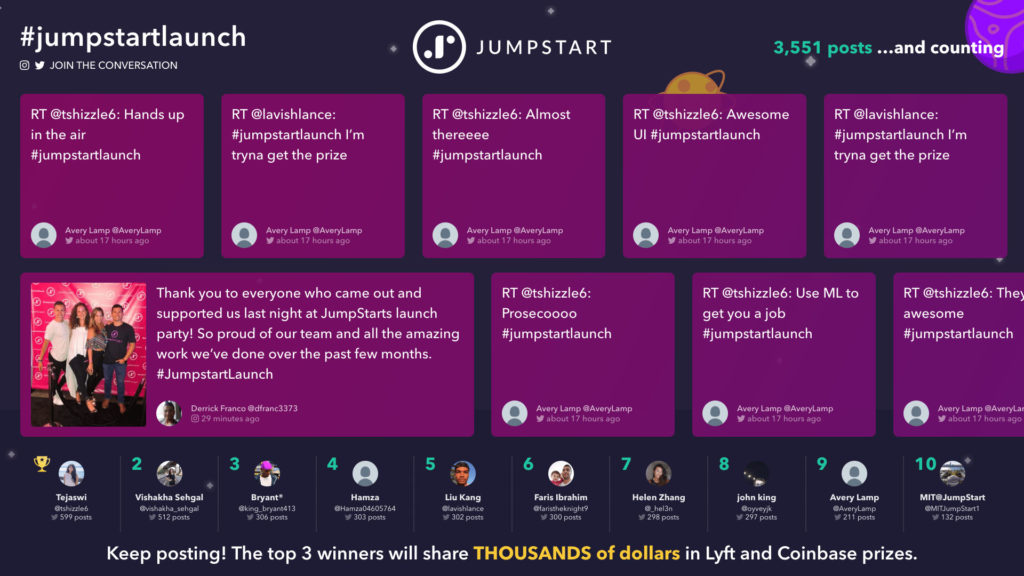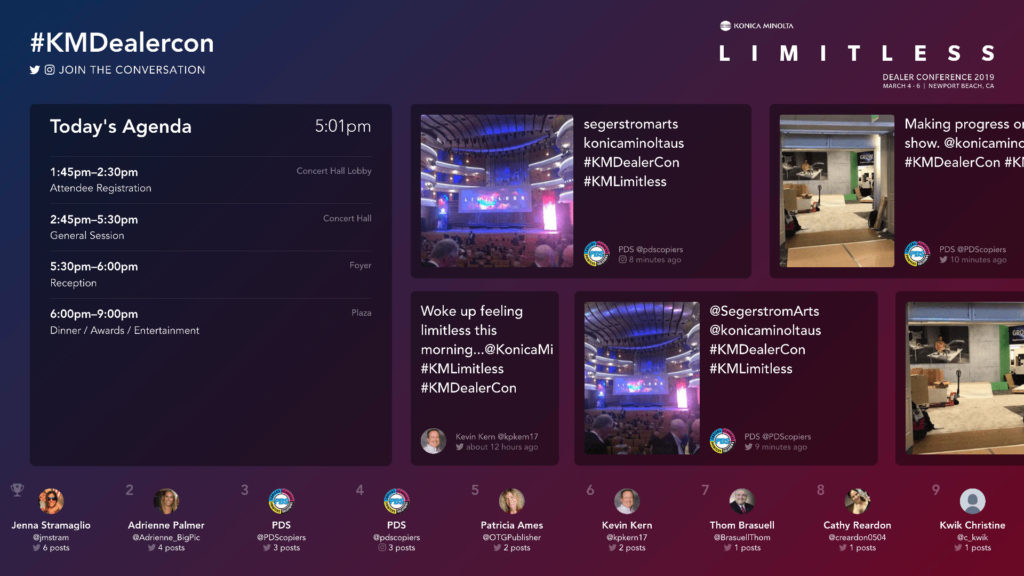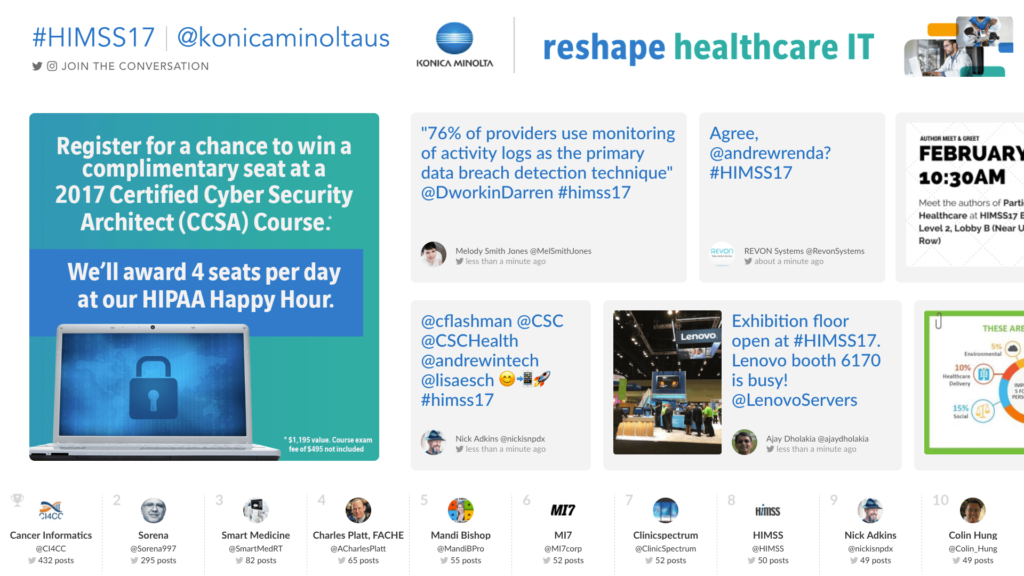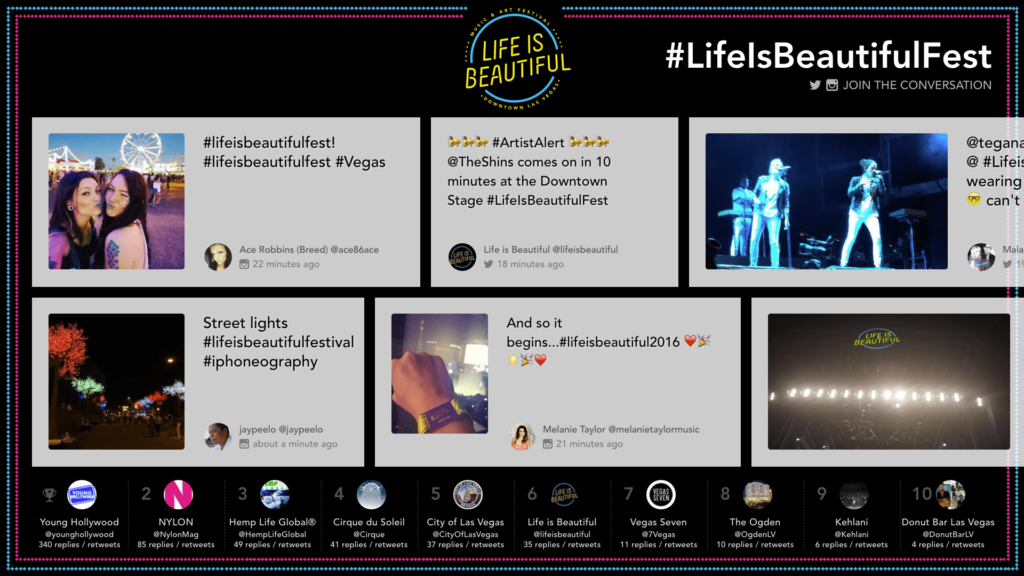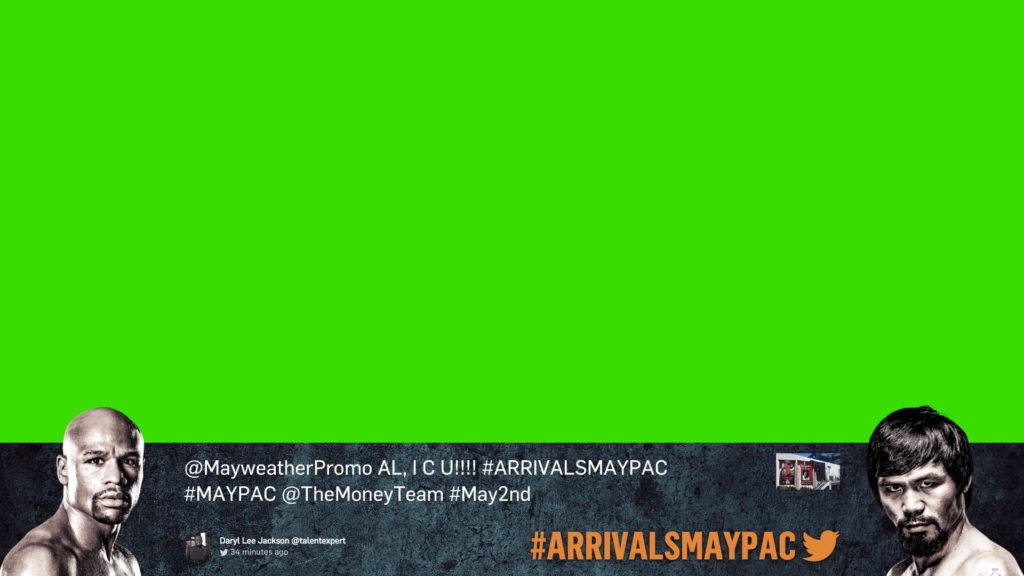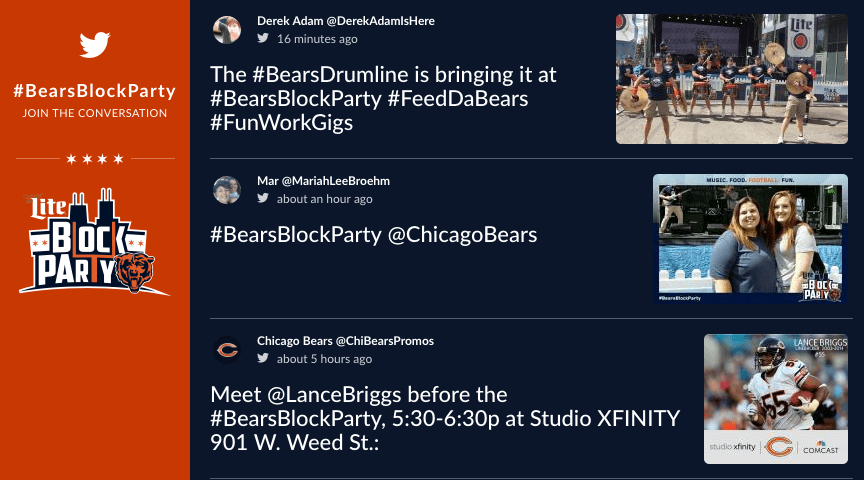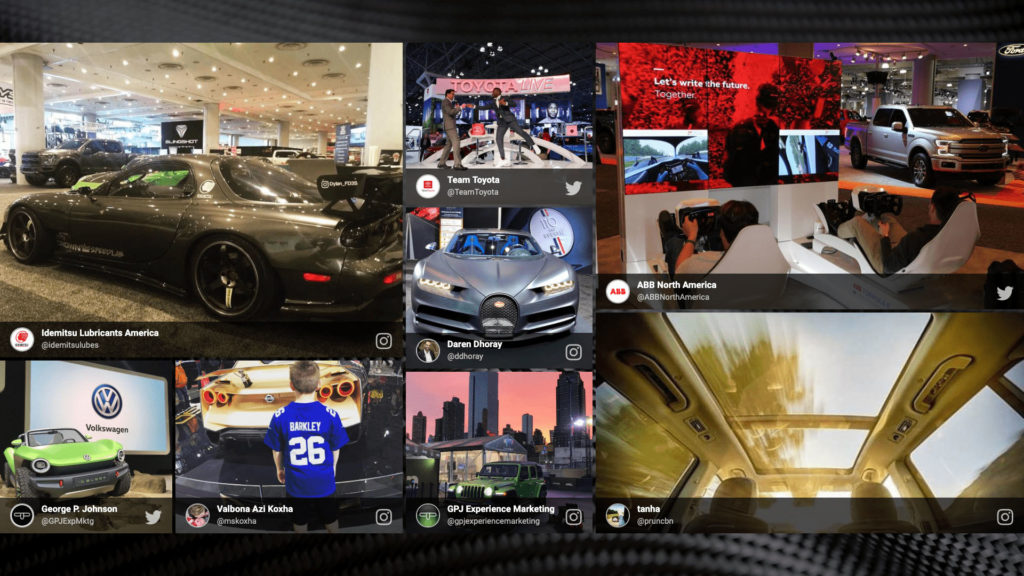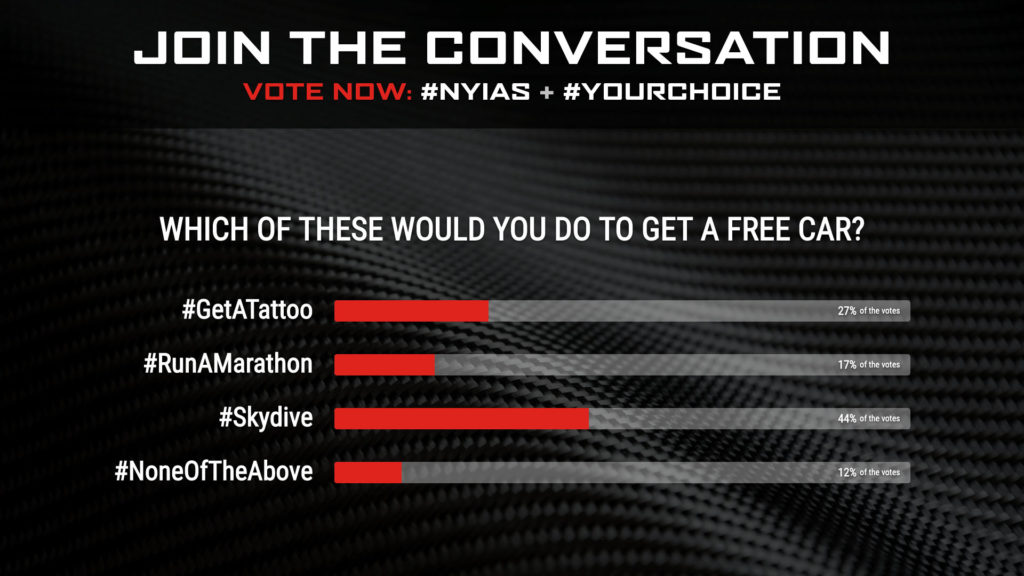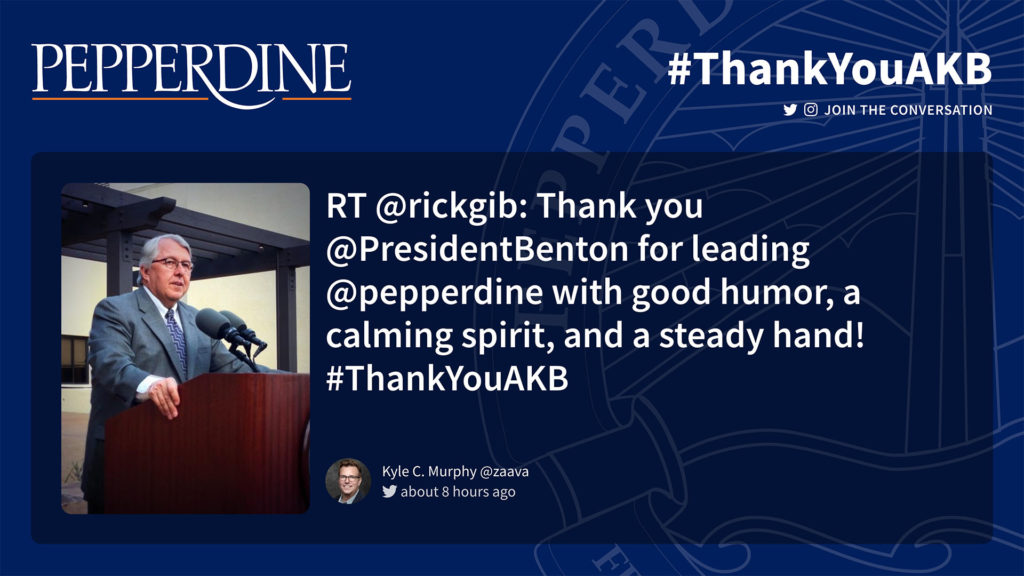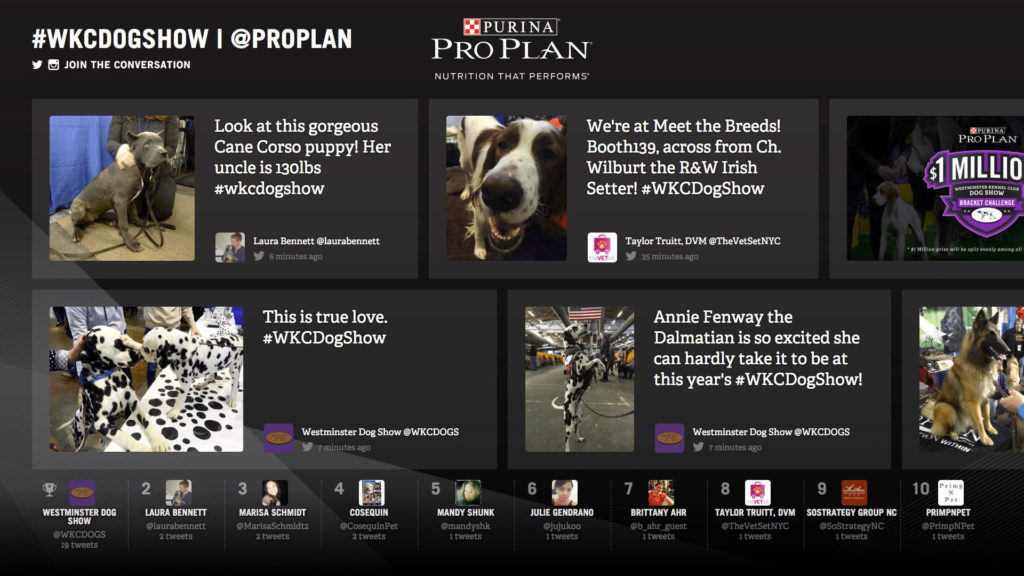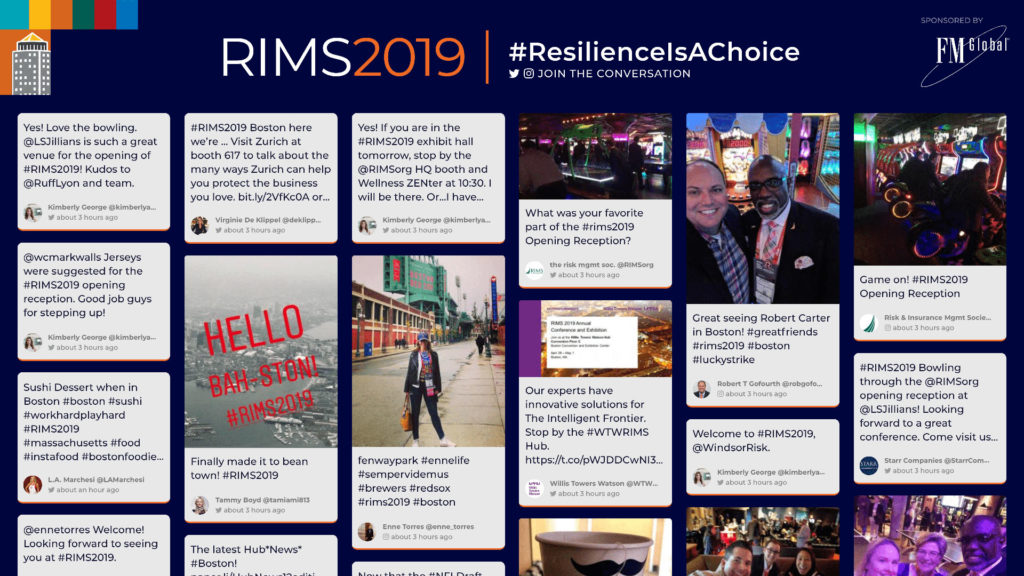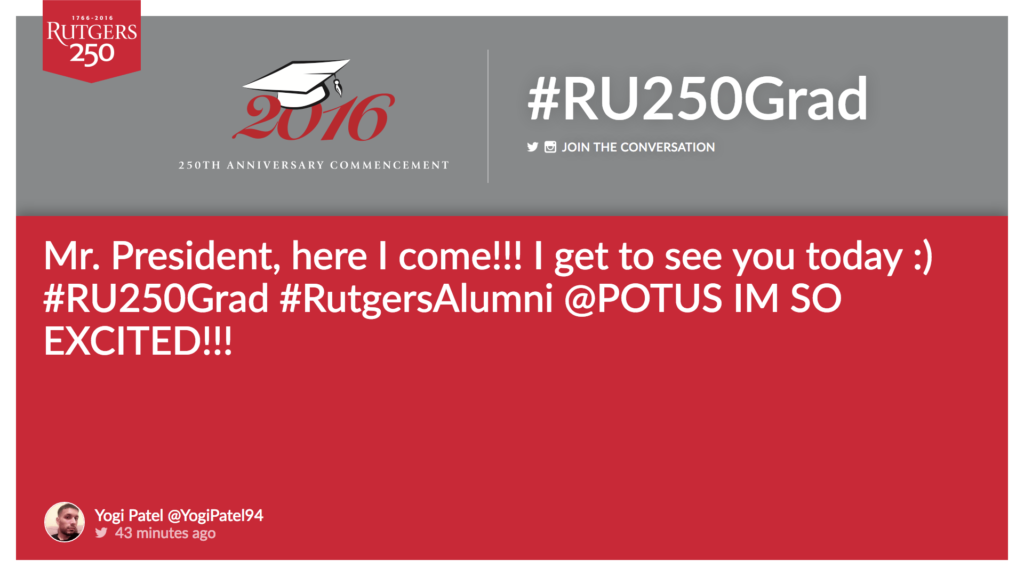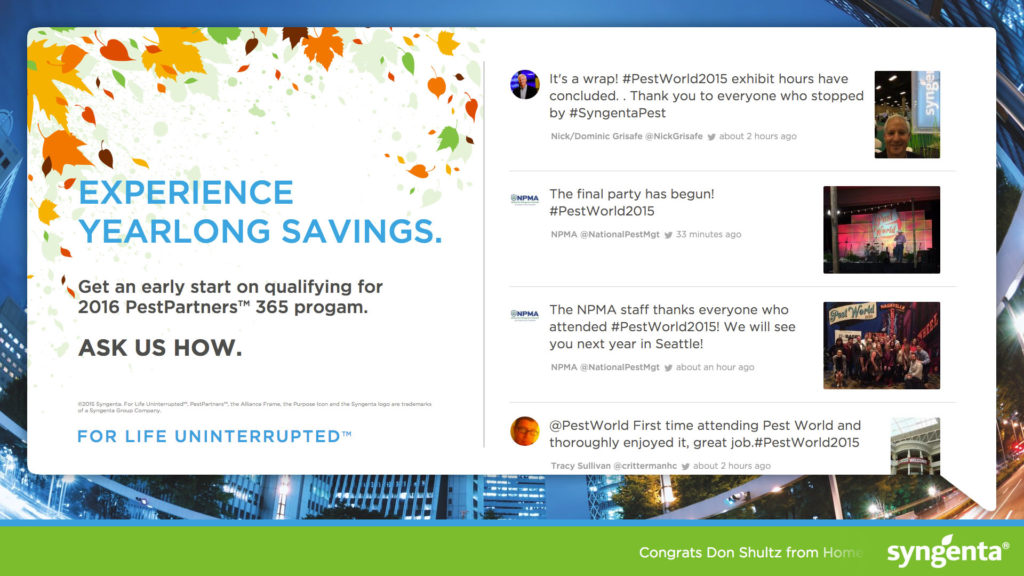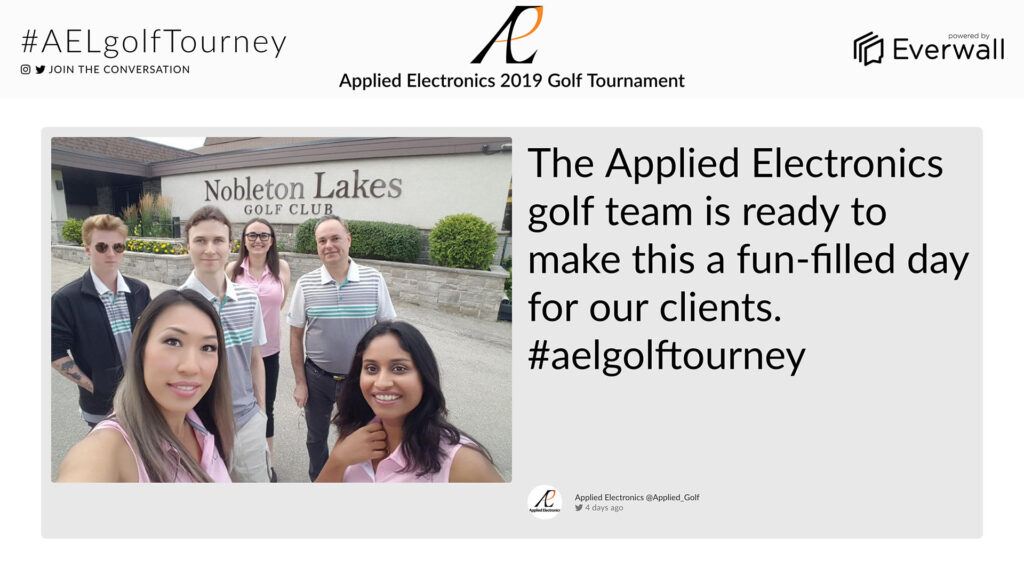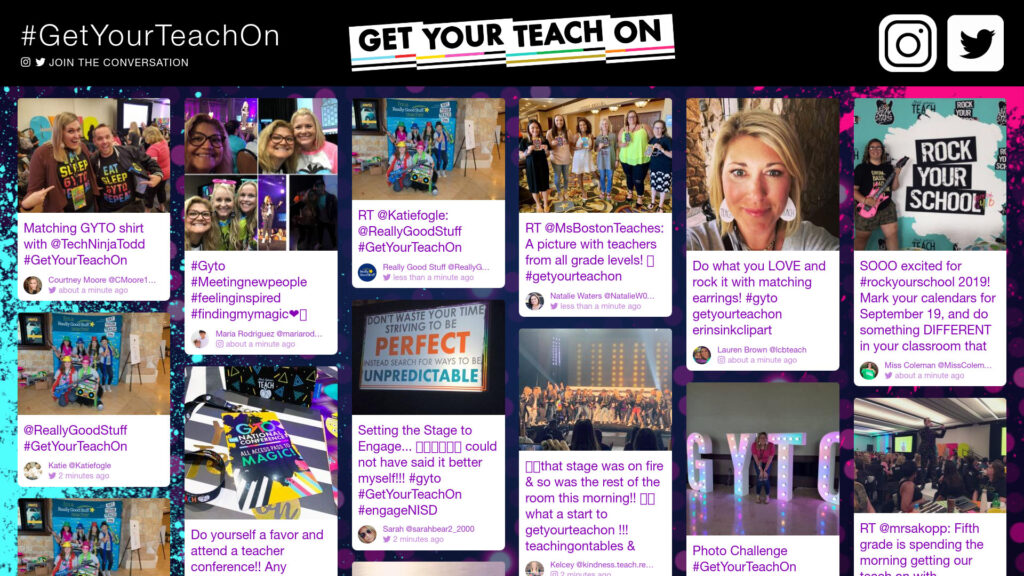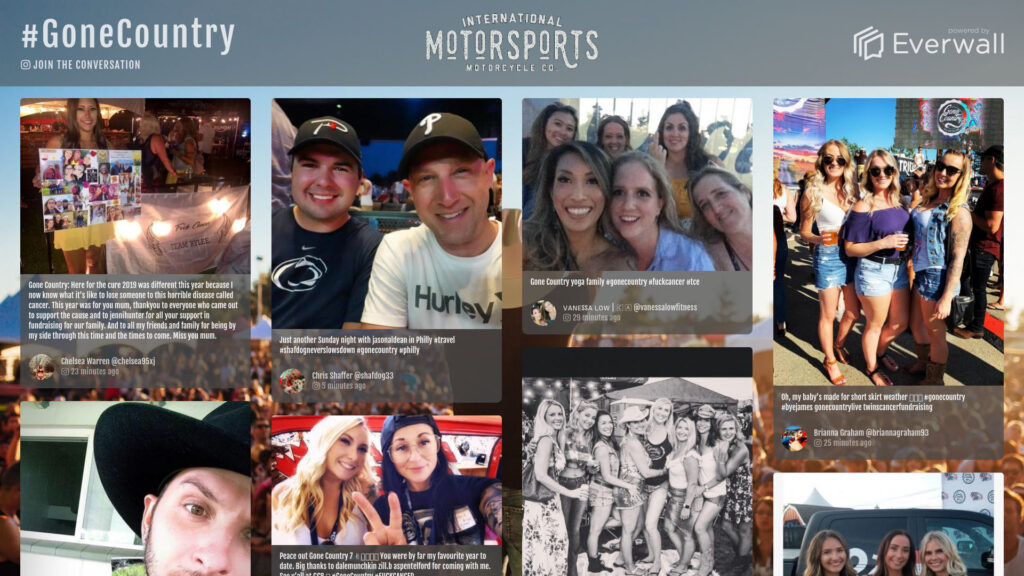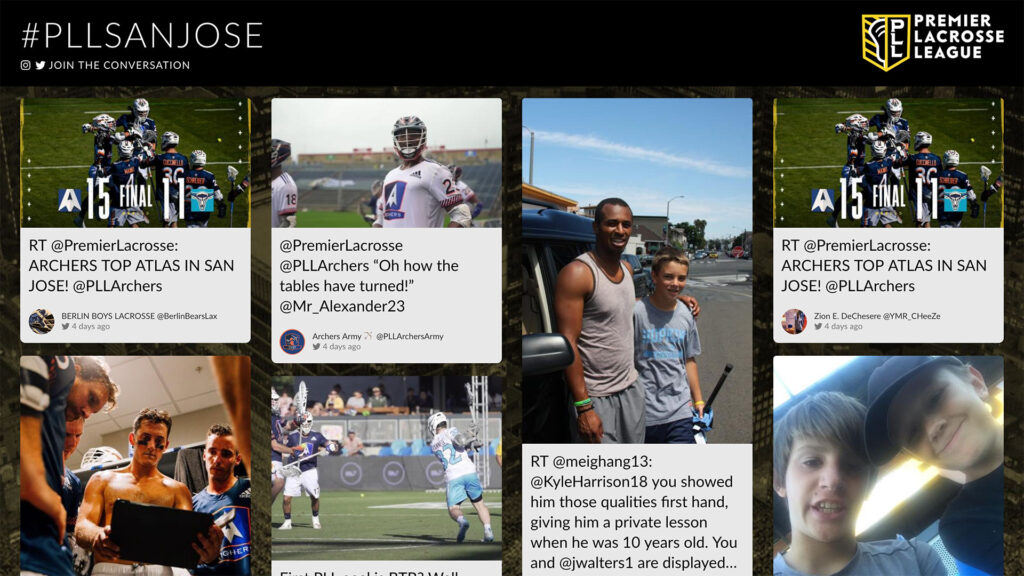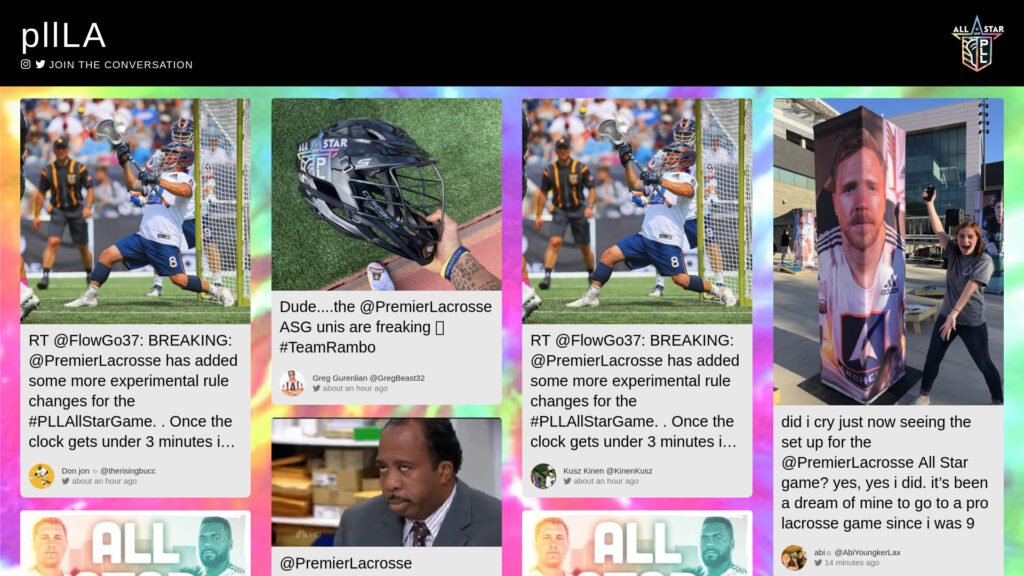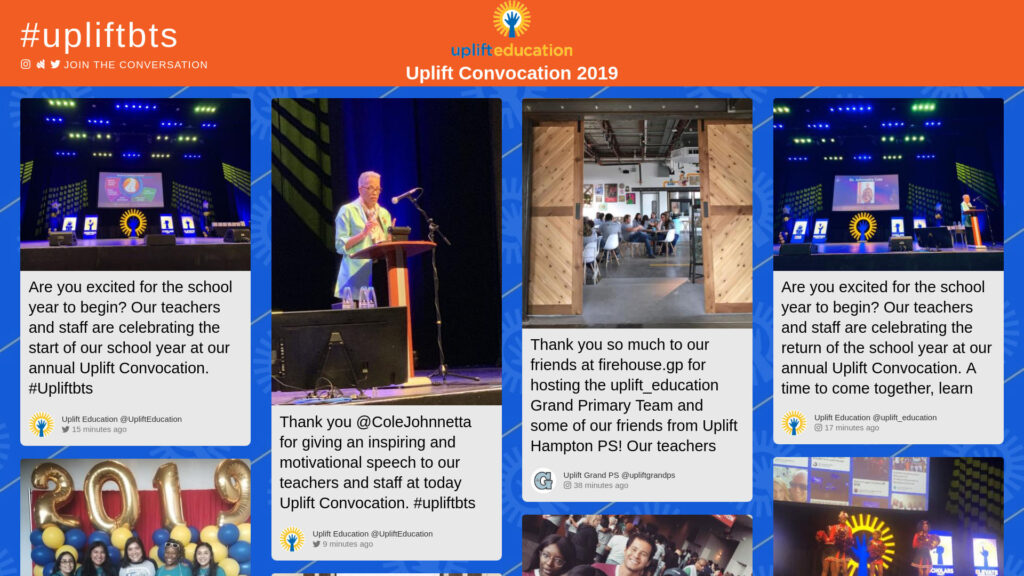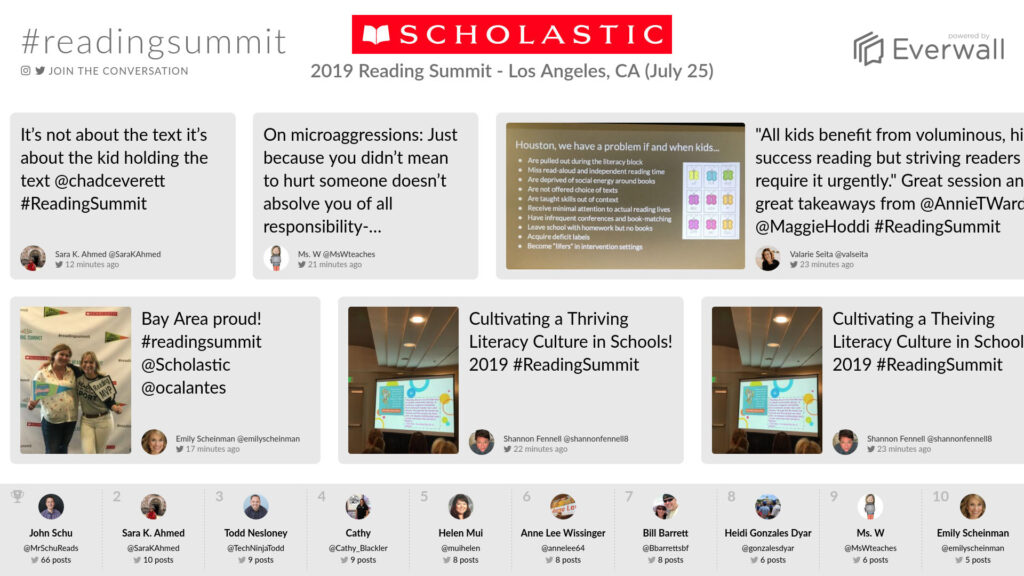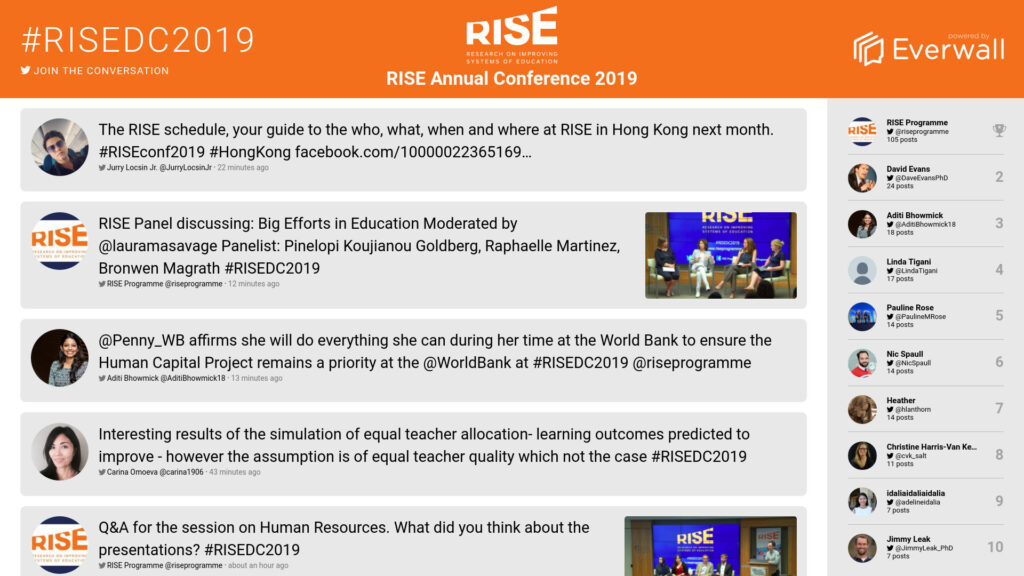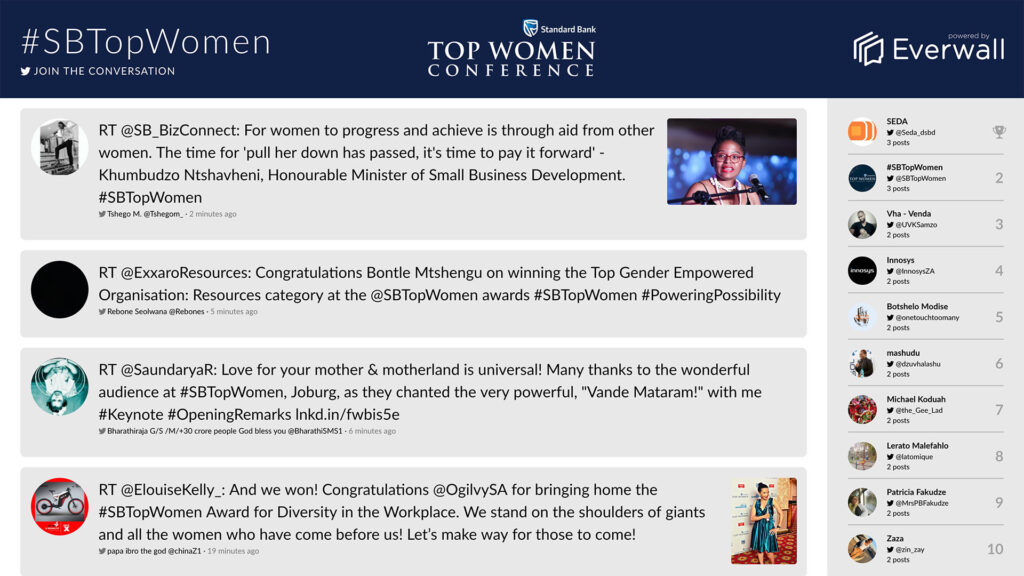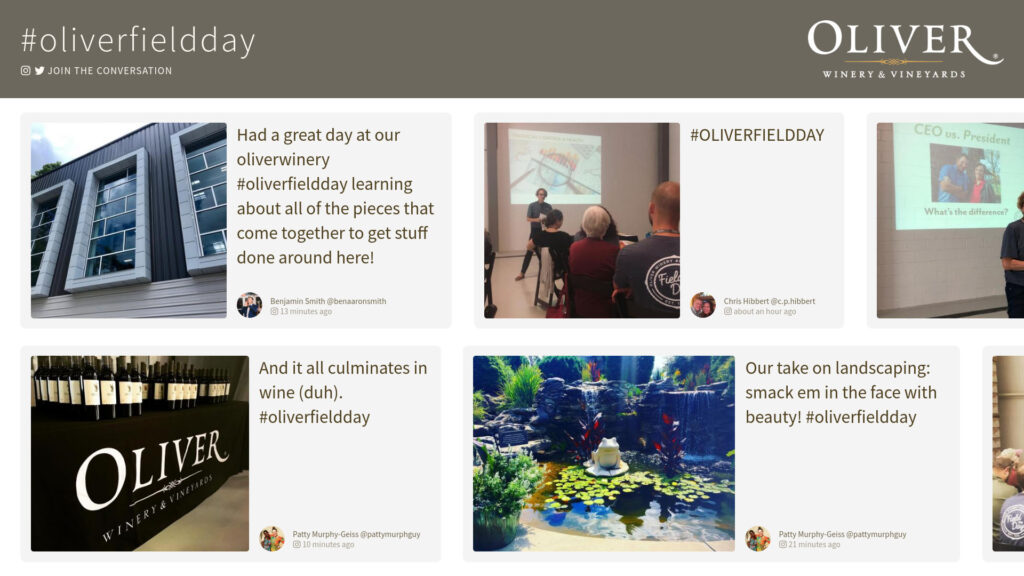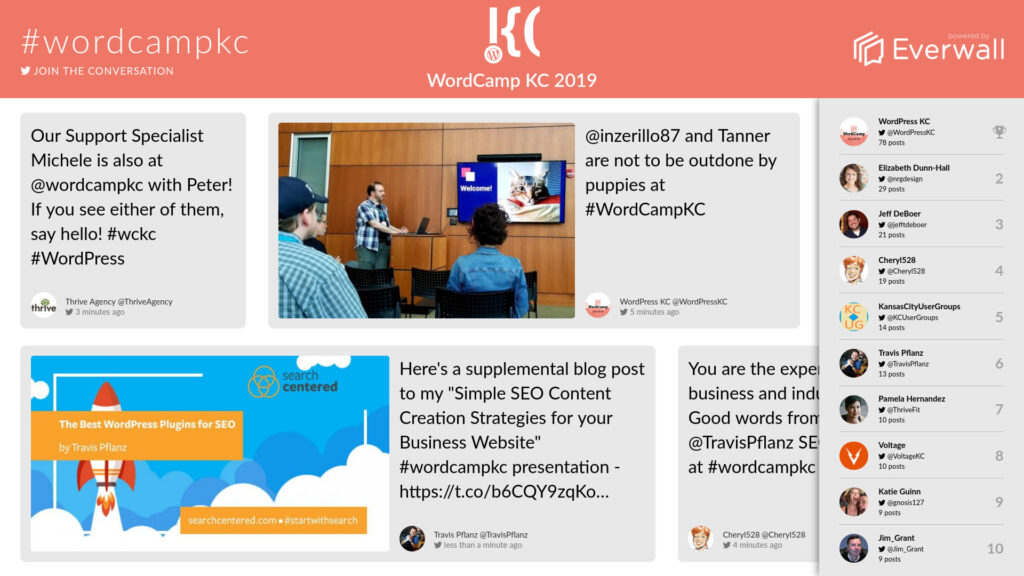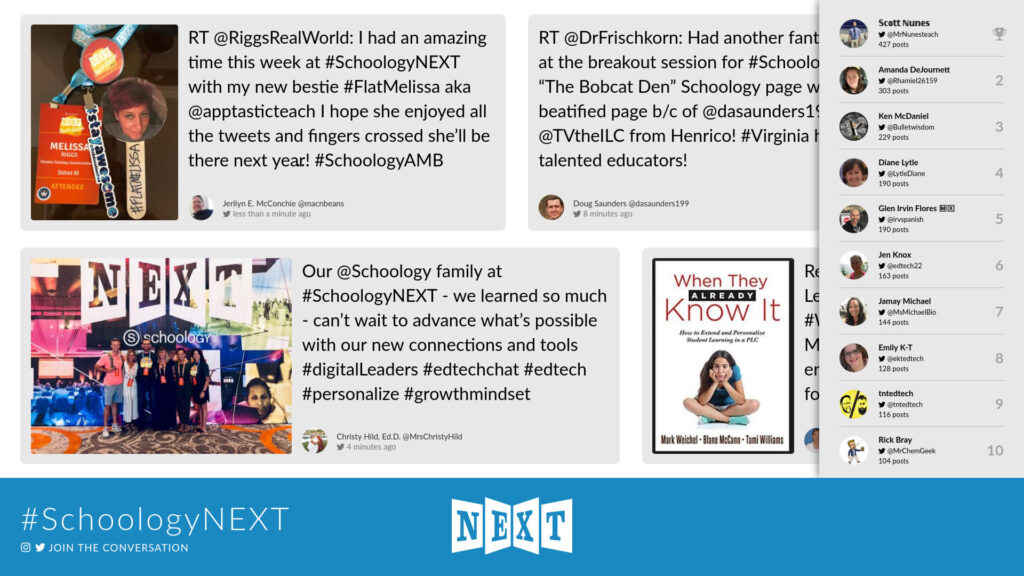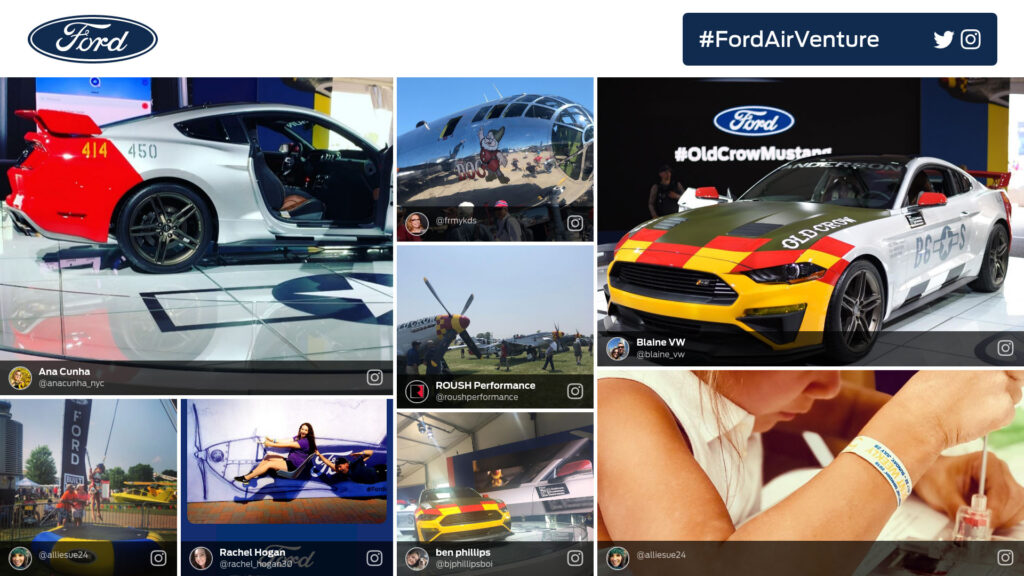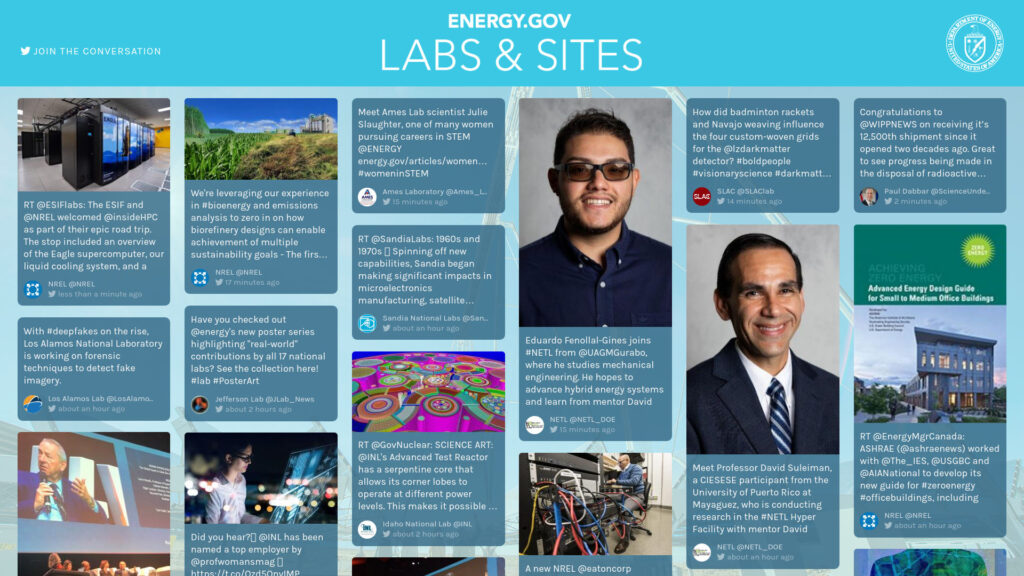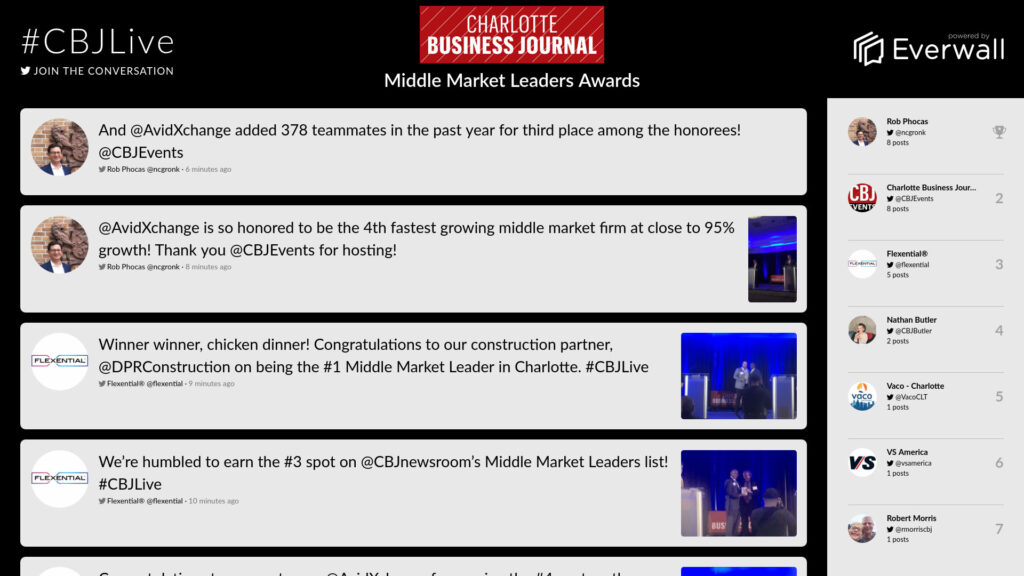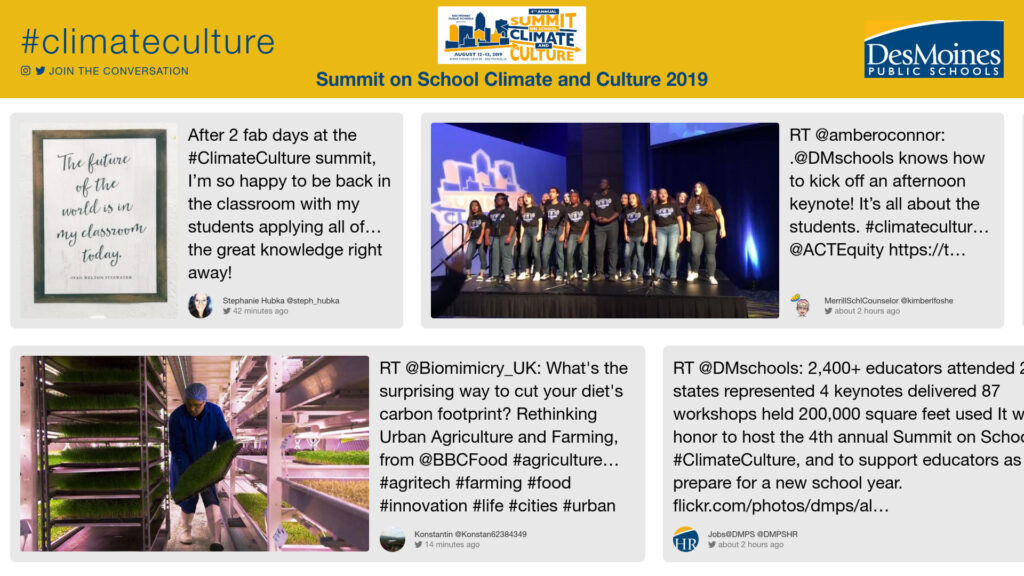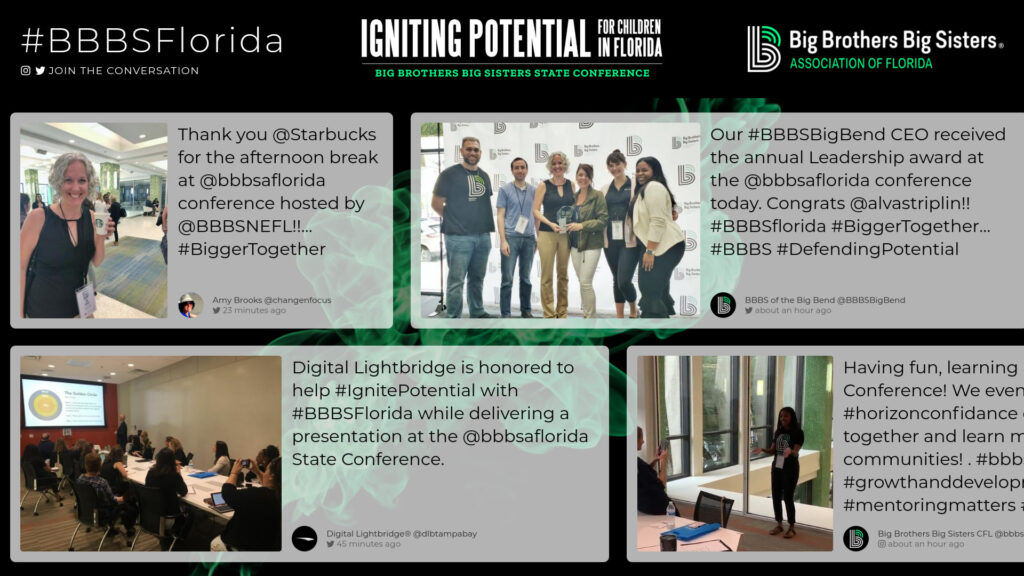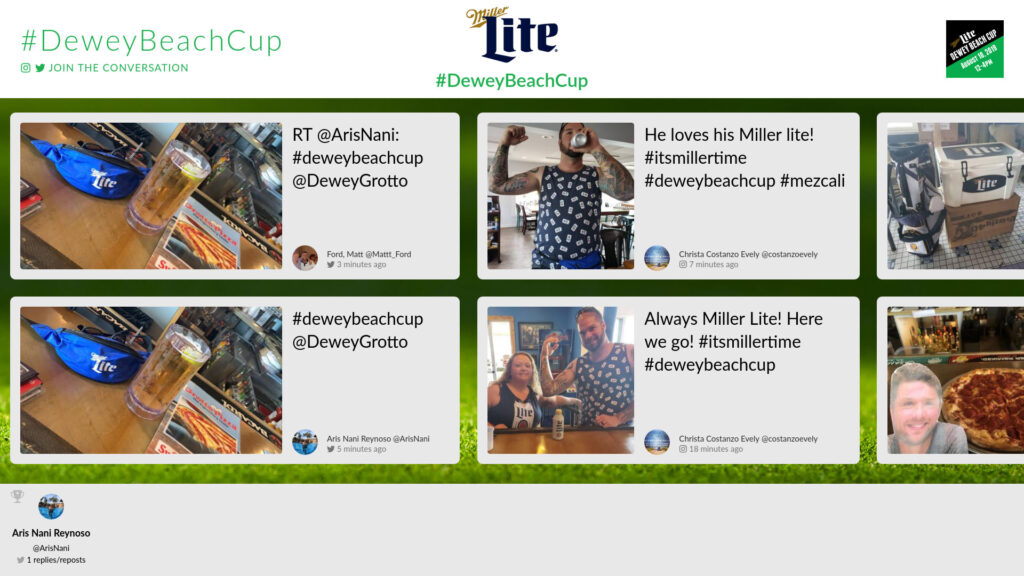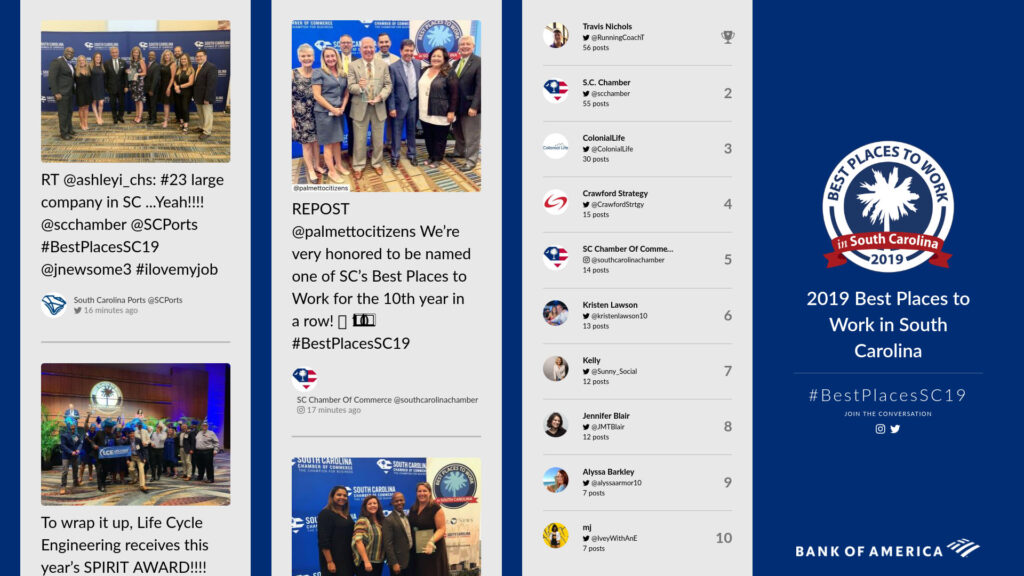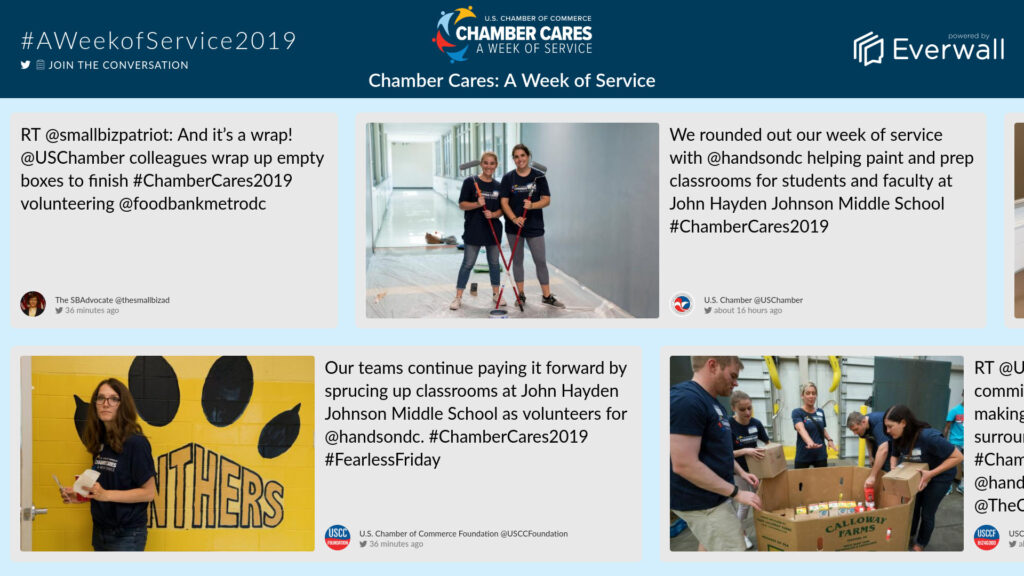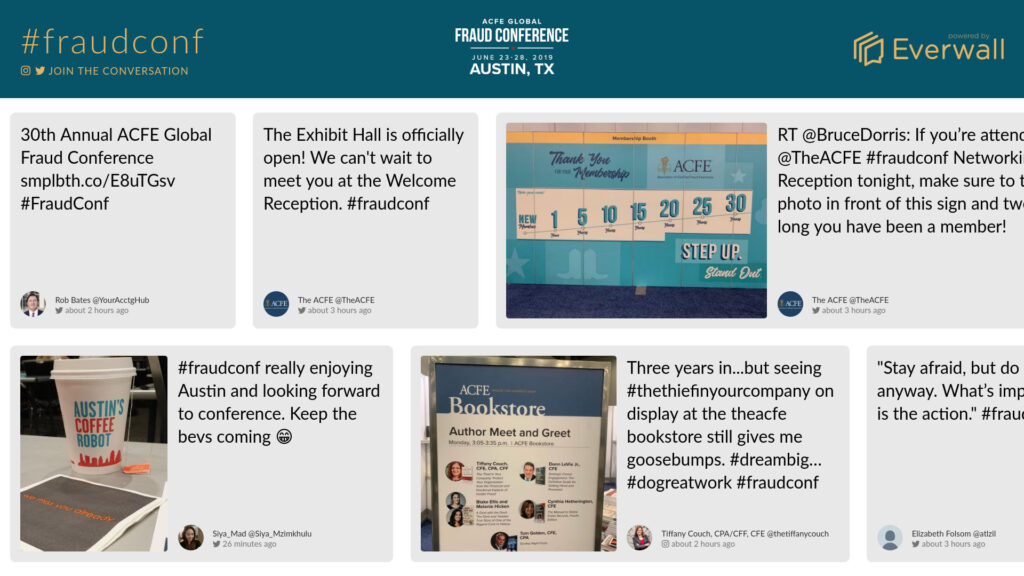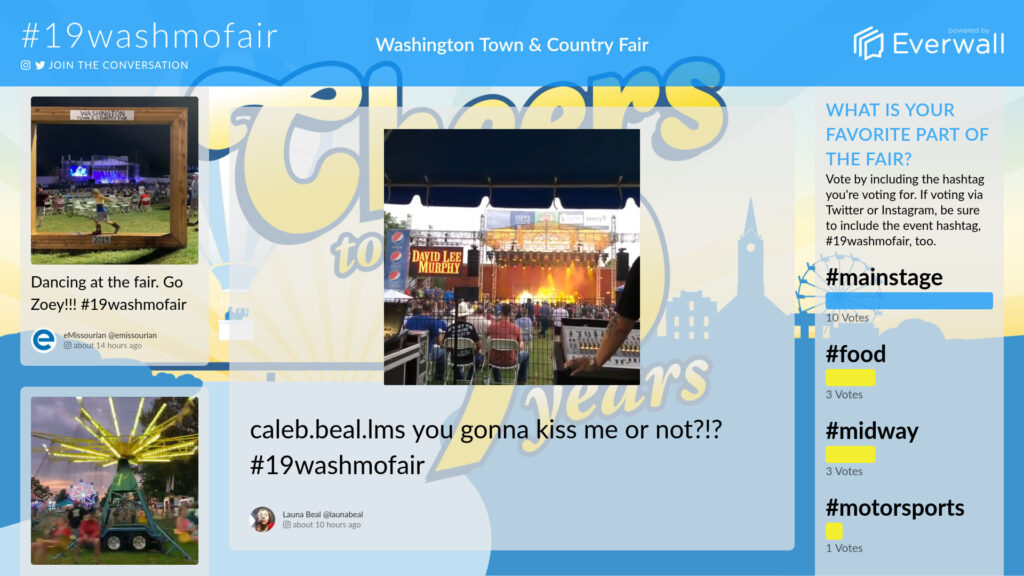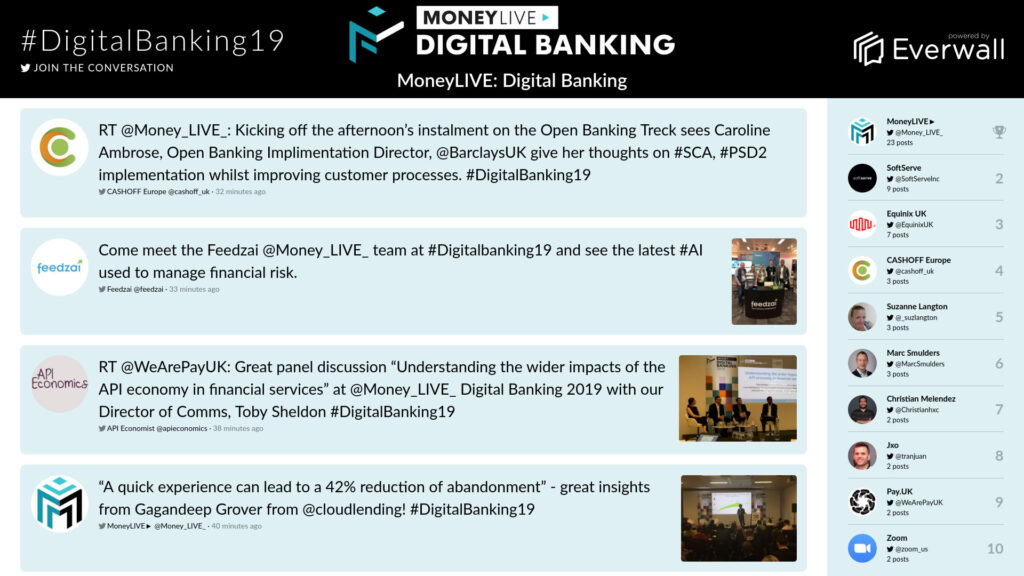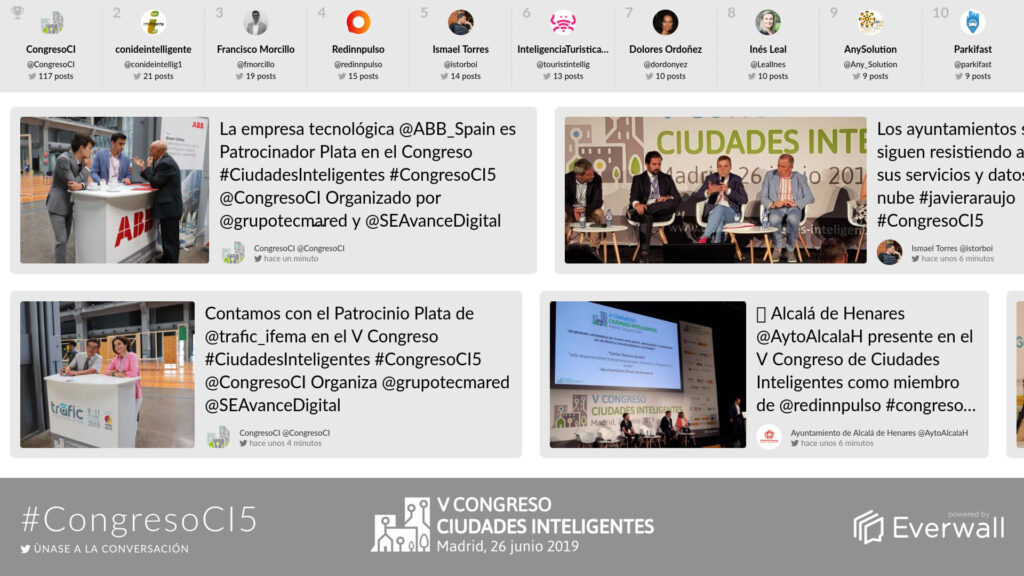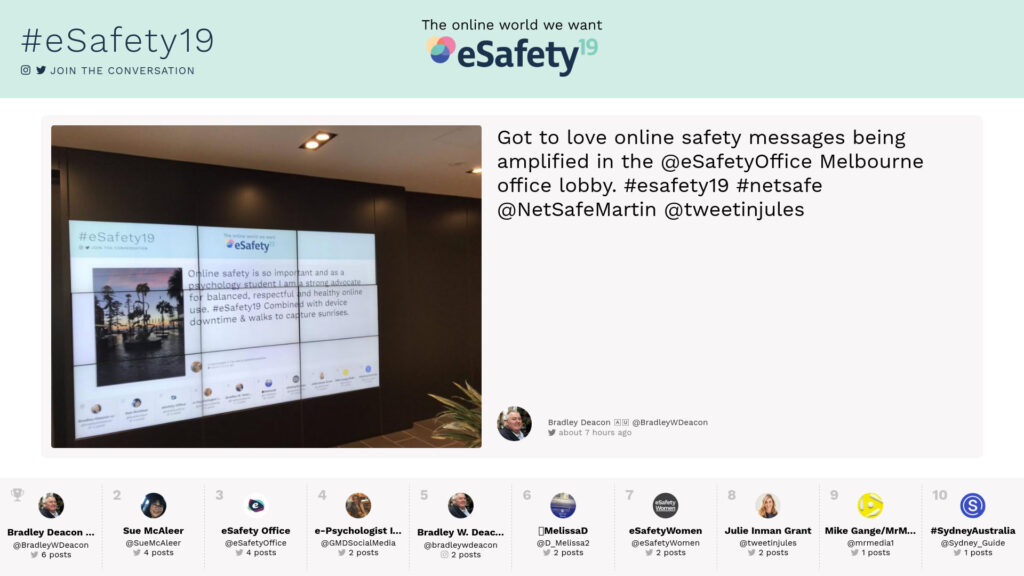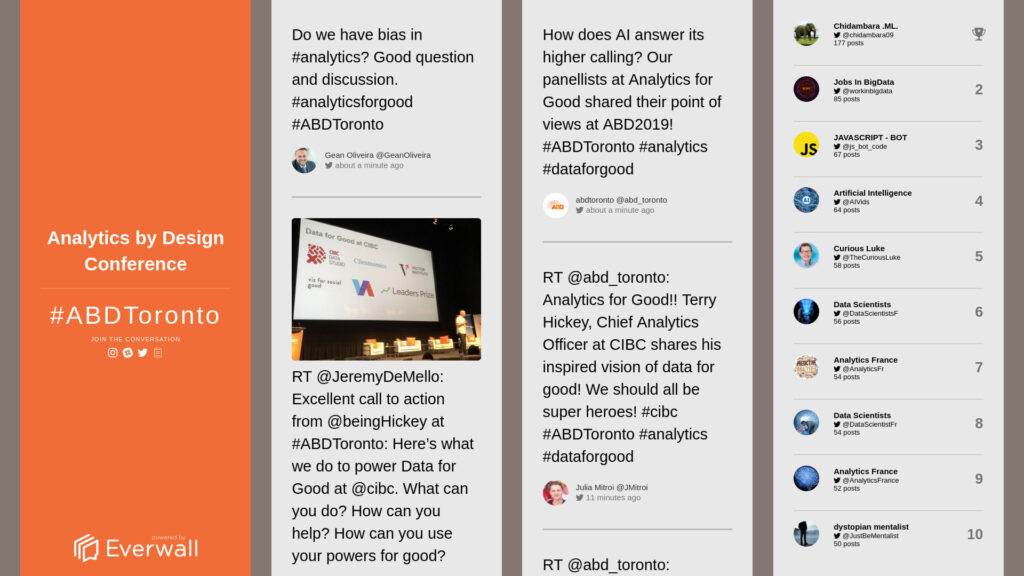We make it quick and easy to display a fully customized social wall at your next event.
Engage your attendees with a realtime, 100% on-brand social wall—whether in person, or remote.
A simple step-by-step builder to build a social wall for your event.
Use our easy-to-use builder to define what content you want to show on your social wall—by defining hashtags, keywords, phrases or @users from multiple social networks.
Then, pick a starting template that’s already beautiful by default, and customize everything on it. When you’re done, your social wall will look completely unique.
Best of all, you can fully customize your social wall in as little as 5 minutes.
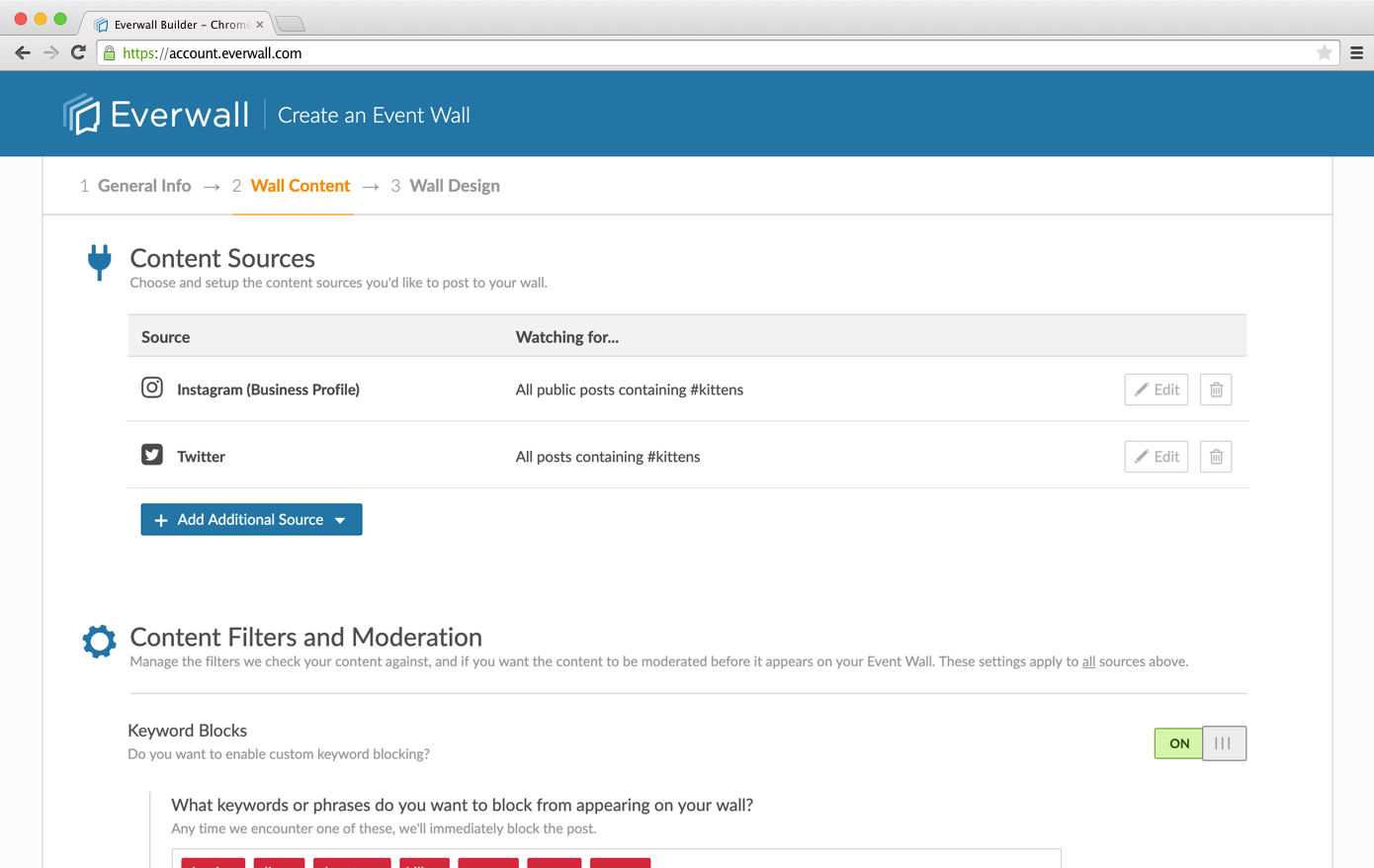
Watch Twitter
Yes, we invented the Tweetwall in 2008. And yes, as a Twitter Enterprise partner, we still support displaying Tweets in real-time.
Monitor Instagram
We can monitor Instagram for your hashtags, too, and instantly display Instagram photos inline with the post’s text.
Get Texts
We support text and picture messages and have phone numbers available in 17 countries, including the US and Canada.
Listen to Slack
We can monitor Slack and instantly display posts from any of your channels — perfect for a community that’s already connected.
Use a Web Form
Keep it private, and allow posting from a web form. Include text, images, and videos. Embeddable into mobile event apps, too.
Post via Email
Allow your guests to post to your social wall via email, or you can password protect it if you want to keep that just for yourself.
These are just some the most common sources we support—we have 12 different content sources available for your social wall… Mix and match any of them you want and show them all.
Use a modern browser or one of our apps to broadcast your social wall.
Create, manage, and display your social wall using any modern browser, like Google Chrome, Firefox, Safari, or Edge; or use one of our native apps to display your wall to the world.
Full-Service Social Walls are custom built by us, for you. Learn More »
Self-Service Social Walls are custom built by you, using our online builder. Learn More »
We scrambled last year, found you and it worked out well. I have to say this is the easiest social wall I have dealt with thank you!
Keep Attendees Informed
Post announcements to your social wall—either manually or on a schedule you define—and keep your attendees up to date.
Take a Vote
Create polls, and let your attendees vote via any enabled source and see the result real-time on your social wall.
Real-time leaderboards get your attendees in the game
Rank those engaged with your event using one of our three leaderboards and showcase the thought leaders on your social wall. Get their name on the screen, and see engagement flourish.
Advanced Filters To Make Your Life Easier
No matter which content sources you configure for your social wall, we’ve got some great timesaving filters to help you manage the content. Automatically block posts with our profanity filter, trending topic filter, or choose from several others. Additionally, each content source has its own block list, allow list, and source specific filters to help you automatically manage posts. We make managing your social wall easy.
Optional Full-Moderation & Managed Moderation
There’s always a risk that automated filters might let something slip through, so we also provide the ability for you—or anyone else you want—to view and approve posts (and images/videos) before they’re shown on your social wall.
If you need moderation, but don’t have the time, the team, or just plain don’t want to have to worry about moderating your social wall, our Managed Moderation team can do it for you (just $199/day extra).
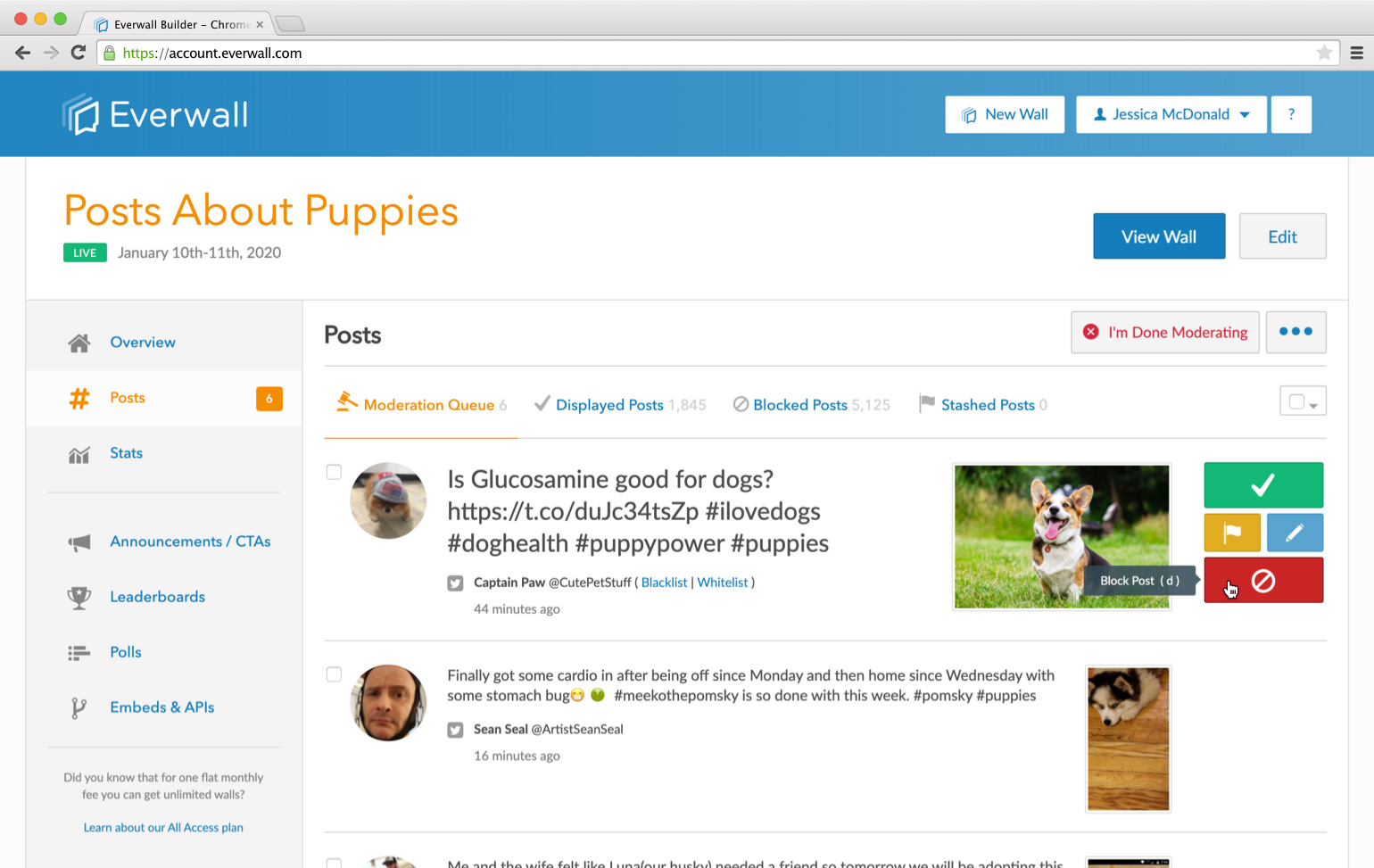
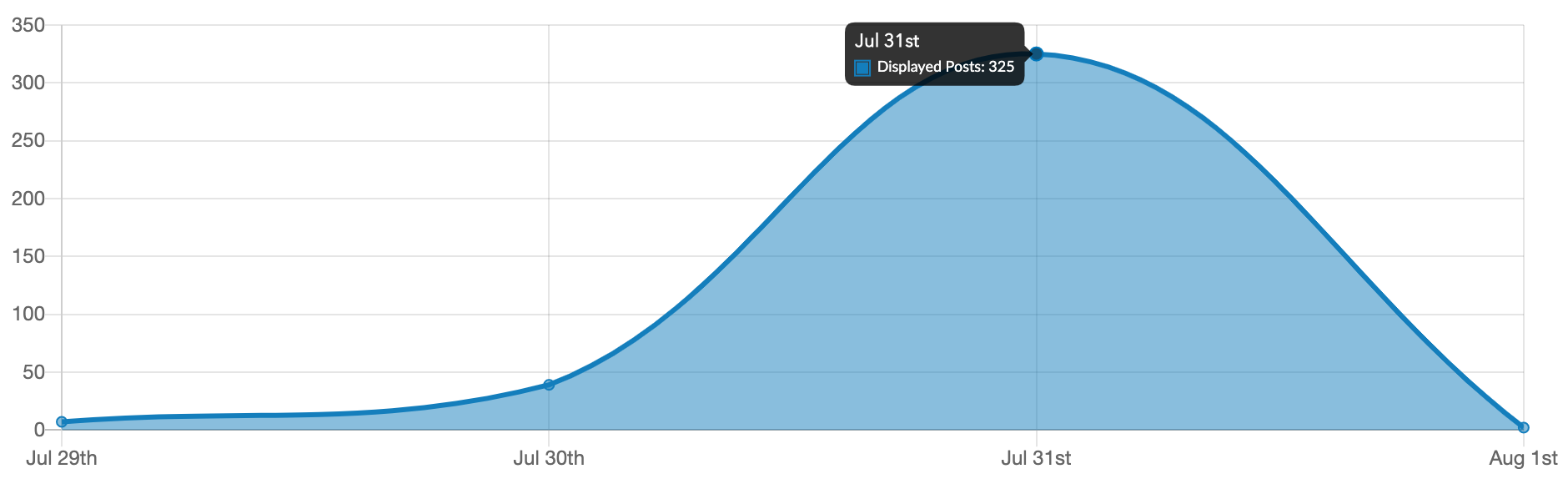
Keep track of all of your social wall’s stats, in real-time.
We track post volume, reach, source usage, languages, estimated genders, who the influencers were and more. And since we know it’s important to you, we keep the data for you, forever.
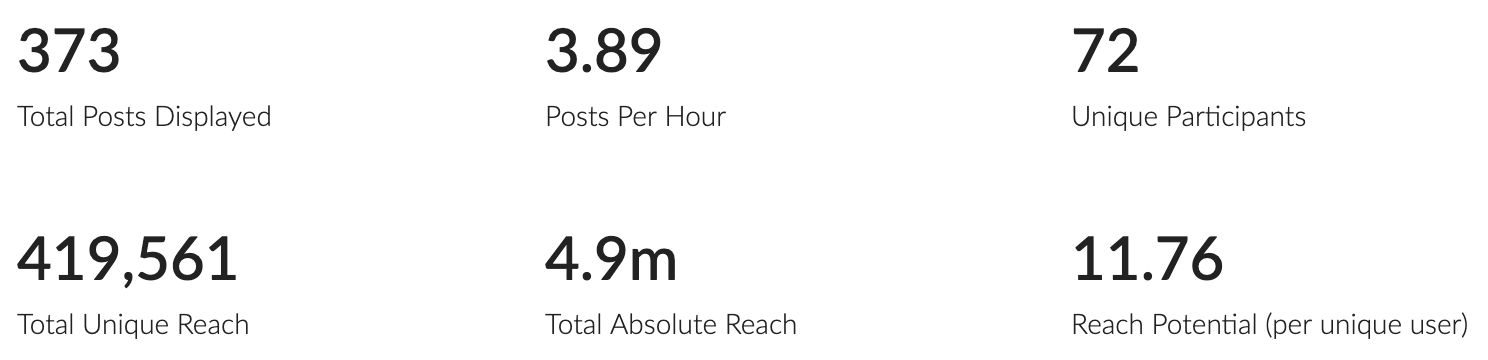
Works with in-person, virtual, and hybrid events.
For in-person events, you can easily show it on any screen on site by using a standard web browser—it’s not complicated at all, and your social wall will be a completely set it and forget it item.
And for virtual events, you can easily transition to a full screen browser scene whenever you want to create engagement, or even use one of our layouts designed to be used as an overlay. You can also use our Social Media Hub on your event’s website or within your virtual event area to show off the content created during your event.