Everwall + Slack = Slack Wall?
Everwall is the best way to display Slack on digital signage screens at your office.
Display Slack on digital signage screens around the office.
When you display Slack on the digital signage screens at your office, you can ensure that everyone around your office knows what’s happening.
You can pick from existing channels to be displayed, or create a dedicated channel in Slack for being displayed publicly—then anytime you want the whole office to see something, post it to that channel. Even if their Slack app is closed, your employees will see the message wherever your screens are.
One screen, or hundreds of screens. There’s no limits (or costs per screen).
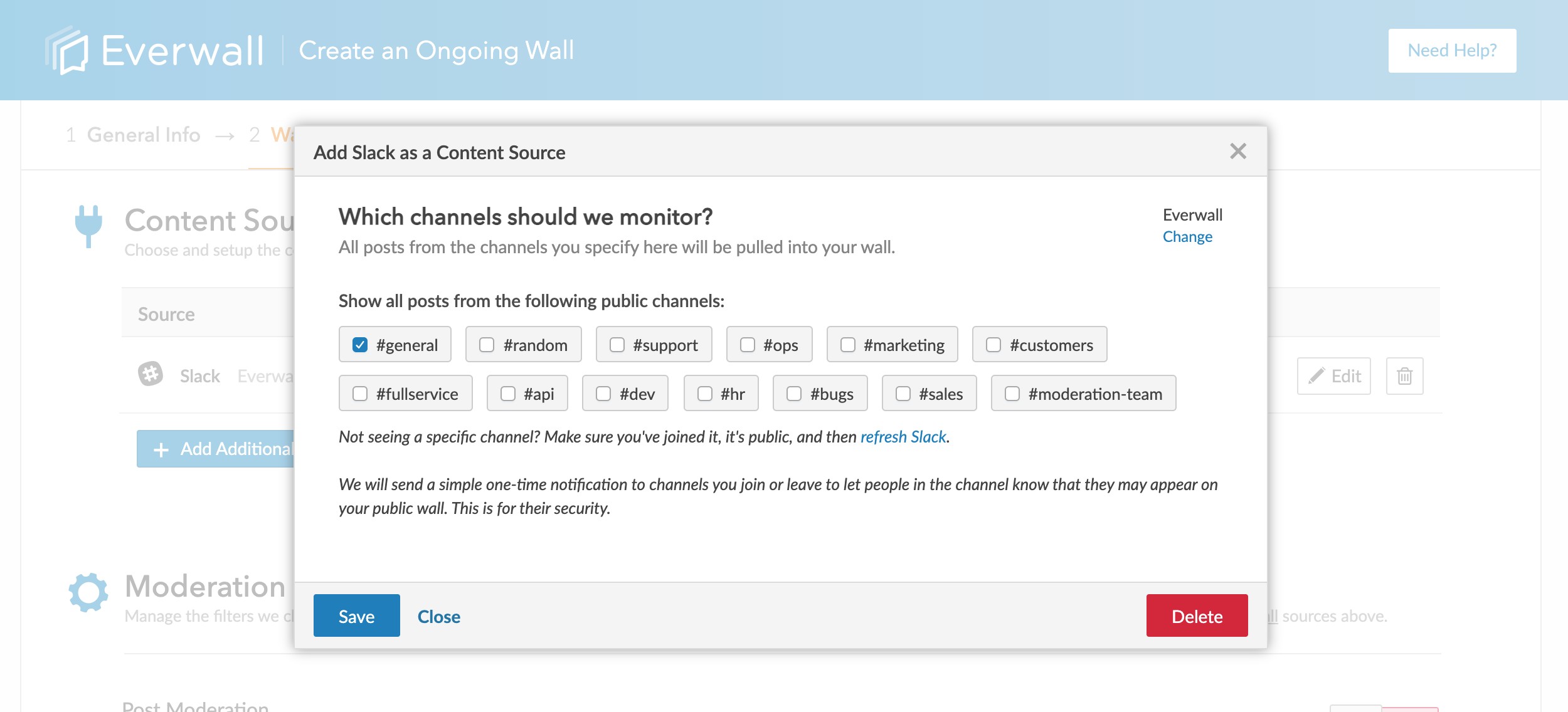
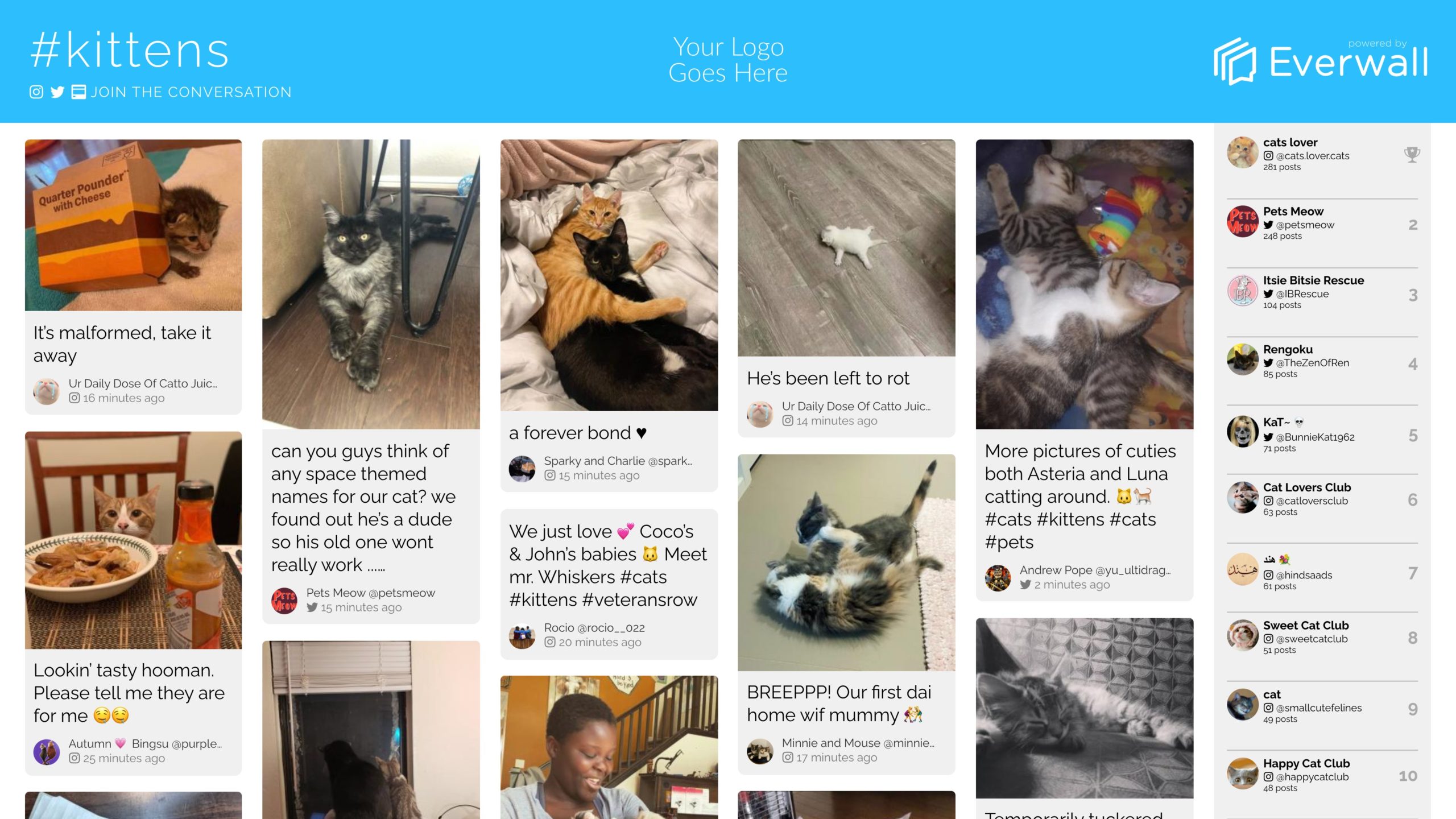
Display Slack at events.
Most of the time, people want to display Slack on their digital signage in the office, however, if you want to display Slack on screens at your event, Everwall is still the best way to do it. Create one or more channels for your event, and then we’ll pull in all posts, pictures and all, and show them on your Slack Wall.
It’s perfect for office parties and semi-private events.
Just like Slack’s Desktop app, Everwall displays posts in real-time.
No need to refresh. As your teammates post into Slack, we’ll display them instantly on your digital signage screens.
You control which posts are shown.
All social walls, digital signage, or social media hubs on Everwall include filter-based moderation. But if you need it, you can add full moderation which means you can approve or deny a post before it’s ever shown.
Whether you enable full moderation or not, you can always remove posts at any time. No need to worry about if someone accidentally posts something they shouldn’t have.
And, moderating is easy… really easy. You can do it from any computer or mobile device.
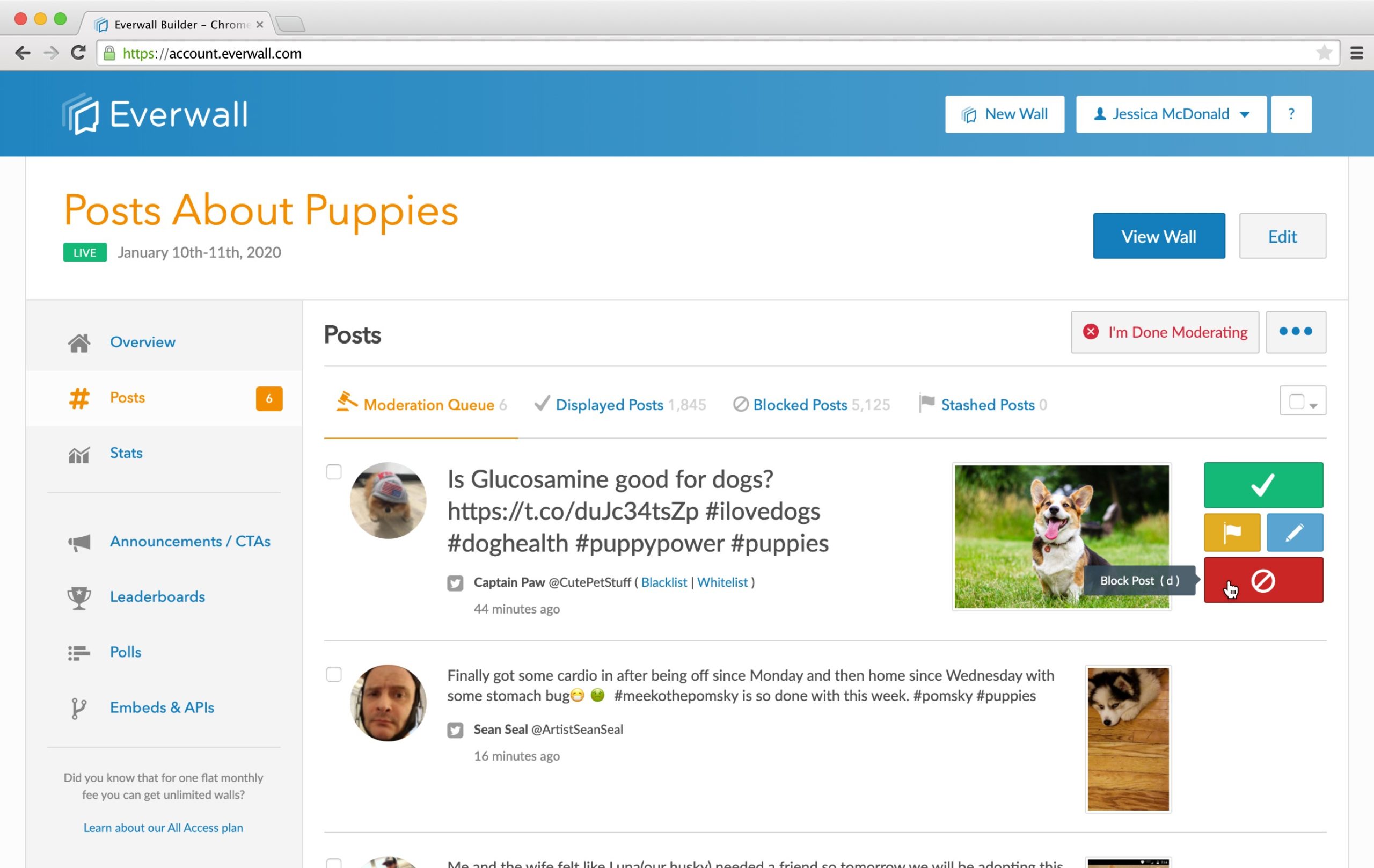
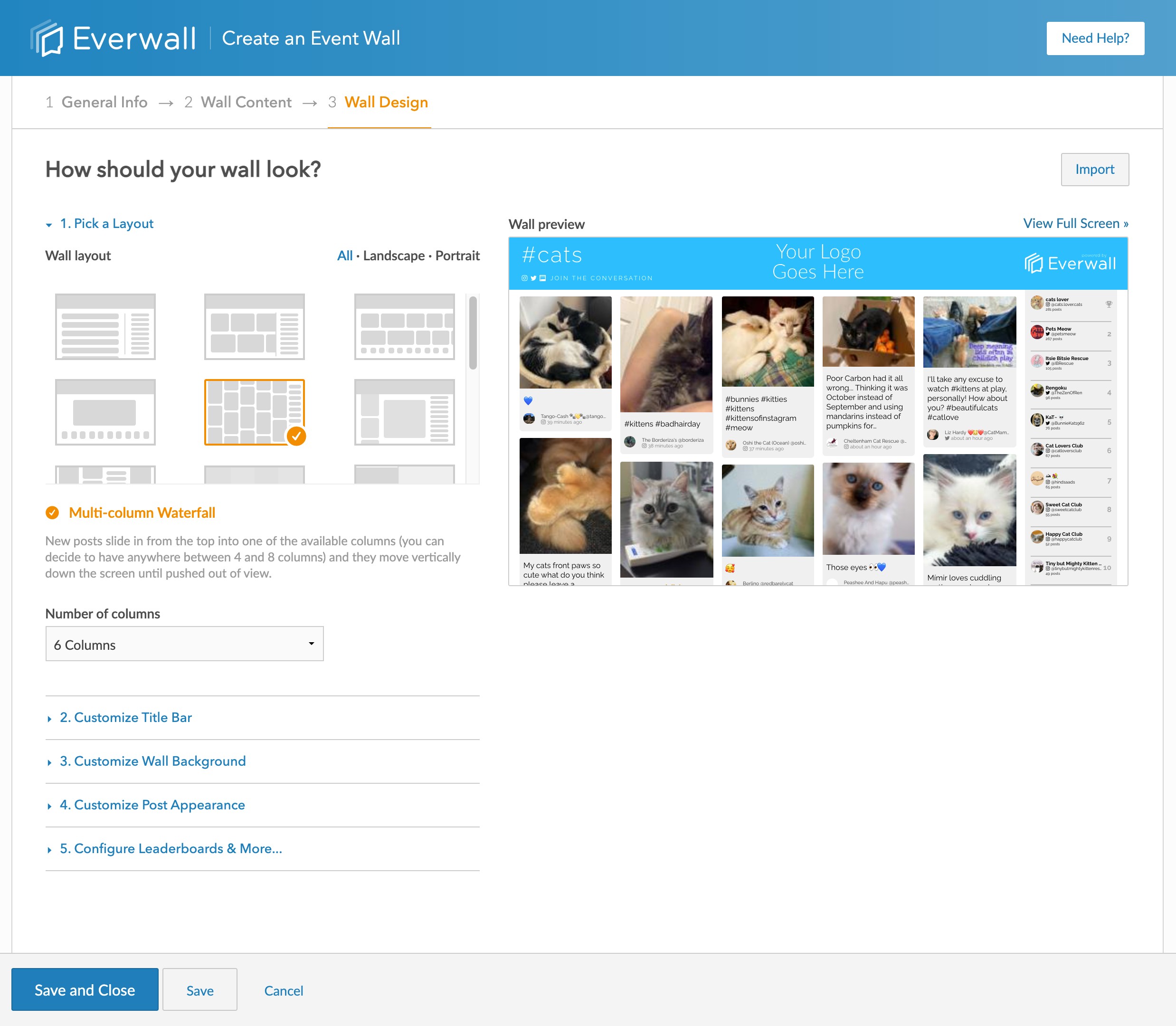
You decide how the Slack Wall looks. We’re fully customizable.
Every part of your Slack Wall is customizable. Pick from 13 beautiful layouts to start, then change the colors, fonts, and add multiple logos to make it a true and natural extension of your event experience.
And if that’s not enough, we even let you add your own HTML, CSS and Javascript if you want to really customize it. Or, you can have us build you a custom template, too.
Did we mention you can embed Slack on your website, too?
Truly Reliable
Never worry about your social wall—it’s truly a set-it and forget-it thing. Lose your Internet connection? No problem, it will automatically fix itself when it comes back up.
Completely Real-time
Like everything else on Everwall, SMS messages are displayed on your social wall in real-time. As soon as they’re sent, they’re checked, and then displayed (or added to your moderation queue).
Leaderboards
Show the top participants ranked by post engagement, times they mention your hashtags, or by how many followers they have. Your guests have never been so engaged at an event.
Learn more about what we offer.
No matter what your social wall needs are, we’ve got you covered.
Ready to start building your Slack Wall?
It takes less than 10 minutes to create your own fully customized Slack Wall.