Revamped Instagram Personal Integration
Published on August 29, 2021 by Joel Strellner
Today we launched a newly revamped Personal Instagram integration (Instagram also sometimes calls this their Instagram Consumer offering). This integration allows you to pull in posts from your own Instagram account. This is not to be confused with the Instagram Business offering which lets you pull in public posts to Everwall by their hashtags or from your own accounts.
Instagram Business Account vs Personal
There are several differences on Instagram’s side, but in regards to how Instagram Business Accounts differ from Instagram Personal accounts, they are as follows:
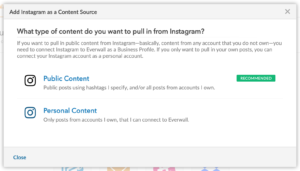 Personal Instagram
Personal Instagram
- Only lets you pull in posts you make from your own account. For example, my Instagram username is @jstrellner, and so if I connect using the Instagram Personal option, I could only pull in posts that I’ve made from my @jstrellner account. I cannot pull in posts from anyone else. I cannot pull in posts by hashtags.
Business Instagram
- The Instagram Business option lets you pull in ANY public post that uses any hashtag you define (up to a maximum of 30 hashtags)
- Like the Personal Instagram method, you also can pull in ALL posts from any of your accounts that you connect to Everwall.
- Unlike the Personal Instagram option, you CAN pull in ALL posts from other business accounts. You still cannot pull in all posts from personal accounts, though.
So, What’s Been Revamped?
The main difference you’ll see with the changes we’ve made is that posts from Personal Instagram accounts should come into your social wall a bit faster than before. There are some other small enhancements that should make for more stability, but other than that, it’s mostly the same as before.
However, one unfortunate side effect of this change is that if you have already connected Instagram to your Everwall account, you’ll need to reauthorize it again.
When setting up Everwall, the Personal option will be listed under “Personal Content” after clicking the option to add Instagram. The Business option will be listed under “Public Content”, since using a business account is the only way to pull in public content—that is, content from anyone besides you—into your Everwall account.
Get Started
If you haven’t already got an Everwall account, now is a great time to register for an Everwall account and setup Instagram on your social wall. Alternatively, you can learn more about our social walls here, or specifically about using Instagram as a content source with Everwall here.
Looking for more to read in our Changelog?
Today we are proud to announce the public availability for Instagram Business Profiles on Everwall. Instagram Business Profile support means that we are able to support pulling in public posts from Instagram by hashtag. We can also pull in all posts from the @account that you authenticated.
Do you use Slack? If so, we have a major update for you! Today we released significant upgrades to how we handle images and support for additional message types. In the recent past, we often couldn’t pull in images from Slack, and that’s now been fixed. We know this was a major headache for many of you.
Or, view the most recent posts...
