Easily combine old school, and new school, into your fully customizable Social Wall.
Send emails from any program, and have them appear as Posts in Everwall.
Send a simple email, and we’ll convert it, and then show it on your Social Wall.
Whether you want to use email as a content source because you’re showing the Social Wall around the office, or you have an amazing event with an awesome photo booth that can automagically email the photos, we’ve got you covered.
We support multiple configurations, even password protection, to make sure email works perfectly with your Social Wall.
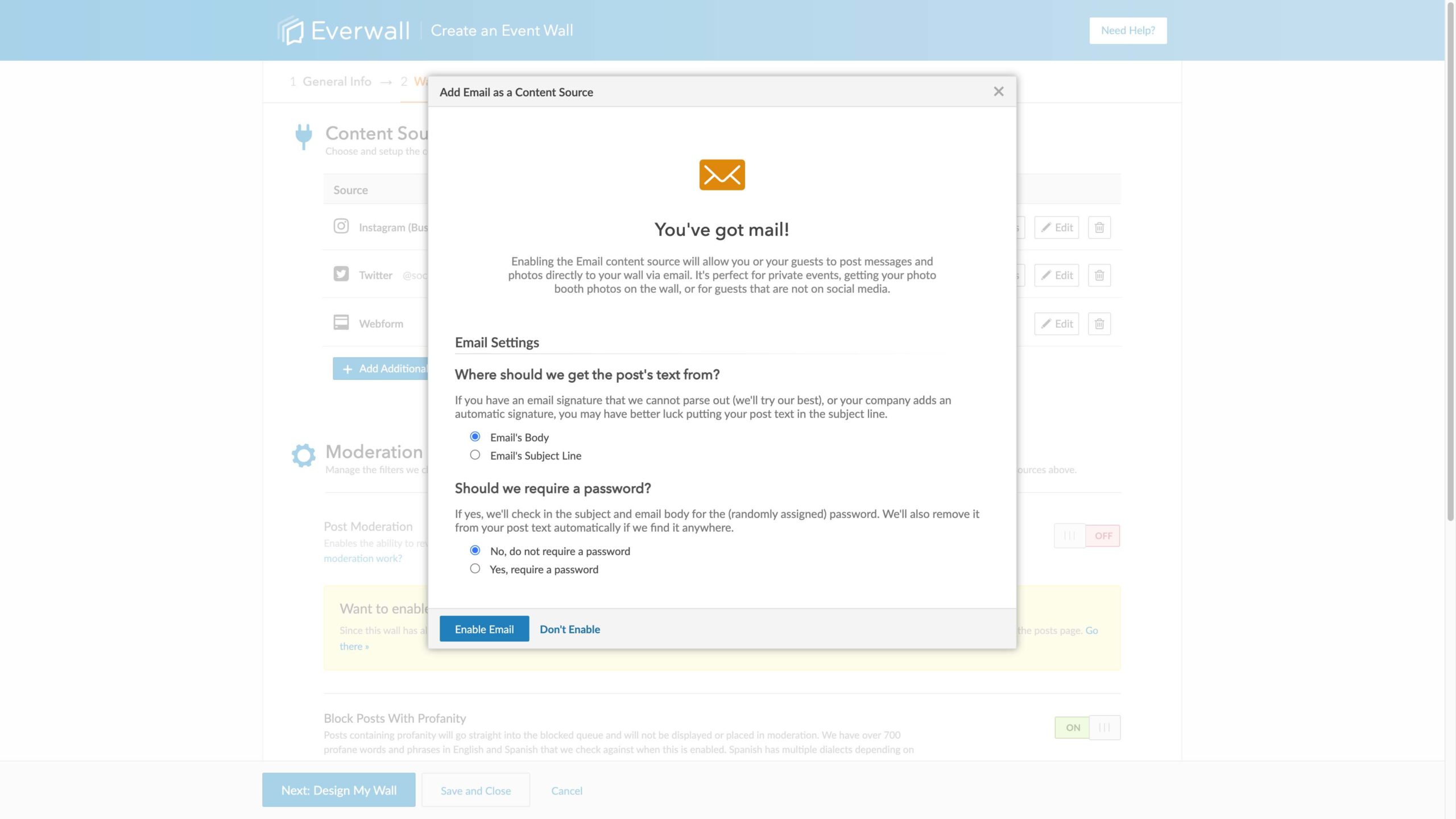
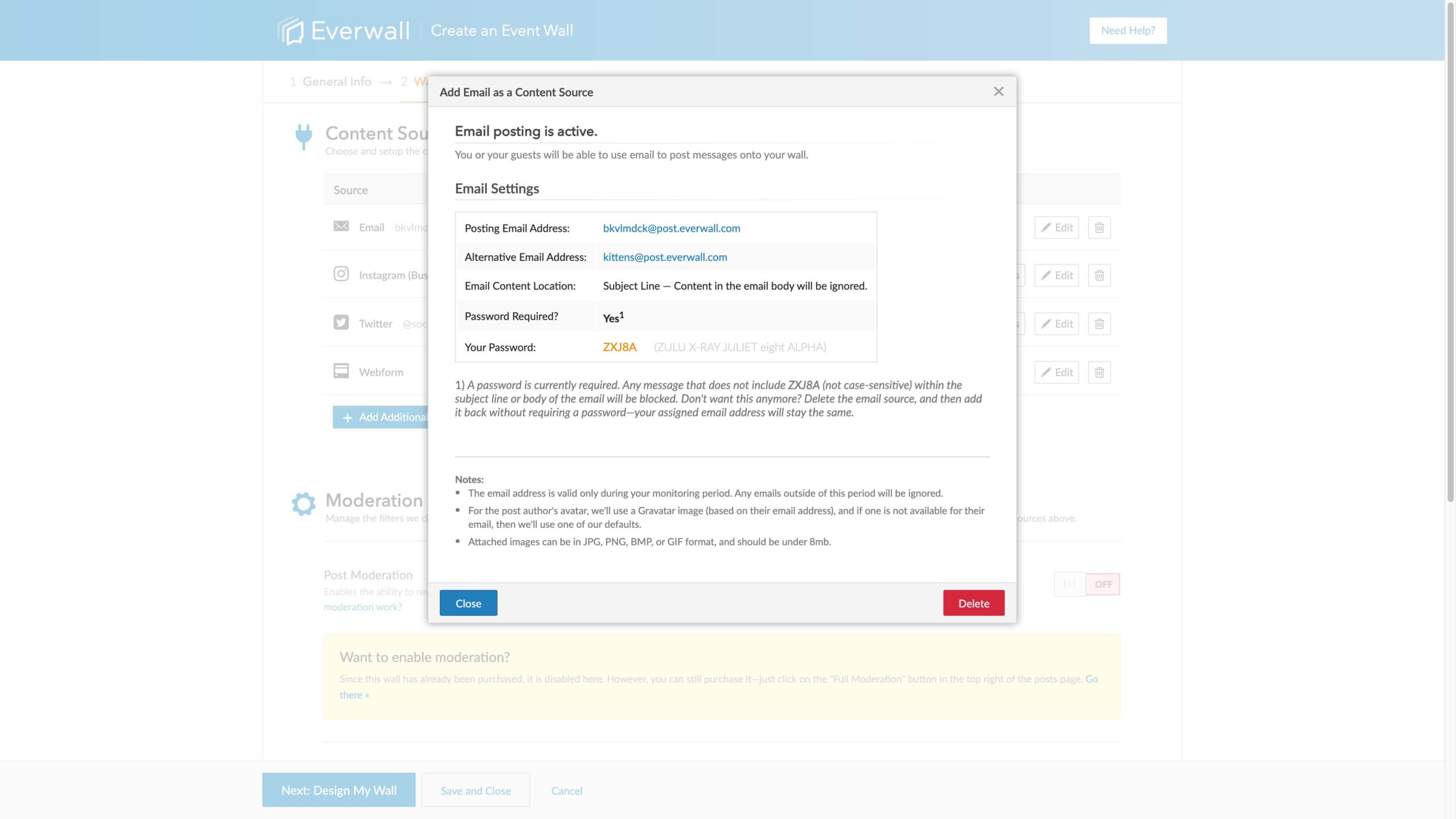
Prevent unwanted posts with passwords, and display the posts you do want in style.
Password protection is baked in, so you can be sure nothing gets posted that you don’t want. If enabled, we’ll scan the body or subject for it.
And, the email posts get displayed with style—we pull in Gravatar images for the profile photo, give them easy to read usernames (hint, we use the username before the @ in their email), and support displaying attached images.
Emails show alongside any other content sources you setup, like Twitter, Instagram, or SMS.
You can always setup multiple content sources, and when you do, we’ll show all posts together on the same social wall.
Pull in posts from Instagram, Twitter and more. Then, send emails into your Social Wall when you want to display a non-public post.
It’s perfect for office parties and semi-private events.
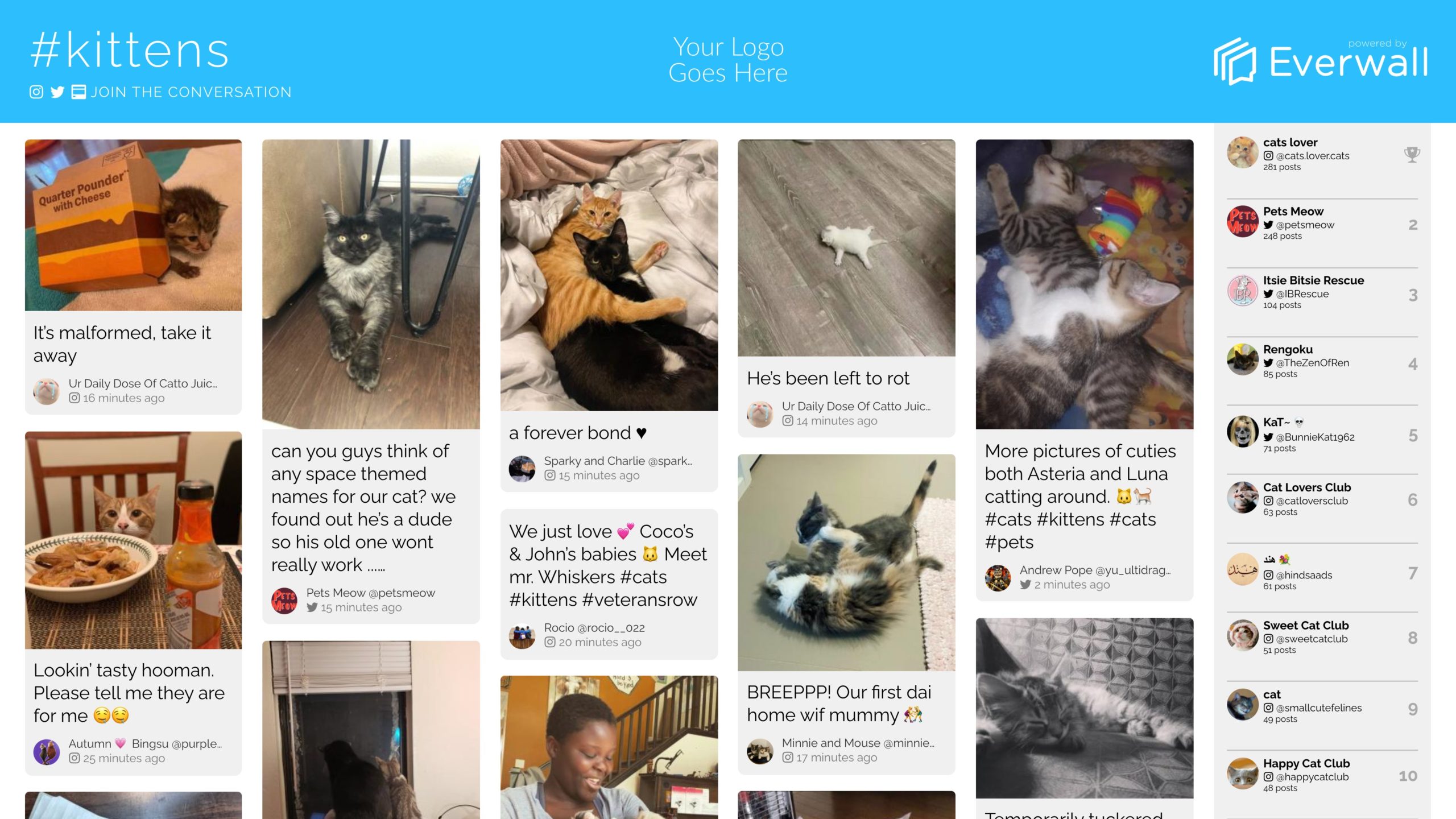
No matter what content sources you use, Everwall always displays posts in real-time.
No need to refresh. As emails and other posts come in, we’ll display them instantly on your Social Wall.
(unless you’ve enabled Full Moderation, in that case we’ll put them into your Moderated queue until you approve it)
You control which posts are shown.
All social walls on Everwall include filter-based moderation. Or, if you need it, you can add full moderation.
Whether you enable full moderation or not, you can always remove posts at any time. No need to worry about if someone accidentally posts something they shouldn’t have.
And, moderating is easy… really easy. You can do it from any computer or mobile device.
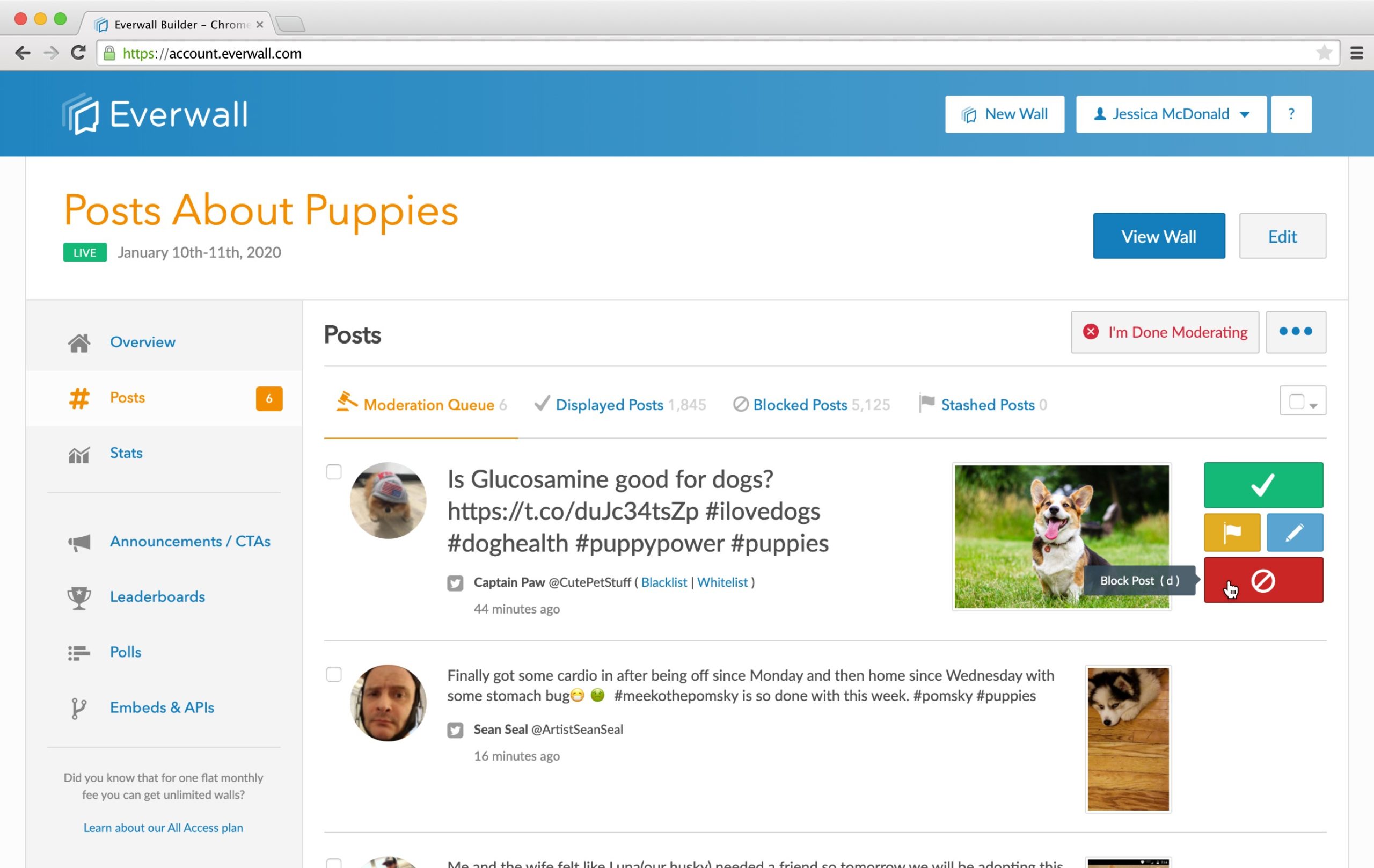
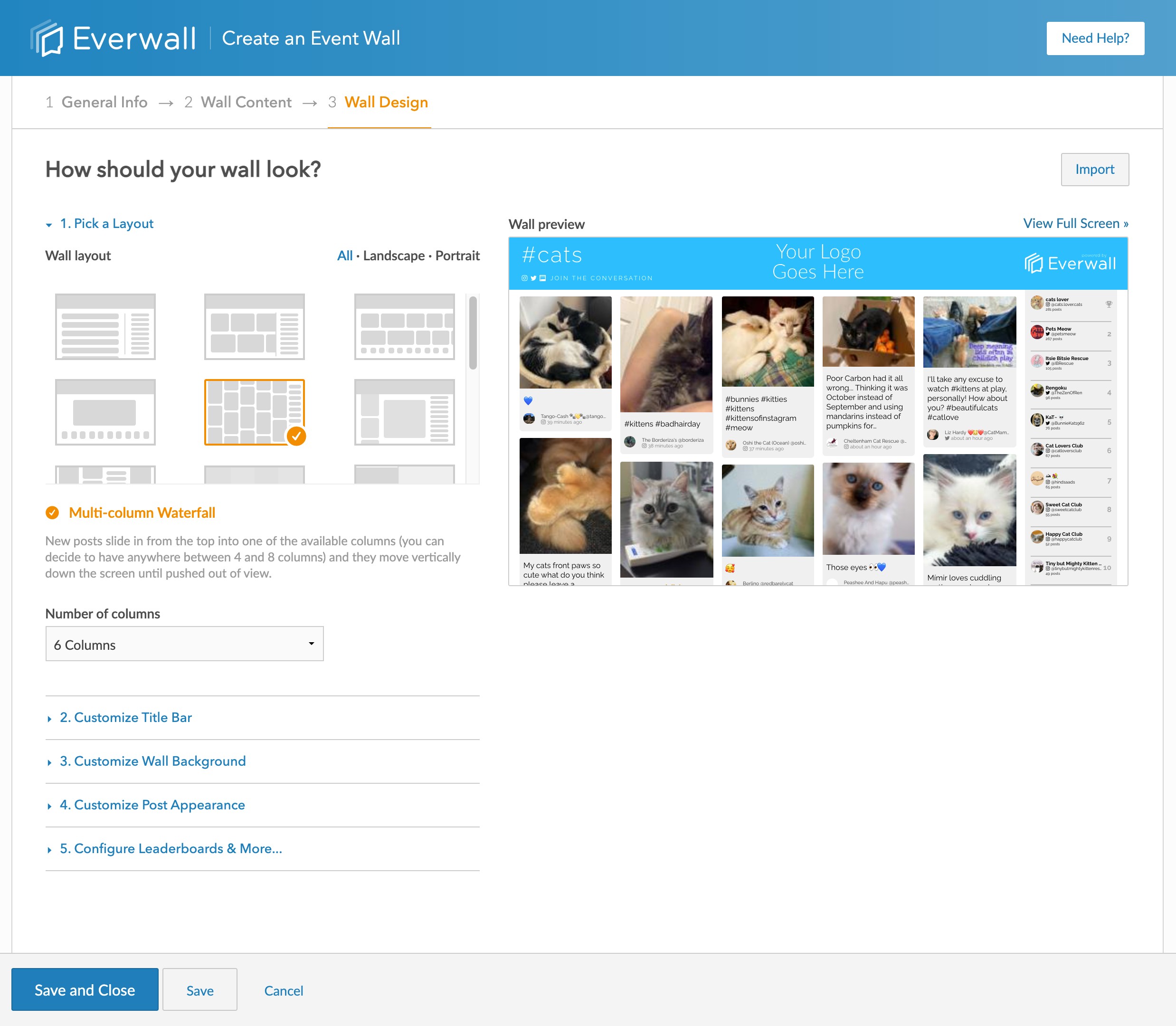
You decide how the social wall looks. We’re fully customizable.
Every part of your Social Wall is customizable. Pick from 13 beautiful layouts to start, then change the colors, fonts, and add multiple logos to make it a true and natural extension of your event experience.
And if that’s not enough, we even let you add your own HTML, CSS and Javascript if you want to really customize it. Or, you can go Full Service, or have us build you a custom template.
Truly Reliable
Never worry about your social wall—it’s truly a set-it and forget-it thing. Lose your Internet connection? No problem, it will automatically fix itself when it comes back up.
Completely Real-time
Like everything else on Everwall, SMS messages are displayed on your social wall in real-time. As soon as they’re sent, they’re checked, and then displayed (or added to your moderation queue).
Leaderboards
Show the top participants ranked by post engagement, times they mention your hashtags, or by how many followers they have. Your guests have never been so engaged at an event.
Learn more about what we offer.
No matter what your social wall needs are, we’ve got you covered.
Ready to start building your Social Wall?
It takes less than 10 minutes to create your own fully customized Social Wall.