How to Reuse a Custom Template
A custom social wall template is a fully reusable template created by us for you that can be applied to any social wall within your account. Our design team works with you to determine a design and layout that meets your goals, and then we build it and apply it to your account so that you can easily use it.
Instead of starting from scratch with each new social wall, you can simply reuse the template, eliminating the need to recreate design elements and layouts. By reusing a design or using a template, this streamlines the process of setting up new social walls.
Additionally, you can also reuse previous designs that you have created on future event social walls. Whether you’ve only used our builder to make the design, you did a full service event and we custom designed a layout for you, or you’ve gone all out and used our custom code feature to make your template, you’ll be able to reuse it.
Since the process for using a custom template that was designed by us for you, and for reusing a design that you have created is basically the same, this tutorial will show you how to apply either of them to a new social wall.
We’ve also created a tutorial with instructions showing how to purchase a reusable custom template from within your account.
How to Apply a Previous Design or Custom Template to your Social Wall
Step 1: Access the Social Wall Builder, navigate to the Design Screen, and then click the Import Design button.
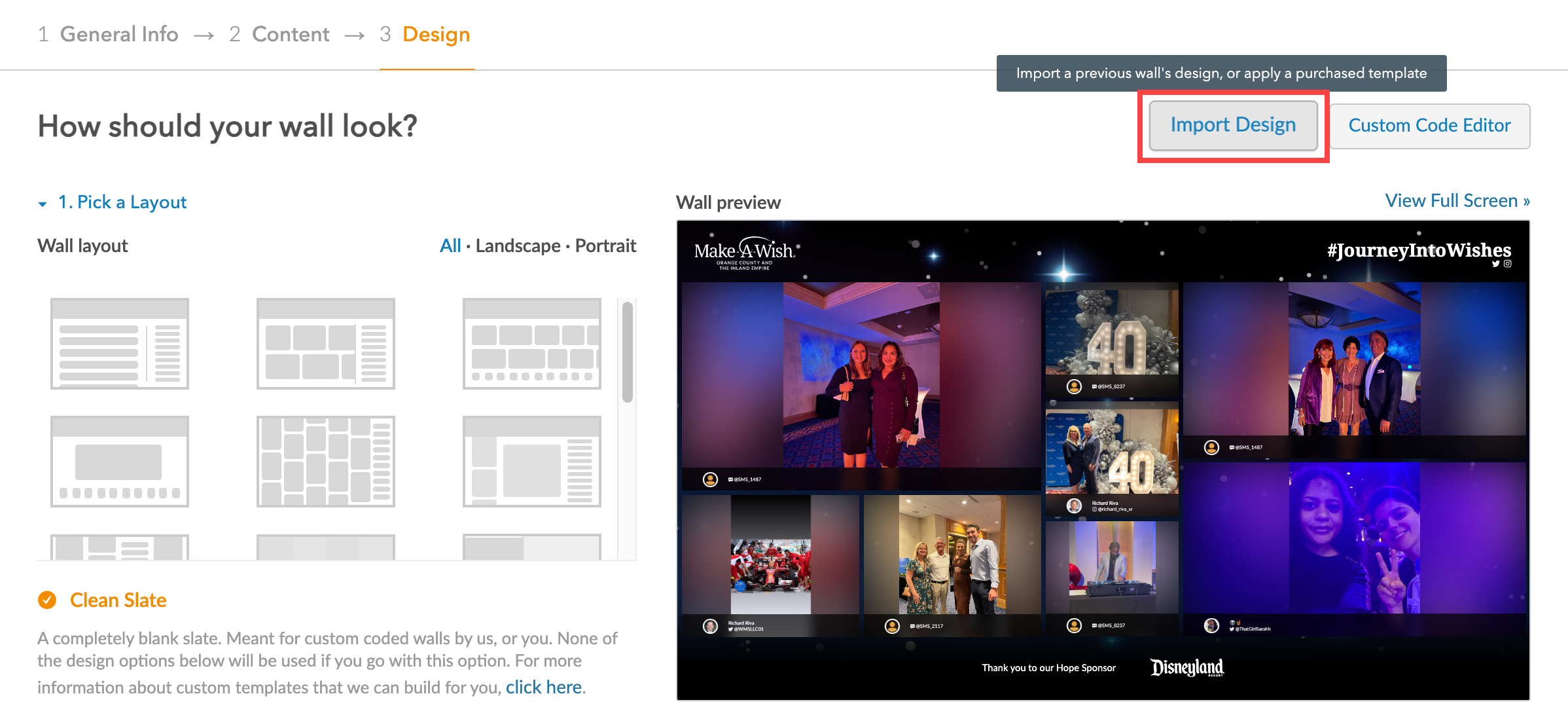
Step 2: The window will show you the list of custom templates you purchased (they’ll have the “Designed by Everwall” flag on them). You will also see any previous event walls here which allows you to easily copy a design you’ve previously used for an event to the current social wall. Select which template you want to reuse and click Import Design.
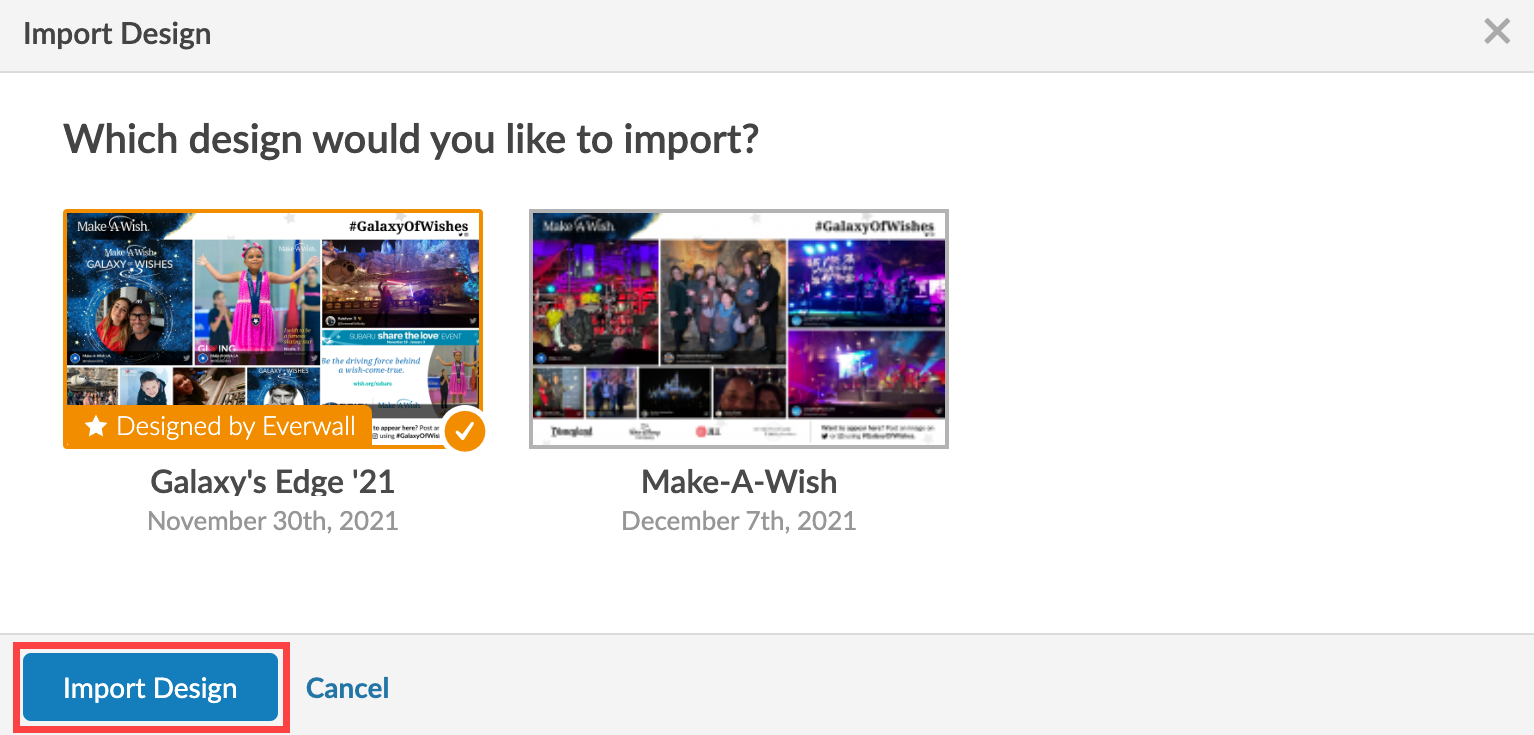
Step 3: The design will now be imported onto your wall. If the design that was created for you allows it, you can continue to configure the design on your social wall.
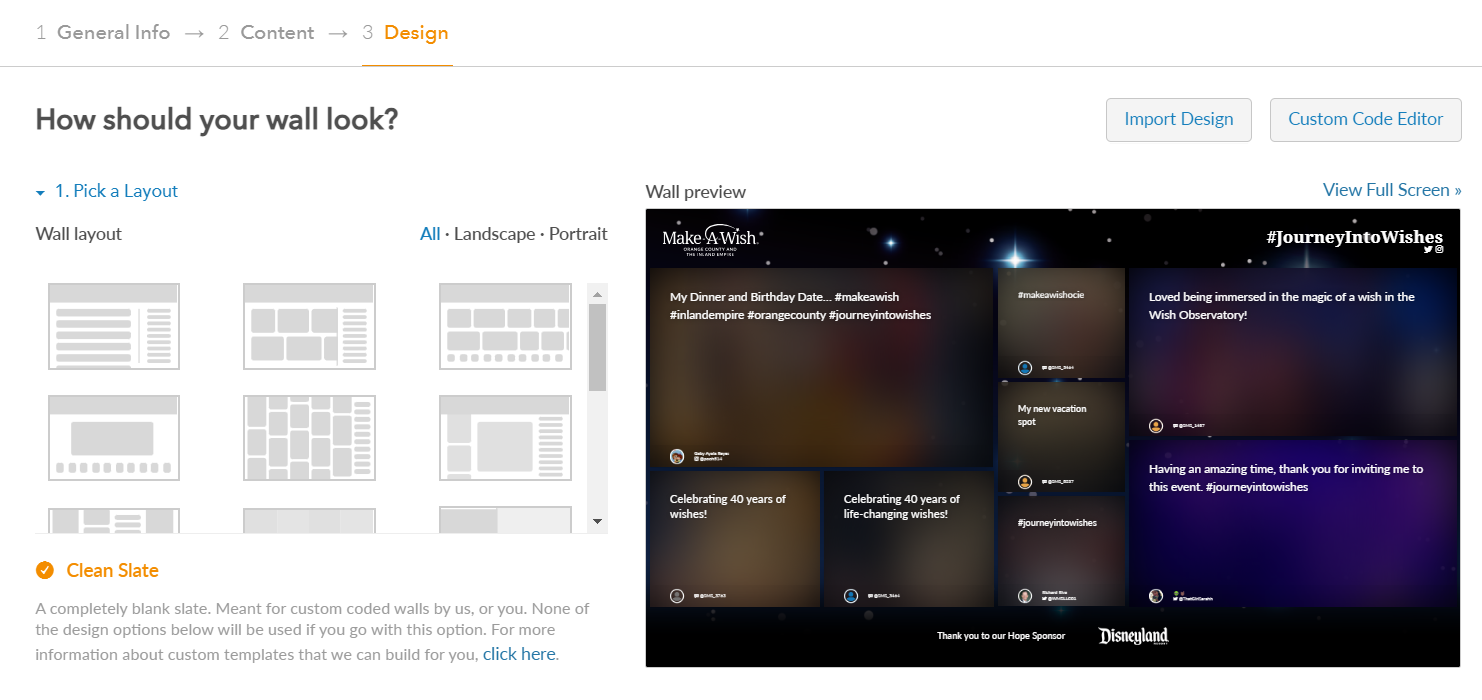
If you make changes and decide want to revert back to the saved design, you can perform these steps again at any time.
Still have questions? Get in touch.