How to Delete a Credit Card on Your Account
Deleting a card from your account anytime is a quick and easy process. Once deleted, no further charges will be processed using that card. This tutorial will guide you on how to delete a card from your account.
Note: You can also add a new card, if needed, for future purchases.
How to Delete a Credit Card on Your Account
Step 1: Click your name to view the dropdown menu options, and click the Billing & Payment Info option.
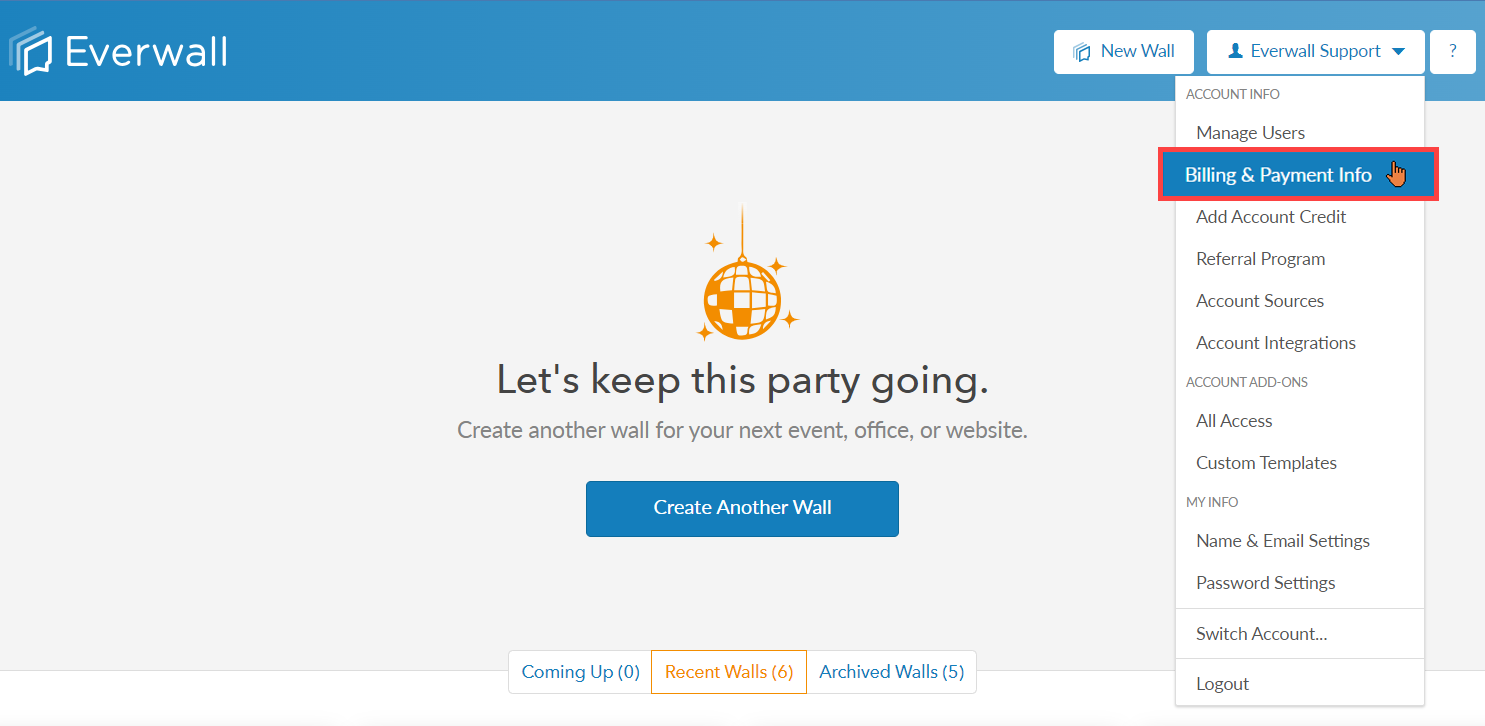
Step 2: After clicking the Billing & Payment option, you will be directed to the Billing and Payment Info page where you can see the credit card details. Click Delete to remove your existing card.
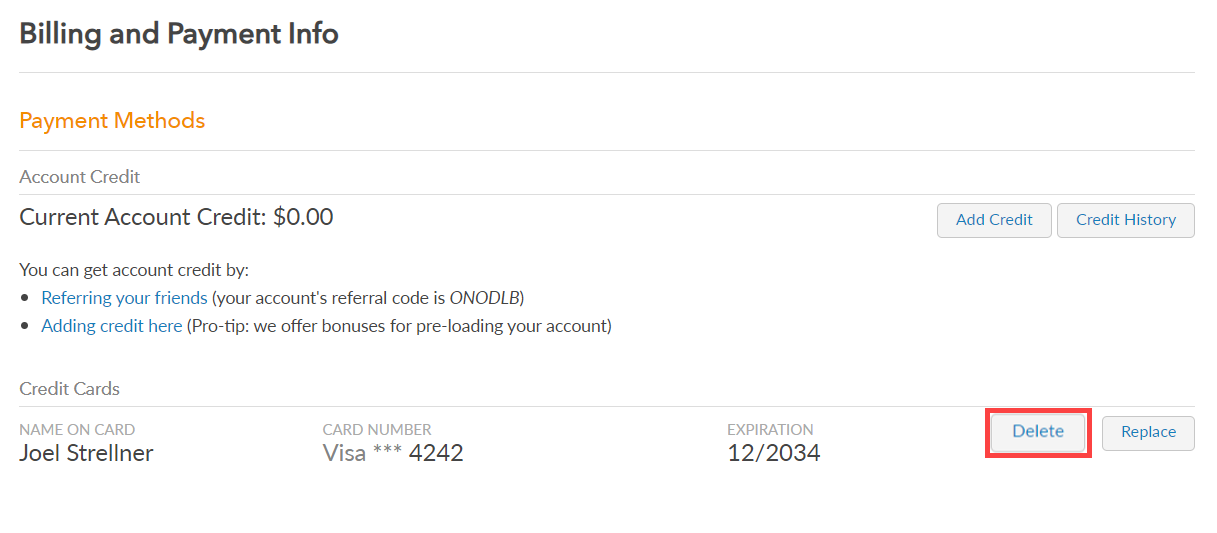
Step 3: A window will pop up to confirm the removal of the credit card. Click Yes to proceed.
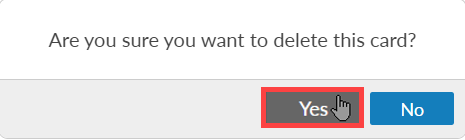
Step 4: You’re done! Your credit card has been removed and no further charges can be made to that card from Everwall unless you add it back again.
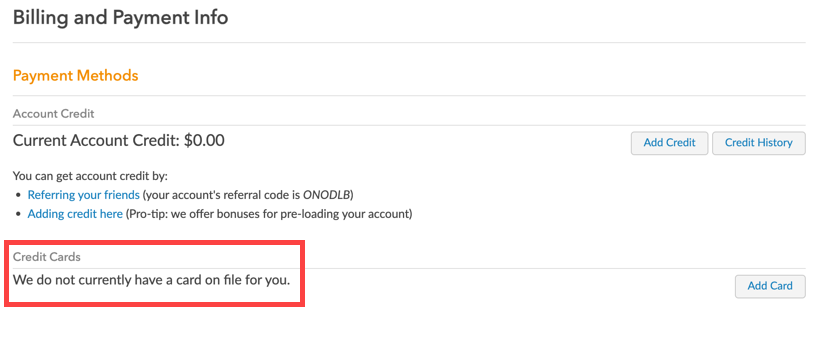
Still have questions? Get in touch.