Upgrading Social Media Hub Page View Limits
Social Media Hubs include a monthly allocation of 200,000 pageviews. Should this quantity prove insufficient, you have the option to activate Unlimited Pageviews, which will be applied to all your designs.
It’s important to note that the 200,000 pageview limit is a soft limit—we won’t deactivate your social media hub if you exceed it by a small margin. If this occasionally happens there’s no need to worry or make changes to your plan. However, if you consistently exceed this limit, we will contact you about upgrading your plan. If you don’t upgrade your plan and continue to exceed the limit, then we may start charging the overage rate of $10 per 100,000 page views, rounded up to the nearest 100,000.
Upgrading Your Social Media Hub’s Page View Limits
Step 1: On the left side menu of the Dashboard, click the Website Embeds to view your embeds. If you created a Social Media Hub, it’ll say Hub Designs instead.
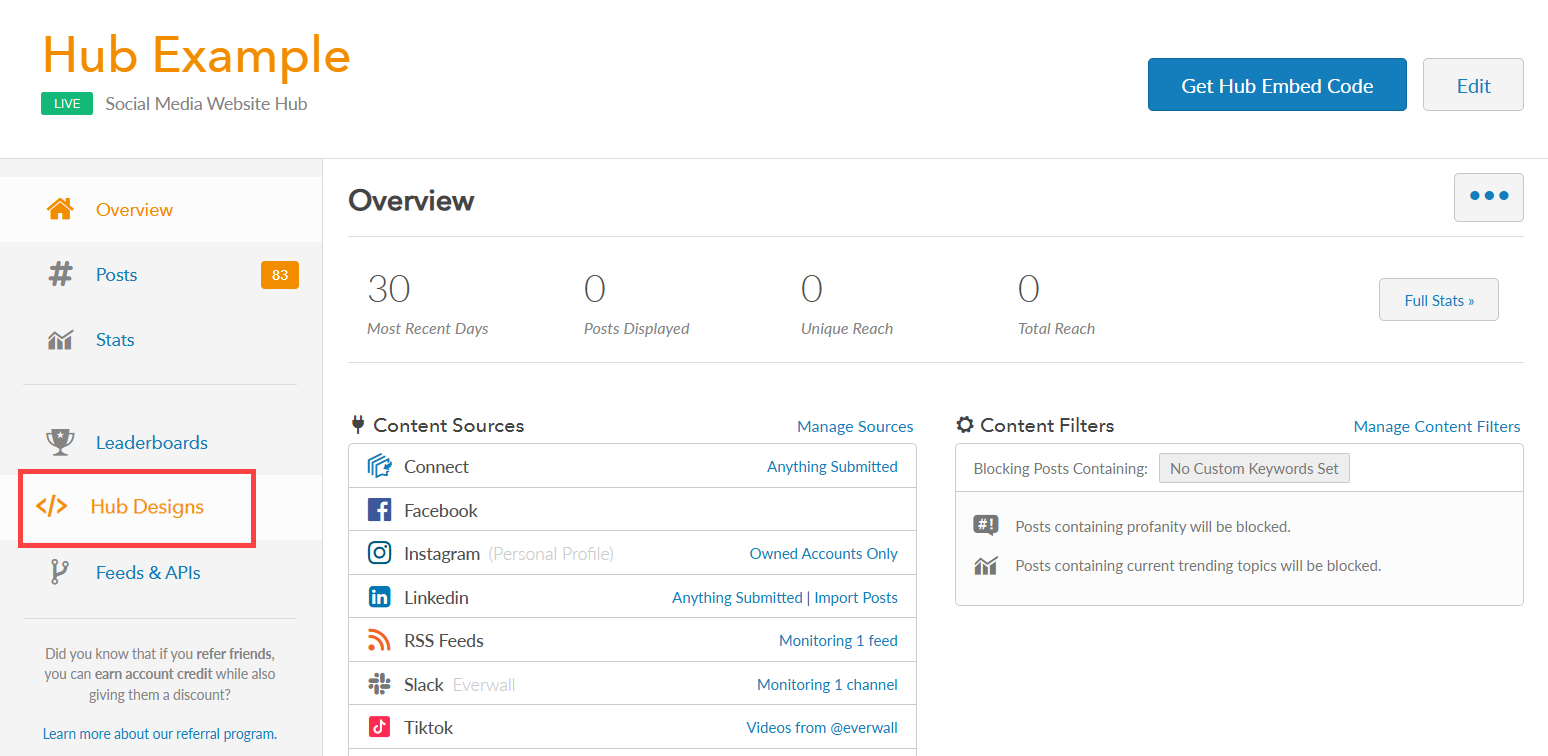
Step 2: Click on any of your hub designs to access the builder. Under the Global Settings tab, switch the toggle to Yes to enable unlimited pageviews. If you’ve already purchased this Social Media Hub, you’ll be provided with a cost quote and asked to approve it. If you enable Unlimited Pageviews, all designs will have unlimited pageviews.
If you’ve made any other changes, click the Save Design button.
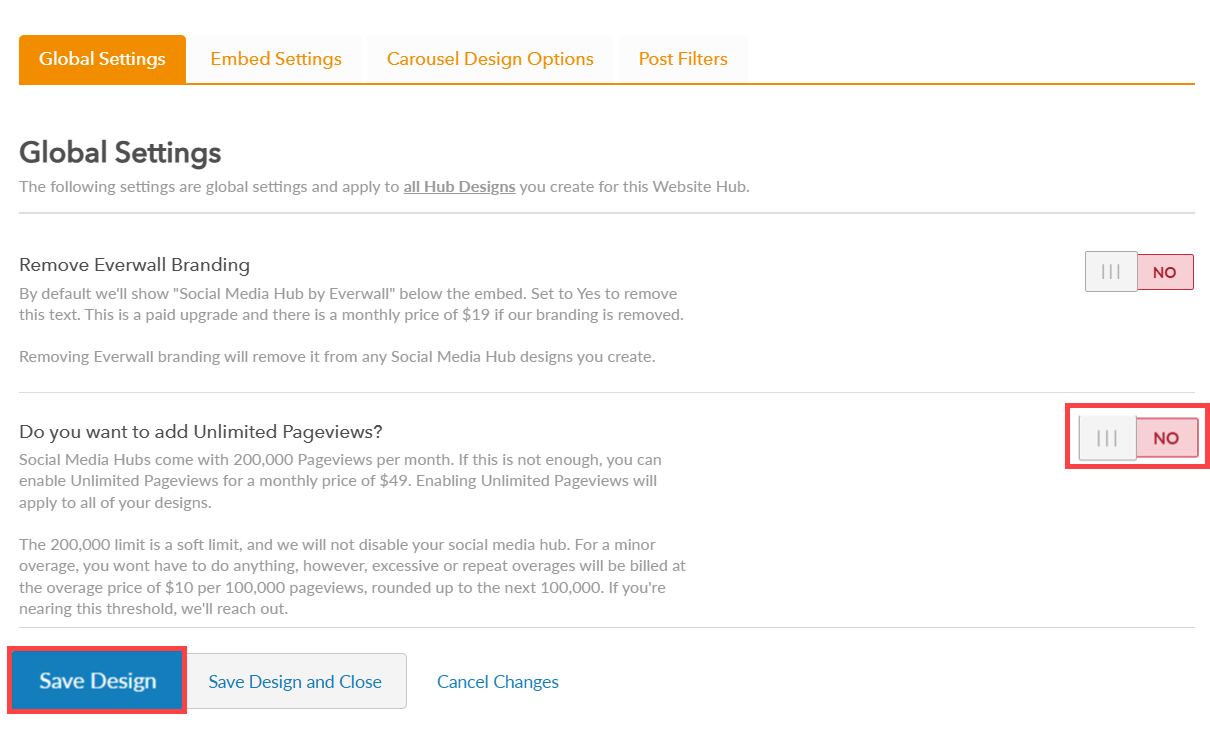
Still have questions? Get in touch.