How to Duplicate a Design For Your Social Media Hub
How to Duplicate a Design For Your Social Media Hub
Step 1: Instead of starting a new design from the beginning, you can duplicate an existing one. Simply select the hub design you wish to duplicate.
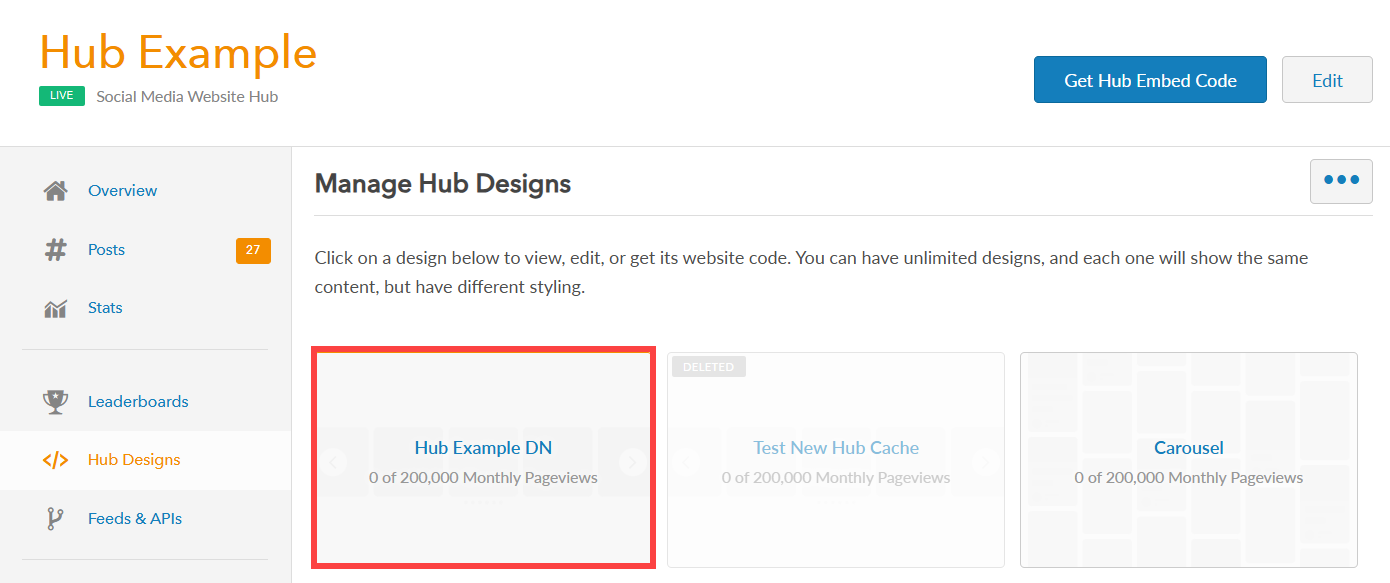
Step 2: Click on the More button (represented by three dots) to access additional options. Choose Duplicate this design to generate an identical design.
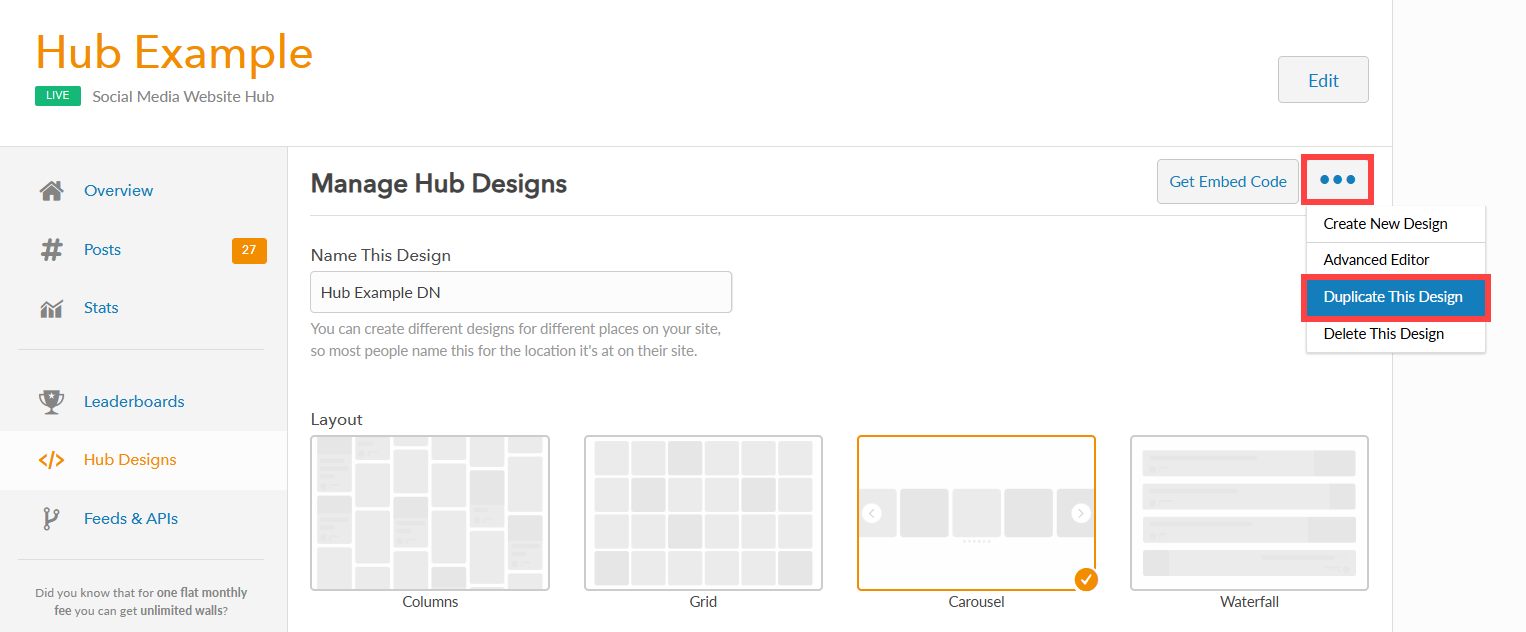
Step 3: A window will appear to confirm the duplication of the design. Select “Yes” to generate an identical hub design.
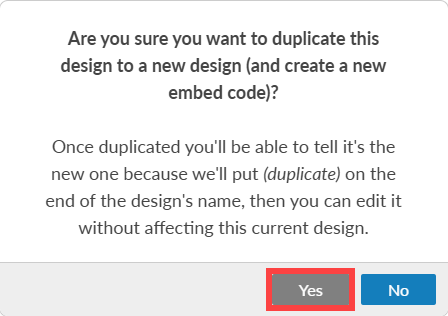
Step 4: A new window will appear confirming that the design has been successfully duplicated and that a new embed code has been generated for the duplicated version.
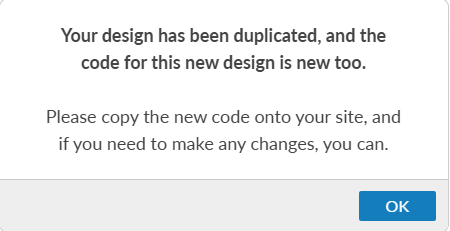
Step 5: Once duplicated you’ll be able to tell it’s the new one because we’ll put (duplicate) on the end of the design’s name, then you can edit it without affecting this current design.
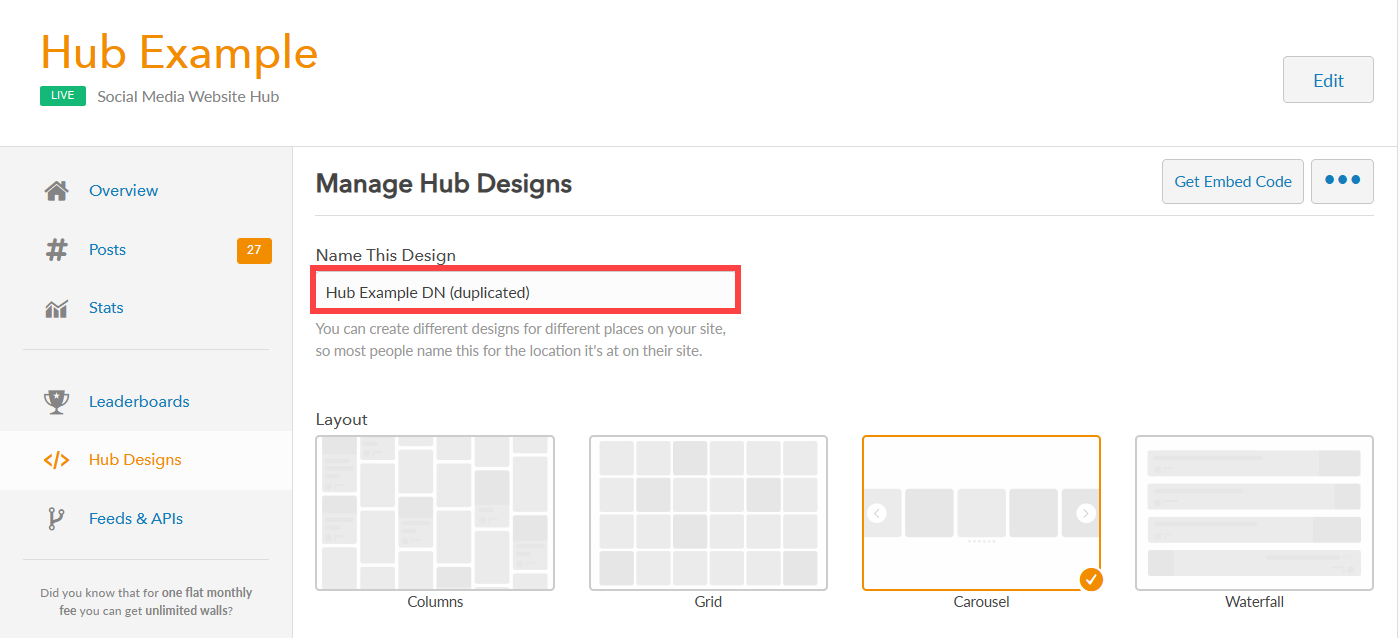
Still have questions? Get in touch.