How to Search Posts in Everwall
The search functionality within Everwall allows you to search for any posts that have been pulled into your social wall, ongoing wall, or social media hub. You can use it to locate particular posts based on the keywords, hashtags, usernames, or many other advanced options within it.
The content is pulled in based on the content sources you configure when creating the social wall. If it is not already pulled into Everwall, it will not appear in the search results.
This tutorial will show you how to search posts in Everwall.
Step 1: Select which specific wall you wish to access.
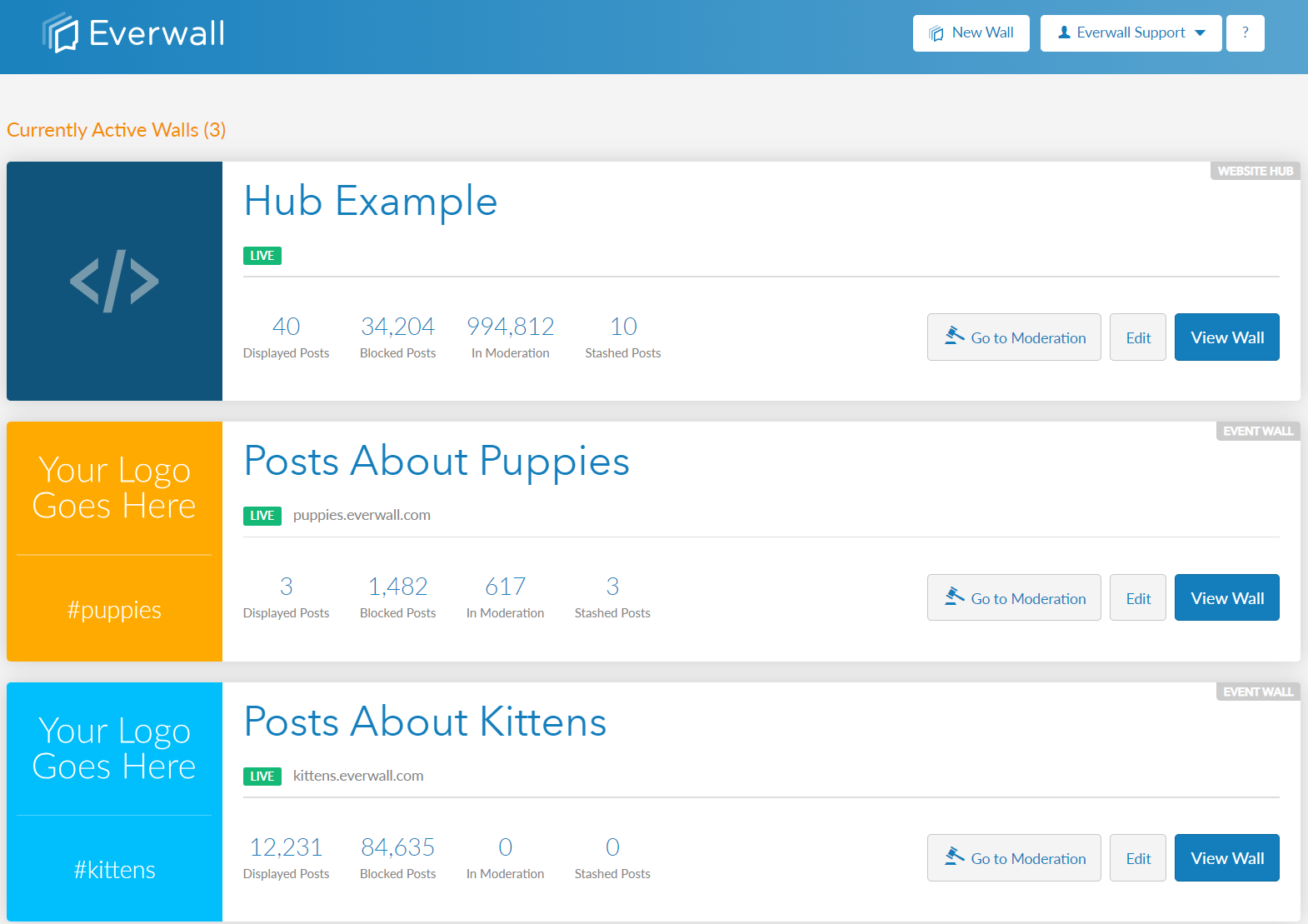
Step 2: Click the Posts link in the side menu to be taken to the Post page.
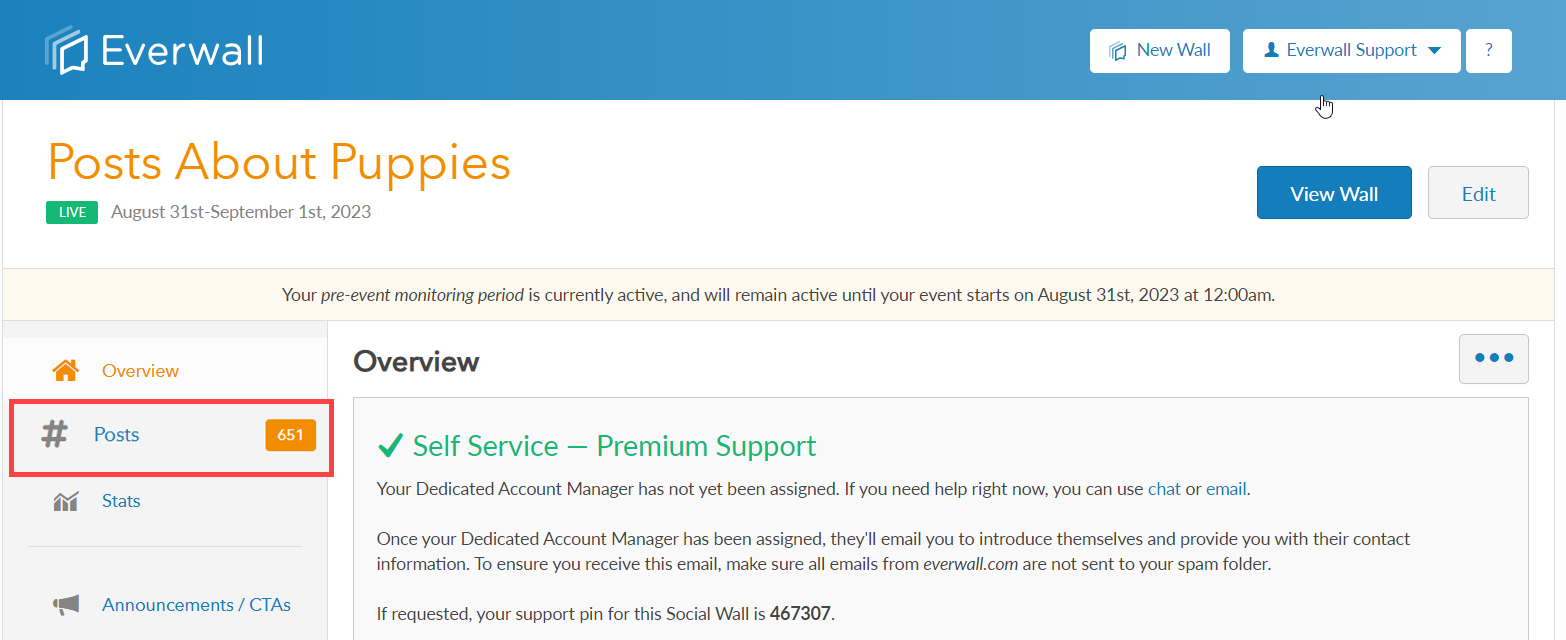
Step 3: Click the search menu on the right side to access the post search window.
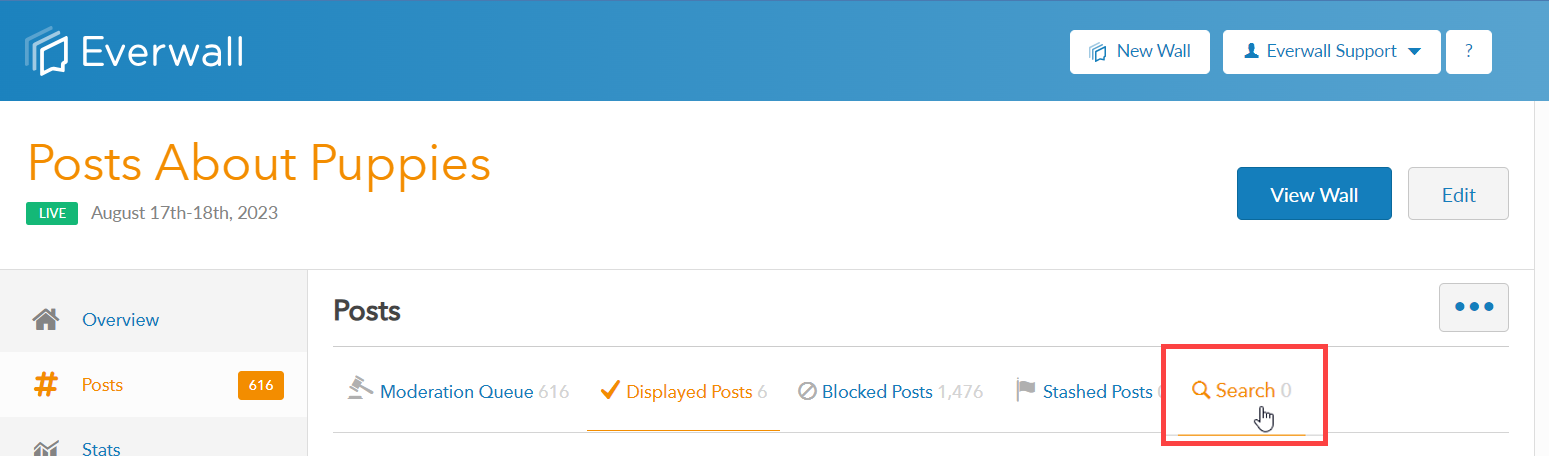
Step 4: The Post Search window will open where you can enter your search queries.
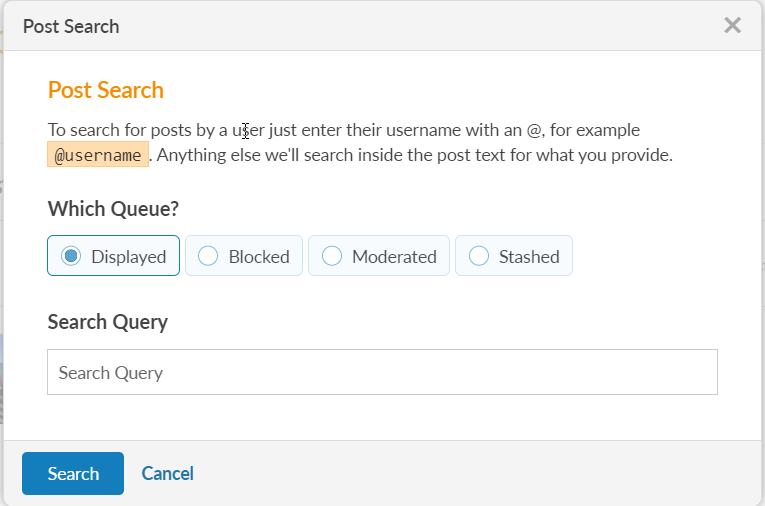
Step 5: Select which specific queue you wish to search. By default the queue you’re looking at when you click the Search link will be selected.
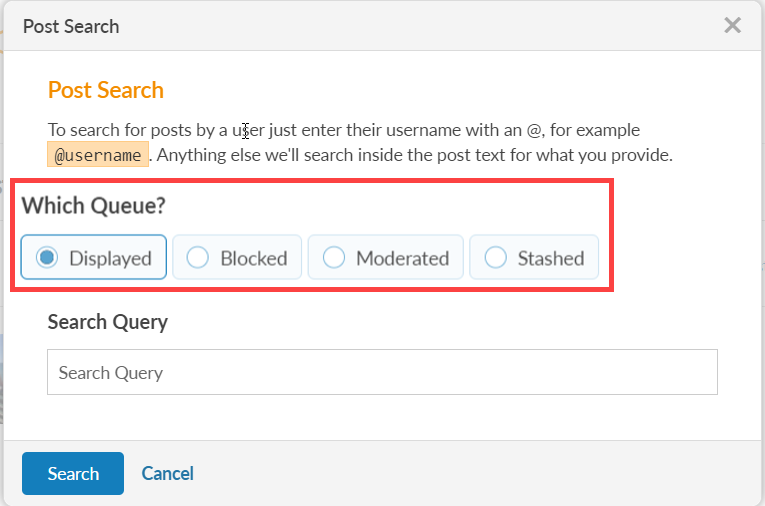
Step 6: In the search query box, enter the keywords, phrases, or hashtags you are looking for.
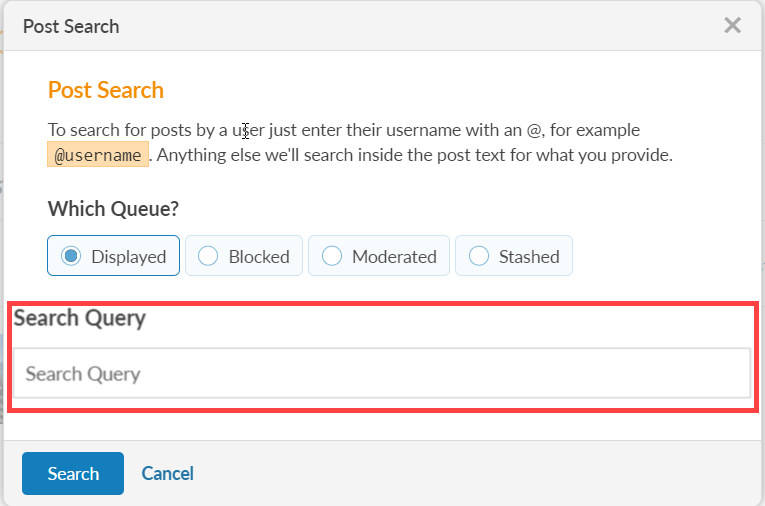
NOTE: There are a number of more advanced options that allow you to search different parts of the post. You can combine any of the advanced options below with the basic searching above to refine your search.
Advanced search options:
| Example | Description |
|---|---|
| @username or from:@username | Allows you to search for all posts from a user. |
| keyword from:@username | Allows you to search for all posts from a user that contain the keyword "keyword". |
| username | Search for all posts that mention a specific username. Please note that there is no @ symbol. |
| source:twitter | Search for all posts from a specific content source, like Twitter. |
| has:media | Search for posts that contain media (either images or videos) |
| has:video | Search for posts that contain videos. |
| has:image | Search for posts that contain images. Additional note, all posts with videos will have an image as well so if you use this modifier, you will still get posts that have videos. |
| has:gif | Search for posts that contain an animated GIF (traditional GIF or GIFs we've converted to videos will both be returned). |
| is:pinned | Search for all posts in the selected queue that are pinned. |
| lang:en | Search for posts in a specific language (any 2-letter language code is supported). |
| region:americas | Search for posts that were created in a specific region. For most events this will only pull up posts submitted using Everwall Direct (web form). |
| tag:tag-name | Allows you to search for posts that have been tagged with the tag you provide. |
| —tag:tag | Allows you to exclude posts that have the tag that you provide. |
| tag:tag1,tag2 | Allows you to search for posts that have been tagged with one of the tags that you provided. This is similar to a boolean OR search. |
| country:us | Search for posts that were created in a specific country (also, only if tagged via the web form) |
Step 7: Click the Search button to process the query and search through the available content.
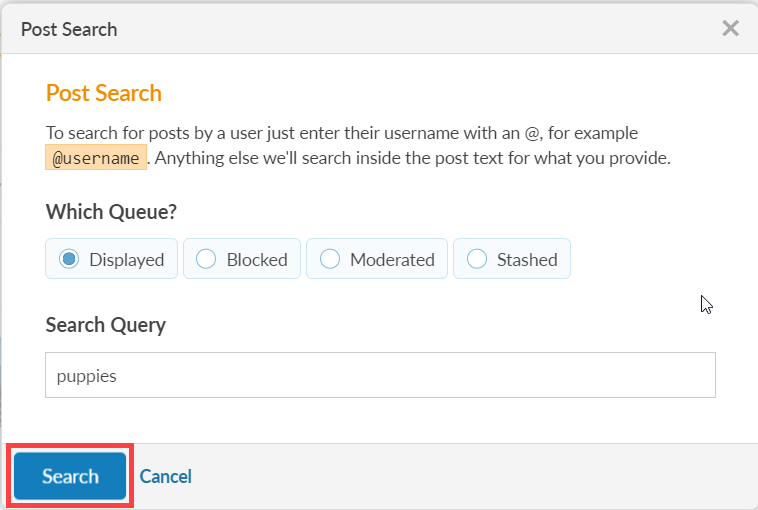
Step 8: The page will display the relevant posts that match the search query.
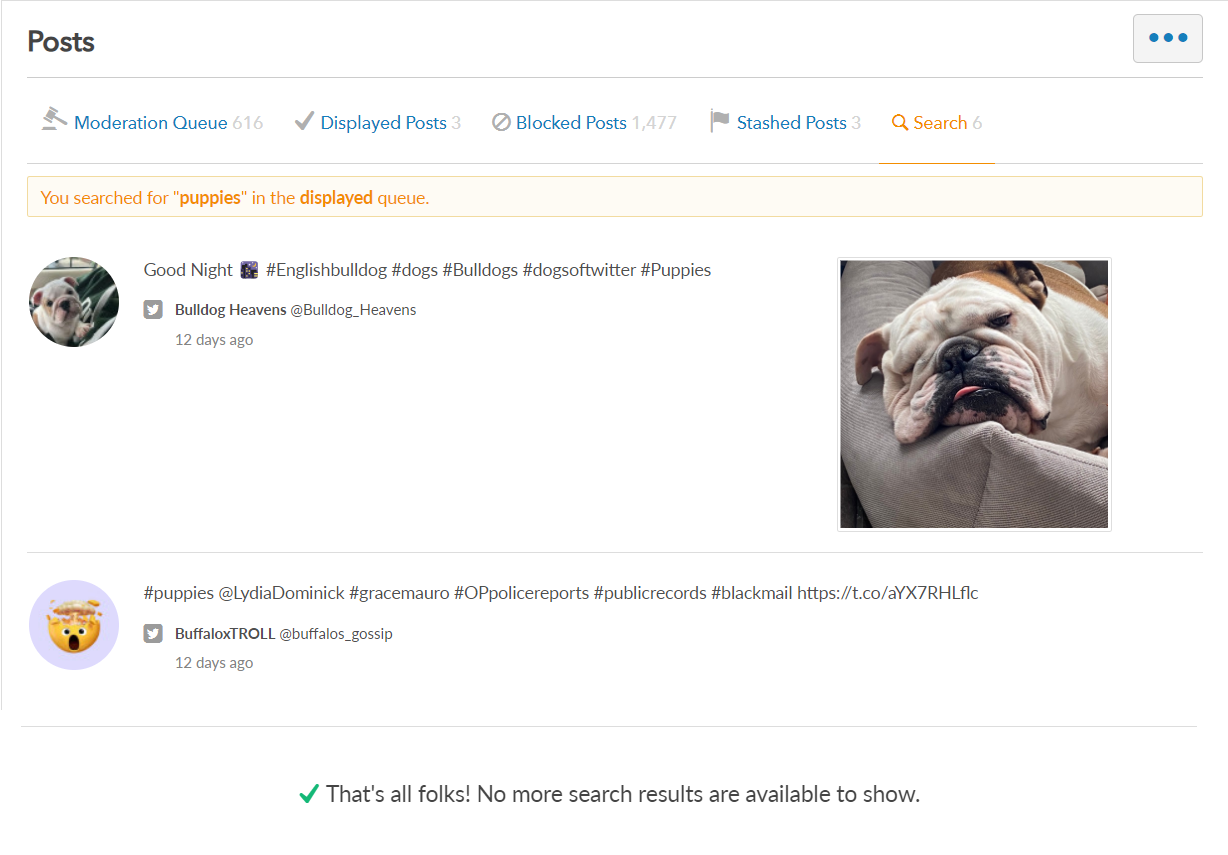
Still have questions? Get in touch.