How to Display a Blocked Post
Displaying a blocked post is almost the same steps as removing a displayed post. You need to go to the Blocked Queue to view all the blocked posts. From there, you can choose which blocked post you want to display.
Step 1: Click the Post side menu to be redirected to the Post page.
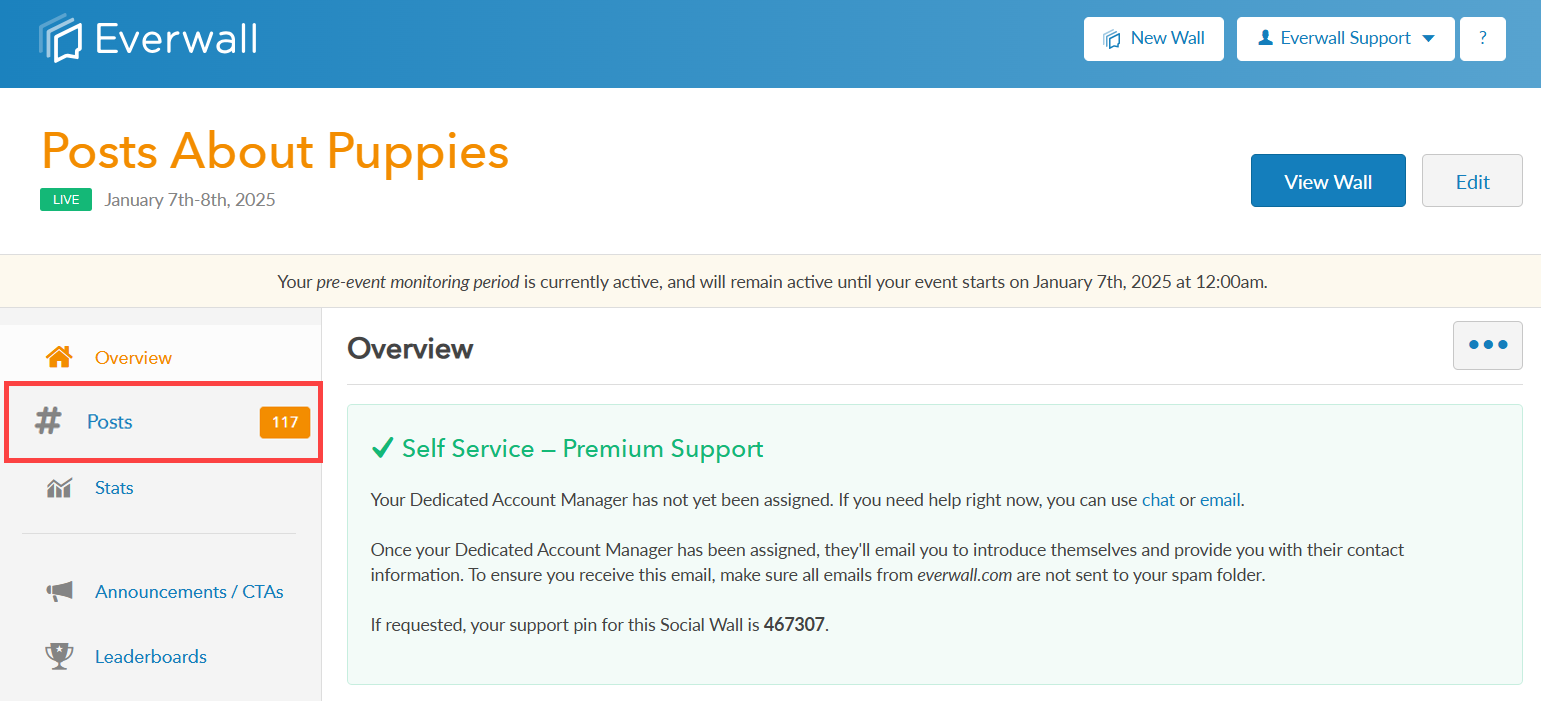
Step 2: Click the Blocked Posts queue to view all the blocked posts. Each post shows the reason why the post was blocked, including if the post was manually moved there. If someone put it there it’ll say, “Blocked by Moderator (Full Name).”
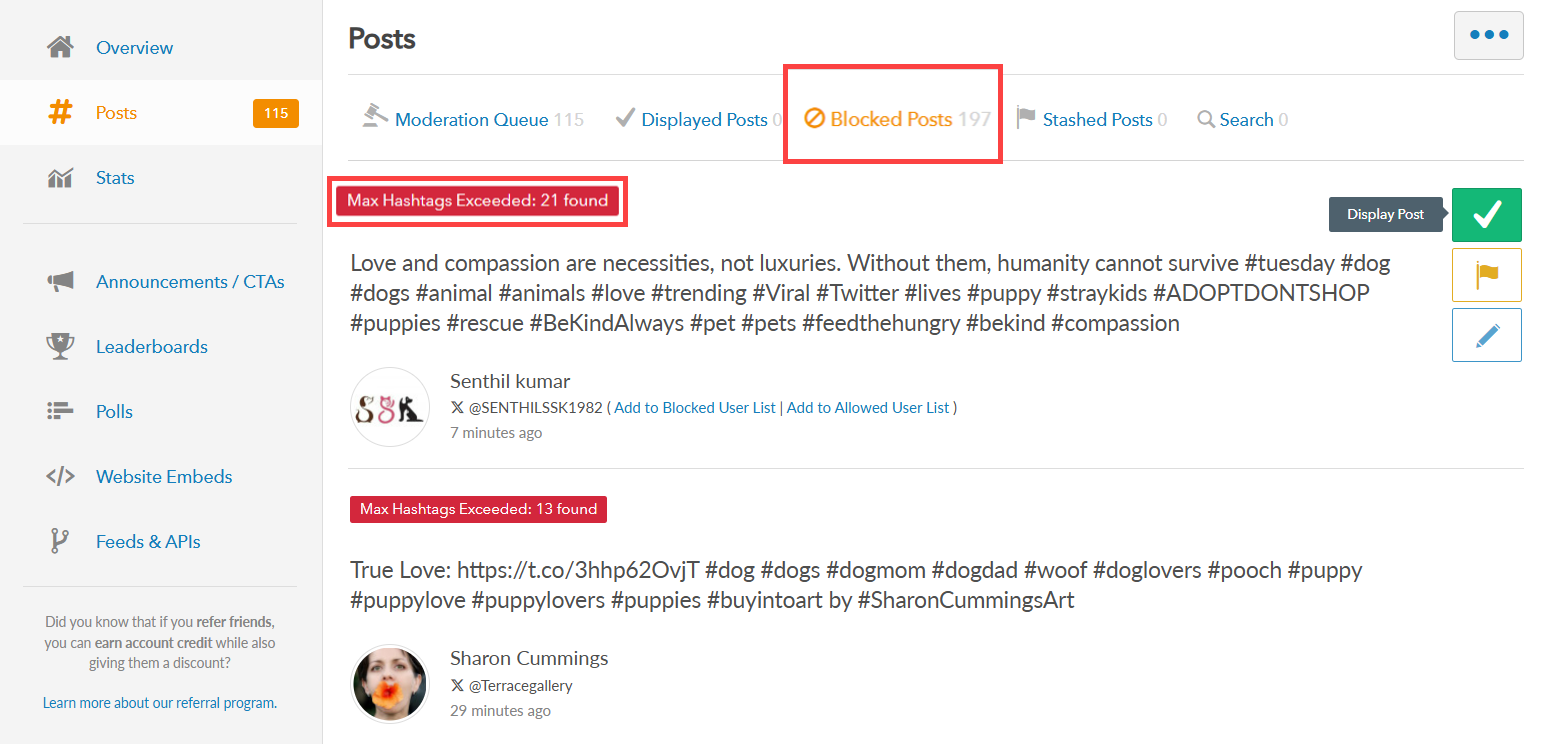
Step 3: Hover over the post you want to display and click on the Display button that appears on the right side of the page. Once clicked, the post will be shown on your wall and it will be immediately removed from the blocked post page.
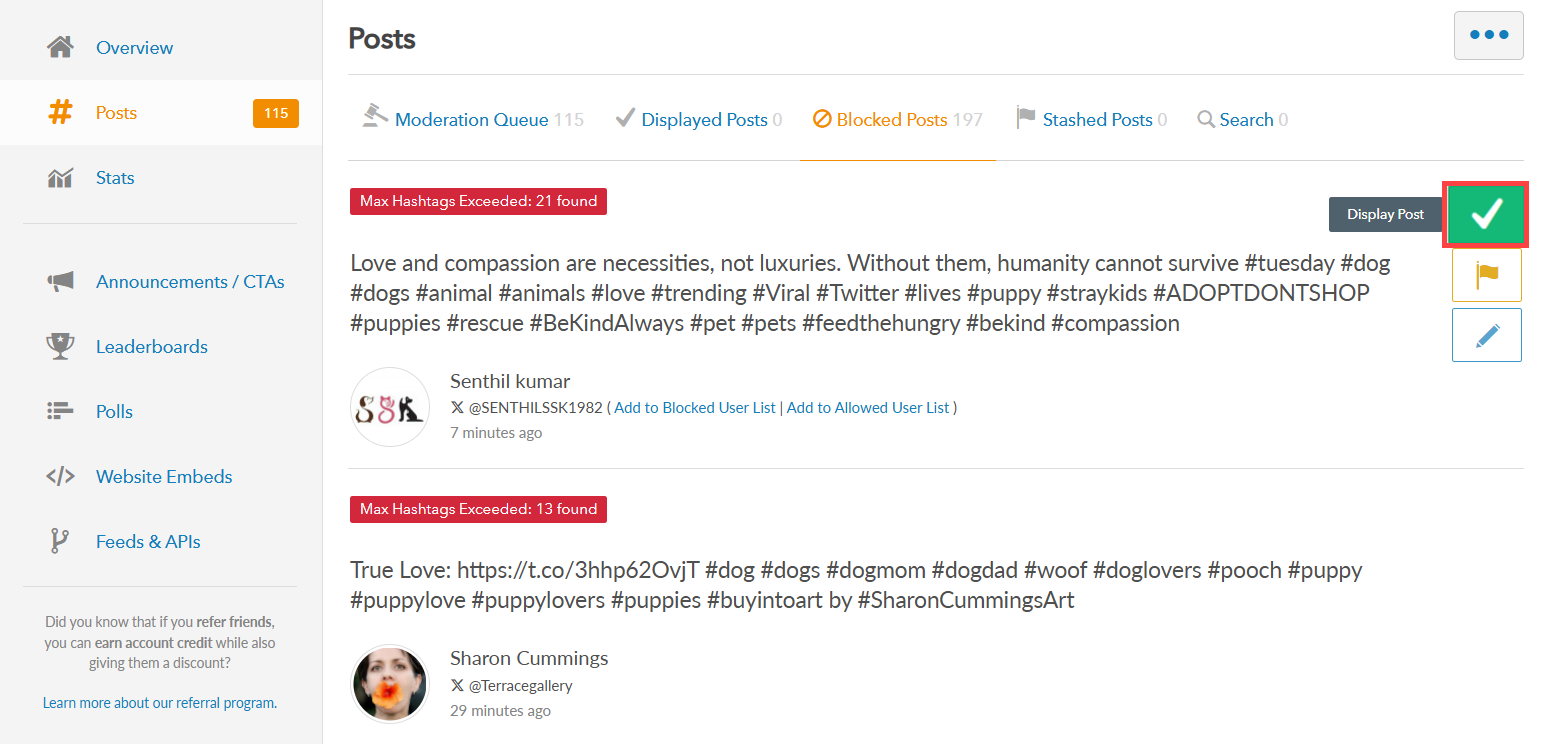
Still have questions? Get in touch.