How to Remove an Existing Content Source From a Wall
You can remove the content source linked to your social wall if you no longer need content from that source, and in this tutorial we will show you how to that below.
Removing a Content Source from Your Social Wall
Step 1: After logging into your account, if you have multiple Walls, select which wall you want to access to remove the content source from. If you don’t have multiple Walls, you’ll be sent straight to the Overview page for your single Wall.
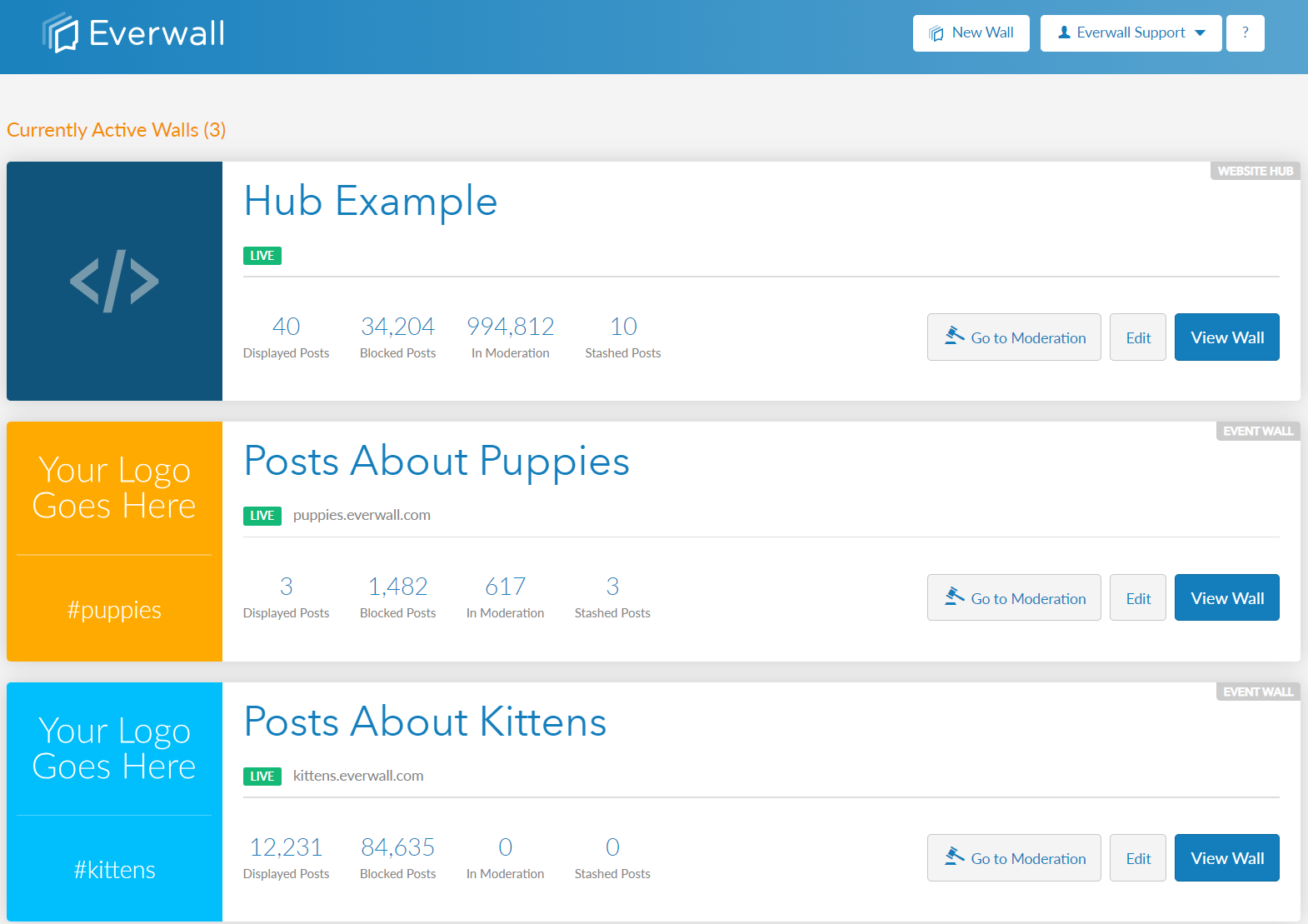
Step 2: Once on the Overview page for the Wall that you want to remove the content source from, in the Content Sources section, click Manage Sources. You can also click on Edit near the top right of the page and walk through the builder until you get to the Content Sources page.
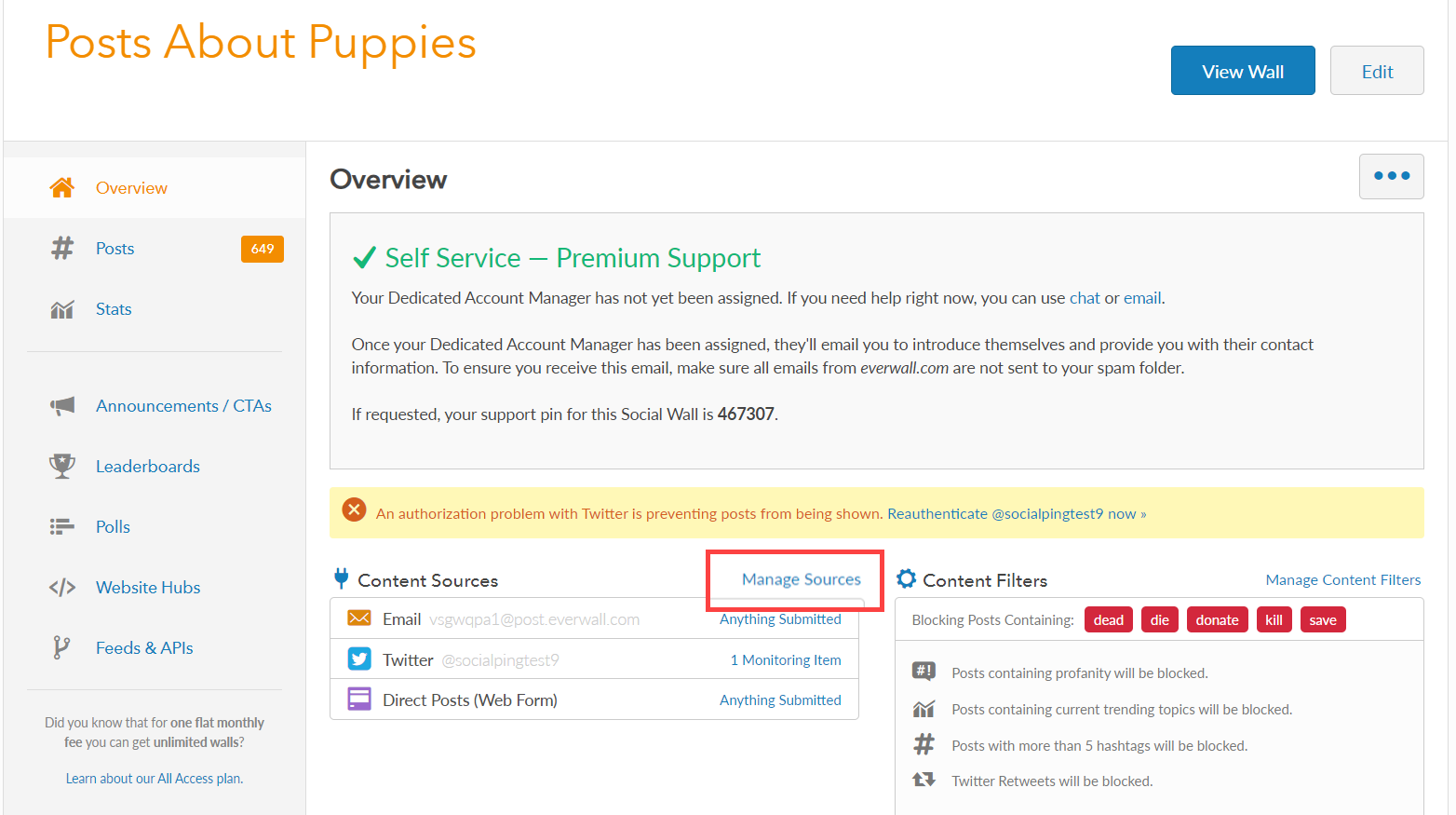
Step 3: Once you click manage content source, you will be redirected to the list of content sources linked into your social wall. This page also allows you to edit and delete your content sources. Click the delete icon next to the specific content source you want to remove.
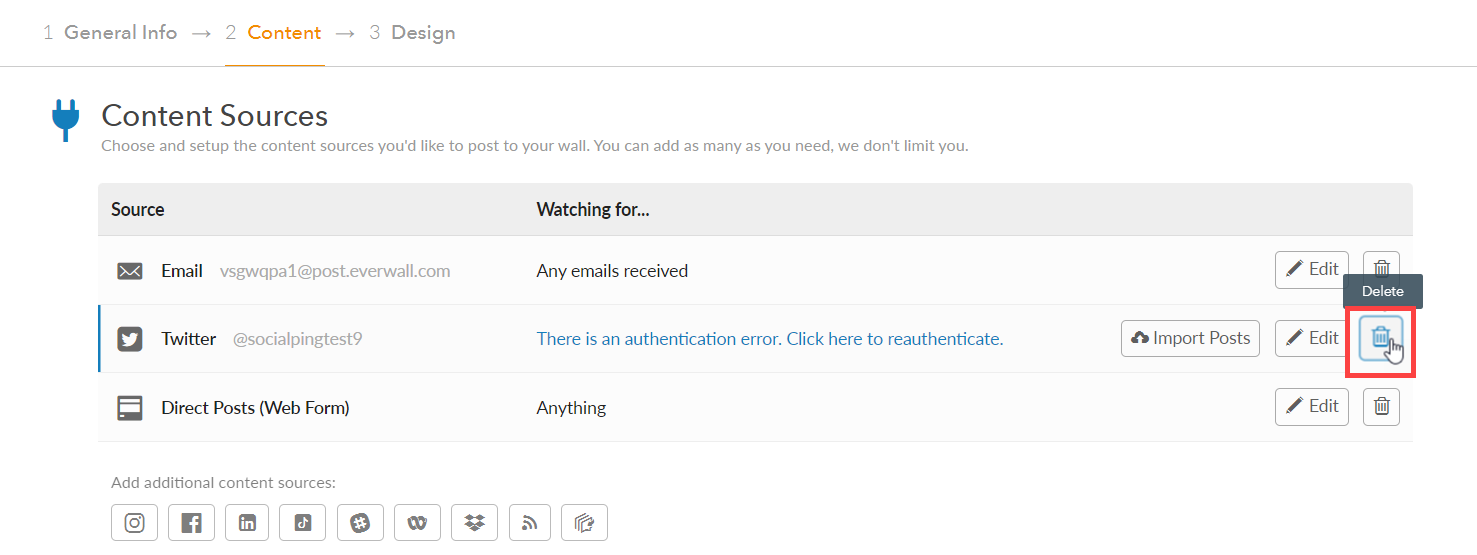
Step 4: A confirmation window will pop up asking you to proceed deleting the content source. Click Yes to confirm that you want to remove the content source, otherwise click No.
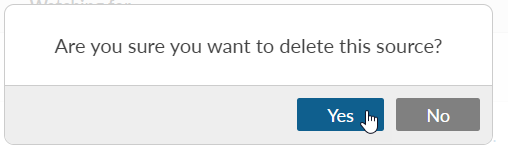
Still have questions? Get in touch.