Viewing Invoices & Receipts
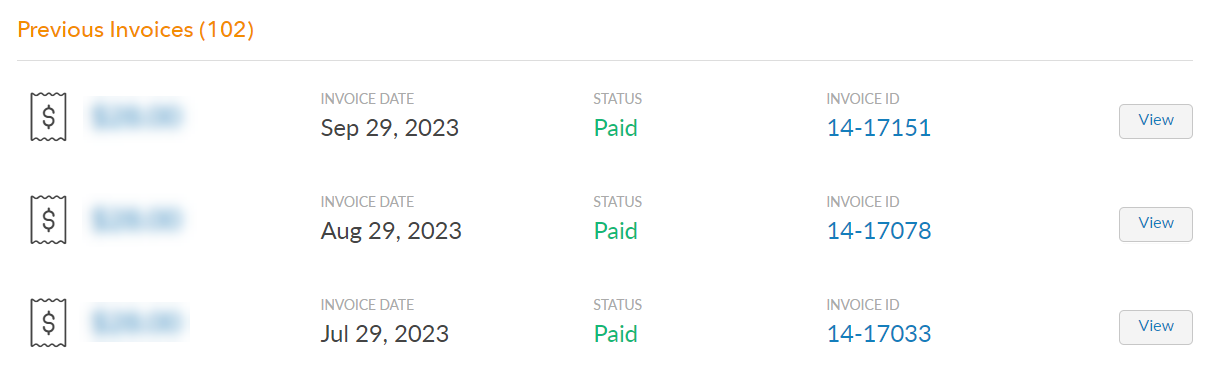
How To View Your Invoices
Step 1: To view your invoices and receipts, click the dropdown menu on the right-hand side and select Billing & Payment Info
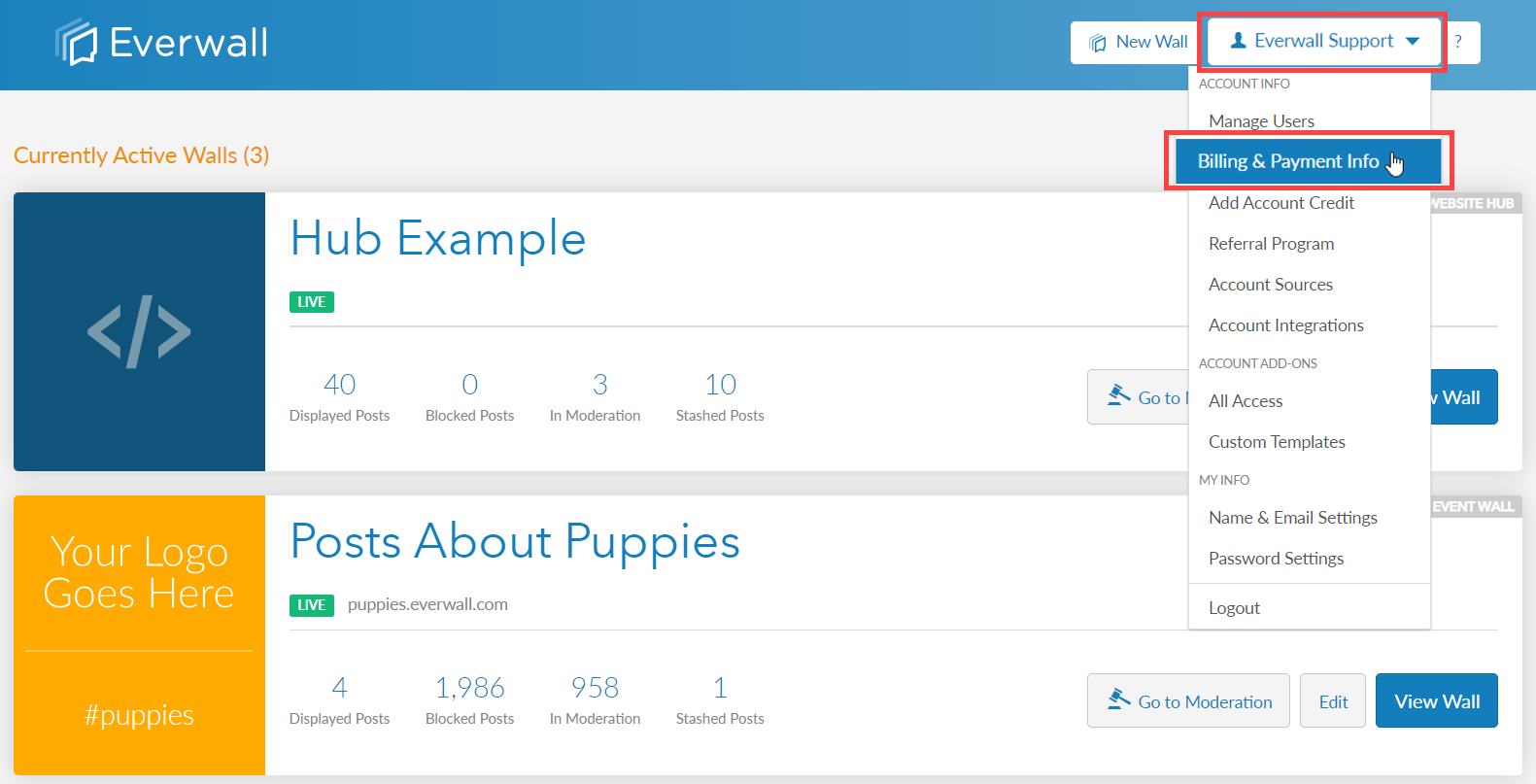
Step 2: Scroll down to the bottom to see the Previous Invoices section. If you want to view a specific invoice, click the View button.
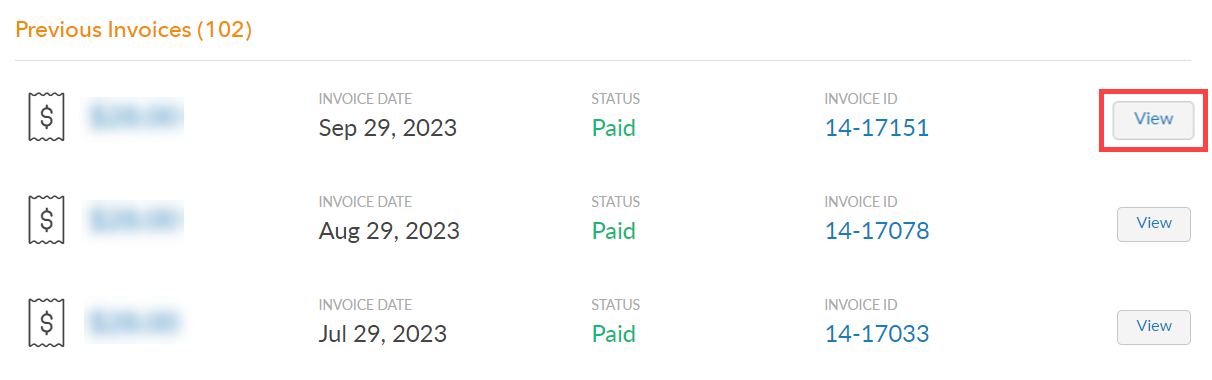
Step 3: The page will display your invoice details in a pdf form, which allows you to download the file.
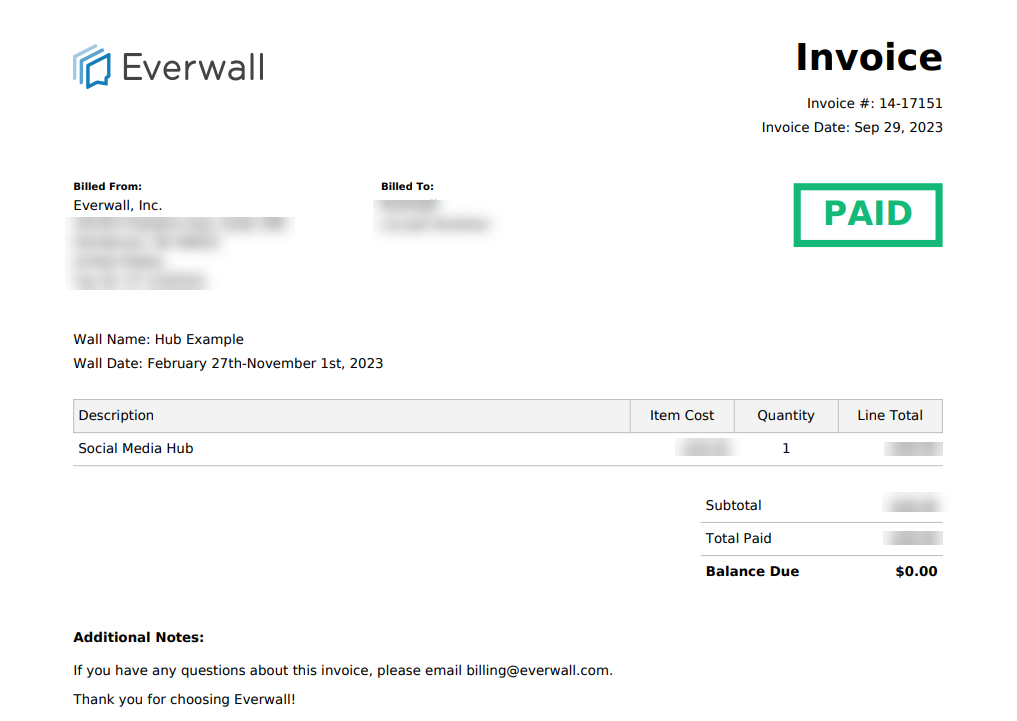
Still have questions? Get in touch.