How to Make a Purchase Using a Net-30 Invoice
Everwall provides Net-30 invoicing as a payment option for invoices greater than $2,000 USD, however, this is not enabled by default. To have this option available to you, you need to request it to be enabled on your account.
After our team has reviewed your account details, you will be given a minimum and maximum amount allowed for the Net-30 invoice option to be used when purchasing from Everwall.
When purchasing from Everwall and using this option, an invoice with Net 30 terms will be created, and you will be given 30 days from the invoice date to make the payment. For new Everwall customers, your first invoice is always required to be paid before your first event day. After your first invoice, then you are allowed to pay Net-30, even if it’s after your event.
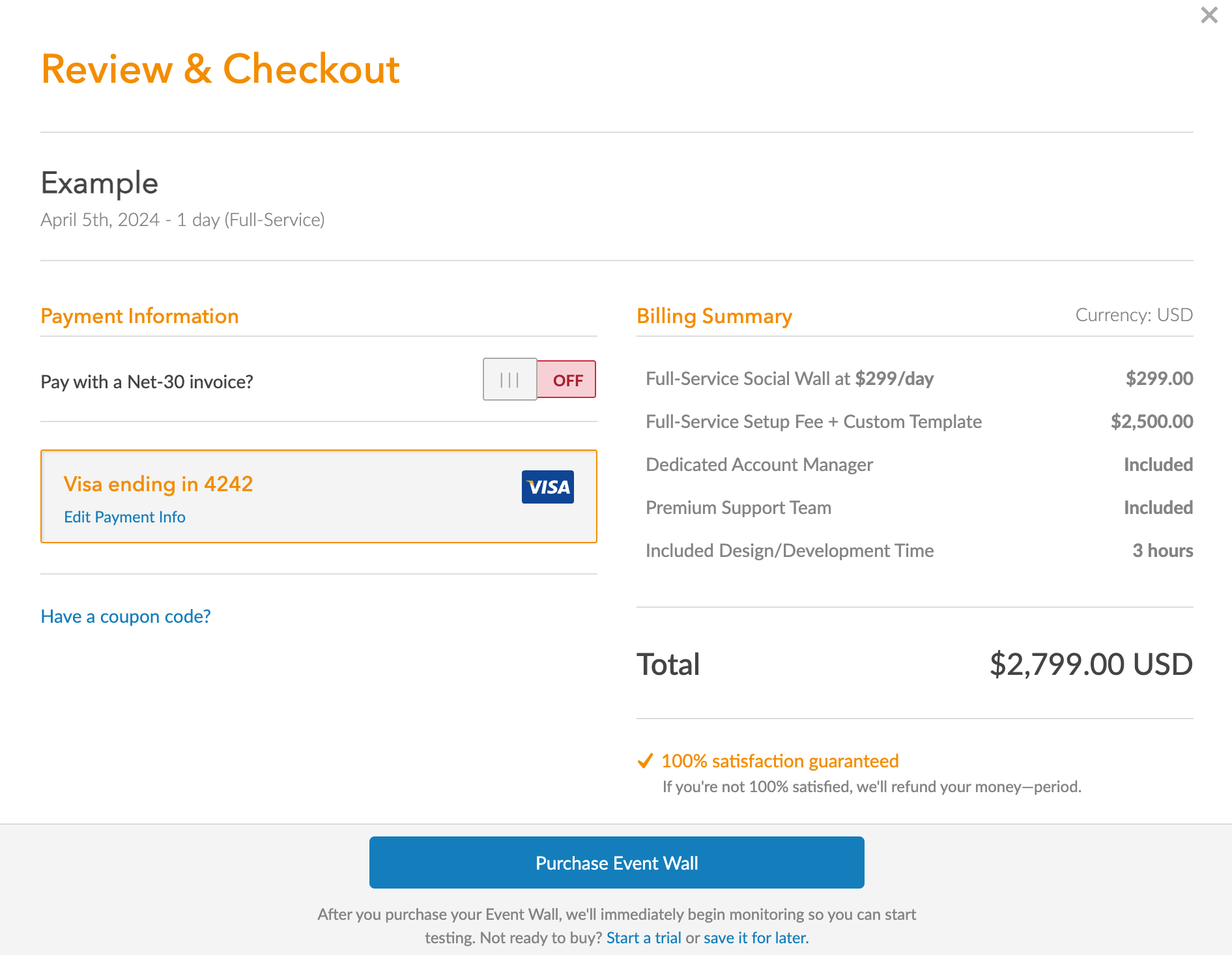
How To Purchase an Event Social Wall Using a Net-30 Invoice
Step 1: To actually purchase a social wall once you have the Net-30 payment option enabled on your account, you will need to toggle the option on in the Review & Checkout page. If you do not toggle the Net-30 invoice option on, then the credit card on file would be charged when you click the Purchase button.
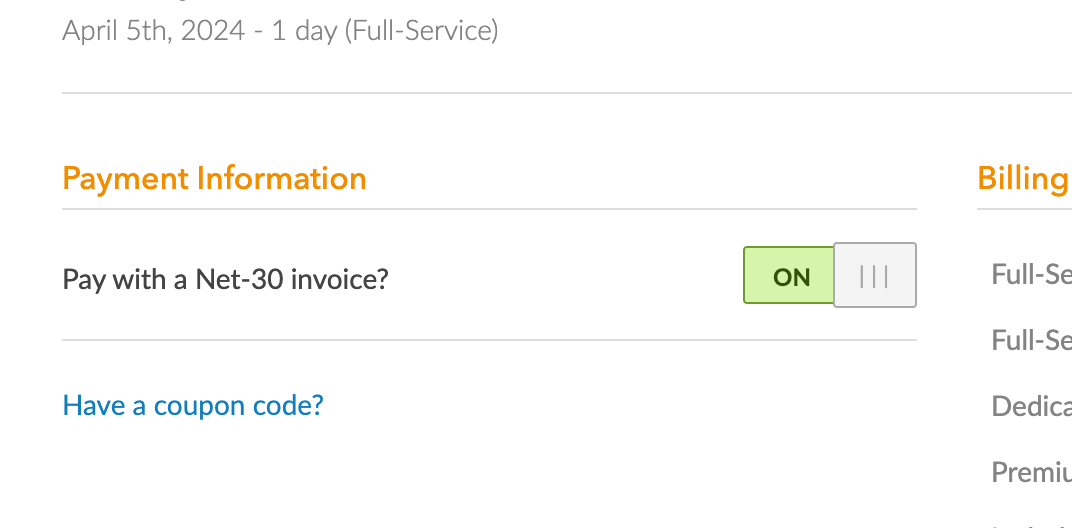
Step 2: Click on Continue on the confirmation screen.
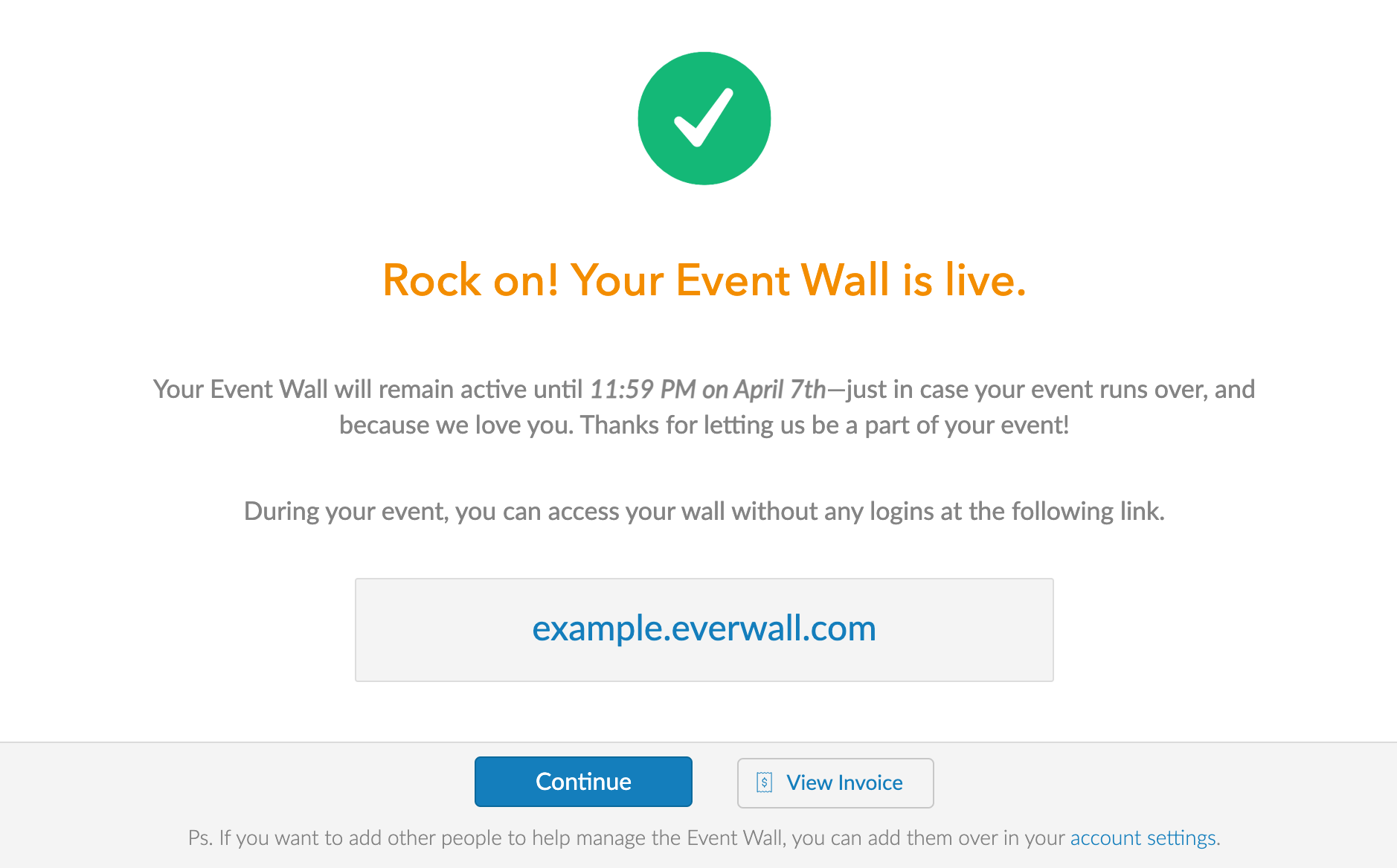
Step 3: After you purchase the social wall, an “unpaid” invoice will appear in your account.
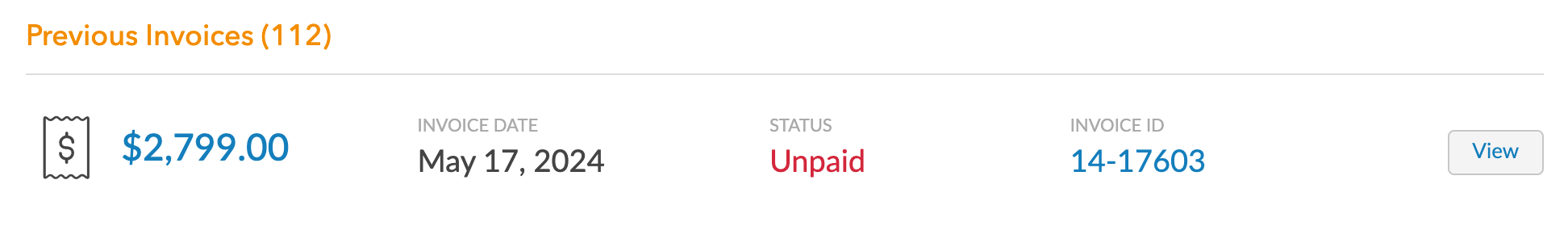
Step 4: On the invoice, there will be details for the purchase that was made.
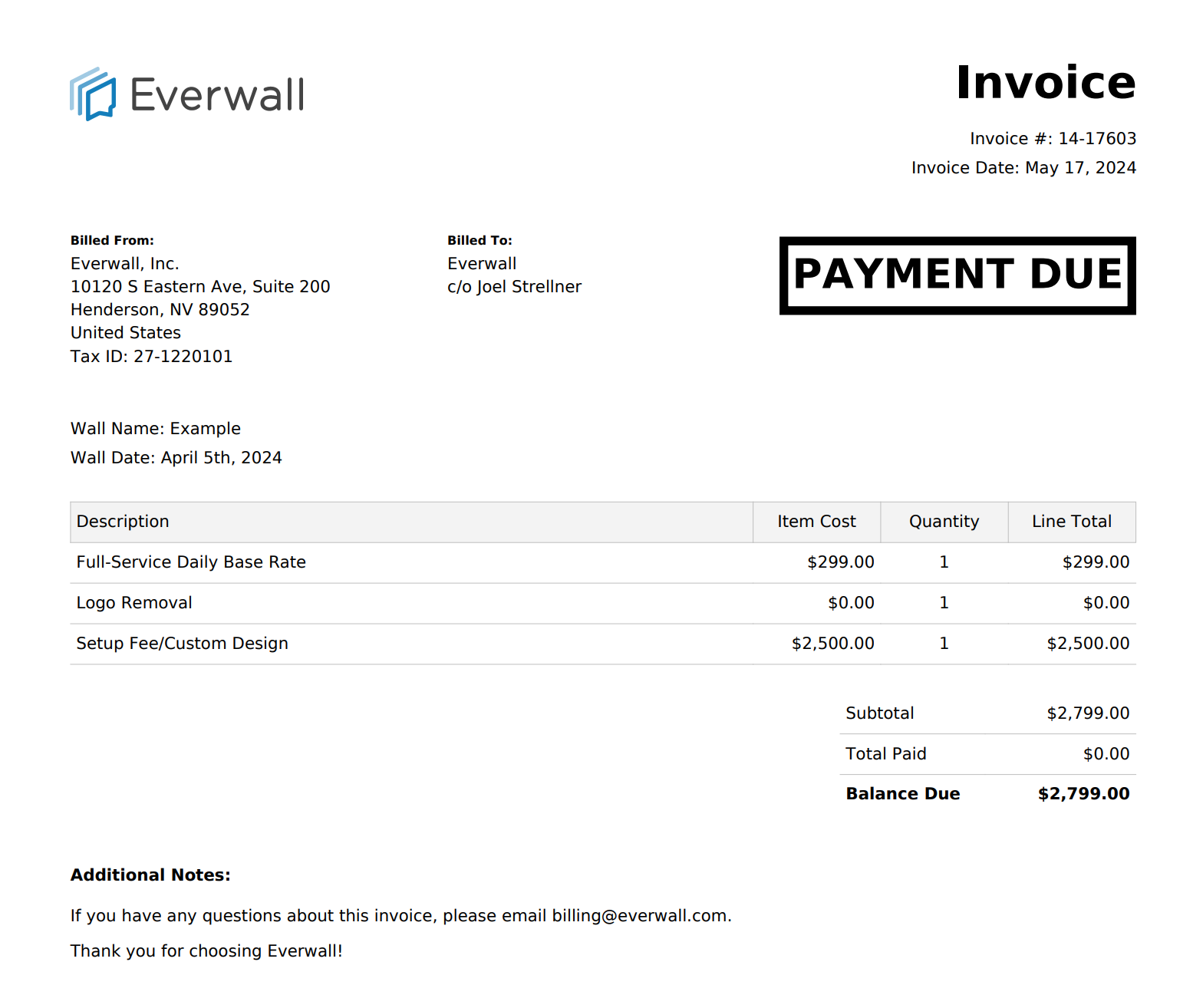
Step 5: Submit the invoice to your procurement department to have the invoice paid using your standard processes. Everwall accepts international wire payments, ACH payment (for US-based companies), check payments, and credit card payments.
Still have questions? Get in touch.