How to Update Your Credit Card
Updating a card on your Everwall account is simple and secure, and will ensure your purchases are processed smoothly for future services, like renewing any subscriptions or purchasing social walls. Once updated, the new credit card will be used for all upcoming charges.
How to Update Your Credit Card on Your Account
Step 1: Click your name to view the dropdown menu options, and click Billing & Payment Info option.
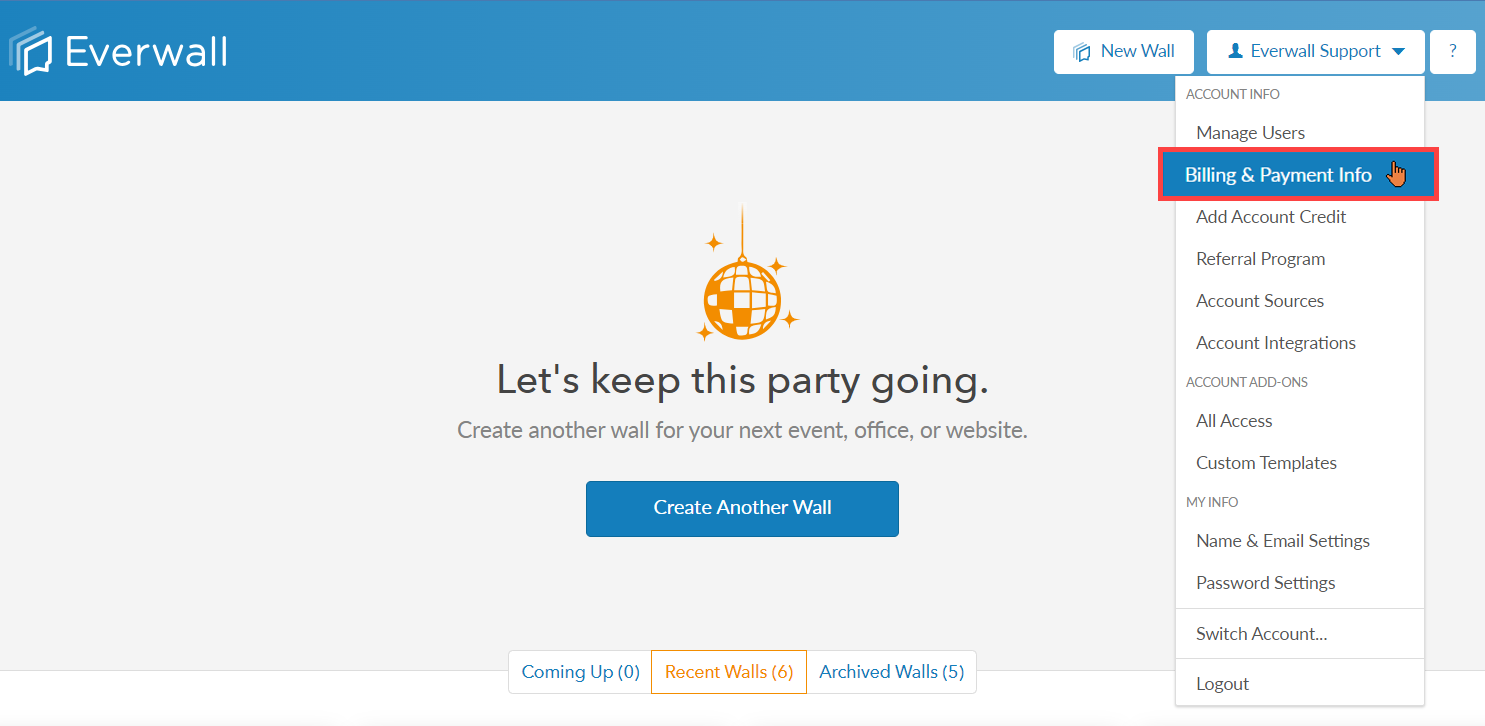
Step 2: After clicking the Billing & Payment option, you will be directed to the Billing and Payment Info page where you can see the credit card details. Click Replace to change your existing card.
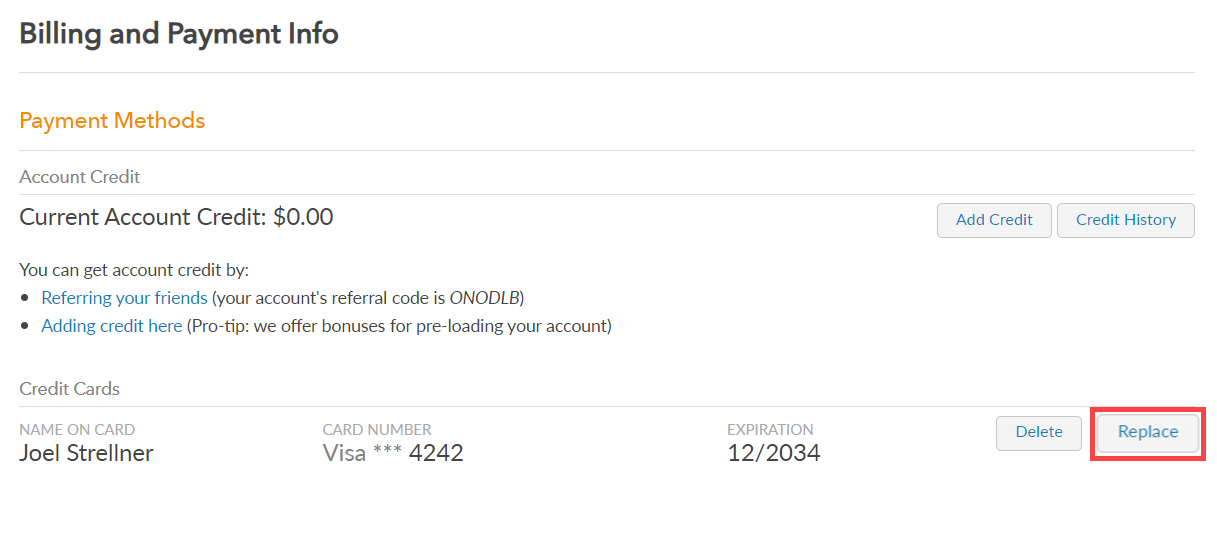
Step 3: Enter the new credit card information then click Update Card to replace your existing credit card with the new one.
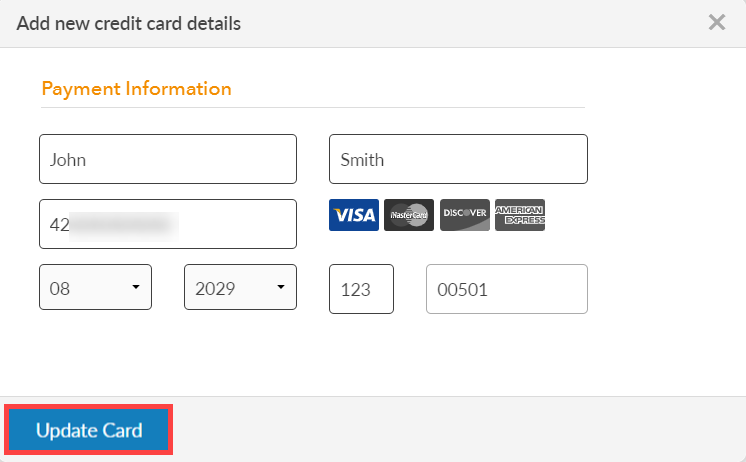
Step 3: That’s it! Once you’ve updated the credit card details, all future charges from Everwall will automatically go onto the new credit card.
Still have questions? Get in touch.