Keep attendees informed, with announcements.
Post announcements to your social wall—either manually or on a schedule you define—and keep your attendees up to date.
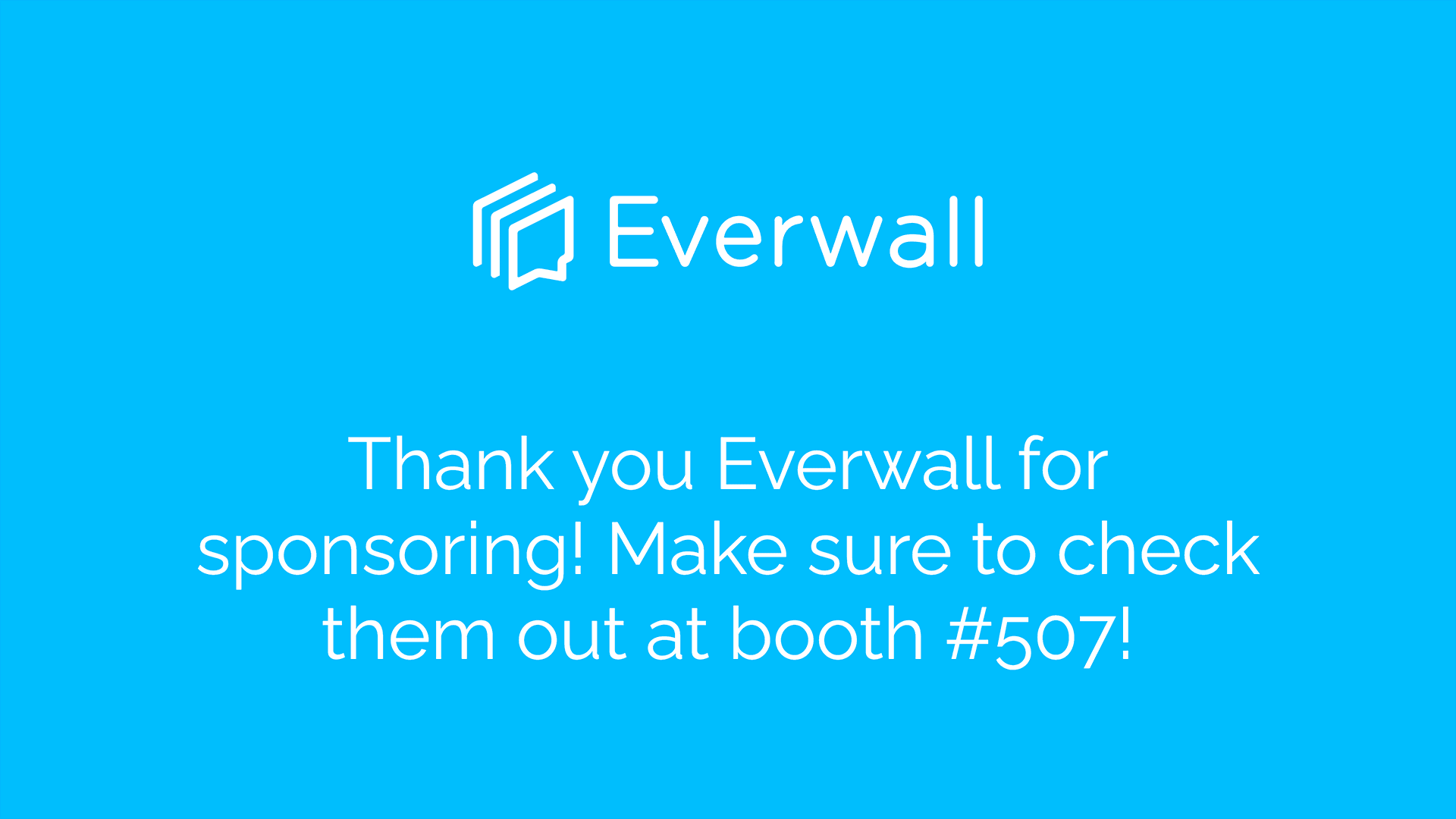
Showcase your sponsors, or exhibitors.
Create custom full screen announcements (or lower-third announcements) and showcase your event sponsors on a timed schedule, or manually whenever you please.
Include their logo, and customize the background and text colors easily.
Keep your attendees up to date with a Ticker Announcement.
Publish just in time changes to the schedule, or alert people to upcoming keynotes or activities using a Ticker Announcement on all of your social wall screens. Ticker announcements are great for sharing wifi connection details, too!
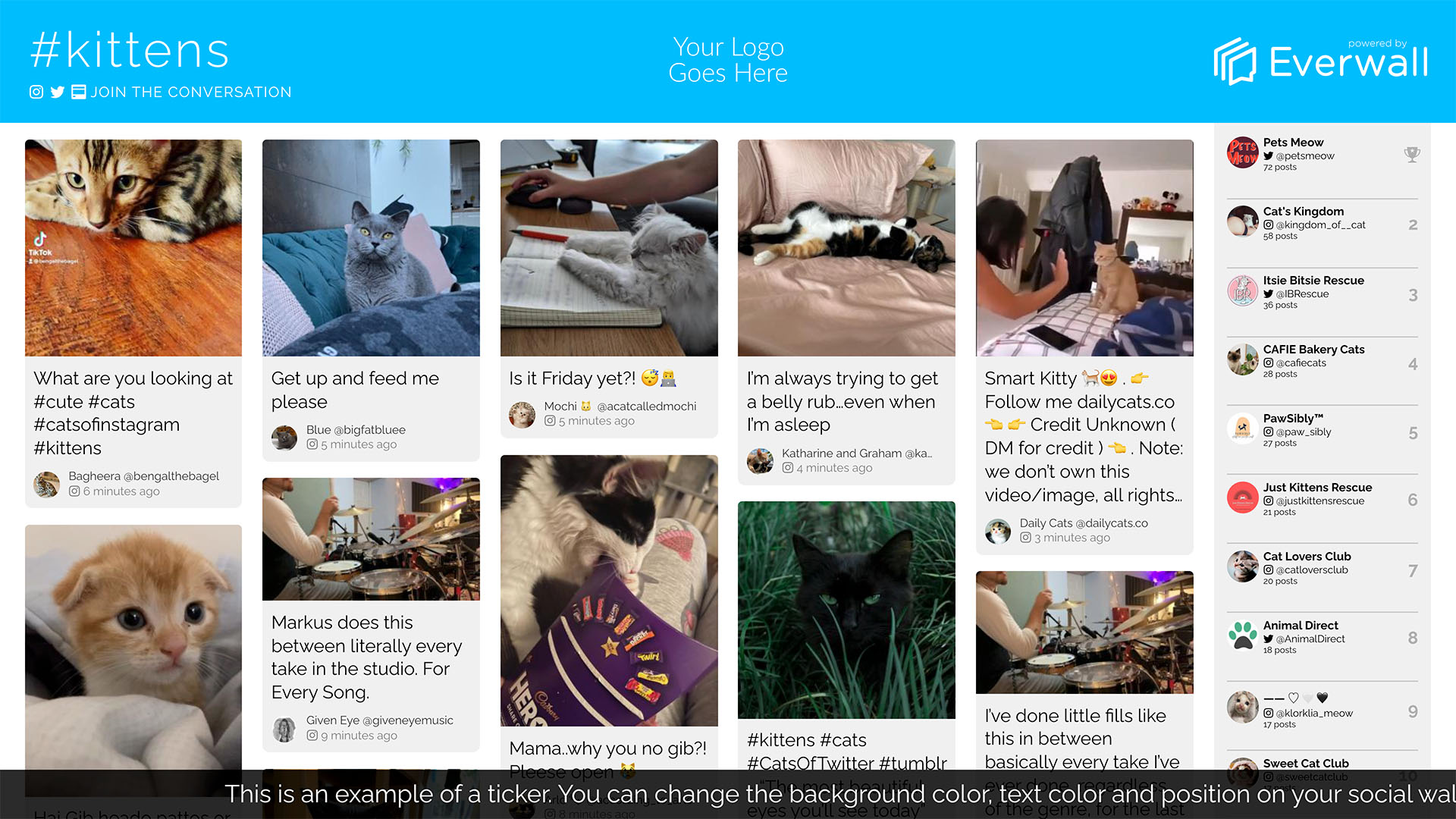

Perfect for wayfinding.
There are times you don’t want your guests standing around and looking at the social wall. With Everwall, you can use the built in announcements capabilities to show a map of the venue and/or where they need to be.
Because our announcements support showing an image that takes up the entire screen, you can assist them with finding their way to wherever you want them to go.
Easy to show, whenever you need them.
Announcements can be manually shown any time you need them, or you can show them at a specific date and time automatically.
Additionally, you can create multiple announcements. And, if you ever need to edit one, you can do it in a snap. We’ll even update all your screens instantly if that announcement happens to be showing when you make the changes.
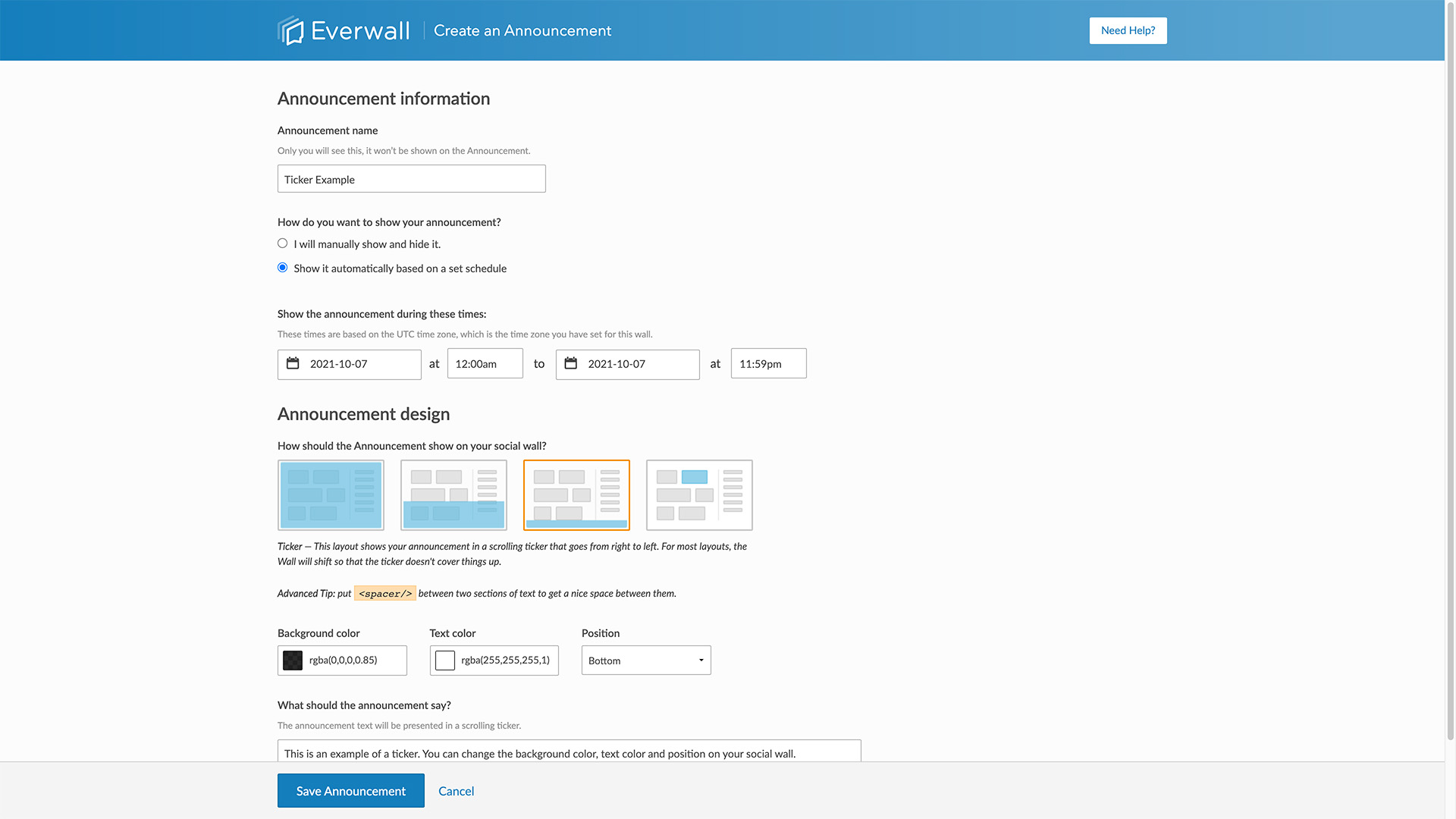
Multiple Announcement Types
Create multiple announcements, each with their own design and layout style.
Full Screen Announcements
Take over the entire screen, with whatever you want to say.
Lower-third Announcements
Take over the entire screen, with whatever you want to say.
Ticker Announcements
Take over the entire screen, with whatever you want to say.
Inline Announcements
Take over the entire screen, with whatever you want to say.
Ready to get started with a social wall for your event?
Or, learn more about our other features.