How to Use Bulk Tools for Post Management
Managing large volumes of posts can become burdensome. To alleviate this, we offer Bulk Tools that are designed to ease the process so you don’t have to do a repetitive action over and over again.
To be able to access the bulk tools option, you need to the queue you wish to manage, then click the icon with three dots located on the right side of the post page.
Each queue has different bulk tools options to choose from, and below we’ll show you the bulk tools available in different queues and their purpose.
Bulk Tools Available In The Moderation Queue
All of the below Bulk Tools work with the entire moderation queue, not just posts that have been assigned to you. If you bulk approve all posts, it will pull any posts from other moderators and approve them as well.
- Approved All Moderated Posts – this tool allows you to bulk approve all posts that have been placed into moderation, instead of manually approving each individual post one by one.
- Deny All Moderated Posts – this tool helps you bulk reject all posts that have been placed into the moderation queue. Rather than manually blocking each individual post one by one.
- Reprocess Moderation Queue – If you have made many changes to the terms you’re monitoring for and you some of the posts that are already are in your moderation queue are wanted, but others are not, this tool will go through each post to see if it should remain in the moderation queue based on the new settings, or be deleted. We do not automatically reprocess your moderation queue when you make a change to the monitoring terms, so this can be used if you need that.
- Delete All Moderated Posts – If you want to delete all the posts in the moderation queue in one swift action, instead of manually deleting each individual post one by one, you can use this tool. The posts in the other queues will remain untouched, but everything in this queue will be deleted.
- Delete All Posts in All Queues – If you want to start clean and have no posts in any queue, you can use this tool to delete everything.
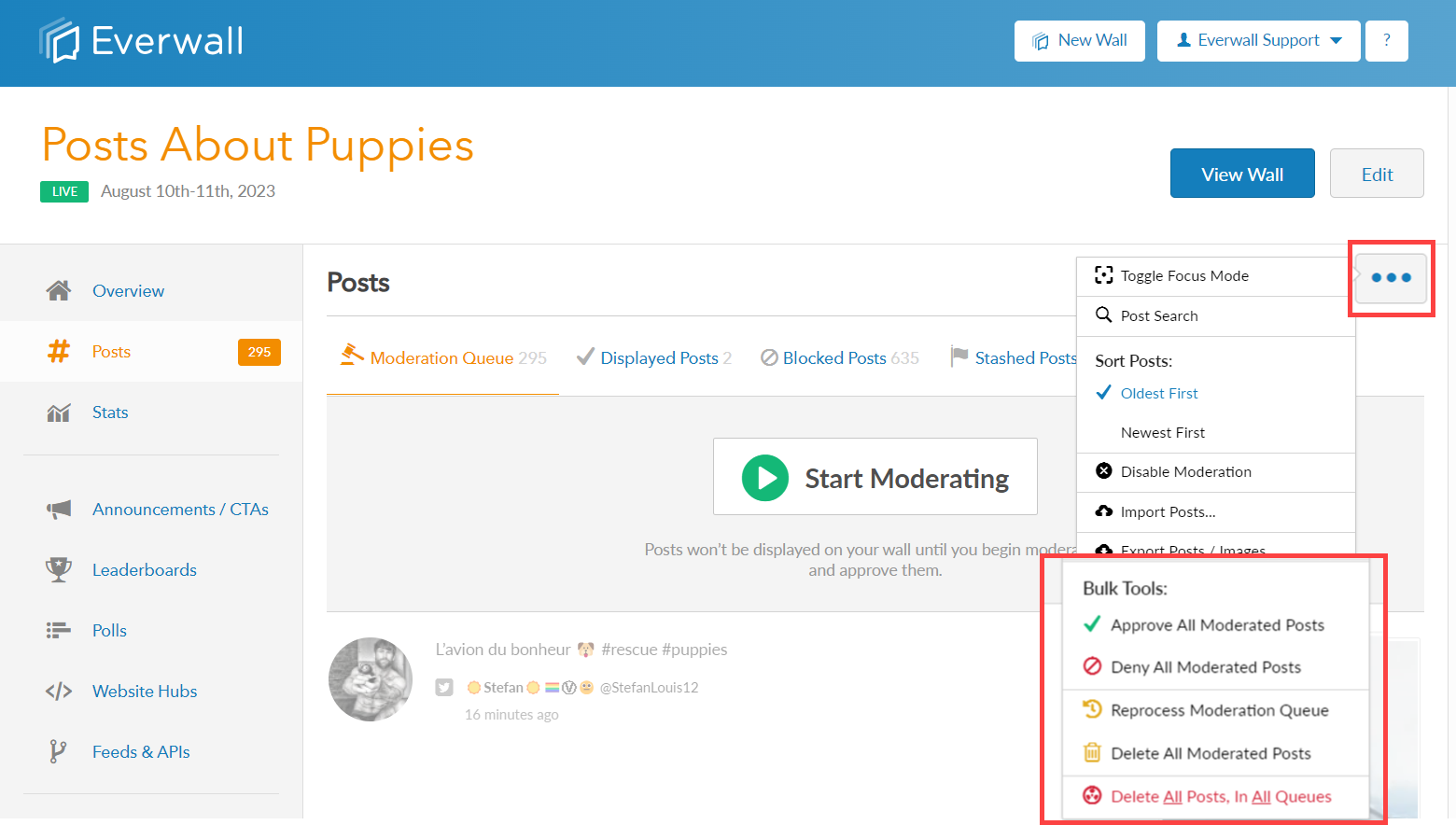
Bulk Tools Available In The Displayed Queue
- Delete All Displayed Posts – If you want to delete all the posts in the displayed queue in one swift action, instead of manually deleting each individual post one by one, you can use this tool. The posts in the other queues will remain untouched, but everything in this queue will be deleted.
- Delete All Posts in All Queues – If you want to start clean and have no posts in any queue, you can use this tool to delete everything.
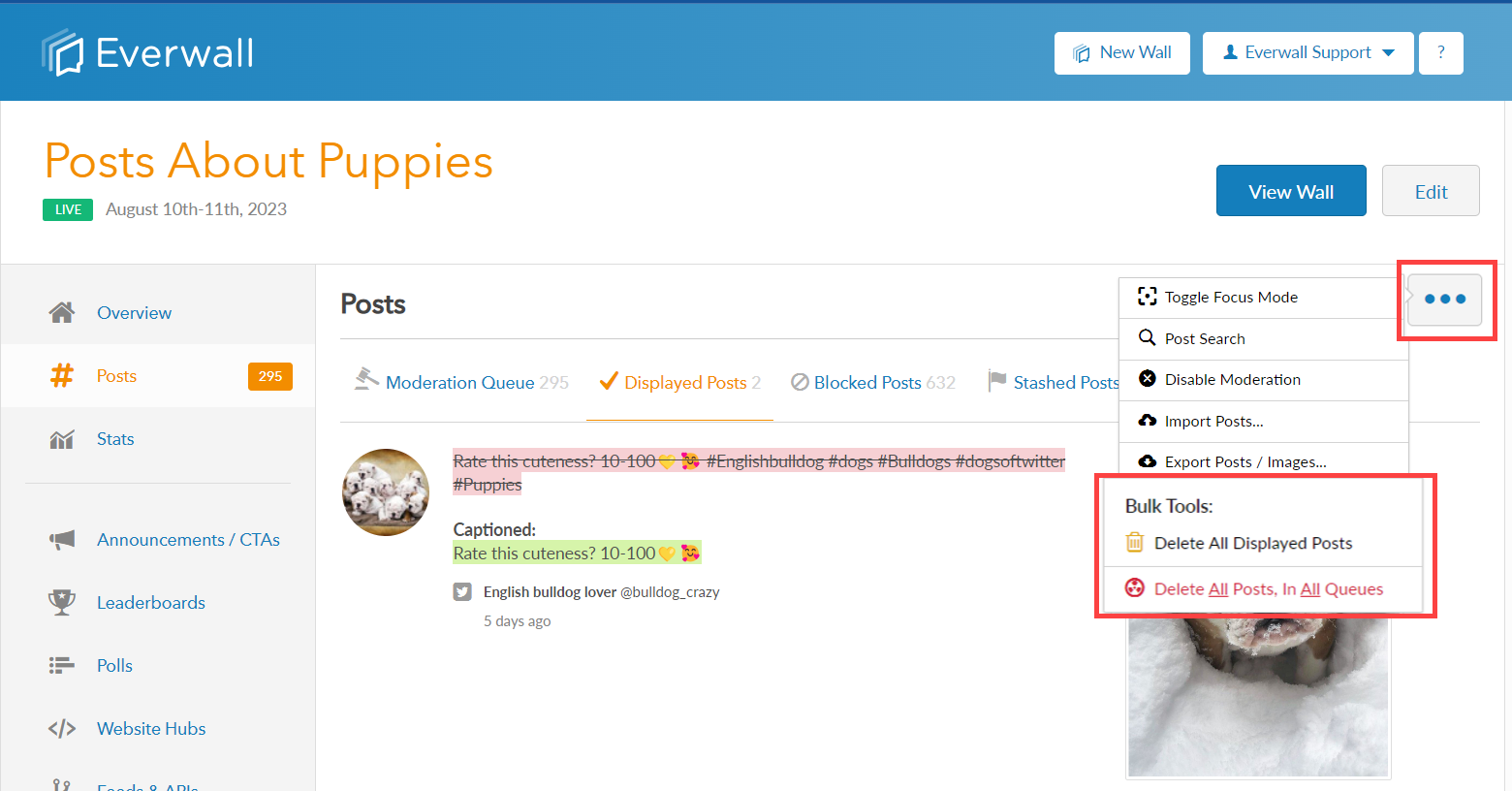
Bulk Tools Available In The Stashed Queue
- Delete All Stashed Posts – If you want to delete all the posts in the stashed queue in one swift action, instead of manually deleting each individual post one by one, you can use this tool. The posts in the other queues will remain untouched, but everything in this queue will be deleted.
- Delete All Posts in All Queues – If you want to start clean and have no posts in any queue, you can use this tool to delete everything.
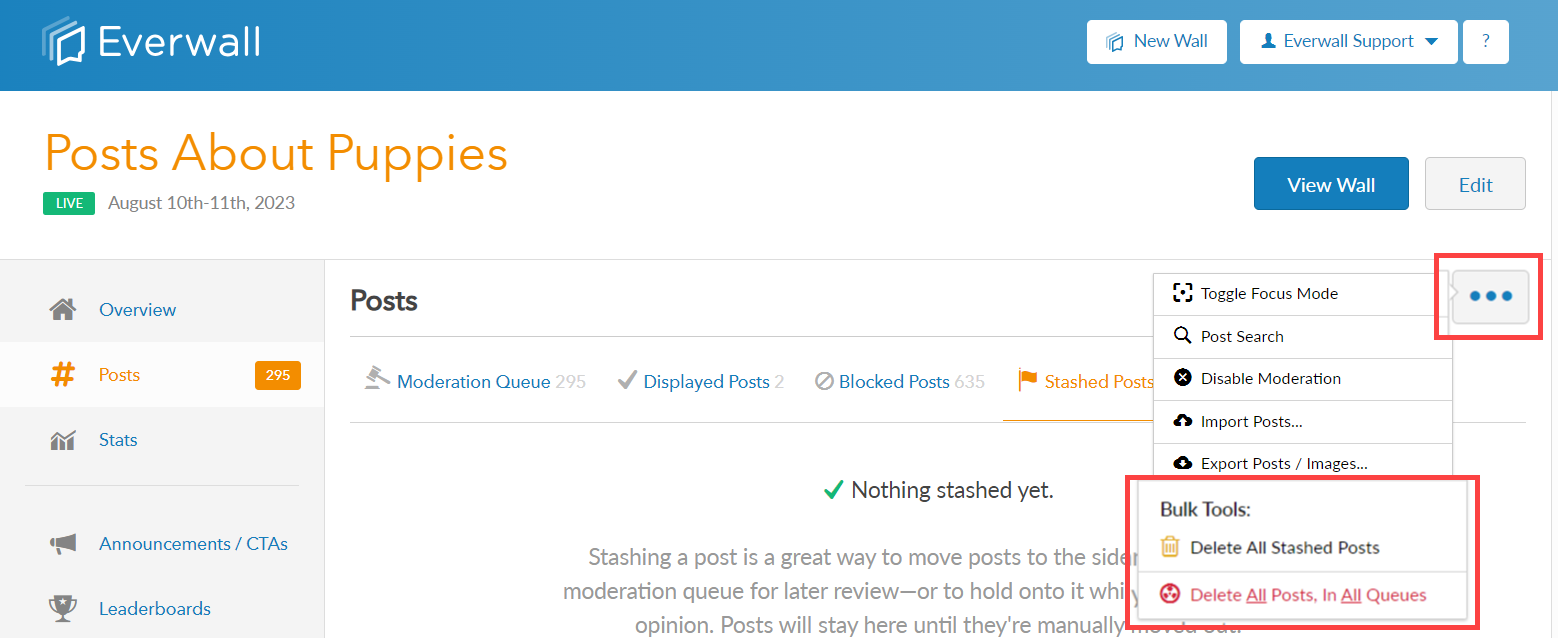
Still have questions? Get in touch.