How to Remove a Displayed Post
The process of removing a displayed post remains the same whether moderation is active or not. Additionally, it follows the same procedure regardless of whether the post was accidentally displayed by you, other moderators, or if it managed to pass through the filters you’ve configured.
You do not need to have purchased full moderation to use this feature.
Step 1: Click the Posts side menu to be redirected to the Posts page.
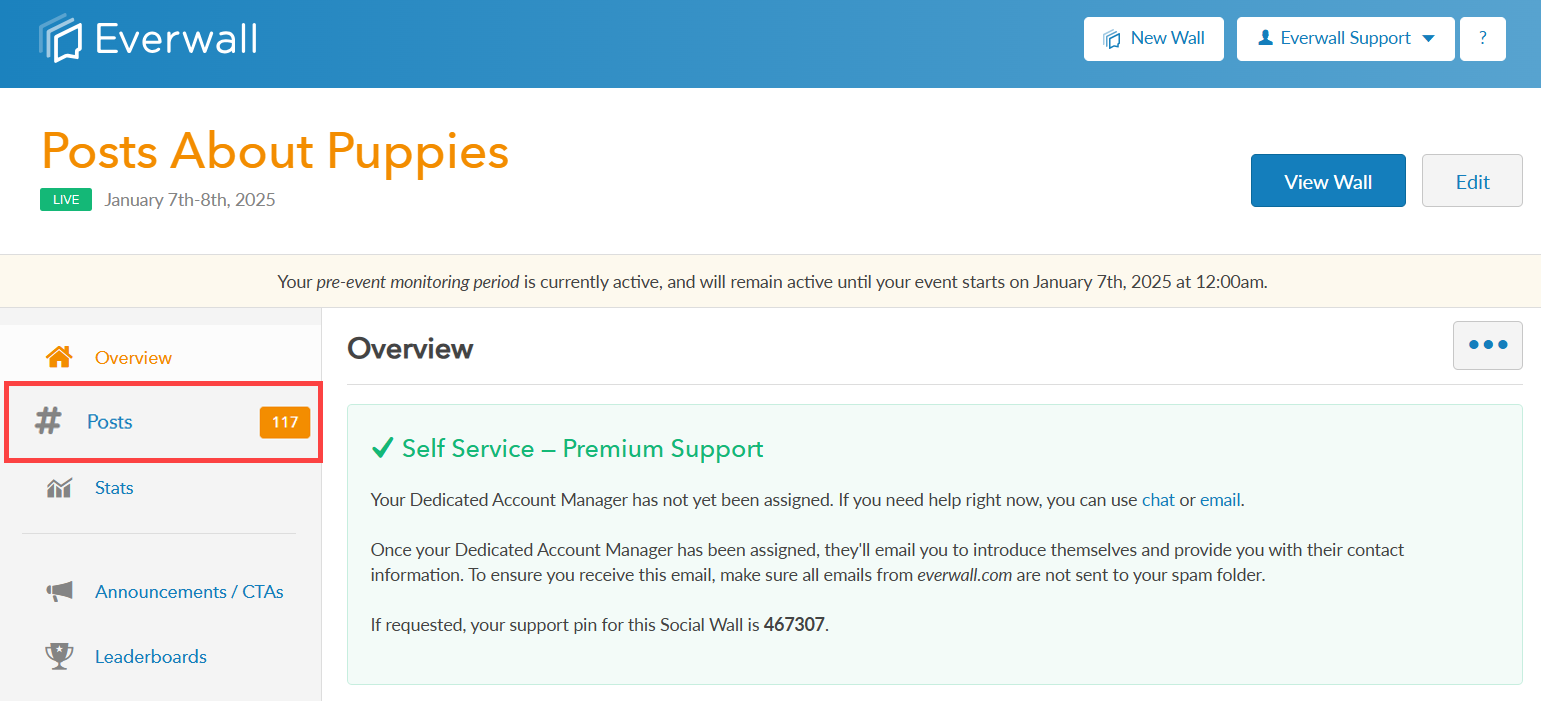
Step 2: Click the Displayed Posts queue to view all the displayed posts.
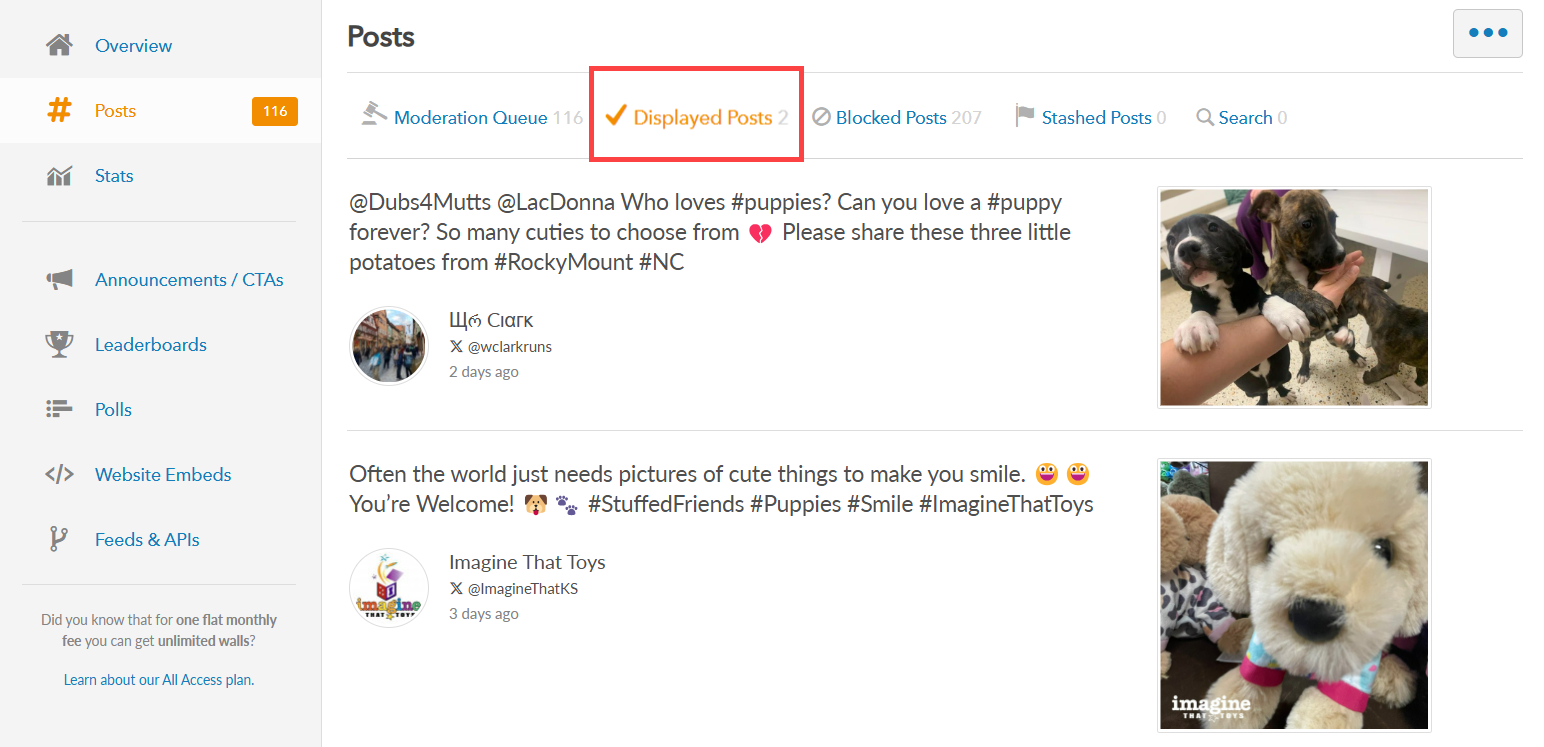
Step 3: Hover the displayed post you want to remove then click the Block Post button that appears on the right side of the page.
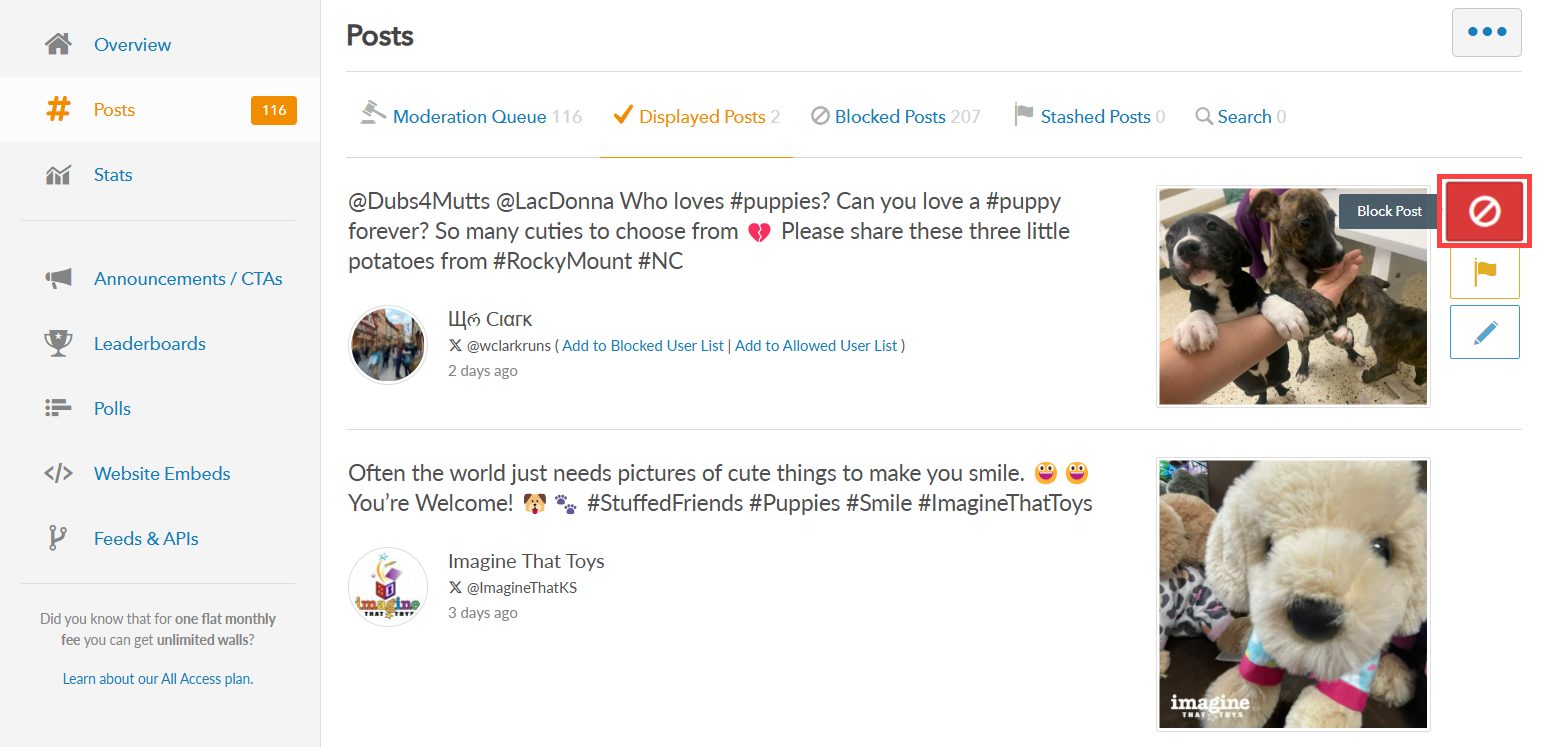
Step 4: Once you click the button to block it from appearing on your wall, it’ll be immediately removed from all displays showing your social wall.
NOTE: Clicking the Stash button will also remove the displayed posts from all screens on your social wall, but the post will go into the Stashed Queue instead of the Blocked Queue.
Still have questions? Get in touch.