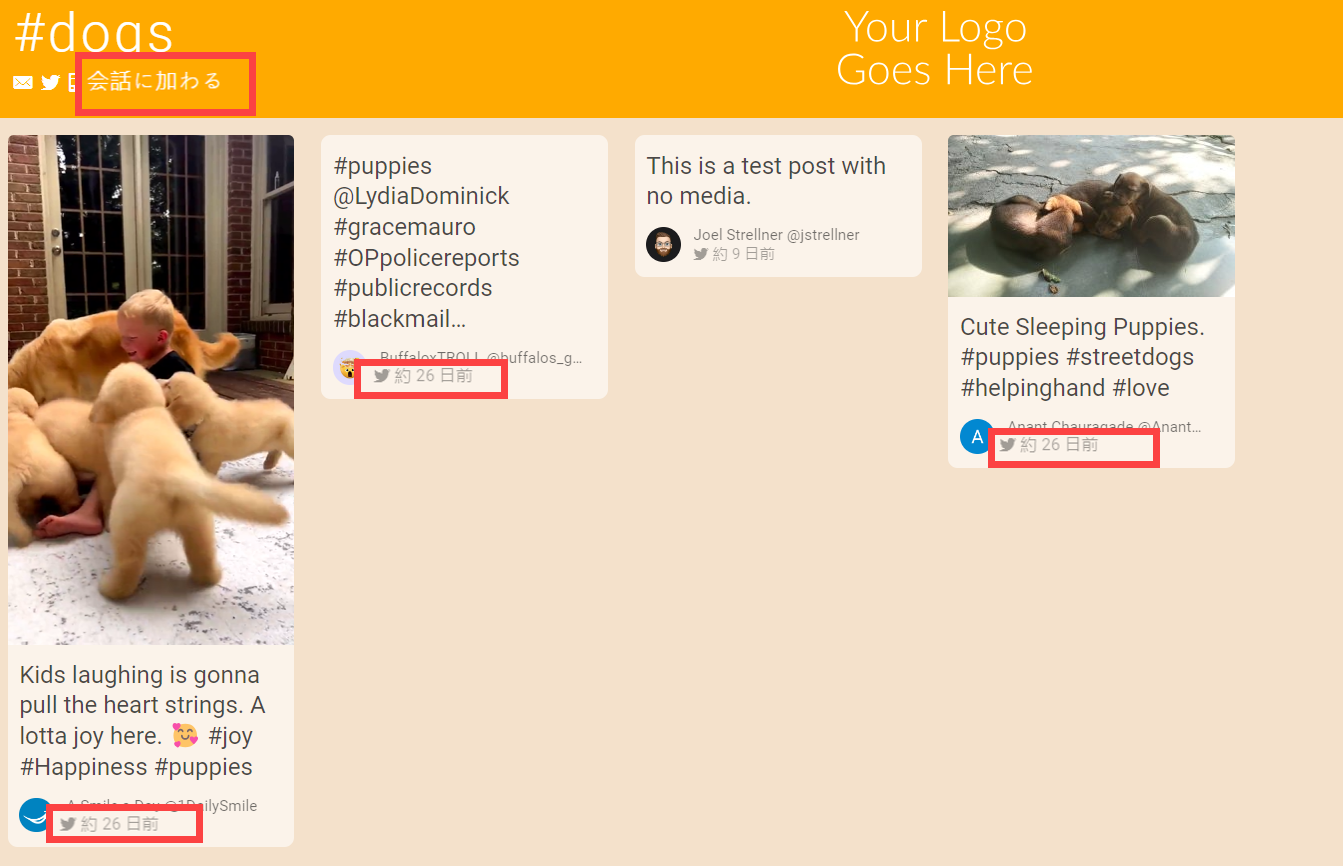How to Set the Default Language on Your Social Wall
The posts on your social wall can span a wide range of languages. We’re equipped to handle the common left-to-right Latin languages such as English and Spanish, as well as right-to-left languages like Arabic. No manual adjustments are required – our automatic detection ensures that posts are displayed accurately based on their language.
When building your social wall, you have the option to select one out of nine languages as your default choice (this can be done from the design screen of the builder for Event Walls). The default language is what we use to display your post timestamps in, and what language we write the “join the conversation” text in your title bar.
The default languages we support are English, Arabic, Dutch, French, German, Italian, Japanese, Russian and Spanish.
This tutorial will show you how to set the default language for your social wall, as well as manually override the language for specific screens.
Set the Default Language on your Social Wall
Step 1: Select which wall you want to set the language.
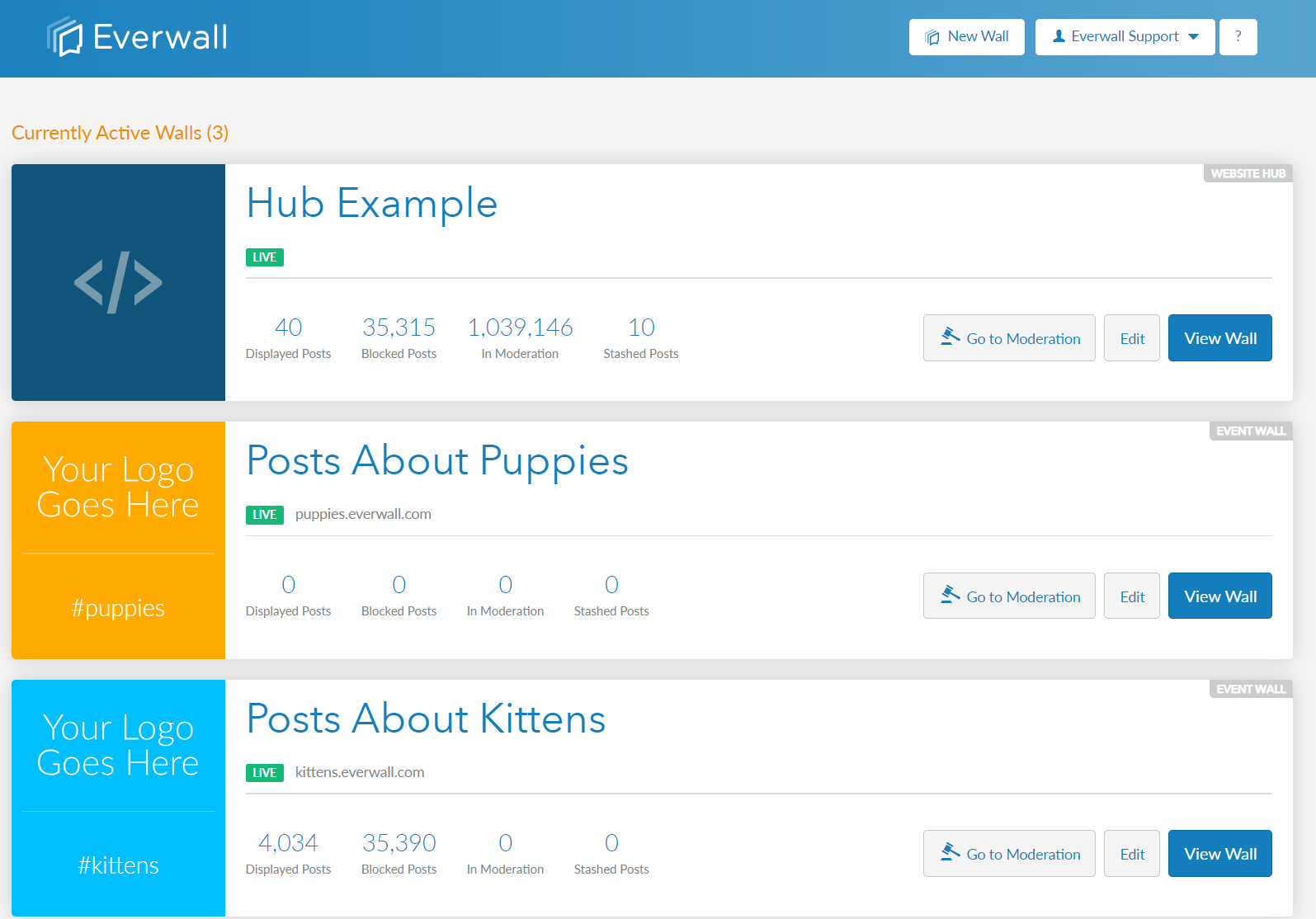
Step 2: In the overview page for your social wall, scroll down to the preview section and click the Modify Design link.
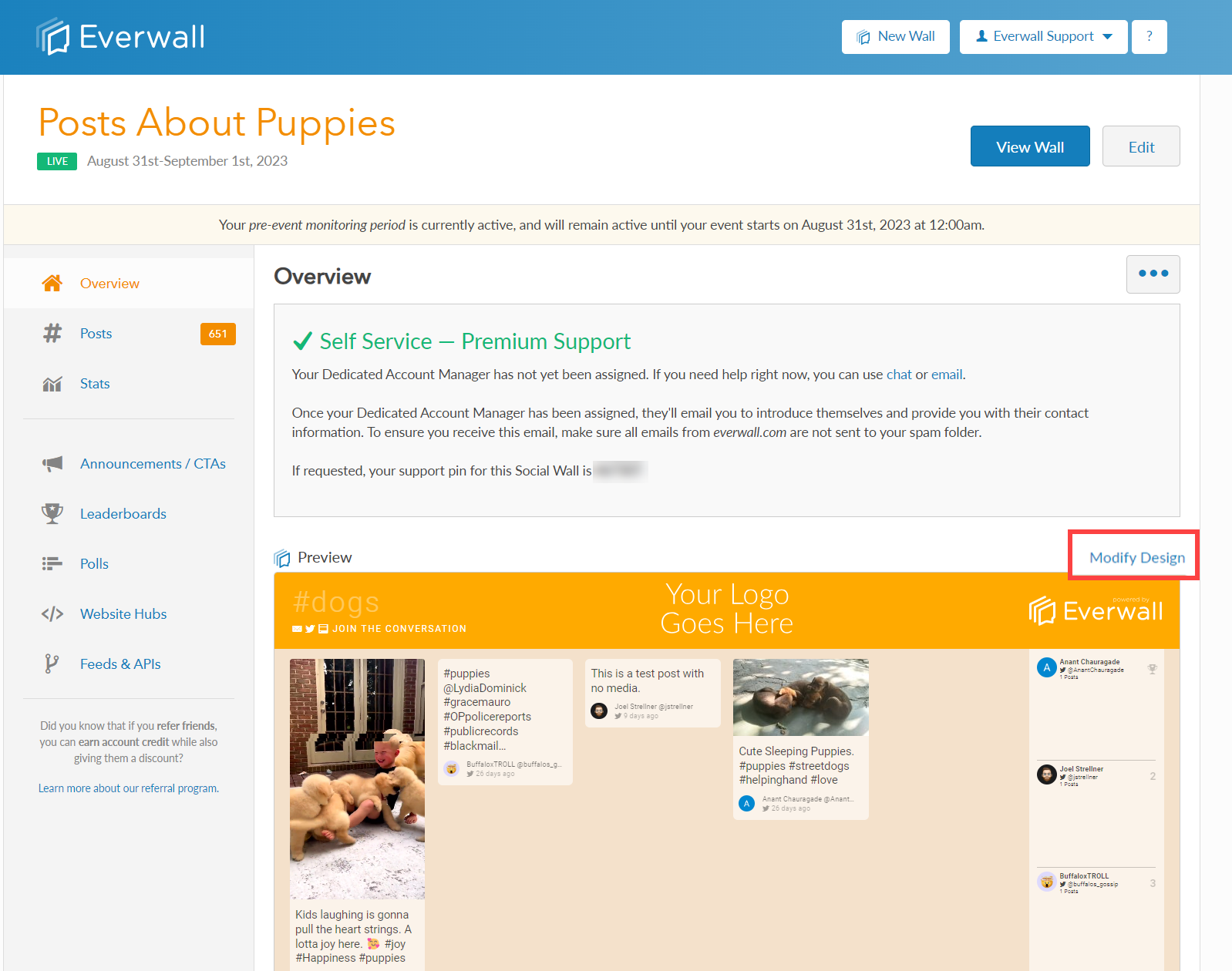
Step 3: In the design builder, click the Configure Leaderboards & More… option.
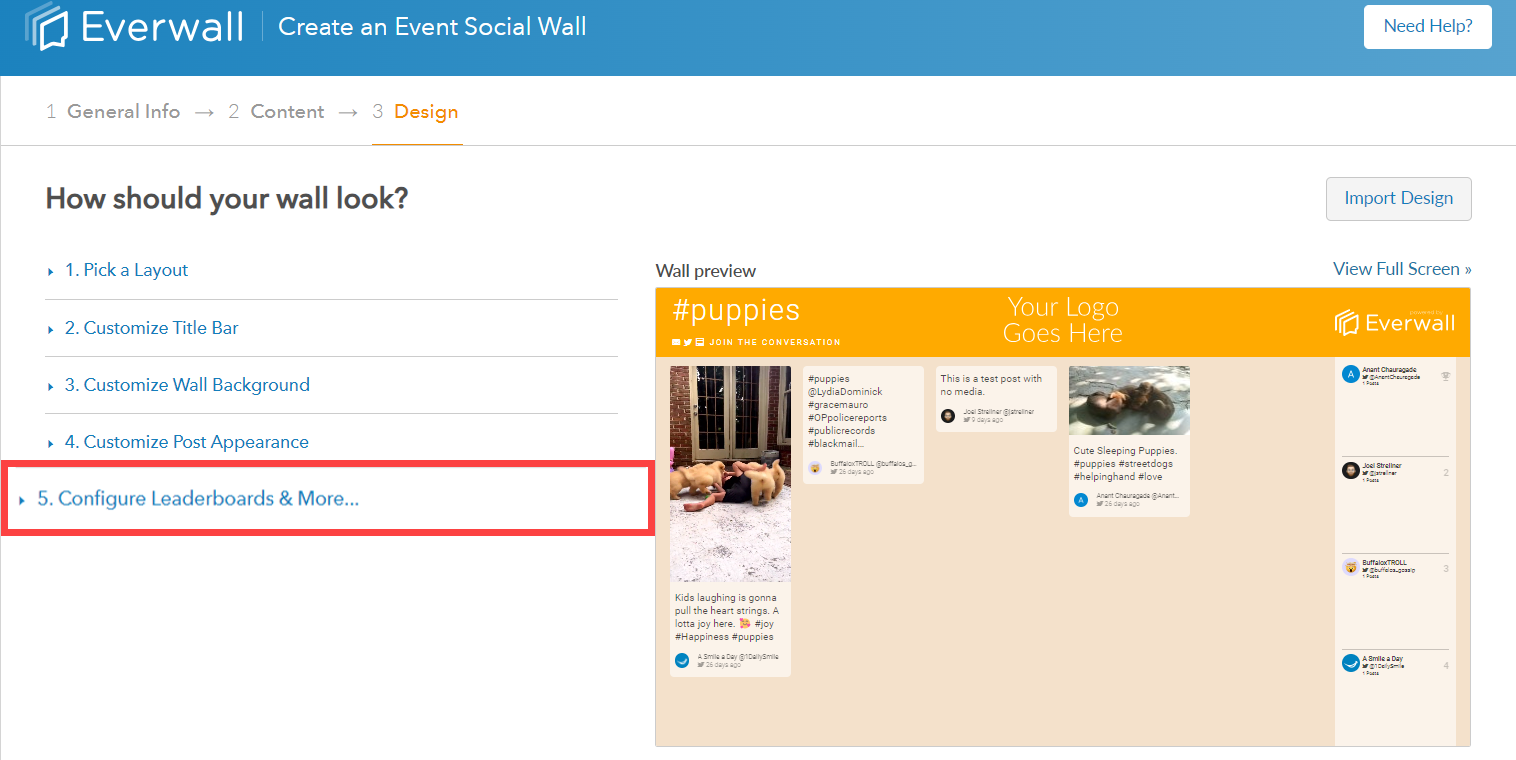
Step 4: Select the Wall Language you want to set in the “Join the conversation” section on your wall and the timestamp text.
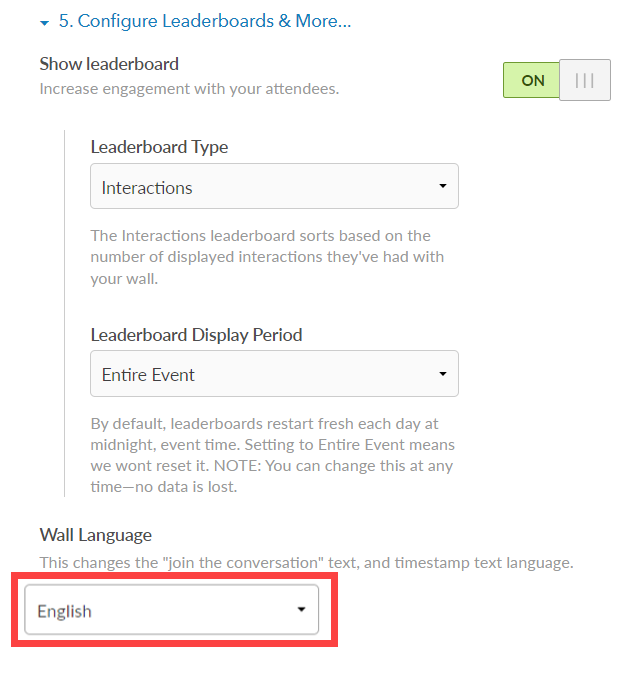
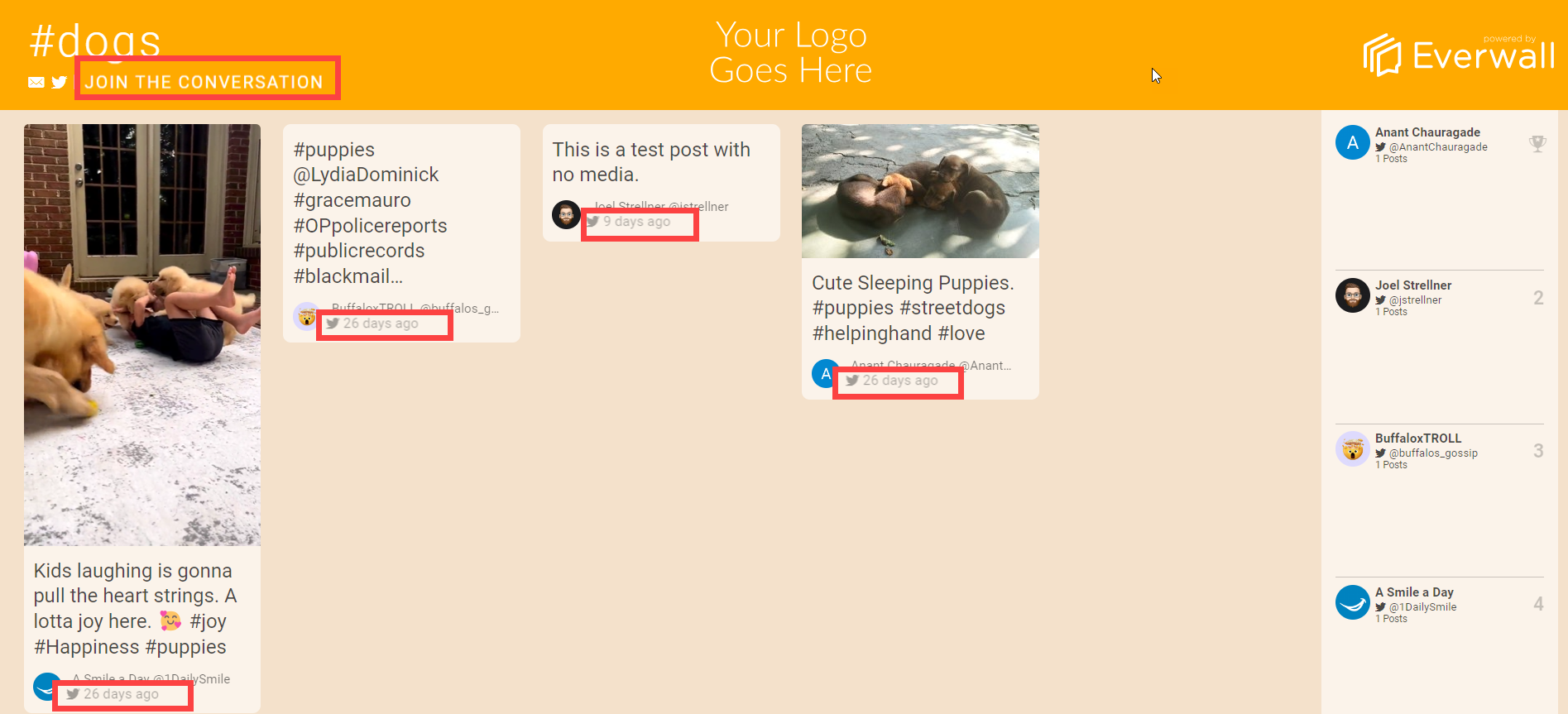
Step 5: If you set the Wall Language to Japanese, you will see the “join the conversation” and the timestamps will be written in Japanese on your social wall.
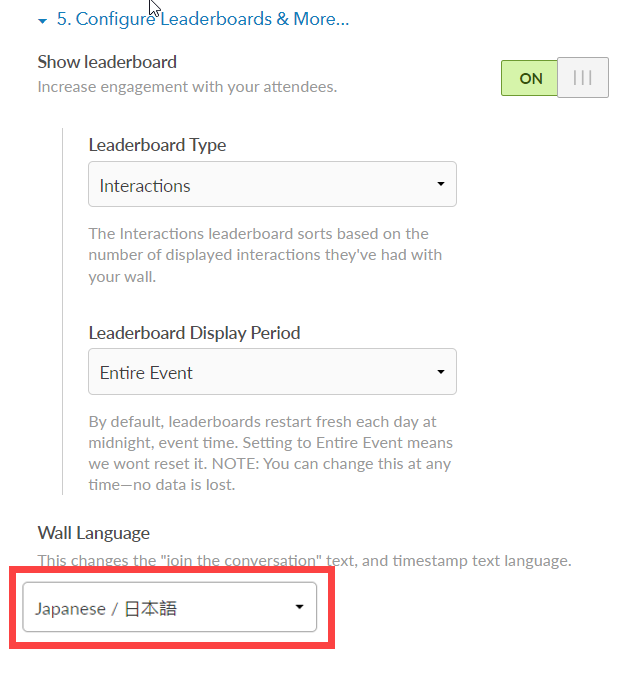
Manually Overriding the Social Wall’s Language
We also offer the option of incorporating language indicators into the URL of your Social Wall. For instance, let’s consider that your event’s URL is puppies.everwall.com, and you’ve chosen English as the default language. Whenever you access puppies.everwall.com, you’ll observe that both timestamps and the language associated with hashtags are displayed in English, just as you would expect.
However, if you’re located in Canada and wish to have an alternate display alongside the English one, perhaps in French, you can effortlessly achieve this. Simply append the language parameter and set it to ‘fr‘, like so: https://puppies.everwall.com/?language=fr
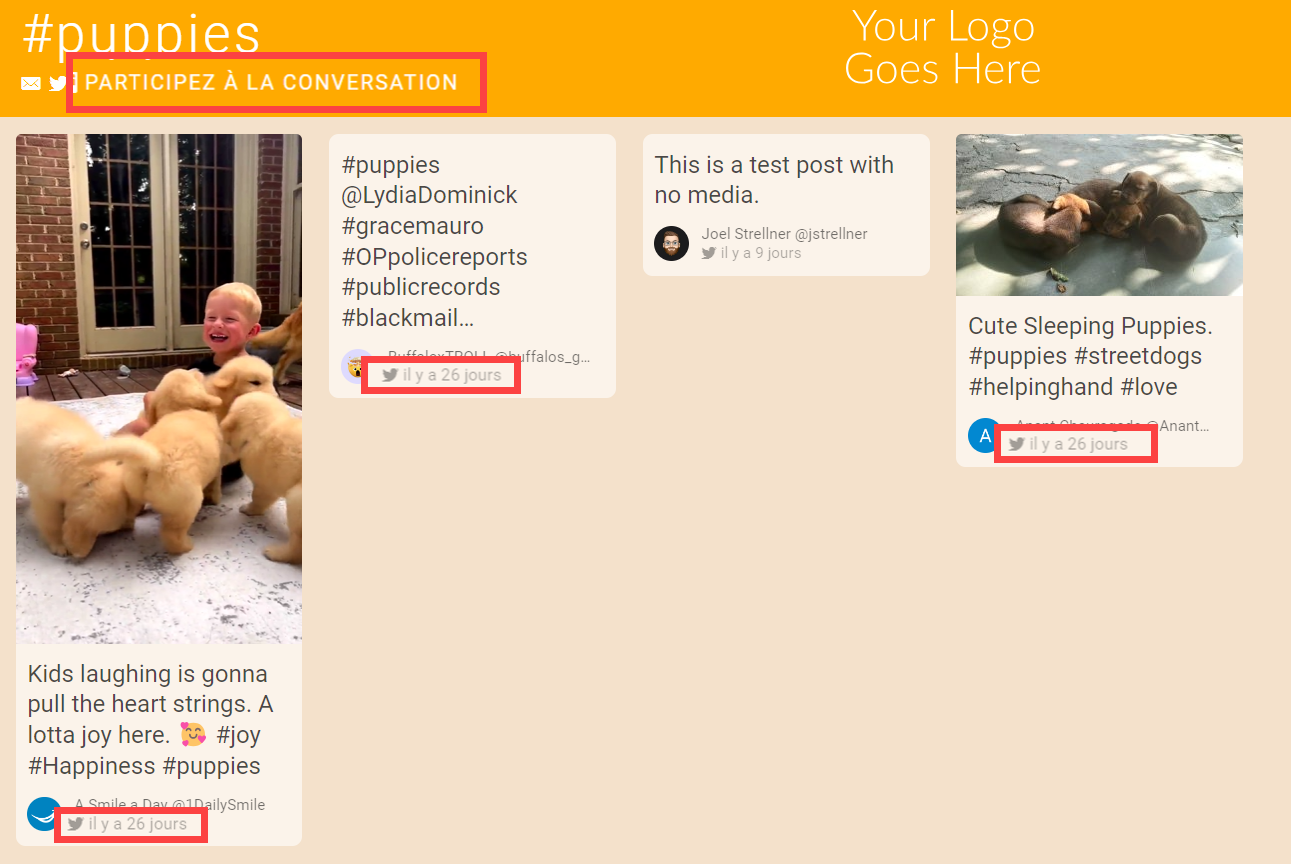
For reference, here are the language codes that we support:
| Language | Code |
|---|---|
| English | en |
| Arabic / العربية | ar |
| Dutch / Nederlands | nl |
| French / Français | fr |
| German / Deutsche | de |
| Italian / Italiano | it |
| Japanese / 日本語 | ja |
| Russian / русский | ru |
| Spanish / Español | es |
Still have questions? Get in touch.