How to Add Personal Instagram Account to your Social Wall
We support both Instagram Personal Accounts and Instagram Business Accounts. With the Business Account, you can pull in public content from Instagram—basically, content from any account that you do not own—you need to connect Instagram to Everwall as a Business Profile. For Personal Accounts, you can only pull in your own posts.
This tutorial will show you how to add your personal Instagram account as a content source to your social wall for pulling in posts from your personal accounts. For pulling in public content which requires an Instagram Business or Creator account, please see the tutorial on Adding Instagram Business Account to your Social Wall.
Step 1: Choose what type of content you want to pull in Instagram. We highly recommend the Public Content to be able to pull in any public post that uses your hashtag. If you want to use Personal Content, select Personal Content.
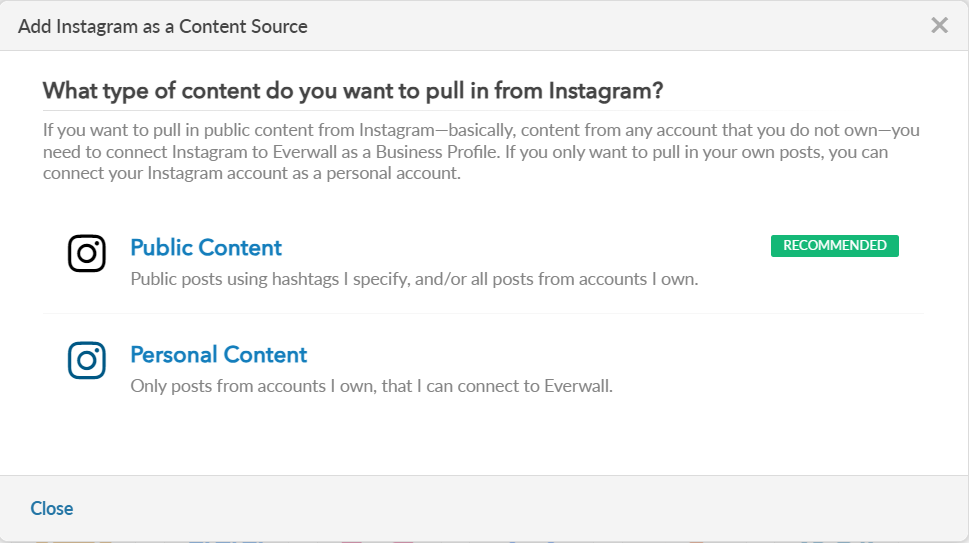
Step 2: Select your Instagram Personal account or click Connect Another Personal Instagram account here to link your account.
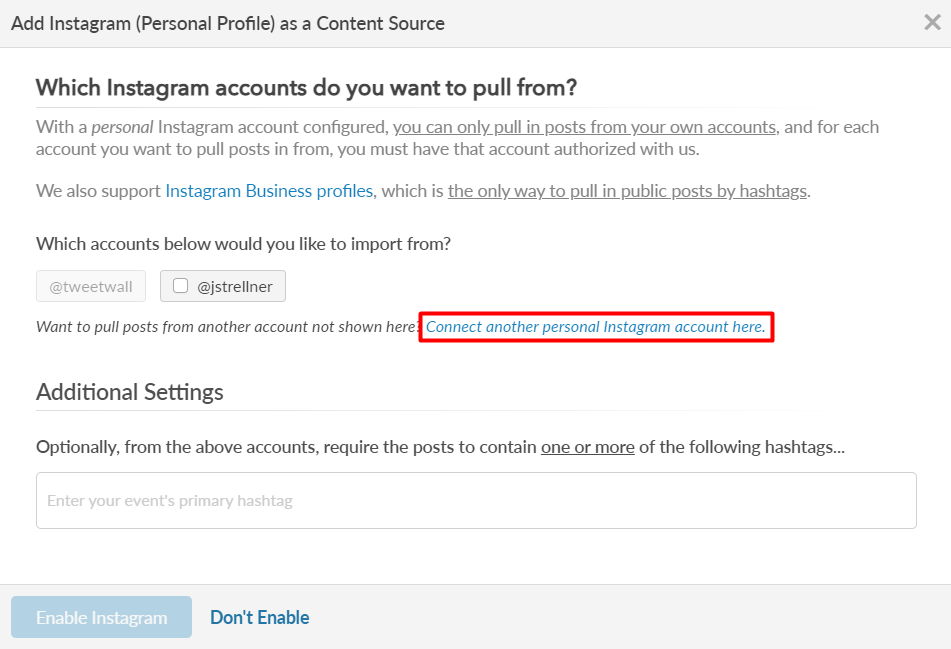
Step 3: Enter the hashtag you want to pull from the Instagram platform.
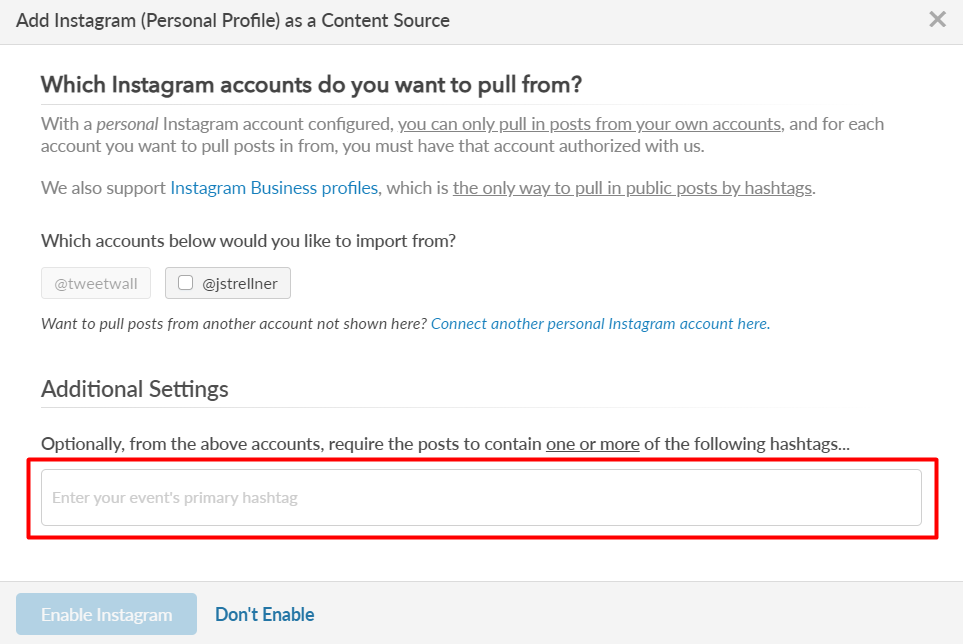
Step 4: After filling in all the necessary information, click Enable Instagram to add Instagram as your content source.
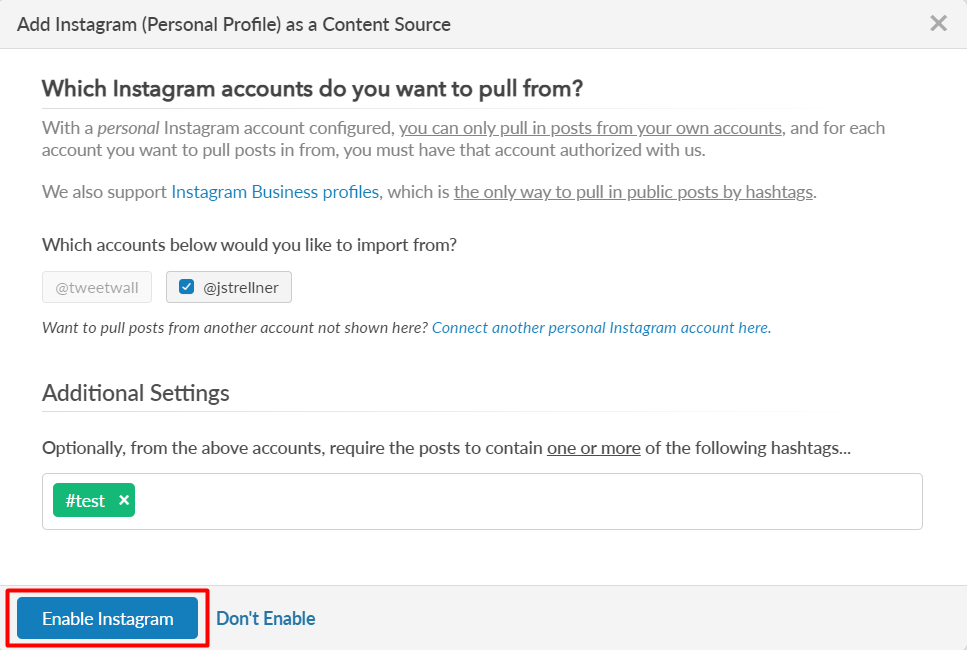
Still have questions? Get in touch.