How to Remove a Content Source From Your Everwall Account
After adding content sources to Everwall, you can later remove them if they become no longer needed for your current objectives.
Your Everwall account can have multiple social walls (and ongoing walls, and social media hubs) within it. And each wall does not need to have every content source you’ve configured in your entire Everwall account. You can remove content sources from a specific wall, or if needed, you can remove it from your entire account. If you remove it from your entire account, as explained below, it’ll be removed from all walls within your account (Event Walls, Ongoing Walls, and Social Media Hubs) and we will delete all related data.
If you no longer need a content source on a wall, but you may still need it later on a different wall, we recommend that you just remove it from the wall that no longer needs it instead of the entire account as explained below. Removing content sources ensures that your social wall continues to display content that aligns with your brand, message, or event.
This tutorial will show you how to remove content sources that are linked to your Everwall account.
How to Remove A Content Source From Your Everwall Account
Step 1: On the Everwall main page, click your user account to show the account options then select Account Sources.
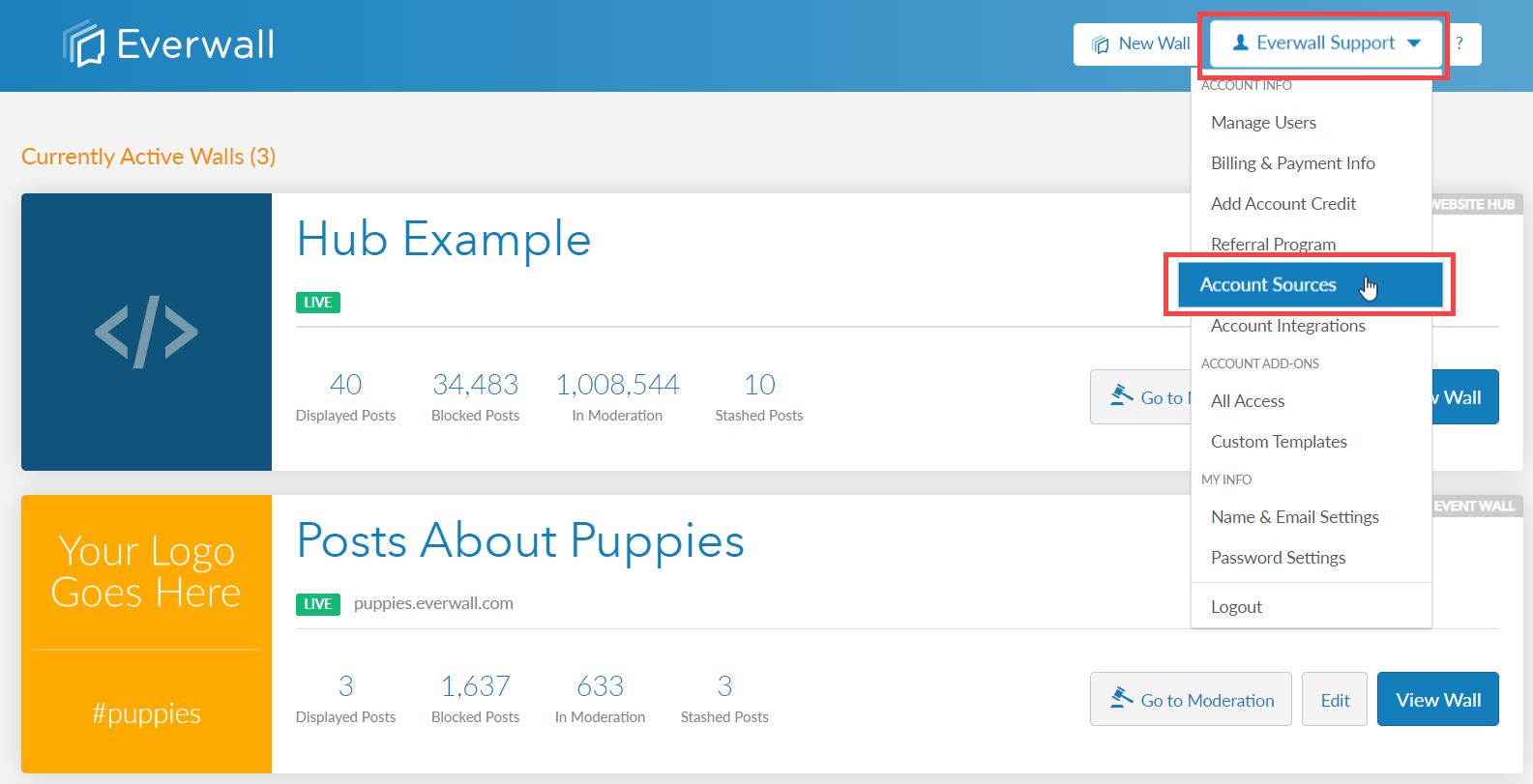
Step 2: The page will show you the list of the content sources linked to your Everwall account. Select which content you want to remove by clicking the delete button.
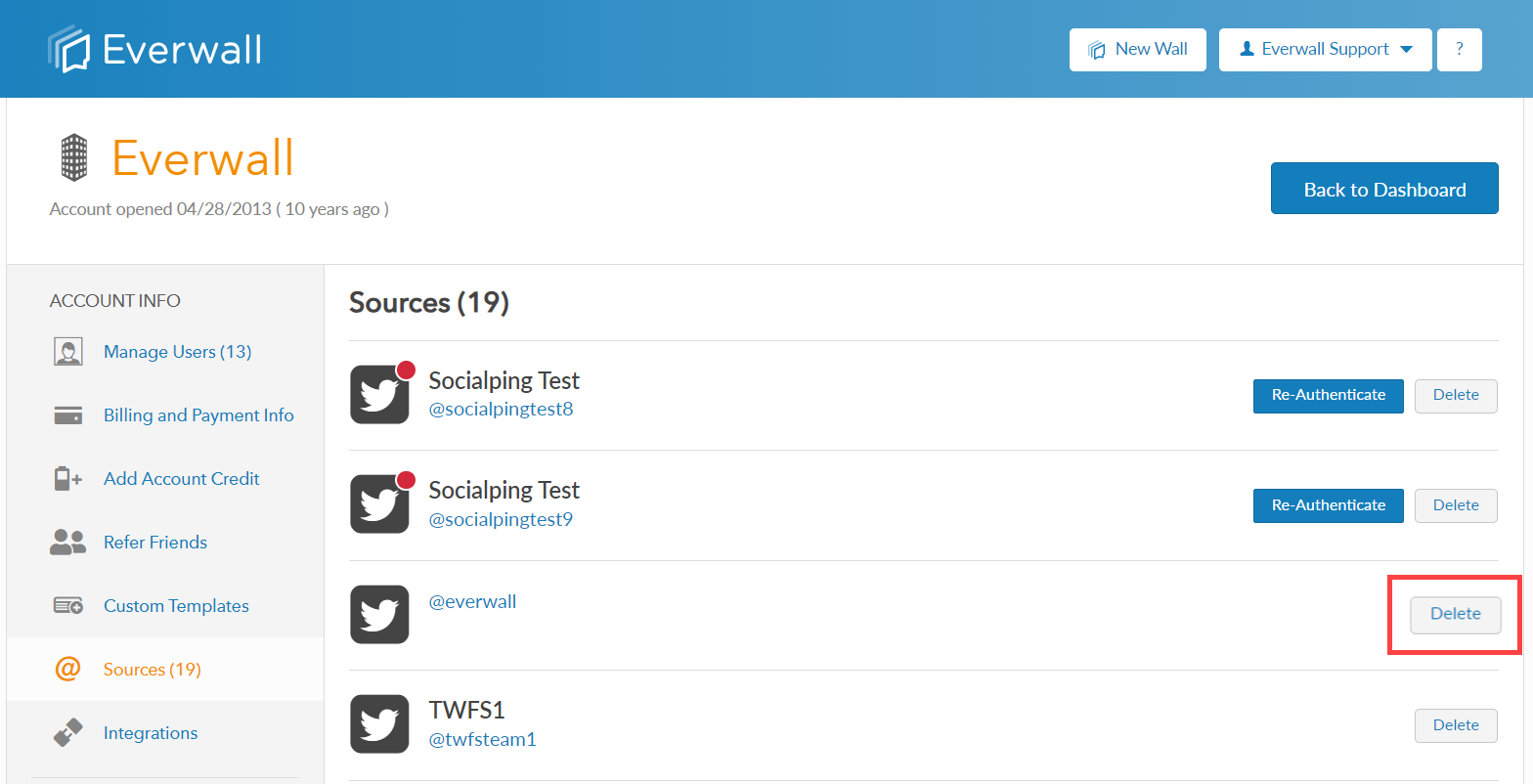
Step 3: A confirmation window will prompt to confirm the removal of the content source. Click Yes to confirm that you want to delete the source.
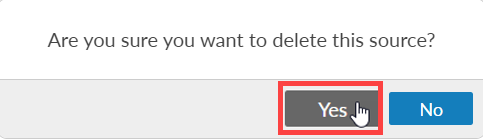
Once you’ve confirmed that you want the source deleted, we’ll remove it first from any walls that use it, and then remove it from your account entirely.
Still have questions? Get in touch.