How to Preload Your Everwall Account
Preloading an account with credit in Everwall involves depositing money into your Everwall account in advance. This preloaded credit can be used automatically for future purchases or services on Everwall, simplifying the payment process and ensuring you have readily available funds for upcoming events.
You can preload an account using a credit card, or PayPal. We offer a 5% bonus to amounts over $1,000, and a 10% bonus for amounts over $3,000 USD.
NOTE: Preloading your account will not activate any walls. After adding credit, you’ll still need to go into the specific wall and activate it manually.
How to Preload Your Account
Step 1: Click your name to view the dropdown menu options, and click the Add Account Credit option.
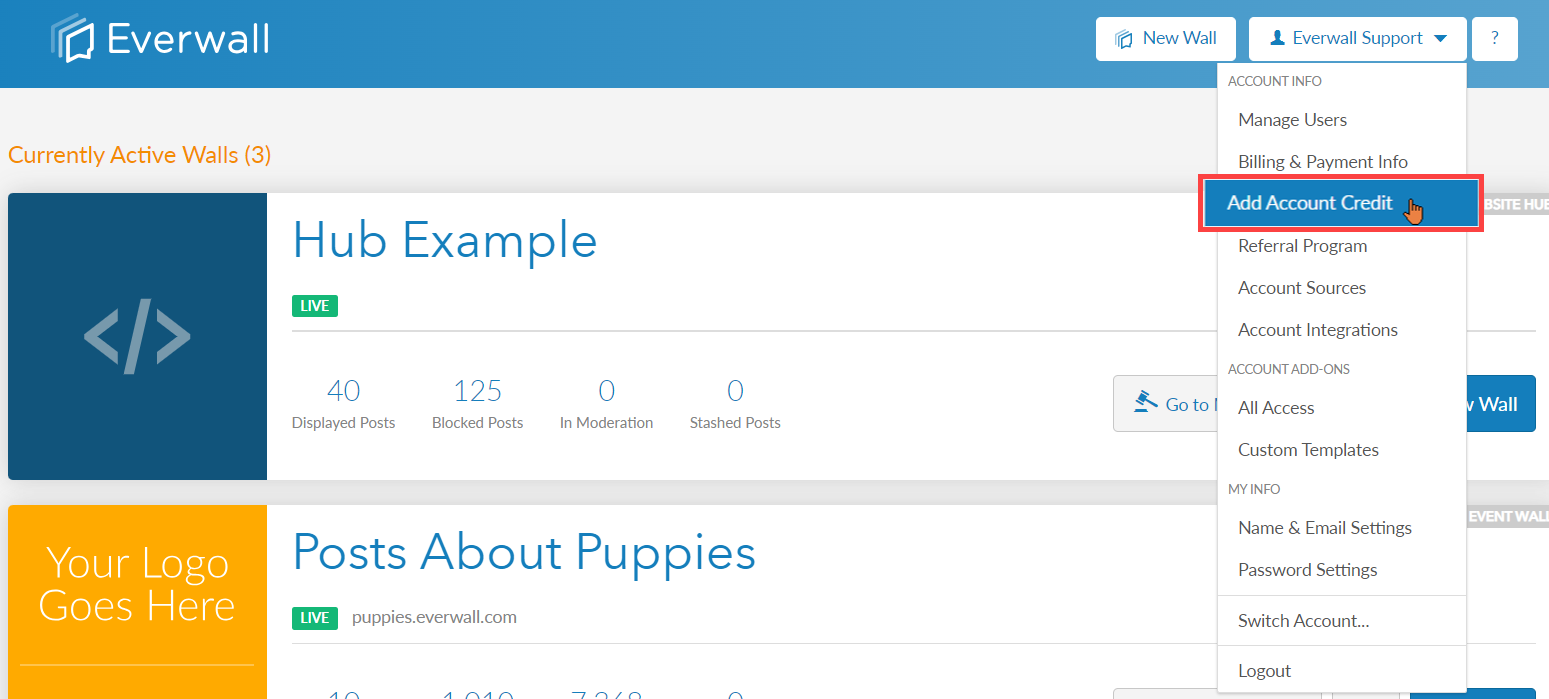
Step 2: Choose which payment method you want to use to preload your account. You have the option to use your existing credit card on the account, add credit with a new credit card, or to add credit with PayPal.
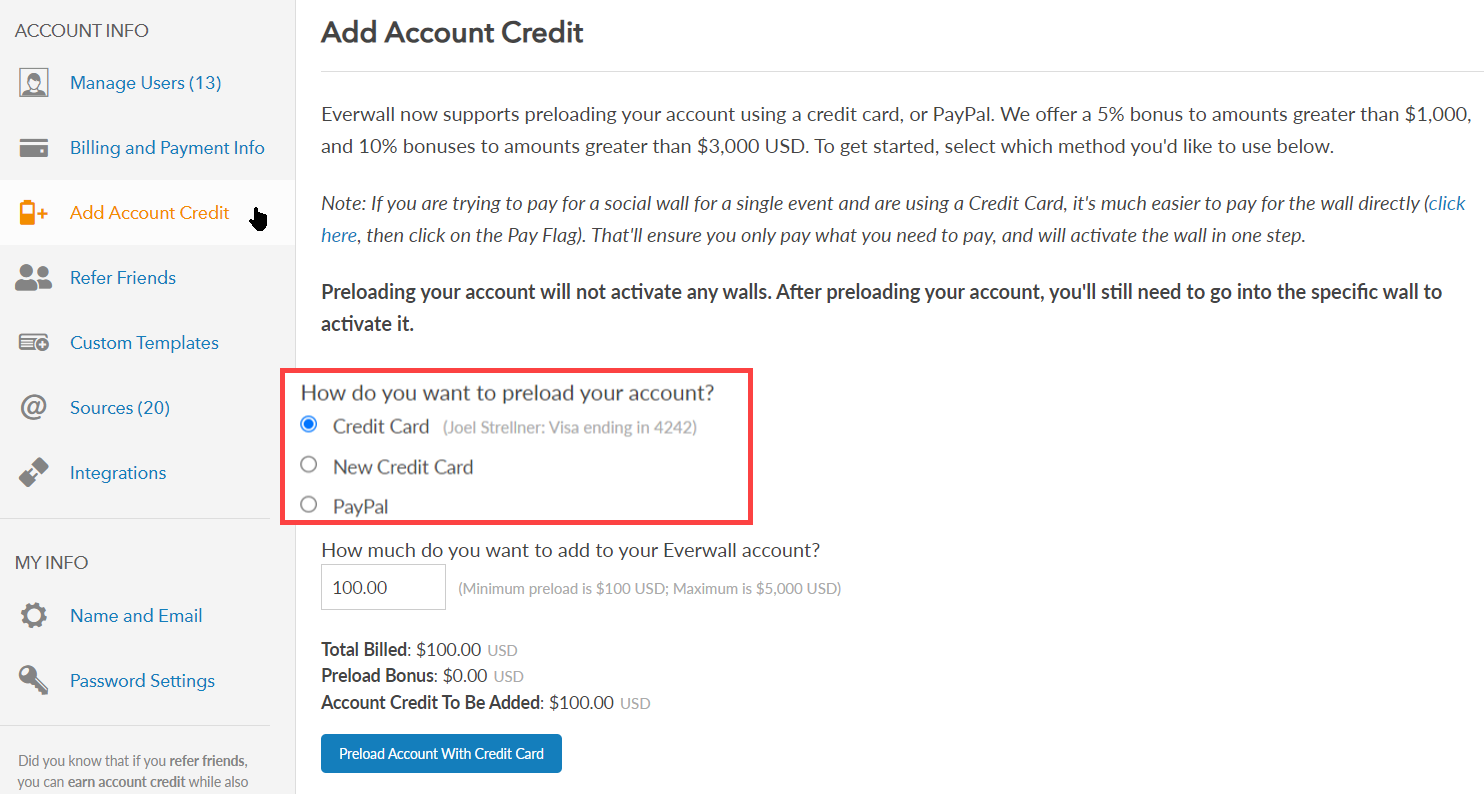
Step 3: Enter the amount you want to add to your Everwall account. We offer a 5% bonus to amounts over $1,000, and a 10% bonus for amounts over $3,000 USD.
NOTE: Preloading your account will not activate any walls. After adding credit, you’ll still need to go into the specific wall and activate it manually.
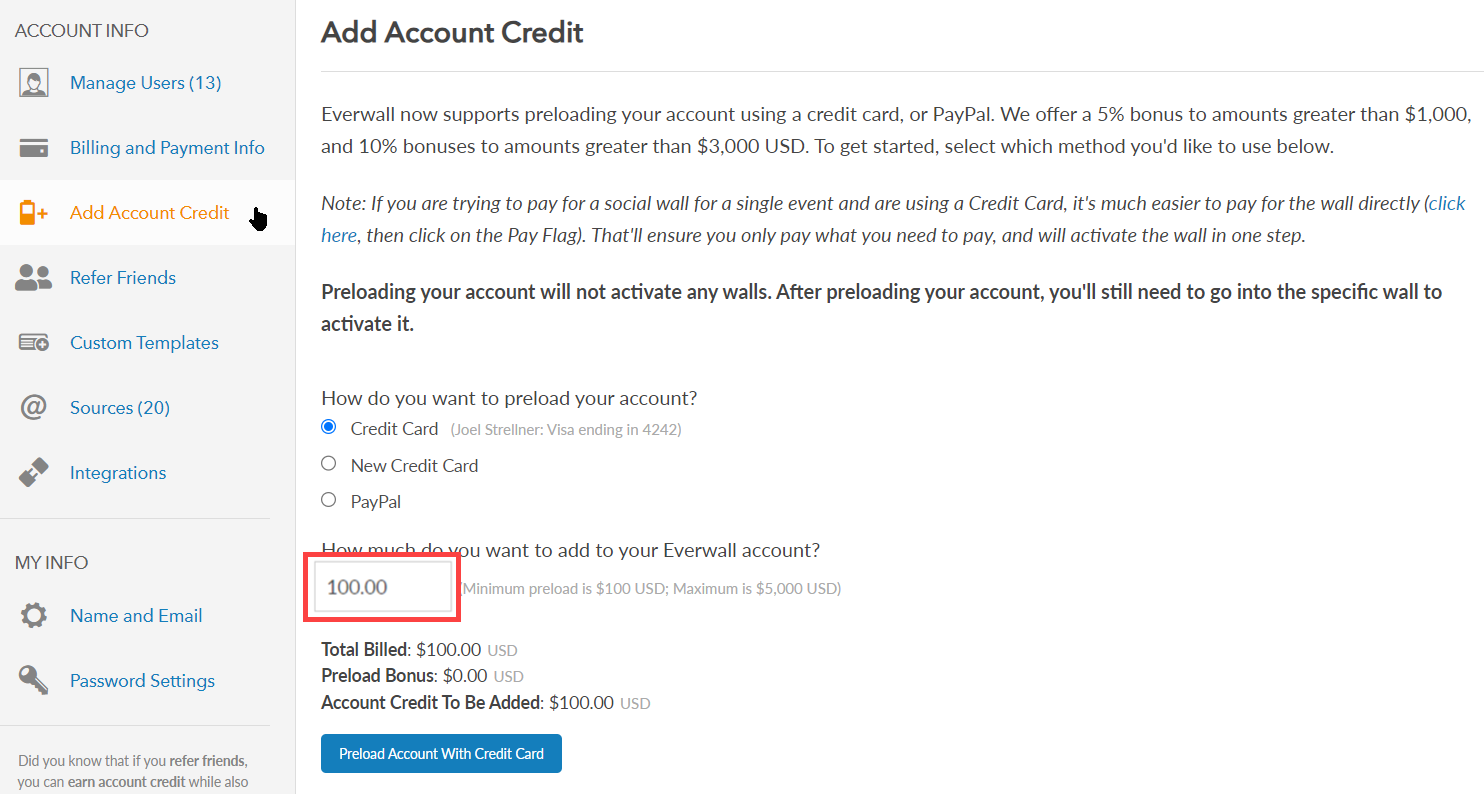
Step 4: After you enter the amount click the Preload Account button to add the amount into your Everwall account.
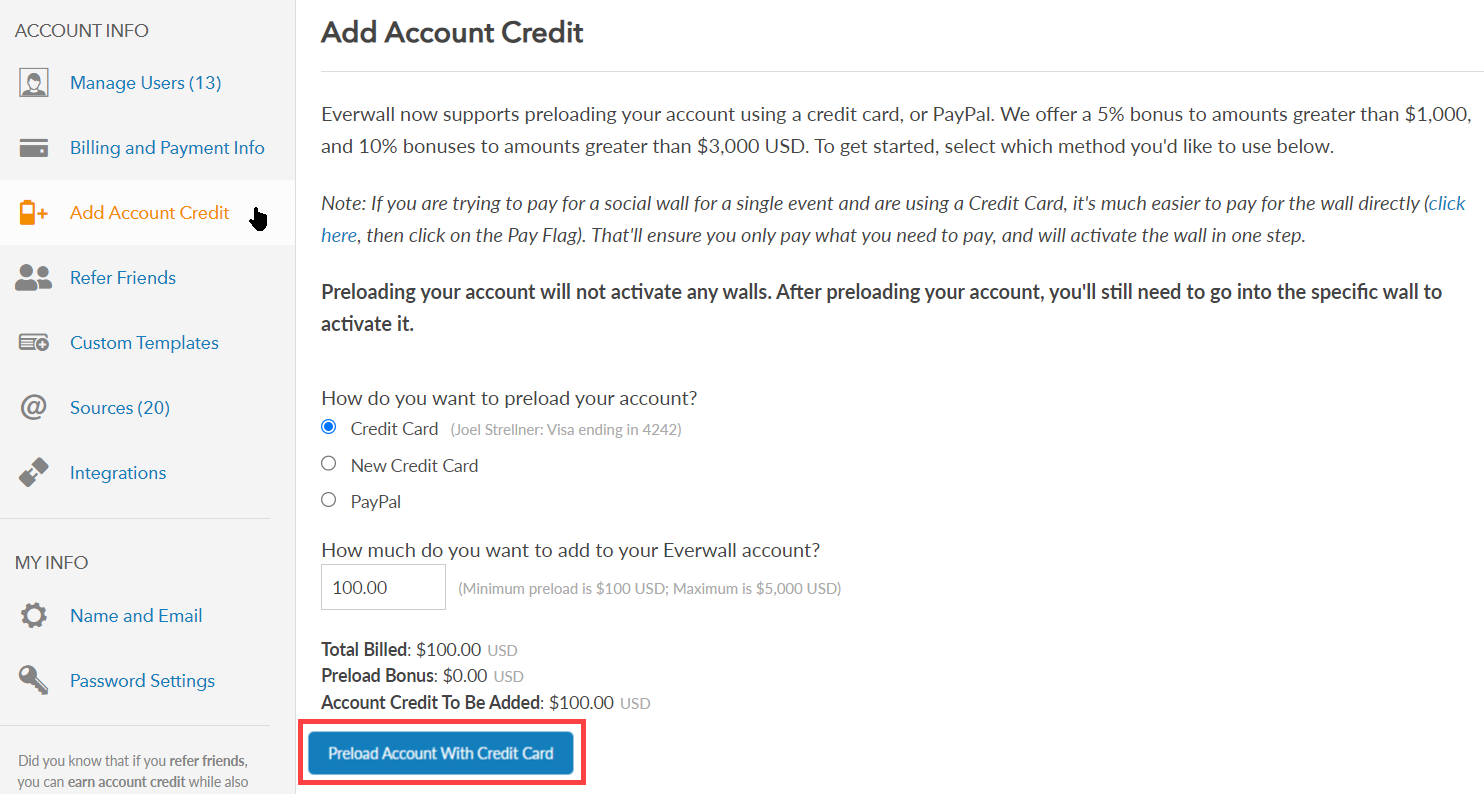
Step 5: Confirm the Preloading by selecting Yes.
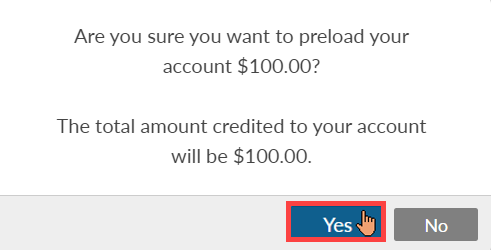
Once you have confirmed, it will appear in your account shortly, and you’ll see that you have an account balance on your billing page, and will be able to use it for future purchases.
Still have questions? Get in touch.