How to Cancel your All Access Plan Subscription
Our All Access Plans give you the ability to create as many Event (date-based), Ongoing Social Walls, or Social Media Hubs as you need for the duration of your active subscription. These plans offer a predictable flat monthly rate, ideal for those managing multiple frequent events or requiring several subscriptions, eliminating the need to pay for each individually.
If you’re on any of the All Access plans you can display your Social Walls on unlimited screens, enable full moderation, or remove Everwall branding at no extra cost. You simply select your preferred options when setting up your Social Wall.
If you have an All Access plan subscription without an Account Manager, you can follow the steps below to cancel your access plan subscription. If you have an Account Manager, please contact them to have it cancelled.
How to Cancel your All Access Plan Subscription
Step 1: Click your account to show the dropdown menu options then select All Access.
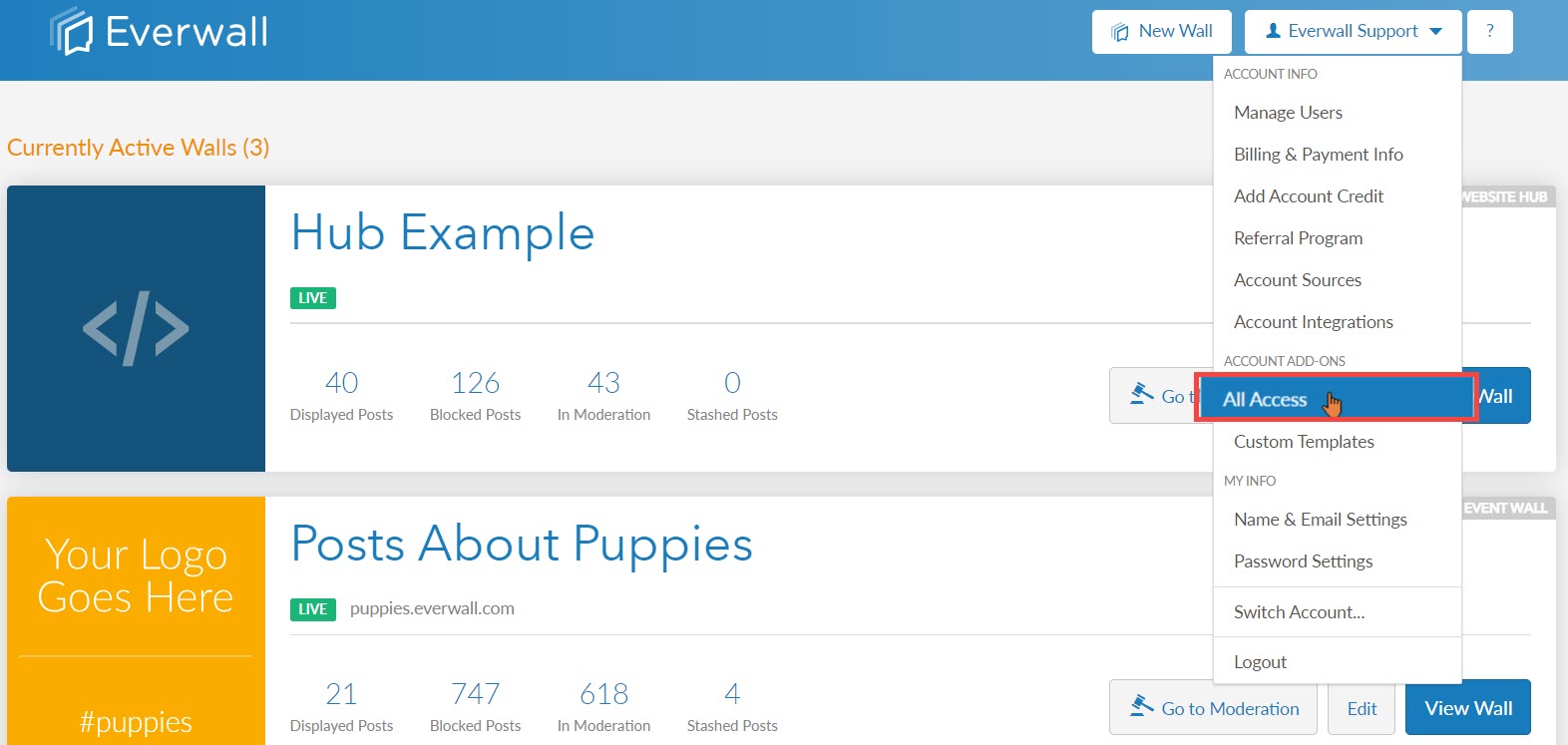
Step 2: You will be directed to the All Access Page, where you can see if you have all access subscription. If you have an active subscription and you want to cancel it, click the your account’s billing page.
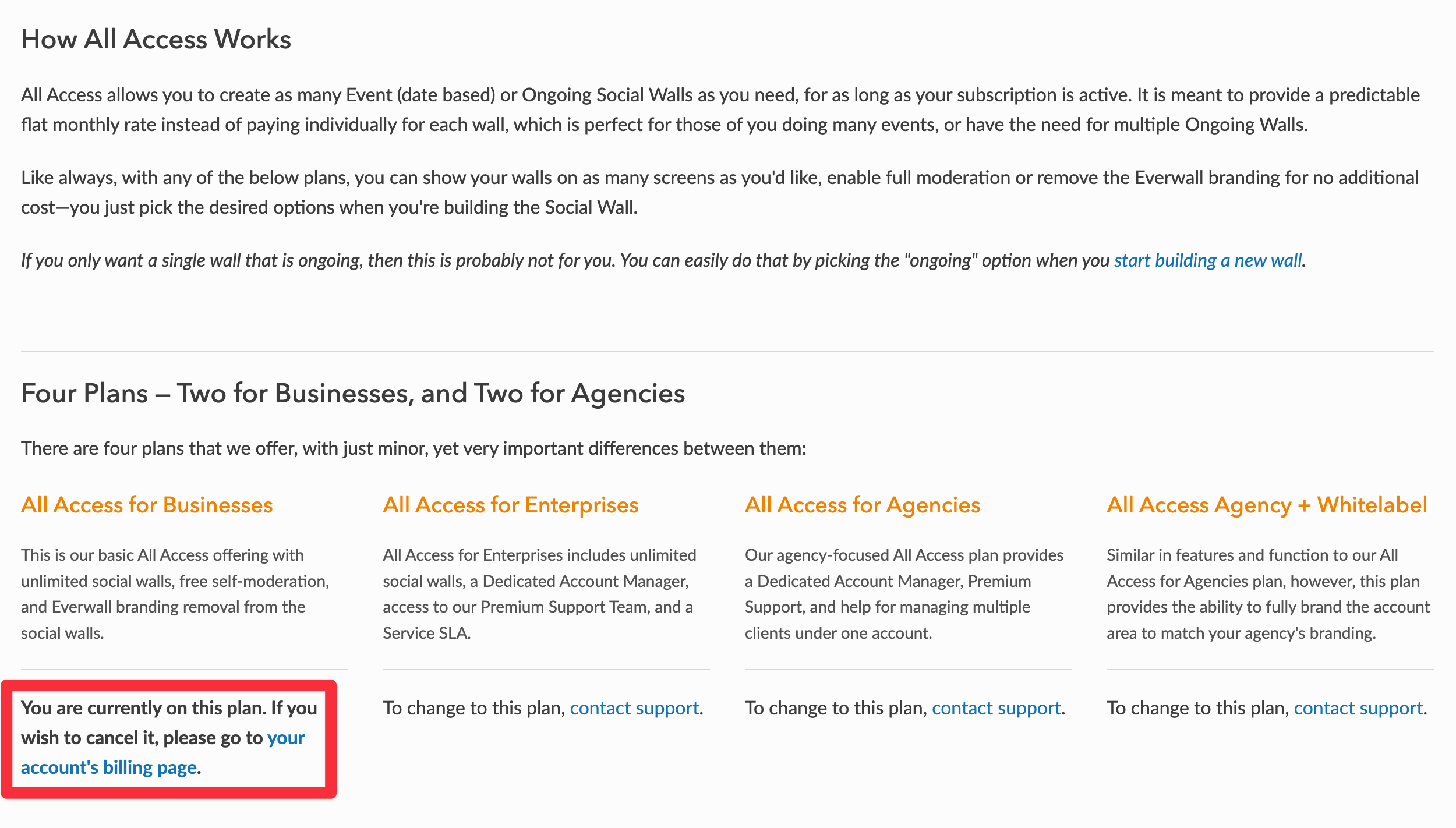
Step 3: You will then directed to the billing page where you can see your subscriptions and plan. If you want to cancel your All Access plan, click the “click here” link under your plan section.
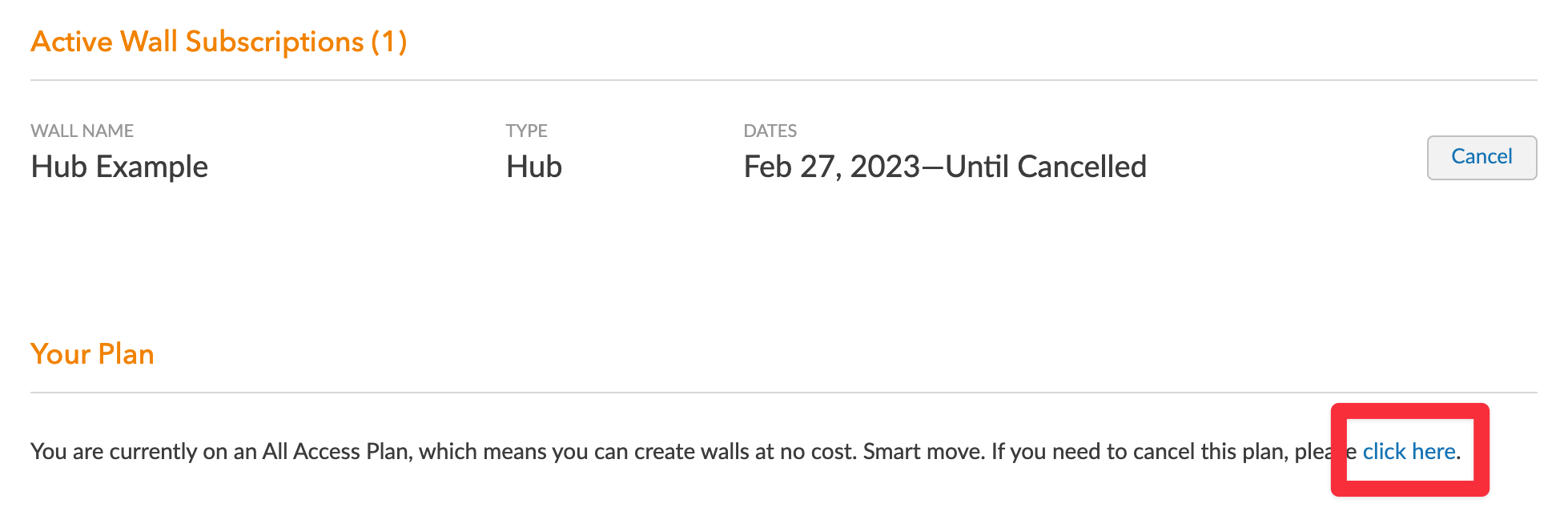
Step 4: You will be prompted to confirm the cancellation.
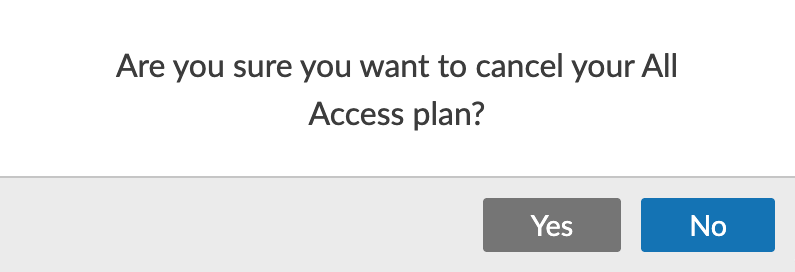
Step 5: You will be notified that you have cancelled your subscription.
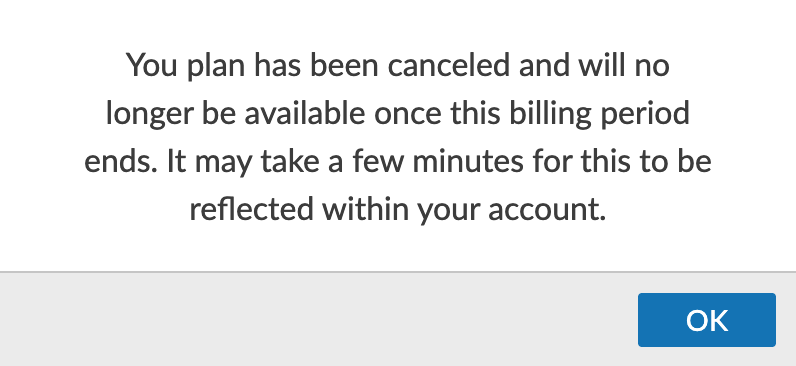
Step 6: In the plan section, your All Access subscription will no longer be visible; instead, it will display your current active subscription plan.
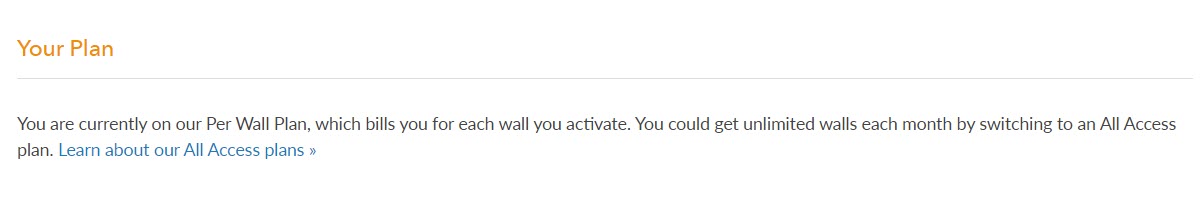
Still have questions? Get in touch.