How to Add or Remove Users From Receiving Billing Notices
By default the first person in an account will get all billing notices related to the account. If you add additional users, even Admin users, they will not get any billing notices if they make a purchase.
If you’d like for other people in your account to get notices, we do support you (or any other Admin) updating which users should receive these billing notifications. Multiple people can get the notices, which allows you to ensure the right people are informed about payment updates, invoices, and account charges.
How to Get/Not Get Billing Notice Notifications
Step 1: Click your account to show the dropdown menu options then select Manage Users.
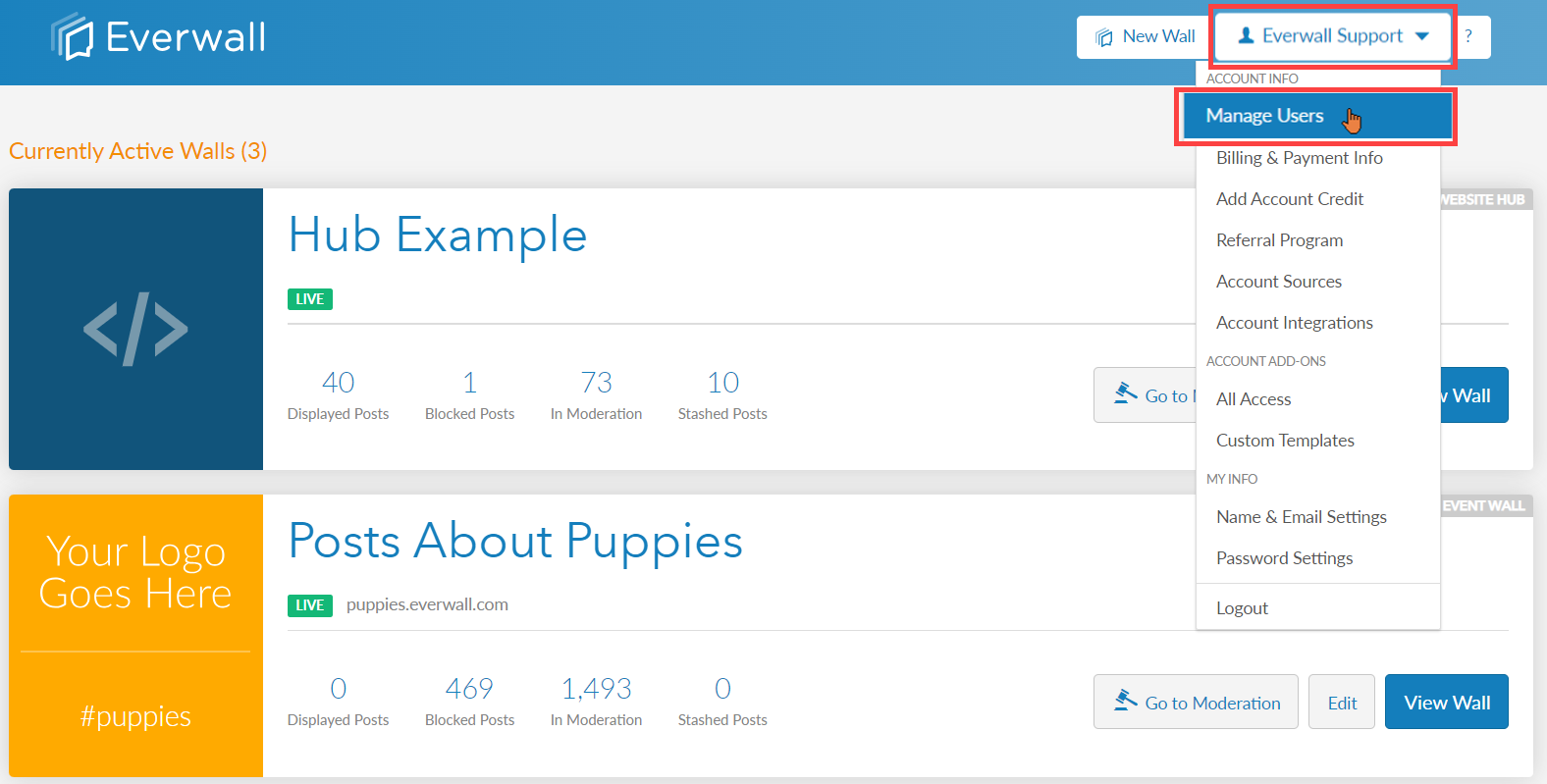
Step 2: You will be directed to the list of users on that account. You will also see the Get Billing Notifications? checkbox. If the checkbox is checked, the user will receive billing notifications through email for billing related actions on your account. Conversely, if the box is unchecked, it means that the user will not receive any billing notifications.
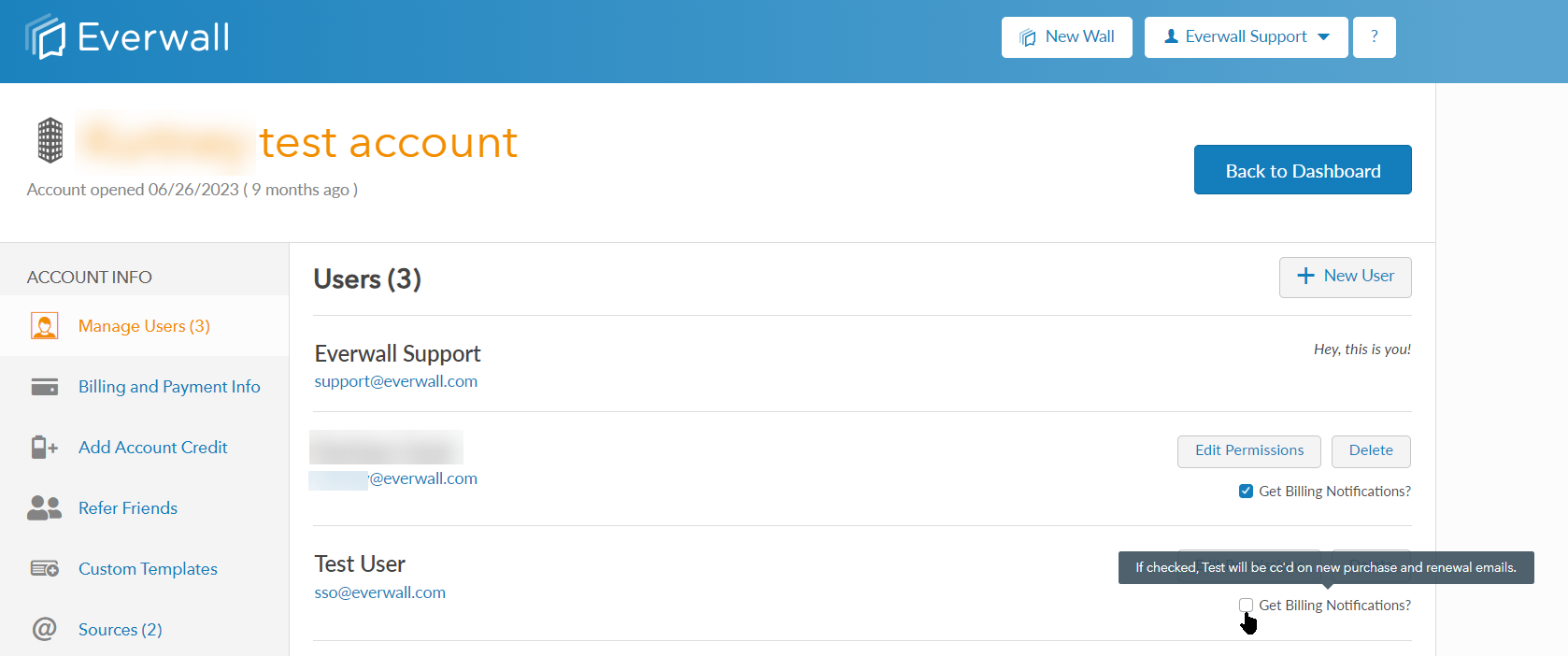
Step 3: If you want a specific user to receive billing notification, tick the Get Billing Notifications? checkbox. Otherwise, if you don’t want a specific user to receive billing notifications, untick the checkbox.
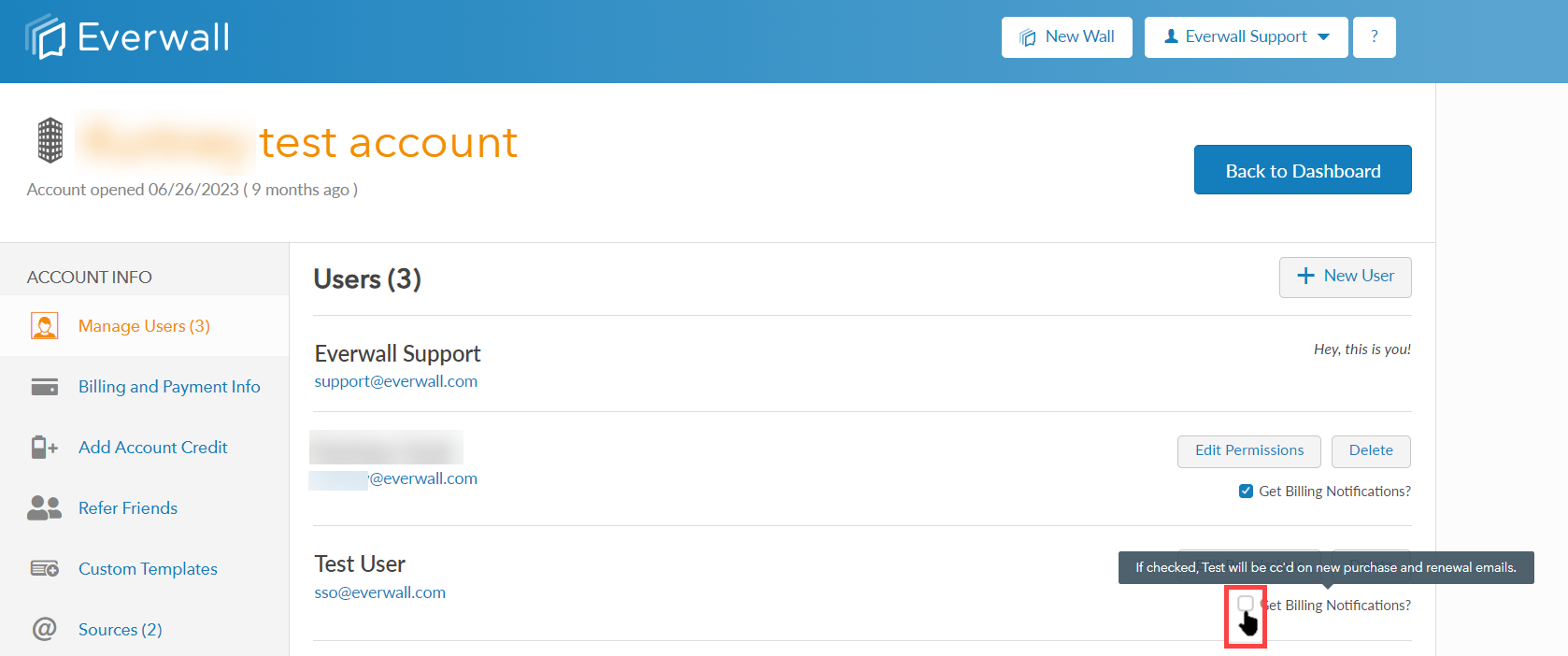
Step 4: After changing the checkbox value, a prompt will appear to confirm that you wanted to make the change. Click Yes to save the settings.
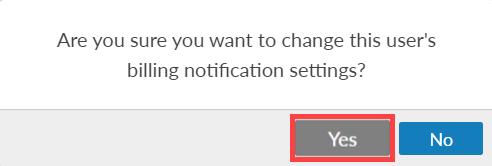
Still have questions? Get in touch.