How to Show and Hide an Announcement on your Social Wall
Overview
Only one announcement can be displayed at a time. If there is already an announcement being shown on your social wall, clicking on the “Show Now” button will automatically hide the currently displayed announcement.
This tutorial will show you how to display an announcement on your social wall.
How To Show an Announcement
Step 1: Click the Announcements / CTAs on the sidebar menu to access the announcement page.
Step 2: You will be redirected to the page where you can see the list of announcements that you’ve created. You can also see the announcement currently displayed. Locate the announcement you want to show.
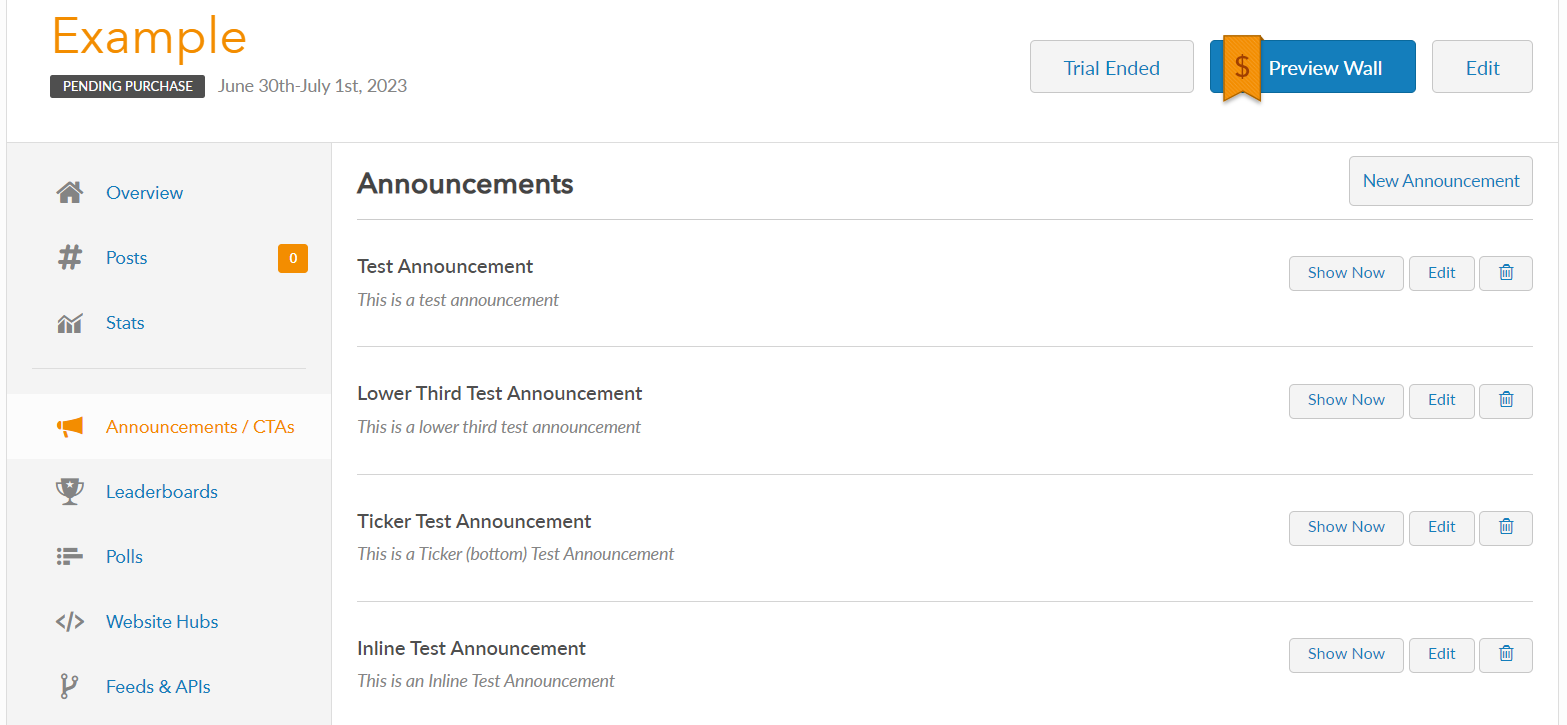
Step 3: Click the Show Now button next to the announcement name and summary to show the announcement on your social wall.
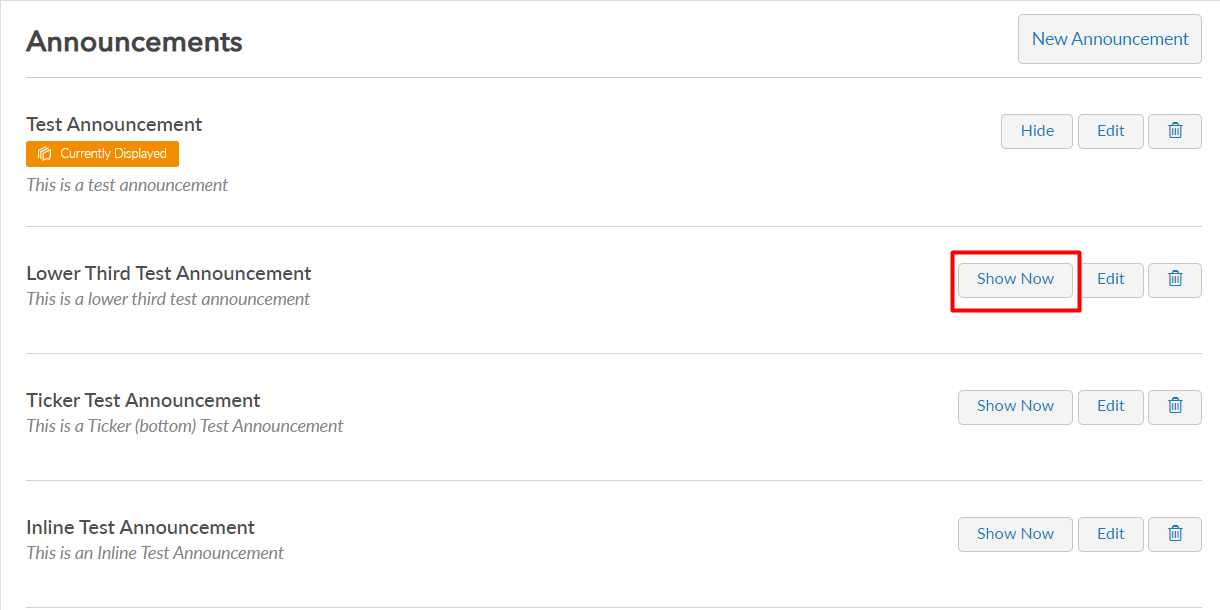
Note: If you schedule the announcement to show at a specific time, there is no need to click the Show Now button. It will automatically show at the scheduled time.
When you click the Show Now button, the announcement will immediately be shown on the social wall. You do not need to refresh the Social Wall.
Step 4: After clicking the Show Now button, it will be replaced by the Hide button. The “Currently Displayed” icon will also be displayed below the announcement name.
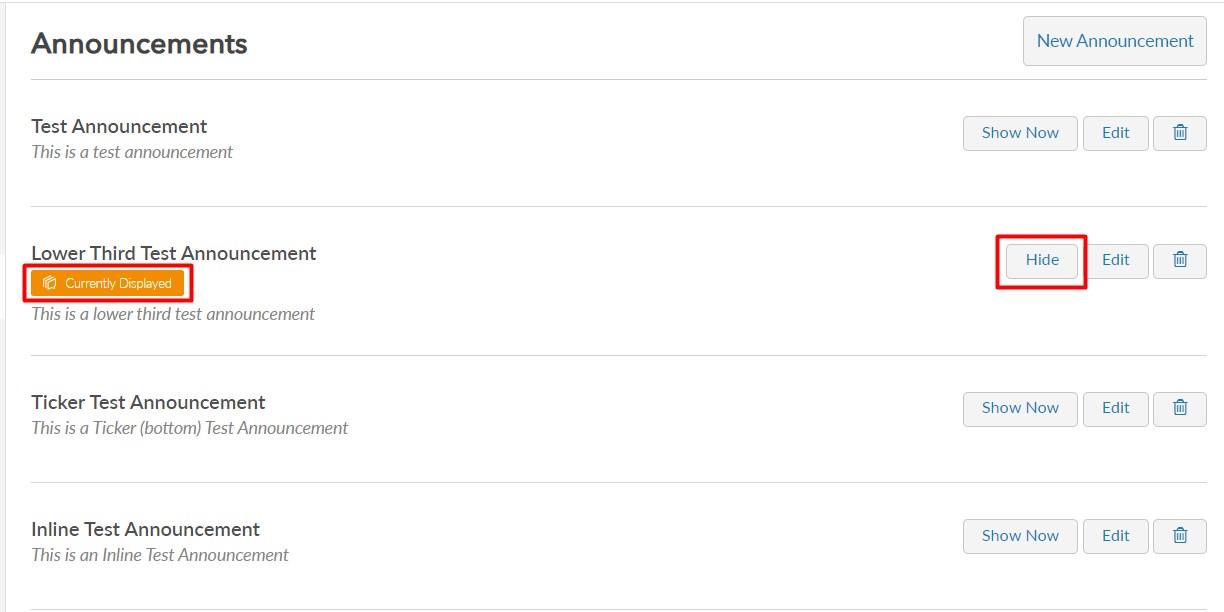
How To Hide an Announcement
Note to self: you can hide a scheduled announcement. Also, if a manually shown announcement is showing, a scheduled announcement will not show until the manually shown announcement is hidden.
Step 1: From the announcement list, locate the currently displayed announcement.
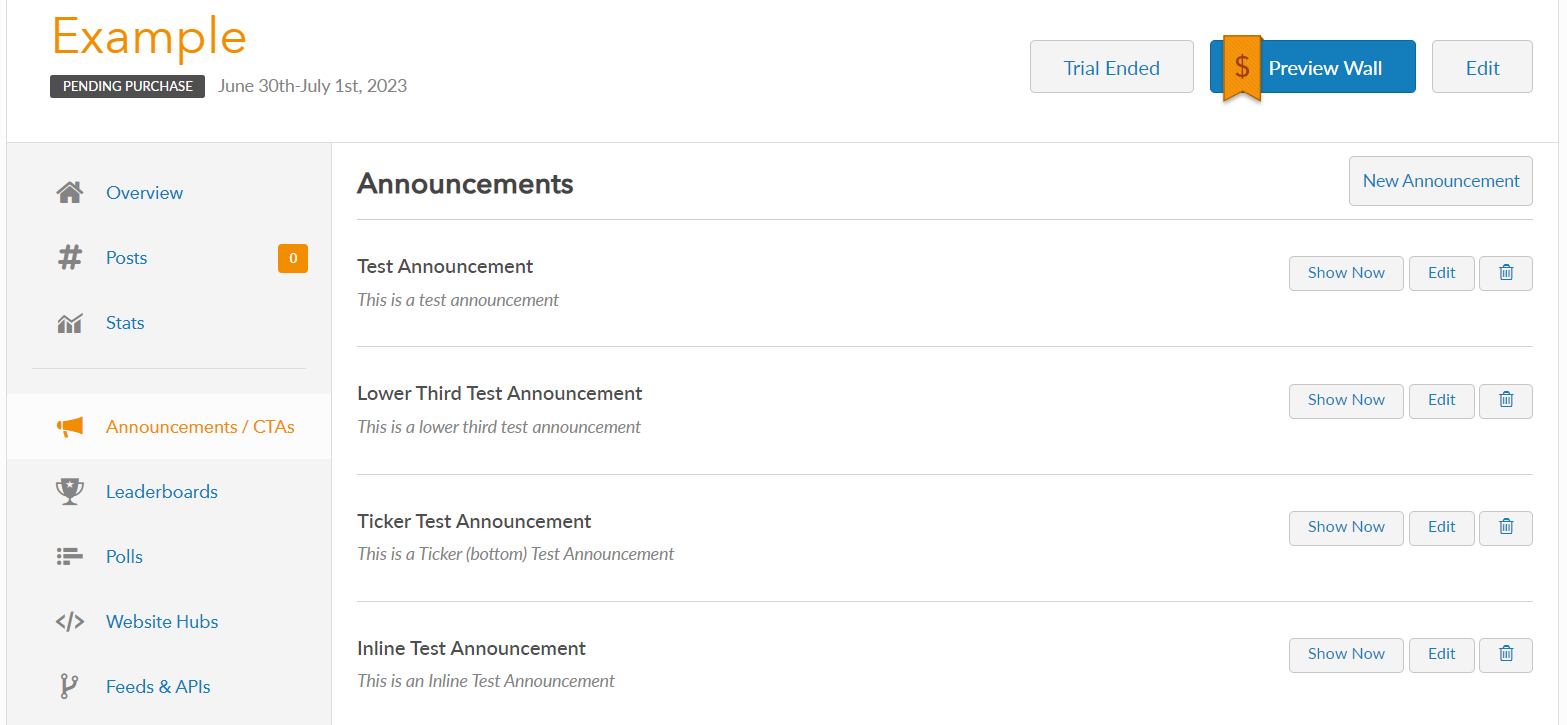
Step 2: Click the Hide button to hide the announcement on your social wall.
Step 3: After clicking the Hide button, the announcement will no longer be displayed on your social wall. The button will switch to Show Now automatically.
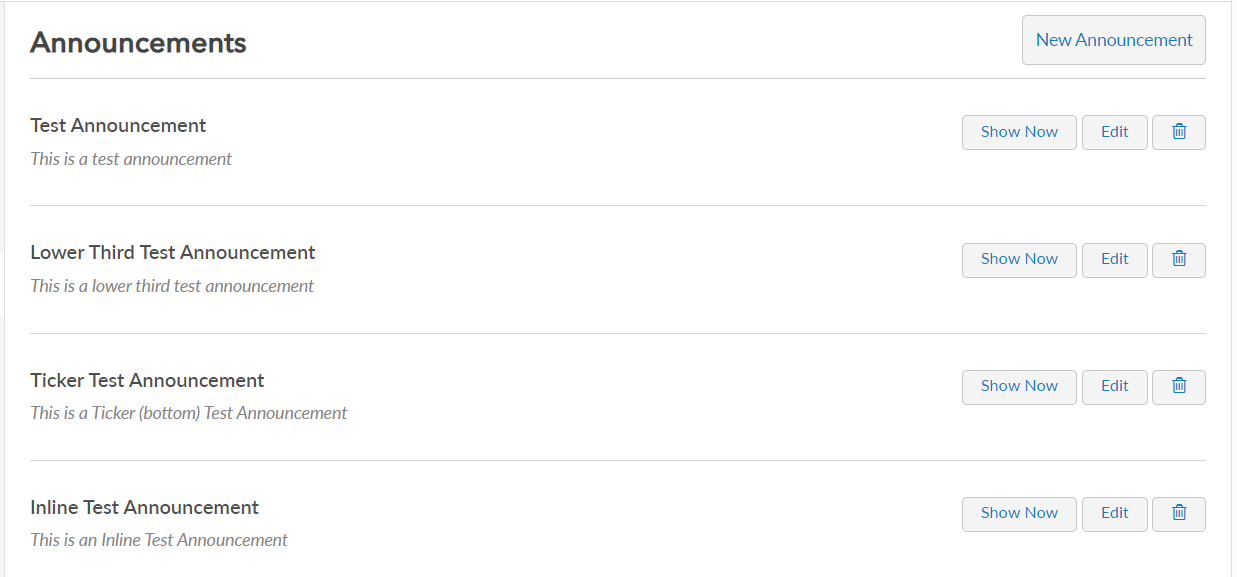
Still have questions? Get in touch.